Achievement 2 @graciella Task : Basic Security on steem
Hello there, hope YOU are doing well today. I am very happy to present my achievement 2 task today after completeing and getting my Achievement 1 verified. I'll be presenting my achievement 2 by answereing the quetions below, so lets get started.
Q1. HAVE YOU RETRIEVED ALL YOUR KEYS ON STEEMIT?
I have retrieved and secured all my keys on steemit which is a PDF document containing my posting, active, memo, owner key and different public keys.
Q2. DO YOU KNOW EACH OF THESE KEY FUNCTIONS AND RESTRICTIONS?
I actually studied their different functions and restrictions, so yes I know them and they are as follows;
■Posting key: This is the fist key appearing on the document and is used to post, comment, edit, vote, follow accounts or resteem posts. This key is what is used to log into to your steemit account.
■Memo key: This is the 2nd key on the document and it’s used to encrypt (to conceal information by means of a code) and decrypt (to convert a coded message back to plain) memos during fund transfers.
■Active key;Its the 3rd key on the document used when transferring funds, used to power up or power down, when converting steem dollars to steem, for updating profiles and other sensitive tasks. In the wrong hands,it can be used to steal tokens from your account.
■Owner key;This is the 4th key and also the most important because it can be used to reset all the other keys of the account.
■Others; We have the master password used to generate the PDF document containing all the keys, it's as important as the masters Key since it can also be used to retrieve all keys plus the owner key itself and adviced to use only during account recovery.There are also public keys associated with usernames, used to encrypt and verify messages but are not required for login. They include the public posting, memo,active and owner keys.
Q3. HOW DO YOU PLAN TO KEEP YOUR MASTER PASSWORD?
First to keep a hard copy just incase of any tech malfunction, also its secured in my phone's SD card where I can remove and recover even if my phone breaks down and locked up in my machine where only I can access it.
Q4. DO YOU KNOW HOW TO TRANSFER YOUR STEEM TOKEN TO ANOTHER STEEM USER ACCOUNT?
Yes i know how to do that and I'll be explaining step by step using screenshots from my phone.
Firstly, on your account there is a place for wallet. So firstly you click on "wallet"
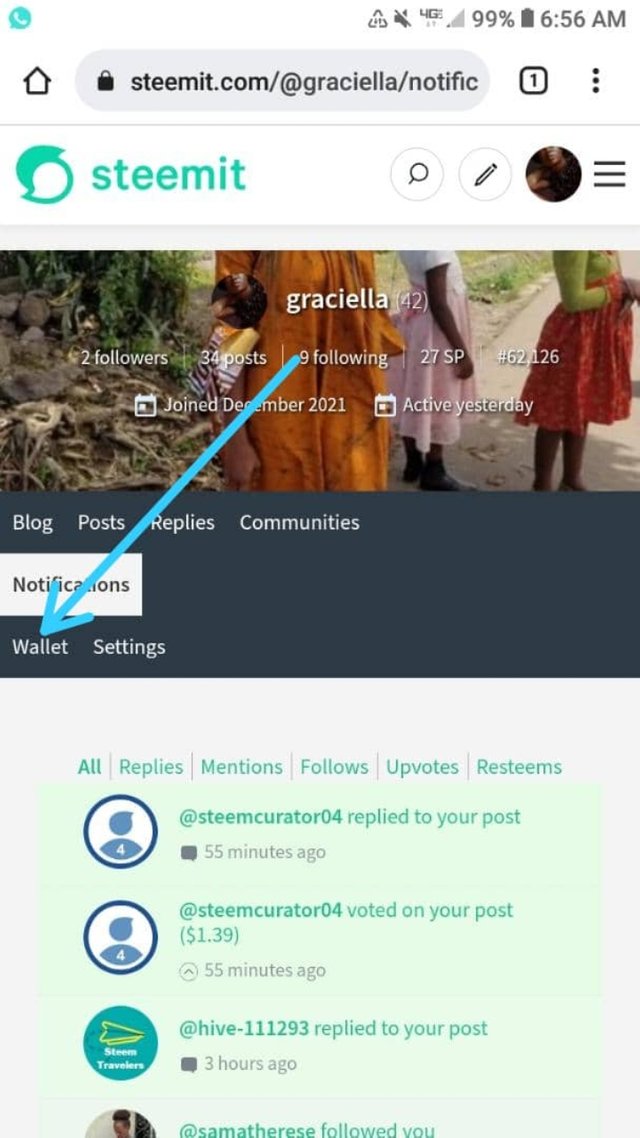
From there you activate your wallet by clicking the 3 lines at the top then press sign in
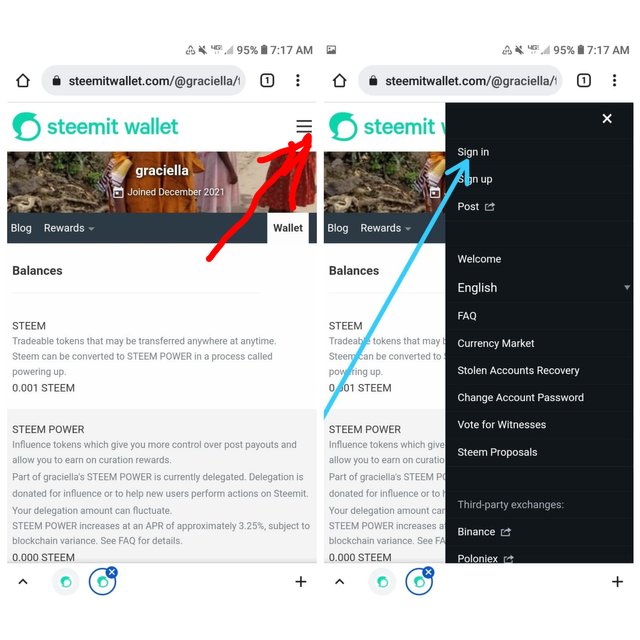
After clicking sign in it takes to a page where you fill out your using name and the private posting key to log in.
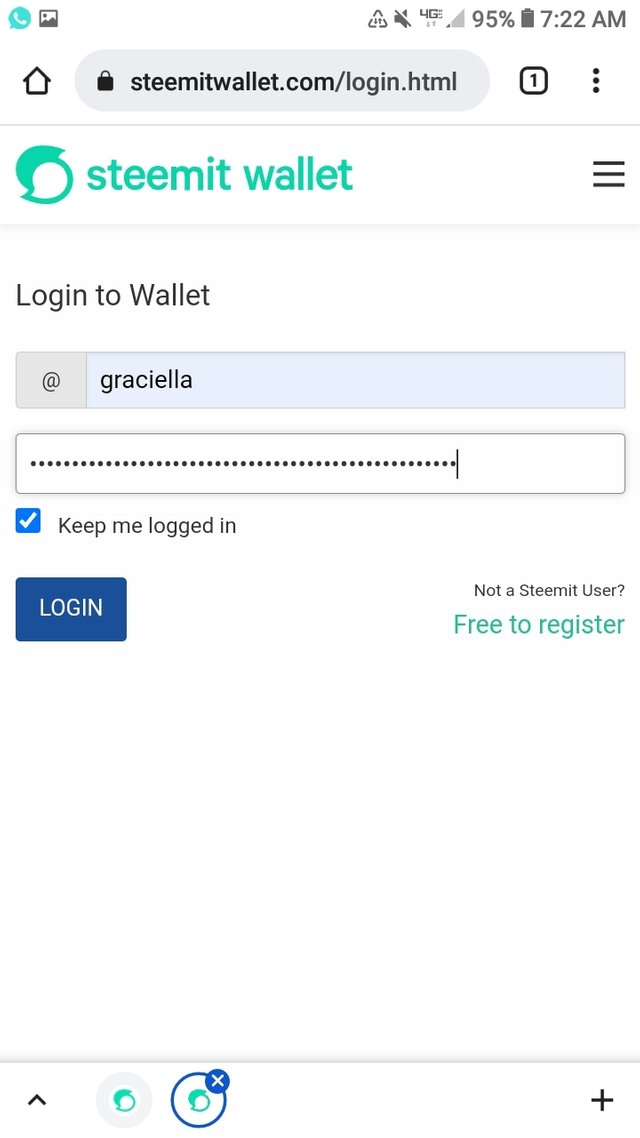
When you log in, it takes you to your wallet which has now been activated. There you click on your steem amount where mine is 0.001 STEEM and a drop down list will appear.
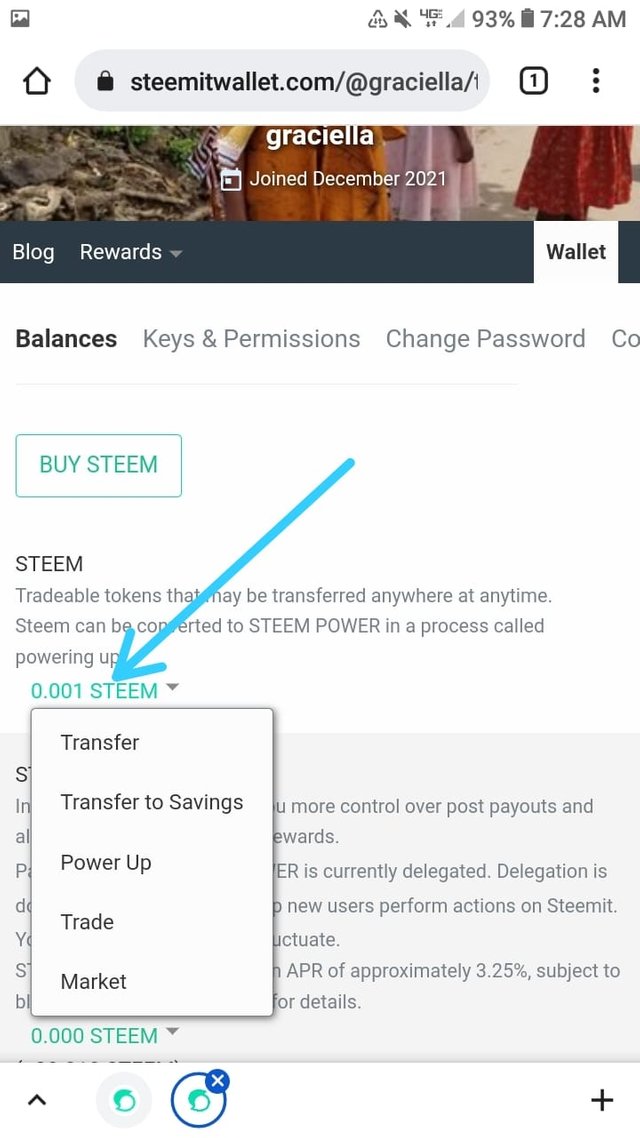
Then click on the first option which is transfer. This takes you to a form you need to fill.
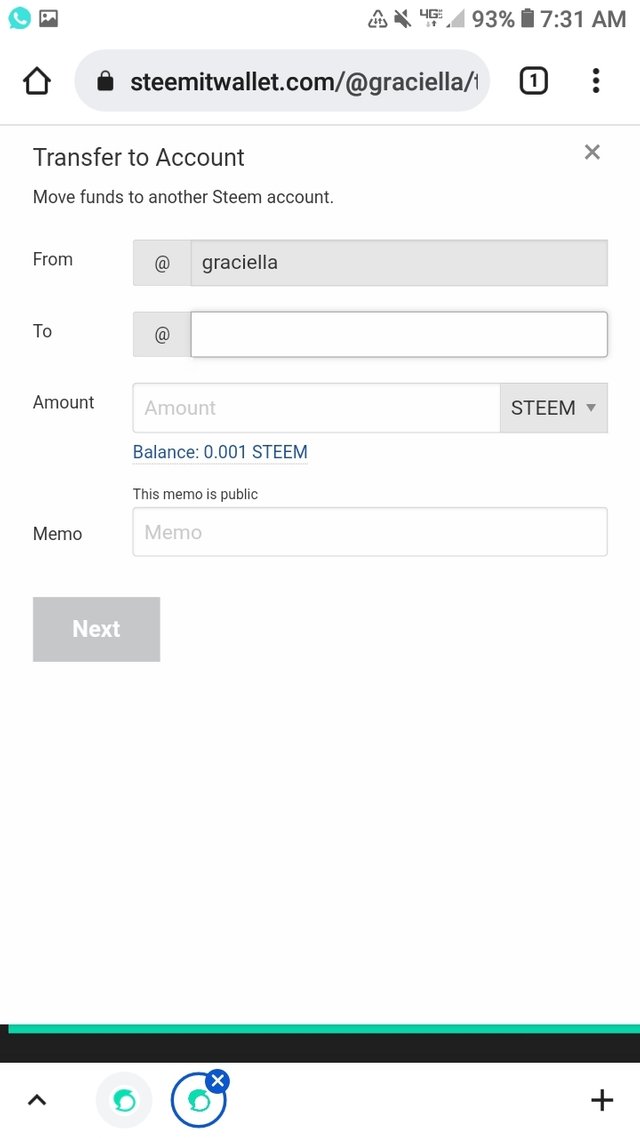
Fill in the necessary information. From will be your user name to the receivers user name all without "@" and then the amount of steem you want to send. After that click next.
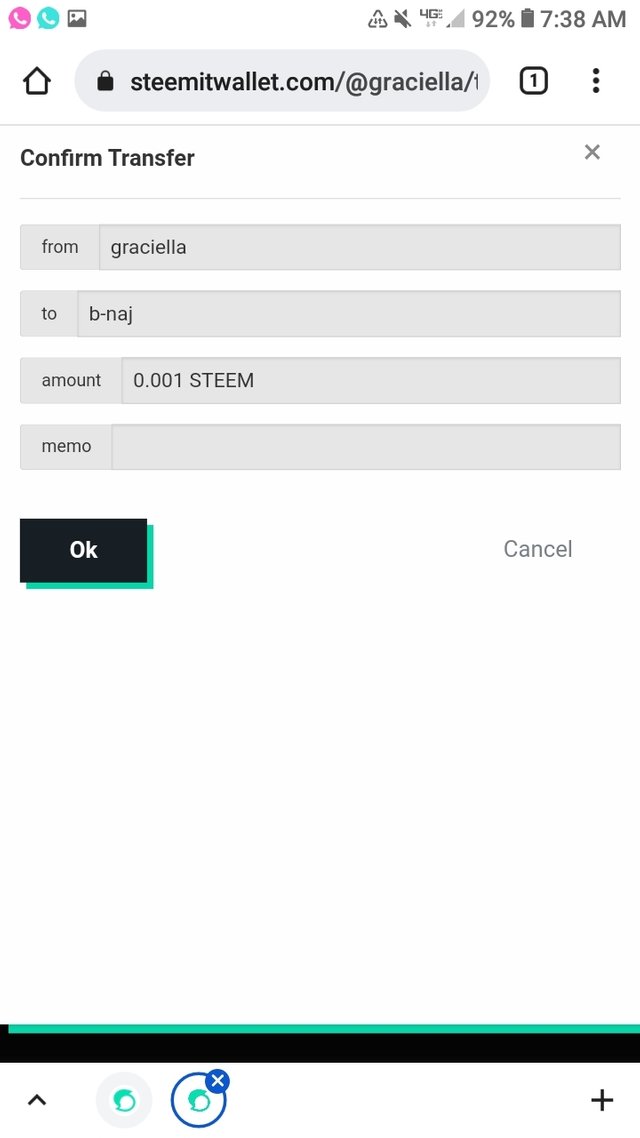
When you click next it brings you to the confirmation page above for you to check the information. If everything is correct you can proceed by clicking OK
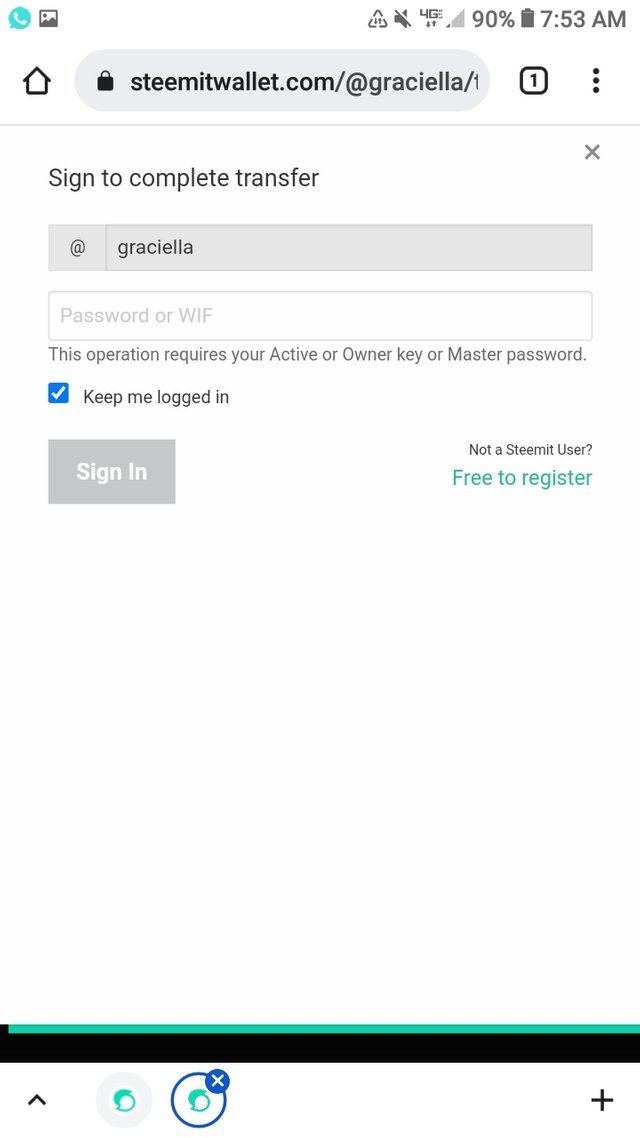
You are then taken to the last page to validate the transaction. Here you input either your active key, owner key or master password and click sign in.
After that the transaction is complete and your steem balance us updated( reduced by the amount transferred).
Q5. DO YOU KNOW HOW TO POWER UP YOUR STEEM?
I think this is the easiest part and here Is how powering up (converting steem to steem power) is done. Just like in Q4 above, activate your wallet then click on the steem amount ( mine is still 0.001) to reveal the drop down list.
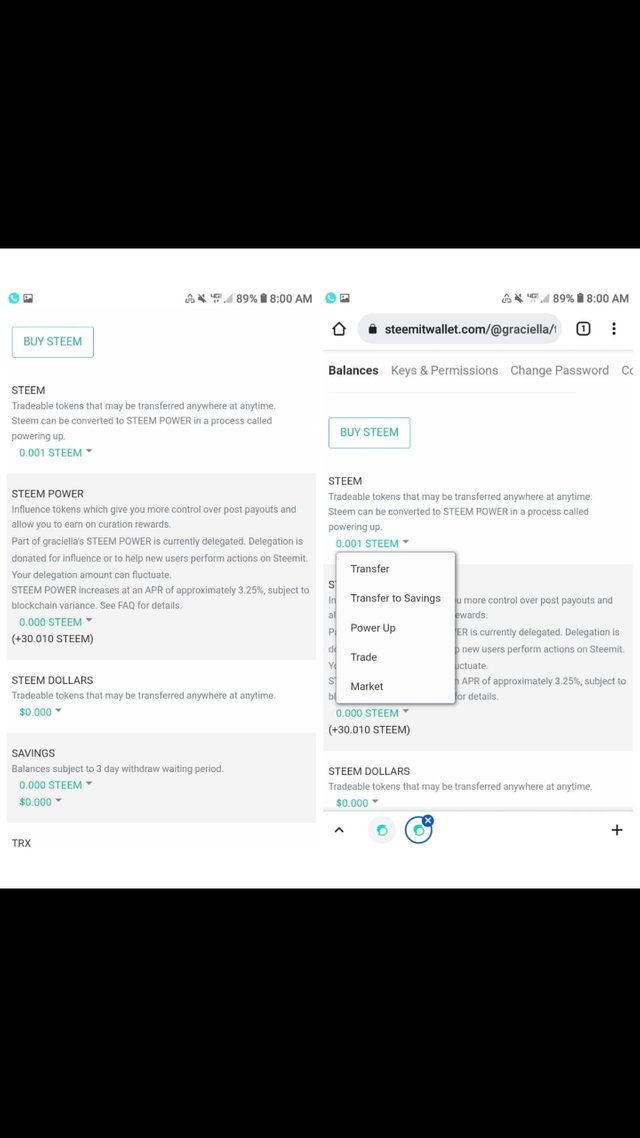
This time we click on power up and as usual it brings us to the fill out form where we fill the necessary information that is your username which is usually filled already and the amount you want to power up ( convert to steem power) and in my case I'm using all the 0.001steem I have. Then click on power up.
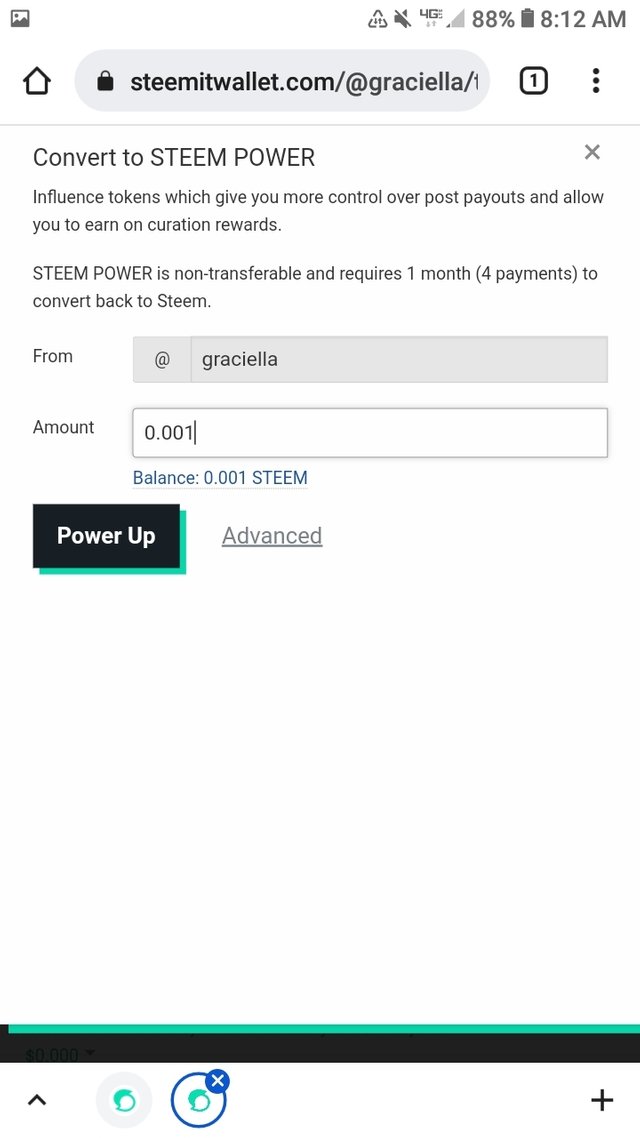
You are then taken to the page for confirmation as seen below and if all the information is correct continue by clicking OK
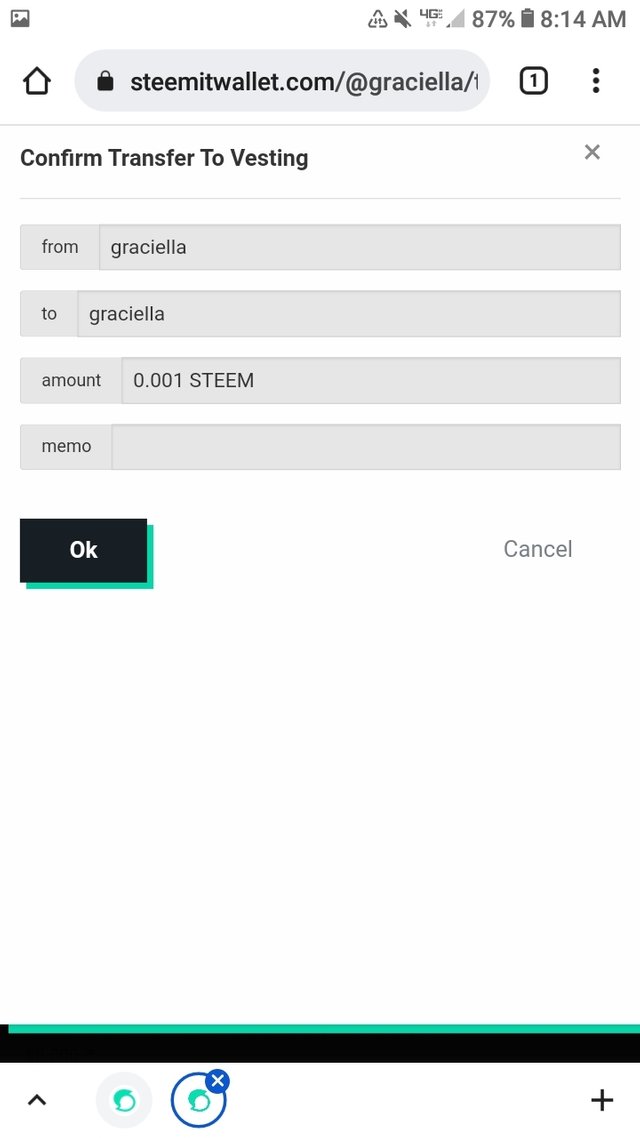
From there you go to the last page where you fill out either your active key, owner key or master password and click in signin to complete the power up transaction
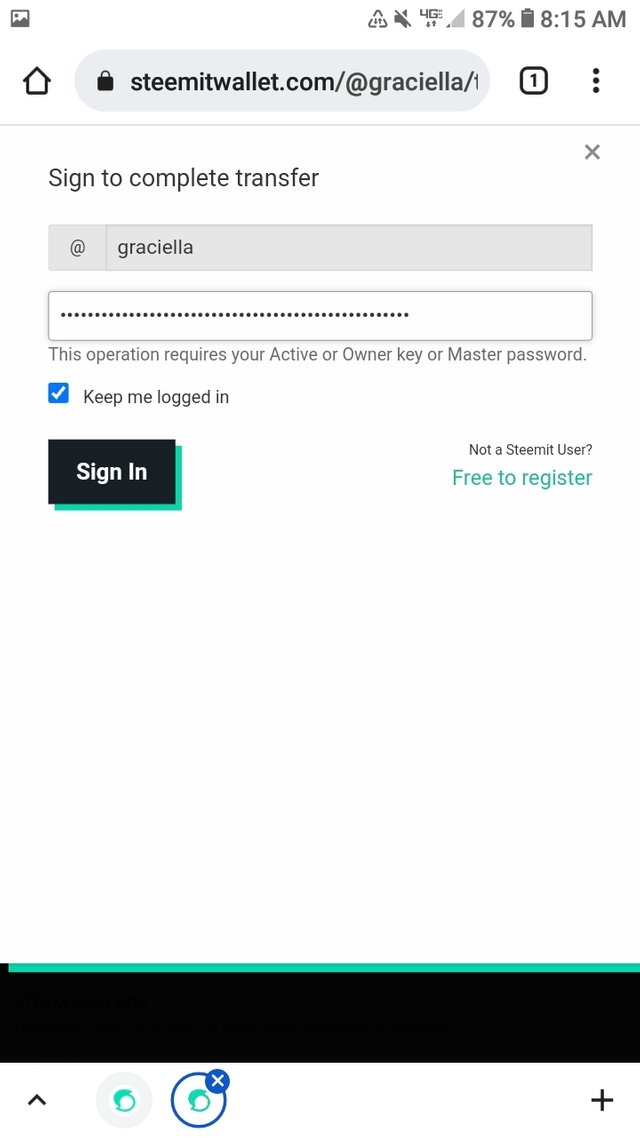
So the transaction and done. Going back to your wallet you can see the reduction from your steem balance and addition to your steem power amount.
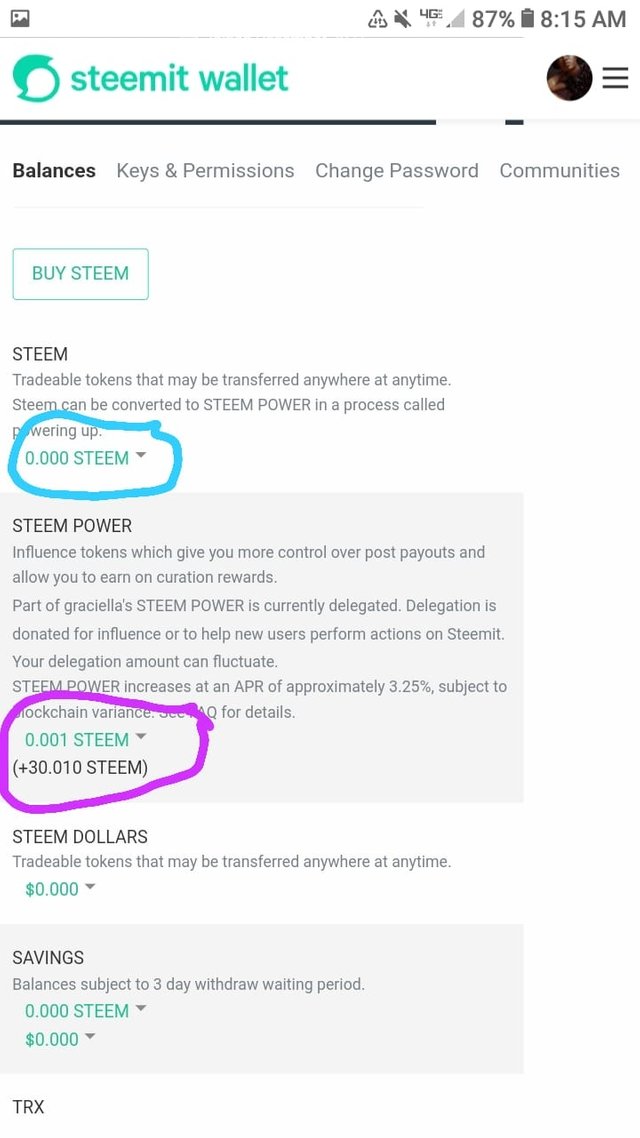
So this brings me to the end of my achievement 2 task. Thanks so much for staying till the end. I look forward to getting this approved as I proceed till the last achievement task and enjoy my stay here.
See you next time!!!
Cc;
@thegreens
@saxopedia
@majerius
@fombae
@wase1234
@b-naj
@shance-light
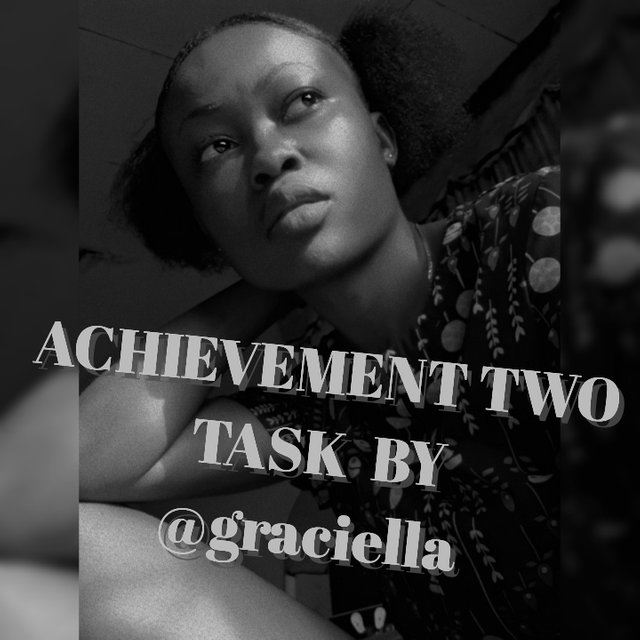
Wow great and explicitly explained. Thanks for some clarifications
You're welcome and thanks too.
This is awesome dr, your explanation is explicit, great job
Thank you dr
You have been verified for this task by @sarkodieeric1 from greeters team, and you may proceed to the next achievement task at your convenience.
Note:
Please continue to read and prepare from @cryptokannon Achievement tasks resources
It's also very important for you to join #club5050. To join the club you need to power up at least 50% of your monthly earnings. You can also join #club75 where you will power up 75% of your earnings for 2 months or #club100 where you are to power up all your earnings for 3 months. Please follow @steemitblog for #steemit update. Thanks
Thank you very much
👏🏻👏🏻👏🏻👏🏻👏🏻👏🏻👏🏻👏🏻👏🏻👏🏻👏🏻👏🏻👏🏻👏🏻👏🏻👏🏻👏🏻👏🏻👏🏻👏🏻
You go girl!…
Keep pushing
I am in love with your presentation
It’s muah!
😁 thankui dear
Hi, @graciella,
Your post has been supported by @abuahmad from the Steem Greeter Team.
Thank you very much
Very explicit 🙌
Very clear