ACHIEVEMENT-2:STEEMIT SECURITY@emmanu

Hello my fellow steemians you are all welcome to my blog and I am writing about security in steemit. A steemit account generates revenue and for that reason it needs to be strongly protected
I am grateful to steemit and to the newcomers Community for giving me the privilege to speak on STEEM SECURITY.
Have you retrieved all you keys on Steemit ?
Yes It was sent to me as a PDF file.
DIFFERENT KEYS AND THERE FUNCTIONS
The steemit keys are
° posting key
° memo key
° active key
° owner Key
° public keys
POSTING KEY
The posting key is the most used among all the available keys in steemit, this key grants access to functionalities like:
Publishing of steemit post or comment
Muting of accounts
Resteeming of steemit content (blog)
Edit post or comments etc
MEMO KEY
This key was designed to encrypt a message an to view an encypted message about transaction which are meant to be private
ACTIVE KEY
The active Key is the most powerful key because it can authorize the transfer and powering up of your Steem. It is requested when high level activities are to be carried out. This includes:
Activating a steemit wallet
Making a transfer of Steem
Making a Power Up or Down
Making a Voting for witness
Delegating Steem Power
•Making certain profile exchange
•SBD conversation
OWNER KEY
Owner key is a not mostly used key,it is just designed to perform the following actions
Reset Owner, Active, and Posting keys
Recover your account
PUBLIC KEYS
Public keys are associated with username and can be used to look up associated transactions on the blockchain. Public keys are not required for your login on steemit so they don't need stored safely
MY PLAN TO KEEP KEYS SAFE
I started by saving them in an offline pages like email and later printed and laminated them
HOW TO POWER UP
Powering up saves your Steem and gives you power in the steemit platform. To power up:
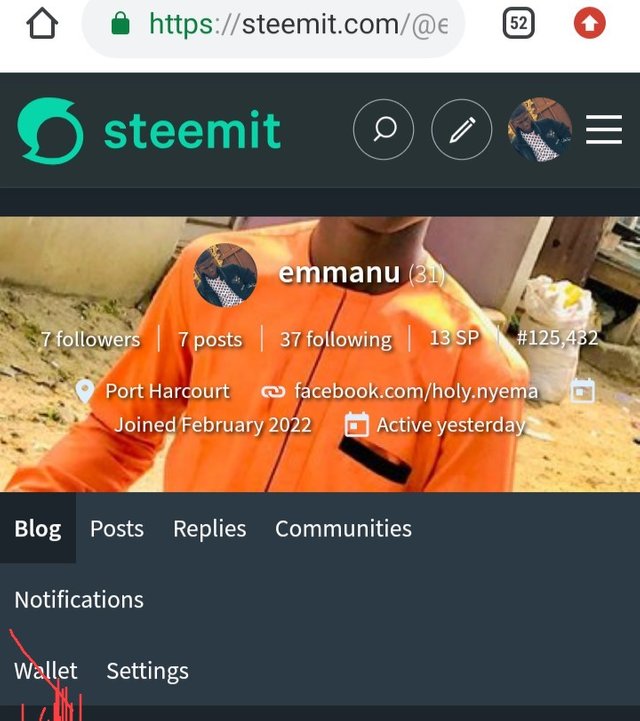
Select wallet from the profile window
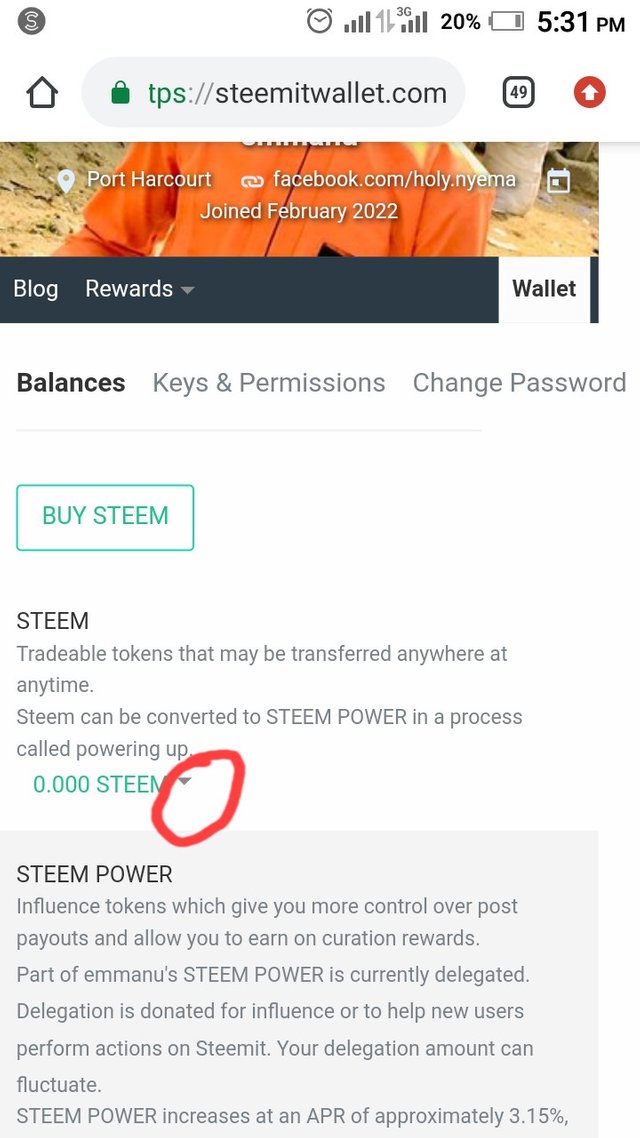
Go to the STEEM section and tap the arrow close to STEEM
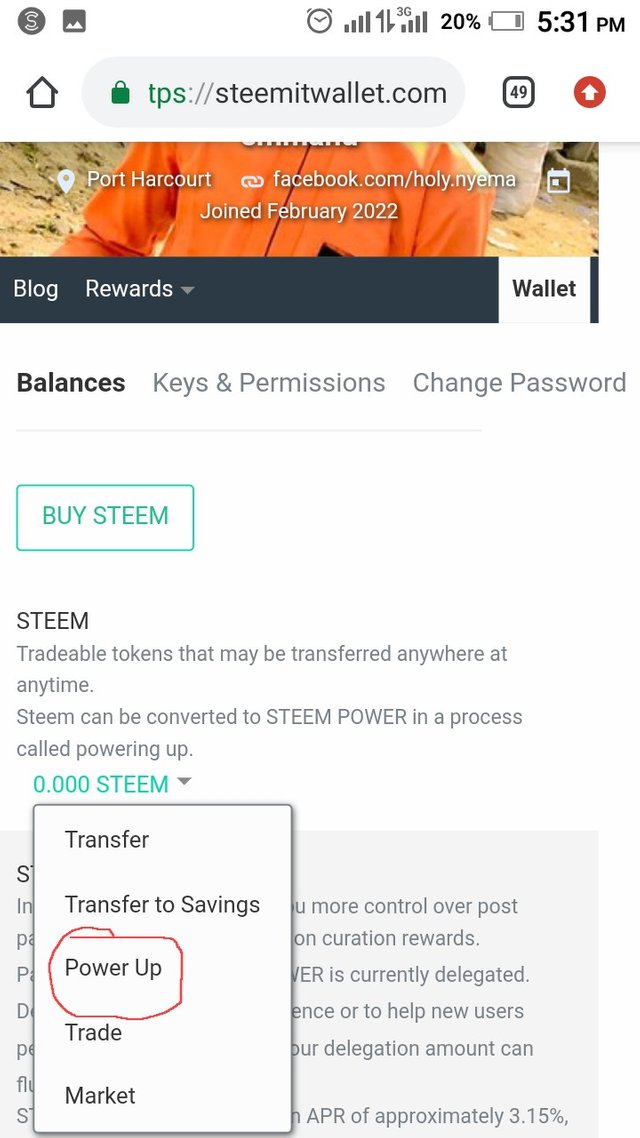
Select the power up option in the list
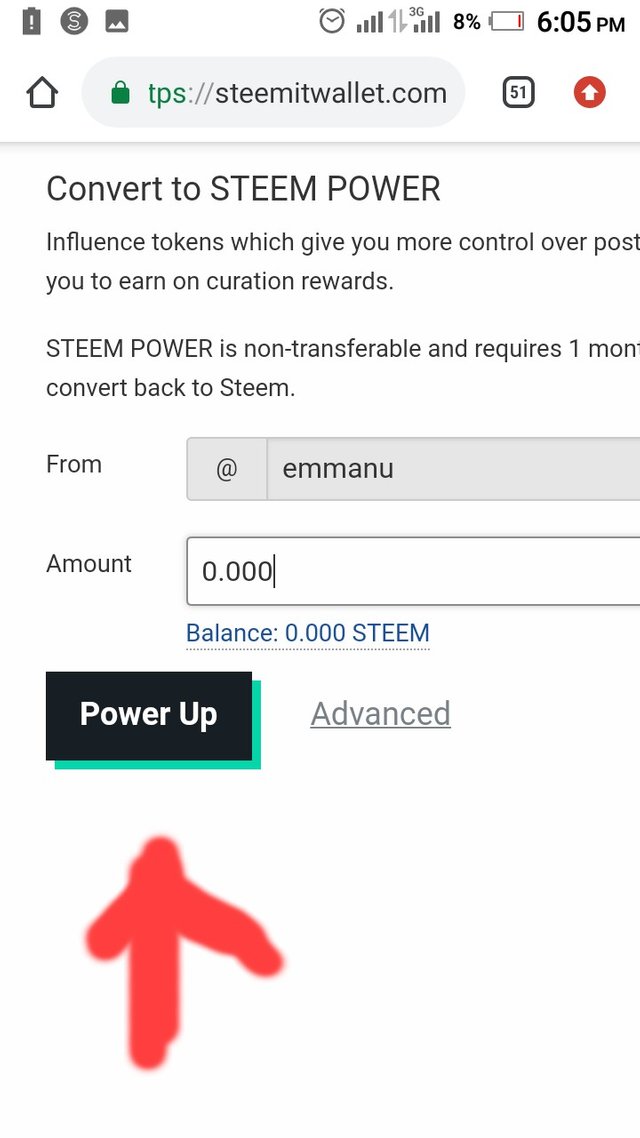
Enter the amount to be powered up and tap power up
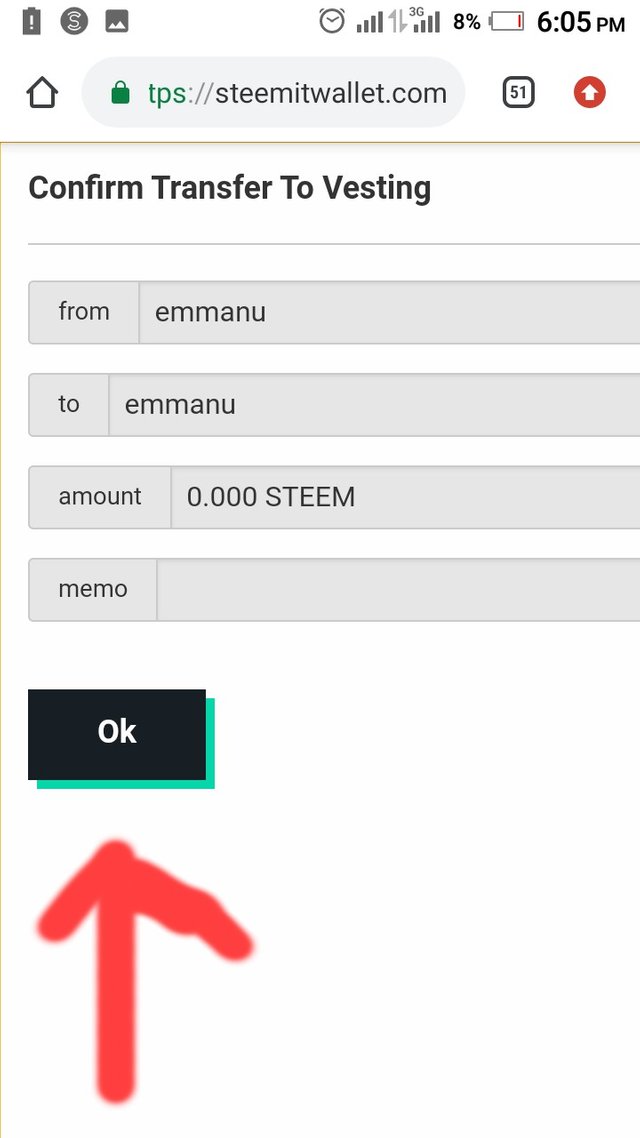
Tap the OK button
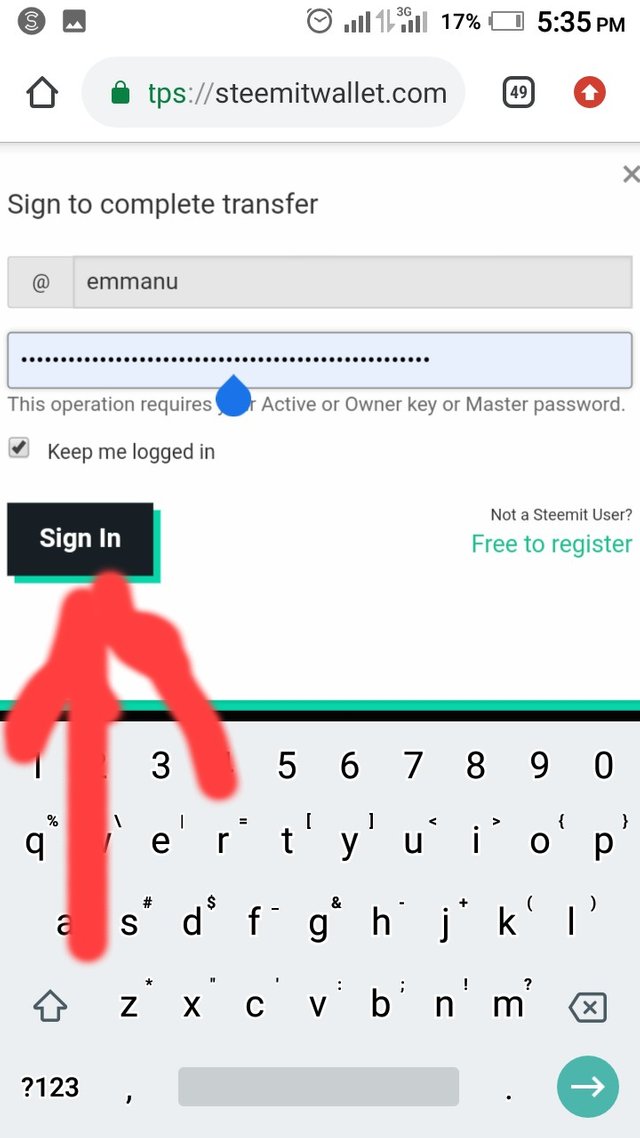
Sign in with your active key and your STEEM powers up automatically
Hello @emmanu, it is a pleasure to greet you and inform you that your achievement 2 has been successfully verified, i encourage you to continue with achievement 3 for the Newcomers' Community and thus continue to advance and reach achievement 4 to be eligible for the program "500SP Minnowsupport", i leave you more details.
The title of your publication should be: "Achieved 3 by @yourusername - Assignment: Content Protocol"
Remember to use the appropriate tags for the following achievement, #achievement3 and #venezuela, please do not forget at the end of the post to place the phrase:
"I have read and understood the Steemit Etiquette on Steemit Community and will do my best to embrace them."
Greetings 👍
Hi, @emmanu,
Your post has been supported by @wilmer1988 from the Steem Greeter Team.