How to put TAGs on your Steemit Post
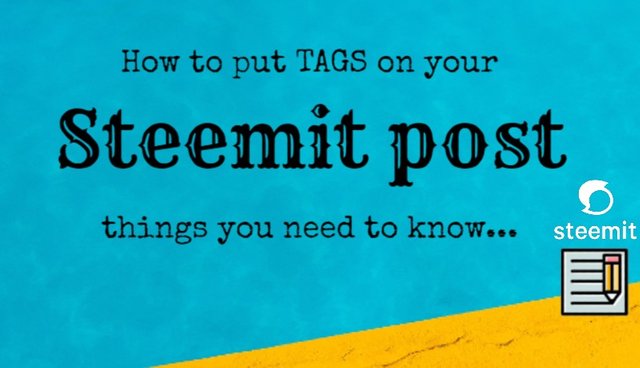
Hello Newcomers of Steemit, in this post I will show you how to put tags on your post on Steemit.
What is Tag?
Tags are a way to categorize your content so that others can find it. The more relevant the tags are to the post, the more like-minded people will come across it.
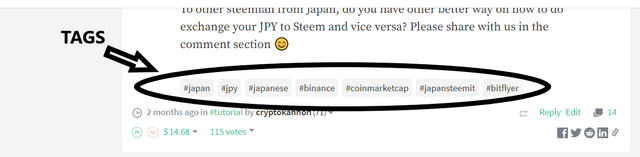 Reader will have more chance to discover your content through usage of relevants tags in your post
Reader will have more chance to discover your content through usage of relevants tags in your post
 The first tag/main tag will appear under your post title on Steemit
The first tag/main tag will appear under your post title on Steemit
You can add only 8 tags on Steemit per post. Think of tags here as hashtags on Instagram or Twitter. People finding your blog posts or entries on Steemit largely depend on the tags you put into your post.
Most of the contests on Steemit Community also use “tags” as a way to identify the post entries for a particular contest. For example thediarygame tag for The Diary Game contest.
How do you put Tags on your post?
You can add the tags or relevant words/topics that related to your content on this rectangle box at the end of the page where you write your content. This is where you enter the tags for your post.
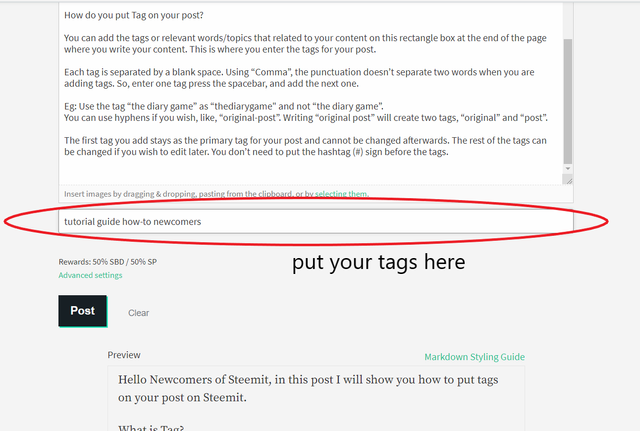
Each tag is separated by a blank space. So, enter one tag press the "spacebar" key, and add the next one.
Eg: Use the tag “the diary game” as “thediarygame" and not “the diary game”.
You can use hyphens if you wish, like, “original-post”. Writing “original post” will create two tags, “original” and “post”.
The first tag you add stays as the primary tag for your post and cannot be changed afterward. The rest of the tags can be changed if you wish to edit later. You don’t need to put the hashtag (#) sign before the tags.
How to Search Post on Steemit with certain Tag using the search browser
In this section, I will show you how to search for a certain tag in your search browser, we will use #art tag for this demonstration.
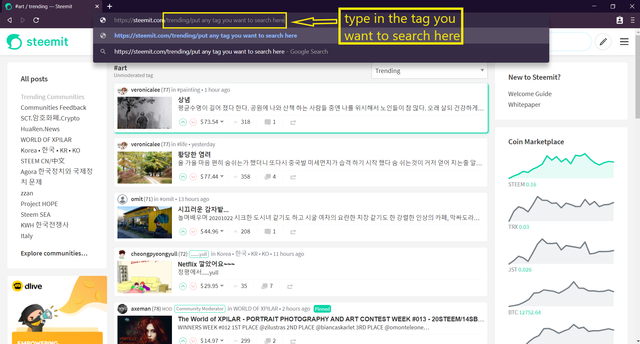
First, go to your search bar browser and type
https://steemit.com/trending
then just add the tag you want to search by adding another slash "/" next to "trending" then finally your tag, for example, to search for "art" tag would be
https://steemit.com/trending/art
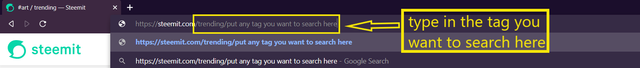
the post that contains certain tag sorted into 4 different categories/mode,
for example for "art" tag, you can search by categories on the dropdown tab if the post that has this art tag is on "Trending" popular post or
"New" the post just created
or "Payouts" the post that almost reaches the 7 days payout window and
the "Muted" post, a post that for some reason not approved by the community members.
In conclusion, there are four ways to search for a tag with this feature, let us use #art for example.
- https://steemit.com/trending/art will show all posts in Trending mode.
- https://steemit.com/created/art will show all posts in New mode.
- https://steemit.com/payout/art will show all posts in Payouts mode
- https://steemit.com/muted/art will show all posts in Muted mode
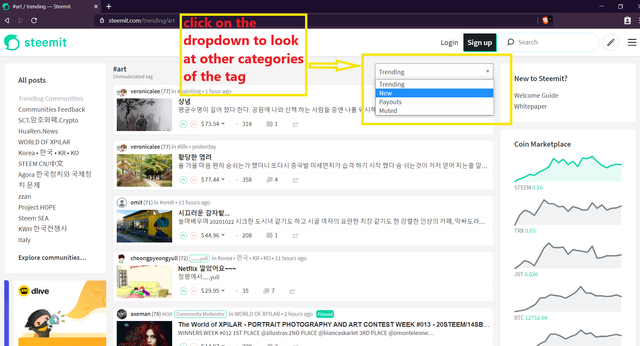
Tags Manners
Please only use the tags that relevant to your post or tags that widely use on Steemit that related to your post. You may get downvote for misusing tags multiple times after being warned by the Steemit Community members. For example, using steemcryptochallenges tag for your post that about cooking.
Or any other misuse of tag like "introduceyourself" tag to get attention to your post that have nothing to do with being a newcomers on Steemit.
May you get some ideas on how to use proper tags , how to put tags into your post on Steemit, and also how to search for a tag on Steemit through this tutorial.
Happy steeming!
excellent post for newcomers, but I have a doubt, whenever I try to place the eighth tag the system tells me that I am already in my limit, so I can only place 7.
Hi @leonelb that probably because you posted into a community, the community tag will be your first tag in this case for example Newcomers Community tag is hive-172186 then follow by your other tags.
If you post to your own blog, your first tag will be your primary tag.
Thank you for responding, I also had another question. About a week ago I published my achievement 2, but no moderator passed leaving the message of approved. So I was wondering if I have the right to continue with the achievement 3.
Hello cryptokannon, i have a litle question, how we must use the tag 50/50? colud you guide to me ? thanks a lot
일단 공부를 합니다 아직은 낮설지만요
Hey @cryptokannon
I just read your post and I must tell you it's actually one of the best tutorial tag post I've ever come across on Steemit. I would love to ask if there's a way one can get to know the "trending tags" and most "relevant tags" on Steemit.
Thanks for sharing this great post with love from @hardaeborla and I hope you have a great day ahead 💕💓❤️
Hi @hardaeborla unfortunately we don't have the tools for this yet. I think @neerajkr03 and @justyy might have something coming up with this soon.
Thank you @cryptokannon. That's what I needed. I'm working to understand this platform completely. Keep making such informative articles please.
I've a question, does it also help to grow if I use tags while commenting because I saw many users using tags on comment section.
Hi @vvarishayy the tags you see is for getting some lucky upvote from steemcurator01 or steemcurator02 if leave a meaningful comment to the author post. for example, #onepercent and followed by a country you steeming from #pakistan or you can also add #affable too as they have ongoing contest on rewarding steemian who engaging/commenting a lot on steemit.
Understood 💯 Thank you @cryptokannon
Quite helpful
this post is very useful and can also be more helpful for beginners at steemit. and maybe for those who have joined Steemit for a year or two, maybe you can already master the tag or structure in the post but for those who have just joined Steemit, this tutorial is very useful and can also help beginners to use Steemit more easily, especially in make posts more interesting and creative. thank you for the knowledge you provide to steemian friends who have just joined the steemit platform
Hi @cryptokannon, I'm new here, yet to make my first post, so I'm just making sure I get everything right so as to avoid any form of mistakes . I see your article, great stuff... I'm just wondering, anytime I make an upvote on someone's post, there's normally no indications showing I did, is this normal ?
Then secondly.... I love you 😘❤️😂😀🙃😊. Thank you
Hi all, hope you are doing great.
@cryptokannon are these infos still relevant? are they up to date. thanks for your feedback
Thanks @cryptokannon, this was quite helpful.
Thanks for guidelines