Achievement 2 - Basic Security on Steemit by @azissuloh
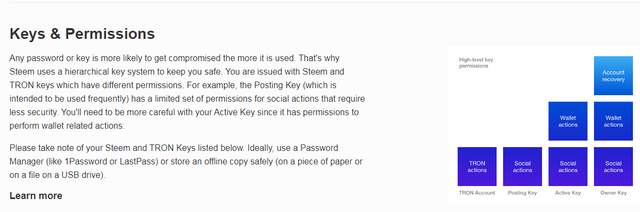
In the previous post, I have completed Achievement 1, and today, I will continue with Achievement 2, there are several things that will be discussed here regarding the basic security of an account (steemit).
Question 1
Have you retrieve all your keys on steemit?
Answer : I have retrieved all the keys, This key is very important for me and of course for every member of Steemit. I have kept this in a safe placeQuestion 2
Do you know each of these key functions and restrictions?
Answer : Yes, I really understand the functions and restrictions of all the steemit key.
the following 5 basic keys in steemit.
- Master Key
This master key is a password which is used first goes into the account and will generate other keys. To maintain the security of this master key, secure storage is required, for example choosing online storage that is trusted so that it can make it easier for you to access it when needed, for example on Google Drive, email or other storage that can be accessed. master key This is used to find all the keys in your account. We should all keep this key in a private and secret place. cause if anyone gains access to the master key, they can steal your account.
- Post Key
while the posting key is a Posting Password this is used to log into the steemit.com account. The interactions that can be made to log in using the posting key are limited to a few actions such as posting, resteem, upvote, downvote, like, edit, follow and update profile and comment.
- Active Key
The third is the active key, the use of the active key is more oriented to transactions in the account. For example, transfer assets, power up, power down, convert assets either steem to SBD or vice versa.
- Owner Key
The use of the Owner Key is only carried out under certain conditions that are absolutely necessary. its owner key can change and reset the password you have, if you want to change our steemit account password.
- Memo Key
Thi is a password to encrypt and decrypt private messages when transferring assets For example, transfer funds in the account to another user's account, or transfer to an exchange wallet.
- Trone Account private key:
Using this we can login and have access to TRON.
perform TRX Transfer, and TRX Freeze
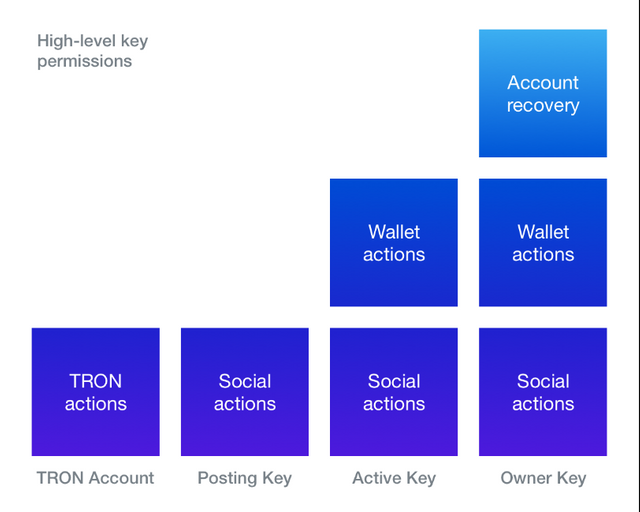
Question 3
How do you keep safe your master password?
Answer: Because this is a very important key for account security, so I keep it in a safe place, namely on my laptop. I created a special folder and with a password to make it more secure. for information, my laptop is never accessed by others, so it will not be stolen.Question 4
How we can transfer the steem to another's account ?
Answer : I know it, here's how to do it.
The first thing we do is login to our wallet account by using active key and our user name.there are several tokens of choice, my account provides an example on steem. hover over the nominal steem, and after that you will find several options as shown in the following image. and then click tranfers menu.

Then click on the transfer menu will appear like this. Here, please fill in the username for the purpose of the funds to be transferred, nominal or amount, as well as a memo. click nentx and you will see display of account objectives, nominal and also memos as material for evaluation if there are errors in writing, so that.
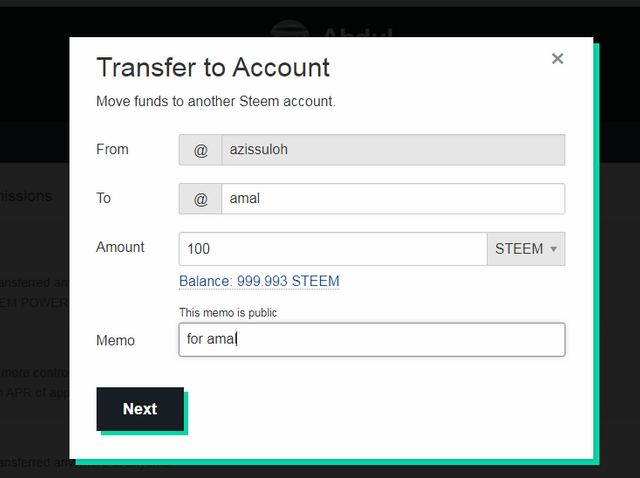
- Question 5
Do you know how to power up your STEEM?
Answer : Yes I know. here how we powering up our STEEM to Steem power. login to the wallet, and select the steem menu. then there is a power up menu. click the power up menu which I marked in red and yellow

then, click power up and you will see the nominal amount of steem that you want to power up will appear.
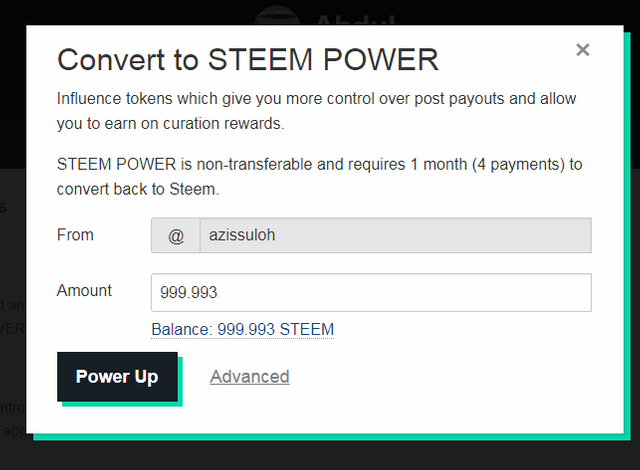
so many posts about the basics of account security on this achievement 2. then I will continue with Achievement 3 in the next moment. Hopefully in the next stage I can come back here to complete a better task. please additional info if this post has many shortcomings.
My Achievement Link :
best regard @azissuloh
@azissuloh Please strictly answer all these following questions:
Also Screenshots are needed in question 4 and 5
Thank you
helo @ngoenyi
whether the answer to that question I answered in this post?
hi @ngoenyi
i did answer all these question.
Hello @azissuloh, it is a pleasure to greet you and inform you that your achievement 2 has been successfully verified, i encourage you to continue with achievement 3 for the Newcomers' Community and thus continue to advance and reach achievement 4 to be eligible for the program "500SP Minnowsupport", i leave you more details.
The title of your publication should be: "Achieved 3 by @yourusername - Assignment: Content Protocol"
Remember to use the appropriate tags for the following achievement, #achievement3 and #venezuela, please do not forget at the end of the post to place the phrase:
"I have read and understood the Steemit Etiquette on Steemit Community and will do my best to embrace them."
Greetings 👍