Achievement 2 by @aliyahathena | Task : Basic Security on Steem
Hello, I think you are all good, today I'm going to share my knowledge about basic security on Steem, so here are the answers to the questions.
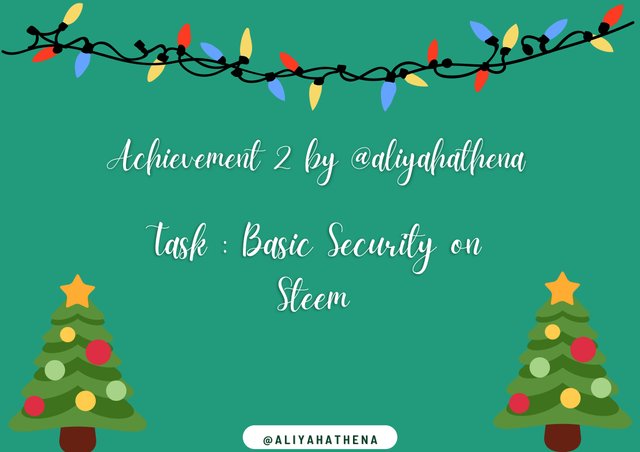
Created With Canva
| Have You Retrieve All Your Keys on Steemit? |
|---|
Yes, I retrieved all of the important steem keys and stored them in a secure location with encryption enabled. And only I have the ability to locate and unlock it.
| Do you know Each of These Key Functions And Restrictions? |
|---|
Yes, I am aware of how all steemit keys work. Like:-
Posting Key - I always use this key on steemit to login and perform social networking tasks such as posting, commenting, editing, voting, resteeming, and following or muting other accounts.
Active key - The active key is used for more sensitive and monetary actions like transferring funds, power up/down transactions, converting Steem Dollars, voting for witnesses, and updating and changing the profile avatar and details.
Owner key - It is the most powerful key of all, with the ability to change all keys, including itself. It is especially useful in the event of a hack, and by using it, we can easily recover our account.
Memo key - The Memo Key's only function is to encrypt and decrypt fund transfers sent via the blockchain. Use the pound/# sign before a memo to encrypt it.
| How Do You Plan to Keep Your Master Password? |
|---|
If I forget my password or owner key, I won't be able to recover my account. So, I'll keep all of my keys in both digital and offline formats in a safe place where no one can access them.
| Do You Know How to Transfer Your Steem Token to Another Steem User Account? |
|---|
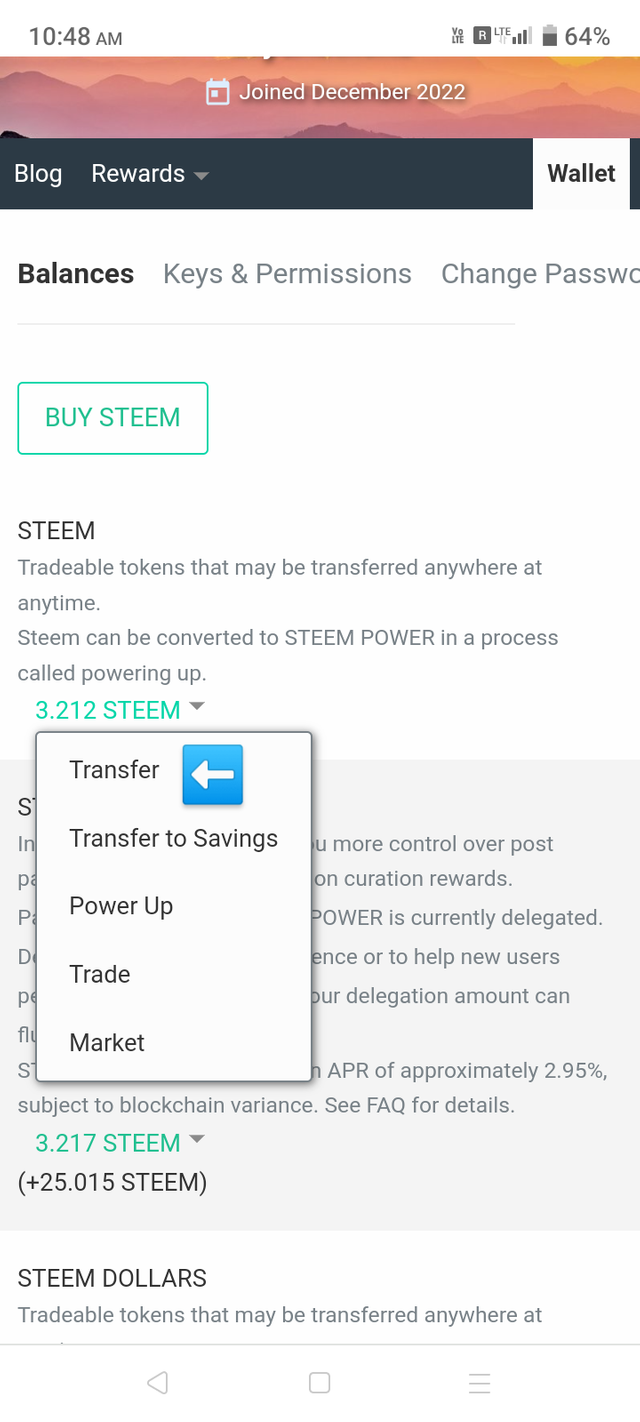
Yes, I understand how to transfer money to a user. The following steps are involved in transferring funds to a user or an exchange:
- First, I must navigate to the wallet section >> Steemit balance, click >> from the drop down menu, and then select transfer. A pop-up window will then appear. Here I must enter the username, the recipient of the fund, the amount, and the memo. Then I click next, and finally enter my steemit username and password to complete the transfer.
| Do You Know How to Power Up Your STEEM? |
|---|
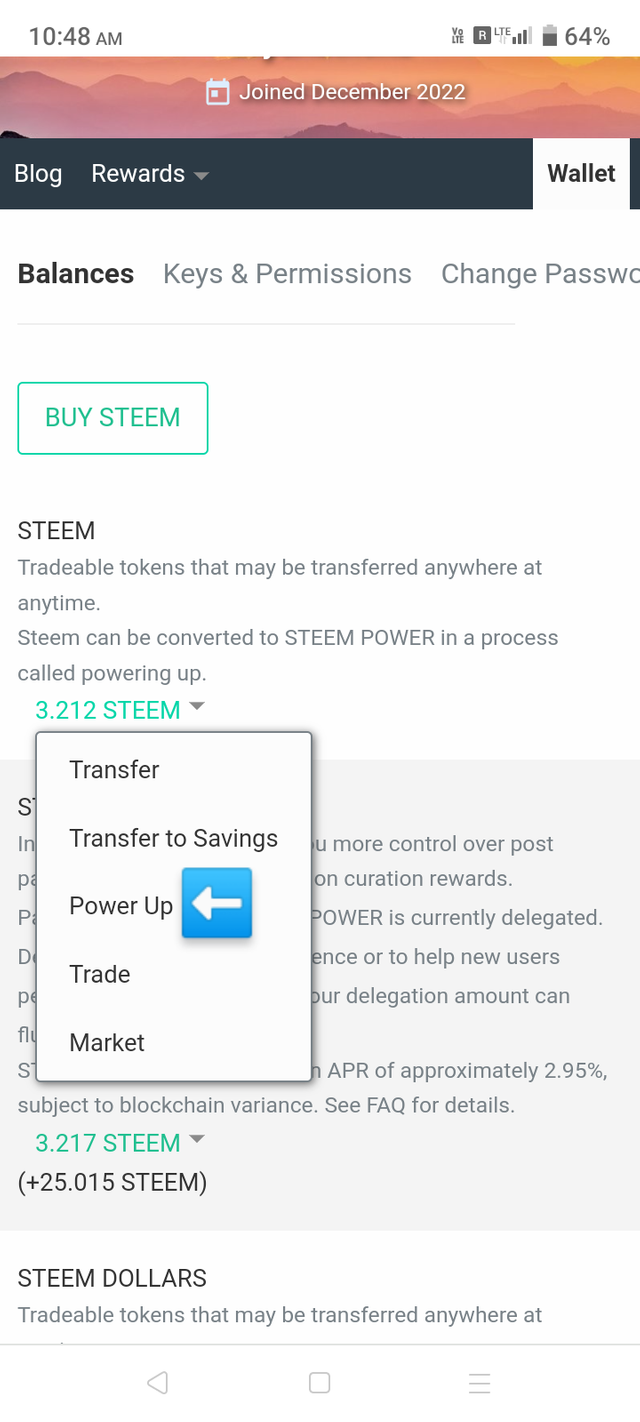
Yes, I understand how to Power Up my steem. To accomplish this, I must take the following steps. First, navigate to Wallet>>Steem>> Then select Steem Balance>>. Select Power UP>> Second, enter the desired amount>> To verify the transaction, click Power UP and then enter your username and active key.
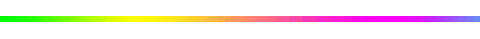
My Achivement1 link is here :-
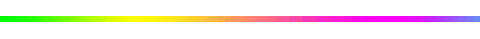
I discussed everything I know and that is required for the Achivement2 task above. Thank You🤠.
Hello, it is a pleasure to greet you and inform you that your achievement 2 has been successfully verified, i encourage you to continue with achievement 3 for the Newcomers' Community and thus continue to advance and reach achievement 4.
The title of your publication should be: "Achievement 3 by @yourusername - Assignment: Content Protocol"
Remember to use the appropriate tags for the following achievement, #achievement3 and #yourcountry, please do not forget at the end of the post to place the phrase:
"I have read and understood the Steemit Etiquette on Steemit Community and will do my best to embrace them."
It is important that you know and be part of the #club5050, for this you must maintain during each month a balance when turning on (POWER UP) no less than 50% of your withdrawals and transfers, in this way you will be contributing to the platform and you can be considered for have the support of the steemit team, learn more here
Greetings 👍
Curated By - @radjasalman
Curation Team - Team Newcomer