A Better Life with Steem- Learn With Steem- Learning 3D animation and Teaching DM Day 2
Hello
Hope you all are happy with steem platform. Today is my 2nd post of A Better Life with Steem. I will try to post my every progress of 3D animation learning with steem platform. Hope everyone will like my progress and support me.
Today I have learned a little thing Like
- Selecting the object
- The blender grid
- Different type of cursors
- Grab and move objects
- Hotkeys to grab, rotate, scale
- Rename the object
- Render a simple object
- Edge loops
This is the summary of my today's learning. Let's have a piece of detailed information about these things.
- Selecting the object
There are different types of objects and you can select them in different ways like vertex select, edge select, face selected. You can select them with a mouse click on the red marked area.
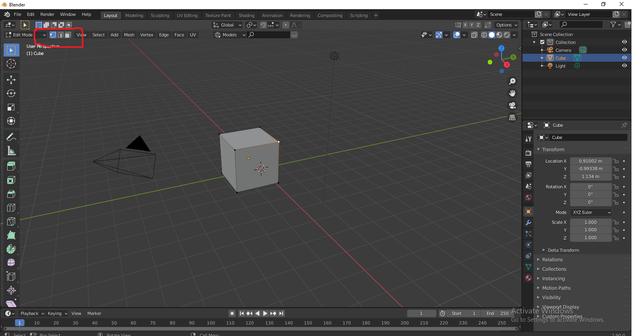
- The blender Grid
This is the base that is marked grid or so many squares. You can make changes to this with 3D views overlay options. This is the part of overlay options. By selecting or deselecting the grid option will hide or unhide this option.
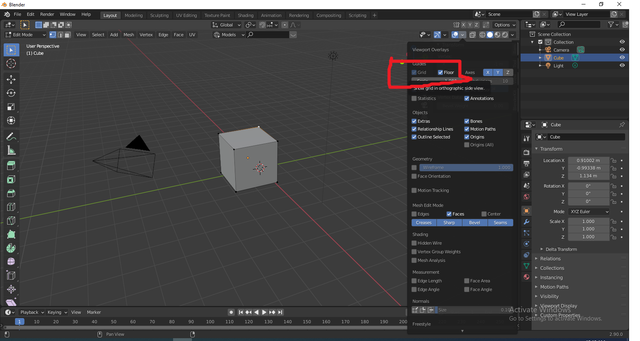
- Different type of cursors
There are some different types of cursors in a blender. Which are used to create, edit, or take any type of object in the scene? Like 3d cursor, move the cursor, etc. With a 3D cursor, you can take any object where the cursor is. And with move cursor, you can move the object as you want.
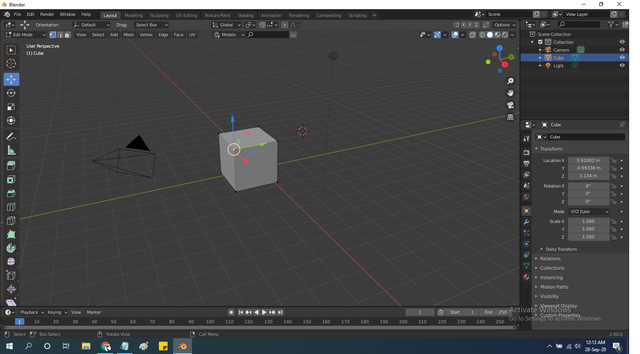
Grab and move objects
You can move objects with move cursor and with a mouse click. Grab and move is another option. You can do them both with the "G" key. When you select an object and press "G" then you can move that object with a mouse point as you want.Hotkeys to grab, rotate, scale
Already learned about the hotkey of grabbing. Now it's about to rotate and scale. It is very simple. you can rotate your object with the "r" key and scale it with the "s" key. Scale means to change the size of the object roundedly.
- Rename the object
Very simple as you know. Just go to the scene collection and double click with the mouse. Then change the name as your need.
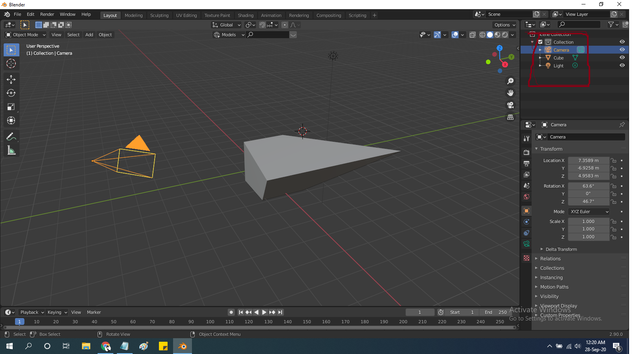
- Render a simple object
Very simple, Just go to the render window. Select what you want to render. There is some option like image render, animation render, audio render. Just select what you want to do.
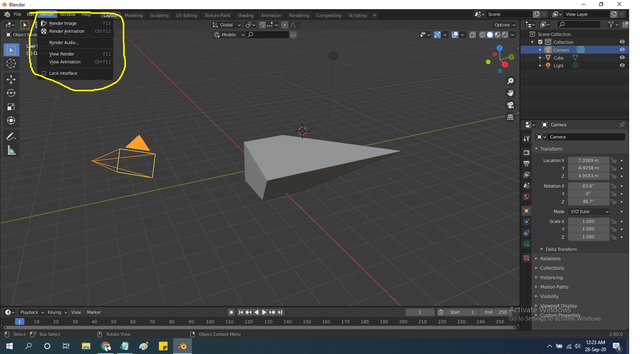
- Edge loops
An edge loop means to cut your object in different pieces. Just press "ctrl+R" then move your mouse around the object and click right mouse click. Then place the edges where you want to place. It is simple you know.
Hope everyone loves my today's blog and learning. I will teach this also to everyone on this platform.
I would like to grab the attention of @steemcurator01 @cryptokannon and @steemcurator02 for my New Community and its New Blog Post
Thanks for your time. Hope everyone will enjoy my journey. If I can help someone it will be pressure for me.
Twitter share: https://twitter.com/rashal525/status/1310287226656309248
You have been upvoted by @toufiq777 A Country Representative from BANGLADESH we are voting with the Steemit Community Curator @steemcurator07 account to support the newcomers coming into steemit.
Follow @steemitblog for the latest update. You can also check out this link which provides the name of the existing community according to specialized subject
There are also various contest is going on in steemit, You just have to enter in this link and then you will find all the contest link, I hope you will also get some interest,
For general information about what is happening on Steem follow @steemitblog.
Hi @cripto2000 you're on our Curation List for 500SP Minnowsupport Program.
Please remember to support others in the Newcomers Community by commenting and upvoting their post. Thank you.
You have been upvoted by @edlili24, Steem Greeters from STEEM POD Project and we are voting with the Steemit Community Curator @steemcurator03 account to support the newcomers coming into steemit and for curating 500SP Minnowsupport Program 500SP Minnowsupport Program
Follow @steemitblog for the latest update on Steem Community.
Check out the on going contest that happening on Steemit Community right now here Ongoing Contest on Steemit