eSteem iOS App First Impressions!
Easy Steemit iPhone and Android app? Yes please! How was my first experience with eSteem? Would you read this post if you would like to see if eSteem on iOS or android is worth using because I will show you the features I care most about here? If you want to start using eSteem, would you use this as a tutorial to start fast because you might have an easier time using it to begin with than I did! If you are developing eSteem @good-karma, would you use this post for feedback on eSteem because as a new user I hope I have provided useful feedback about my first experience?
What motivated me to try eSteem?
Post scheduling. I want to be able to schedule posts because this will allow me to write two posts at once and then schedule the second for later in the day. The one critical feature was the main motivation for me to try eSteem and without it I doubt I would have used it. In fact, while I am writing this on the desktop I am testing posting it with eSteem!
Use advanced sign in.
First, what to sign in with? I started with just the posting key but then tried signing in with both because the scheduling did not seem to work with just the posting key which I do not understand. I recommend against signing in with the master password anywhere because if this is compromised the entire account is at risk. Read more from my Steemit account security tutorial at https://steemit.com/steemit-guides/@jerrybanfield/the-steemit-account-security-tutorial-june-2017. Therefore, I recommend signing in with the posting and active key because if there is a security breach anywhere between the phone and the app or within the app, the master password can be used to change the active and posting keys to immediately stop any losses.
Note that for me the app locked up and crashed both times when I tried to log in. I had to double click the home button and swipe it up to close it to get back in.
Posting
It took me a while to find how to even write a post because I did not realize the menu for my profile was hidden. The app crashed once while I was trying to test the scheduling options and it took another minute to figure out that I had to click advanced and then click permissions to schedule the post.
Active key and posting key required to schedule a post.
Setting a pin.
Given I am signed in with my posting and active key, setting a pin is a good idea on this app because anyone with access could immediately transfer out my Steem and SBD or start a power down of all my Steem Power just with a few clicks on my phone. Unfortunately when I was interested in just looking at the set a pin option, I had to close the app to back out without setting the pin because there is no back button. Total of four app closes at this point and it would be nice to have the option to set the same pin as the iPhone because the eSteem pin is 4 numbers while the iPhone required pin is now 6.
Scheduling a post.
This post is my first post with eSteem and I am testing it by copying and pasting everything straight from the Chrome browser submit story field into eSteem. If this works, I will have the ability to make posts on eSteem! So far it is not letting me schedule the post because it just puts a little loading icon up for a minute and then goes away while not actually putting the post in the scheduled field or in the drafts field. It caused the app to crash with an error about double transaction once. It looks like I will have to publish the post manually from my phone when I held the button down. I tested different days, times, and setting the language with nothing working to actually make the post schedule. I tried saving and this crashed the app also. Fortunately the post is all there after a crash!
Summary
eSteem is an awesome app by @good-karma with a ton of features allowing for full access to Steemit with even more features than available on steemit.com! With a lot patience with the 8 to 10 crashes and errors I experienced within the hour I used it and a big disappointment in the scheduling post feature not working, I am happy I was able to make the post successfully using eSteem and am grateful for the continuing development of the app! I will continue testing the schedule posts feature to see if it works because I really want to be able to schedule posts and am looking forward to the eSteem desktop app also! I hope my first impressions are useful for the developer and for each of us using the app for the first time!
Would you please upvote this post if you found it helpful because I am a massive ego and take pride in seeing how much each of my posts make?
Love,
Jerry Banfield
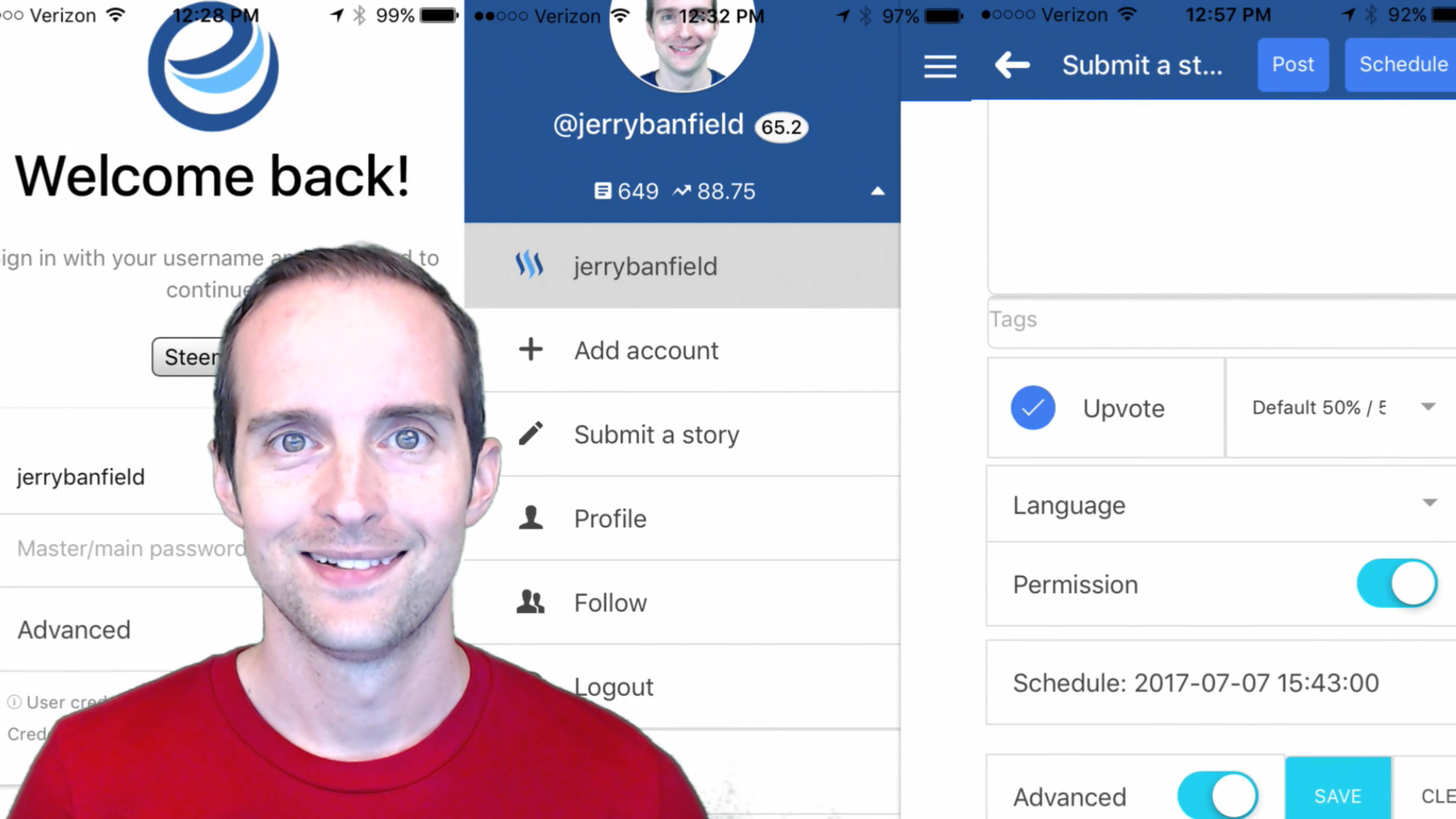
Thank you Jerry for your valuable time to put this review!
Advanced login: It allows you to scan QR code of private key right from steemit, would you mind iOS version and device type, eSteem version so that we can try to find what caused the crashes.
Posting: Great points, Submit a Story is available on side menu below user menu as well as on top right menu. You are right, easy posting option would give much better user experience. With next release, will make sure to have it easily accessible location!
Scheduling: Scheduling post works if you provided Active private key as well as Posting private key on Advanced login. With Active key you are able to give permission to eSteem schedule post. Note: your keys are always stays on your device, never leaves it. They are safe as long as no one has physical access to your device, even that can be avoided with PIN code.
PIN code: Another great find, yes if you decided not to set PIN code, it would be to first set and then disable. Not intuitive enough, yes will be working on that :)
Will be looking into all these points with next release! Thank you!
@good-karma thank you for commenting on the post here within just two hours of posting and your patience with me forgetting to include critical information such as my device type!
I have an iPhone 5s model ME342LL/A on iOS 10.3.2.
Thank you for mentioning the QR code because I forgot that Steemit shows that with the keys and awesome programming to include that for signing in! For scheduling, I including both the posting and the active key when signing in but the scheduling still would not go through. I will sign out and try the QR codes to sign in. Every time I logged in the app locked for several minutes and I had to reload it to get in.
Love all the energy you have invested in making an amazing mobile app both on iOS and Android! Excited to see the continued development!
is it normal, that i can't follow, comment and upvote with the app?
Broadcast error, try again!
"rizatr", "posting"
Try logout and login back! Please also read common mistakes and issues to learn more.
Ok a simple advanced relog with the QR code was the solution
sorry mas I nupang nanyak why my post is never in upvoted
Thank you, appreciate that... It really helps to test things before next release. Also please make sure you have latest version of app, v1.4.7 can be seen from About page within app. Scheduling post should work for any duration and any number of times, no limits. Checked server logs, it looks like server got overloaded couple of times yesterday, perhaps that caused some issue during your tests. Please give it a try again. Am working on more improvements, will consider adding 6 digit pin code.
Thanks for making it! It's waaaay better than nothing even with a few bugs!
It's so great how you're all working together. Making eSteem more user friendly will boom the community. Thanks so much!
Really appreciate all the work you put into the app!
I love the app too and the fact that is had functions not yet available on the website. My iOS version freezes up regularly and I have to close it. I'm running 10.3.2
Thanks John, could you elaborate, what action or pages causes freezes? Details really help to find a cause and improve/fix it...
Sure. And wow you are good at customer service! The freezing is a bit tricky to explain and it feels like it might be a memory thing. Pages with lots of photos turn white as soon as I try to scroll down. After using the app for a bit, small things start to happen like a button (vote-up, reply, etc) won't work or a page won't scroll. I can still use the back button and navigate to other places when that happens, but eventually the responsiveness or functionality drops to a point where I just close the app and restart it and things work better again.
@jerrybanfield have you tried Streemian yet? It is a site and it offers a lot of interesting features, such as scheduling, curation, etc. I prefer it over eSteem because I do most of my writing on my desktop (better keyboard than I have for my Android tablet) and then schedule stuff for the next day.
Then on my phone/tablet I often twiddle off comments and replies, resteems, and upvotes throughout the day.
If you haven't tried Streemian, you may want to look into it.
Yes I have been using it to post to my WordPress website but NO I did not know it offered post scheduling! Thank you very much @triverse for sharing this incredibly helpful tip here for me! I will give that a try soon and bookmarked it! Followed you!
You are welcome. I wanted to let you know when I read your article (original topic) and you mentioned post scheduling being a big plus for eSteem for you. Just remember, you cannot schedule posts more than 30 days out (I found this out when trying to prepare for a month of Halloween articles in October).
I look forward to reading your review of Streemian and seeing what others think of it. Keep rocking.
I'm using eSteem on android and it has great potential. Unfortunately it's very buggy at the moment.
I've been waiting for a steemit mobile app for some time now. This is a must-get it seems.
Hello fisch.
I write a Steemit service project. You can participate in a beta test if you reply to this message with a either "@username" or "?username". Replace "username" with any steemer username and add nothing else to the reply. And @ and ? do something different. Only ever second username will work at the momemt, though, you you may try two names. Thanks!
Still seems like it has some bugs in it but this is great family! I am going to make a post on my dormant facebook page talking about esteem:)
I have and like the app, using it now ;)
It allows me to sneak a peak at steemit throughout the day while at work. It has several features I wish steemit had, like scheduling and bookmarks as examples.
It does crash a fair amount and locks up on me often and I find myself force closing quite a bit. It crashed on me yesterday when I was upvoting a post before I could resteem or otherwise mark it to find it again. Luckily I found it again, but almost lost it there.
But I am grateful for it and look forward to improvements over time!
Yes I am also using the app now and it works wonderful,,, except for the few things that you mentioned. But now I can go on steem while I am away from my pc or on the go,,, cant wait for the improvements to happen..
Nice post,
This is an amazing apps as i see in some people reviews, i will download it soon, if steemians keep working on steem and we get more join steemit then we will see the price FLYYYY
This comment has received a 0.26 % upvote from @booster thanks to: @hamzaoui.
Thanks for the update! I was thinking about getting this app last week!
I've been using esteem several times and love it when I don't have access to my computer. It's a good way to catch up with everyone's blogs when on the road. Simple and Easy :)
I just up vote you with eSteem. Cool app