How I Make My Cover Photos + Why They are so Important

Hello Steemians!
I get a lot of questions on how I make my cover photos, so I thought i'd put together a video showing you exactly how I do it. In this video I also talk about why creating professional and attractive looking cover photos can make ALL the difference in how people perceive the quality of your content!
In this video I cover the two main parts of creating good cover photos - Getting good raw photos and photo editing.
Getting Good Raw Photos
Lighting is everything! You can fix a lot of things with editing, but if you have shadows all over your face, it will never look good. I have some studio lighting I use in my apartment to shoot my videos and take my cover photos. If you don't have good lighting in your home, then you might be better off shooting your cover photo outside!
Use the Rule of Thirds - I often shoot my photos to be offset. This not only makes the photo look more professional, but it also makes it easier to add text to the photo. I try to shoot the photo with a simple background so that I can easily layer text and still looks good.
This one is for my ladies! A little makeup goes a long way. I'm pretty lazy when it comes to makeup, but even using a bit of tinted chapstick and a touch of bronzer can help you to not get washed out on camera.
The Editing Process
In this video, I actually share a screenshare of myself editing a cover photo! I use an app called Snapseed, but there are plenty of photo editing apps - some free and some paid.
When editing a photo, I focus on adjusting the photo a bit so the colors pop more and I make the subject a focal point. Most raw photos are going to be pretty flat and boring - and so a little bit of editing can go a long way!
Examples of Raw vs. Edited Cover Photos

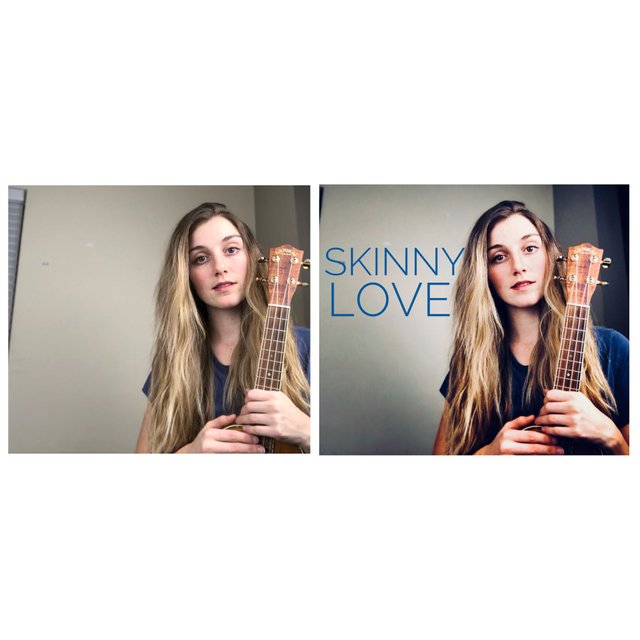

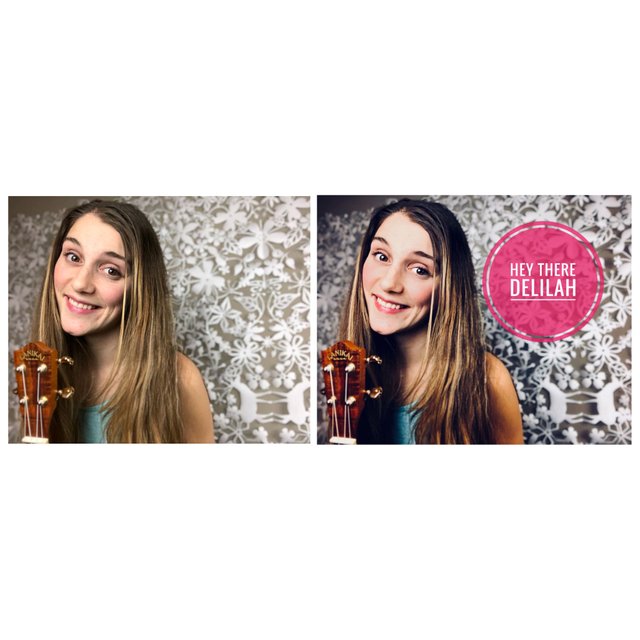
Callout to listeners/readers:
Do you guys spend much time on creating cover photos? If you do, is your process similar to mine?
If any of you use tips from this video to create a cover... I would LOVE to see it!! Please send me a link to your post so I can check it out!
Also, this was a pretty high level overview. If any of you are interested in seeing me do a deeper dive on anything related to cover photos - let me know!
xo, Lea
▶️ DTube
▶️ IPFS



SNAPSEED!!! That is the best app ever. If had to delete all my nonessential apps but keep one. It is probably Snapseed. You make some of the best covershots. Good to be able to see behind the scenes on originals. Even if your originals are great on their own. Thanks for the tips. I need me some studio lighting? does it take a lot of room
Yes! Another snapseed fan! Honestly, studio lighting has been a game changer for my videos and photos. They are fairly inexpensive on Amazon, but the ones I have take up a decent amount of space. They make smaller, more portable ones, but those use batteries. I wanted ones that plugged into the wall so I wouldn’t have to spend money on replacing batteries.
If you decide to invest in some lighting, make sure you get two lights. Some sets come with two, and some only come with one, so be sure to check that. You want to have light coming from two directions, or else you will still have shadows on your face. Also, make sure they come with or stand (or buy one). The lighting should be at face level and that’s hard to accomplish without a stand.
I hope that helps! I might make a video JUST on lighting and detail a few more of these things.
Hey you sweet girl,
You know what, whenever I saw your posts and more importanly your pictures I was like she looks an expert and that's why she has these such good pictures. Look what, today you told us what was the secret behind and I am impressed. Today I got to learn something new and I have already downloaded it on my phone.Gona try it and will sure thank you in my next post.
for me snapseed is the best i find on mobile apps for editing photos. I have a love/hate relansonship with cover photos, sometimes i am just lazy for it. And have a hard time with fonts for text.
Yay! Another snapseed fan! I hear you on the cover photo thing. Sometimes I am stoked to be finally done filming/editing the video and then I remembered that I totally forgot to make a cover photo and have to go back and do that.
Fonts and text can be tricky. I usually have the easiest time if I am only in 1/3 of the image, and the rest of the photo is a very simple background. If the background is too busy, it can be difficult to see the text. Canva is another great design app. They have more options for text overlays than snapseed, but then that’s just one more program to load the image into and edit. I usually just use Snapseed for convenience sake.
Great advice...I'll be implementing your tactics now, mwahahhahah (evil laugh)...J.K. Thanks though appreciate it!
Haha no evil laugh required! I’m glad that you are going to use some of these tips! :-)
Which program Do you use? I am actually to lazy to editiert Photos. I trigger People rather with the title in Order to get attention.
I use Snapseed and I love it! It’s super simple to use and I can edit photos quickly. Good titles are super important too. I think having the combo of a good title and good cover image is pretty unbeatable. 👍🏻
thanks for the info. On Android it is "free" so you pay with data to Google. Let see if i have to use this. I rather pay with cash than with my digital identity. That is what i like on steemit. they dont track your gps and stuff.
Anyway keep it up!
Hey, thanks for making this. Been thinking a lot more about this lately and watching some videos about it on youtube. You def have the art of the cover photo image down. amazing the difference between the raw an edited.
Thanks @rumble! I’m glad this video was timely for you. Editing cover photos doesn’t take much time, but it can really make a difference in how polished your Steemit blog looks. :-)
Great tips @coruscate. For me it is little complicated, I have not learned how to edit my photos or style my text properly. Maybe you could create a post where you explain how you edit and style your post text. Where do you write it, in steemit straight away, or first in some text document. This would be great info for new steemians. You rock @corucate steemON
Great idea for a post! I’m no photography editing expert, but I could share what I know.
As for writing my posts, I usually write it straight in Steemit if it’s a shorter bit of text (for example my music videos) but if it is longer, I’ll usually type it in Microsoft word or something where I can be full screen. I can also save the file so I don’t have to worry about accidentally losing it if the page refreshes or something.
Great, thanks, any bit of knowledge I would appreciate from you.
wow that some great advice, tbh every cover photo i did put on my post were kind a shitty haha. I definetely gonna take some time to take a closer look into that topic, thank you :)
I have just one question i would like to ask, how do you know the proportions the cover has to have, i have no idea where to find this Oo
Have a great day ^^
I’m so glad this post was helpful for you! Having good thumbnail images on your posts can really make them look more polished. I do t really worry about exact dimensions. Steemit will auto size the thumbnail depending on the device. For example, it will look a bit different on a desktop compared to a mobile device.
I hope that helps!
Very Beutiful :)
Great video you have make as always, Sorry I did not come here! But happy to see you here, keep smile up ;)