Designing a 3D Steemit Sculpture, and a little gift to the community !

I recently "lost" a Pay-it-forward Amidakuji competition organised by @boxcarblue
The goal of the competition was to choose a number, and the number was connected to either the big Jackpot, or one of several tasks designed to promote Steem or help the platform in some way. Like this:
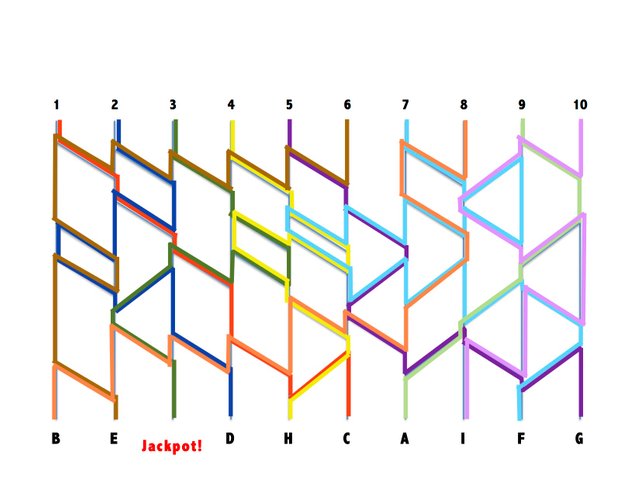
Source: @boxcarblue
I'd chosen 10, which, as you can see, leads to I
This happens to be the option where I have to "support or promote #steemshop in some way".
Well, I choose designing a Steemit-themed 3D model, whose design file would then be sold on #steemshop !
It had to have the Steemit logo, and @malicered had recently made a superb cleaned up SVG version of that available here
 !
!source: @malicered. My eternal gratitudes... The thinks I can think up with this simple SVG...
2 questions posed themselves to me:
- WHAT to make...
and - HOW to make it !
1.What tool ?
I jumped around a bit, wandering from Blender
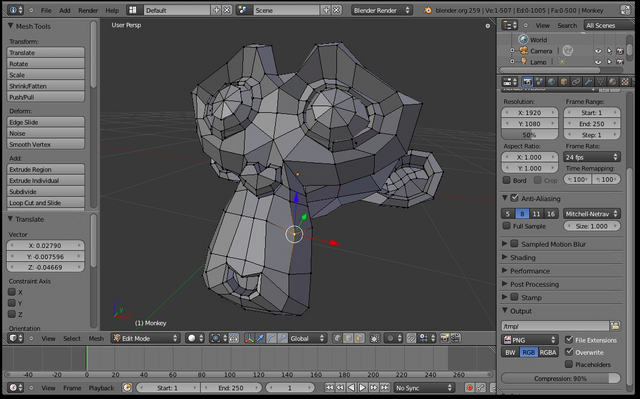
source: milliemcguffie's blog
Oh god... the buttons... the buttons are Everywhere AAAAAAAHHHHHHHHHHHH
runs away screaming
to Sculpteris
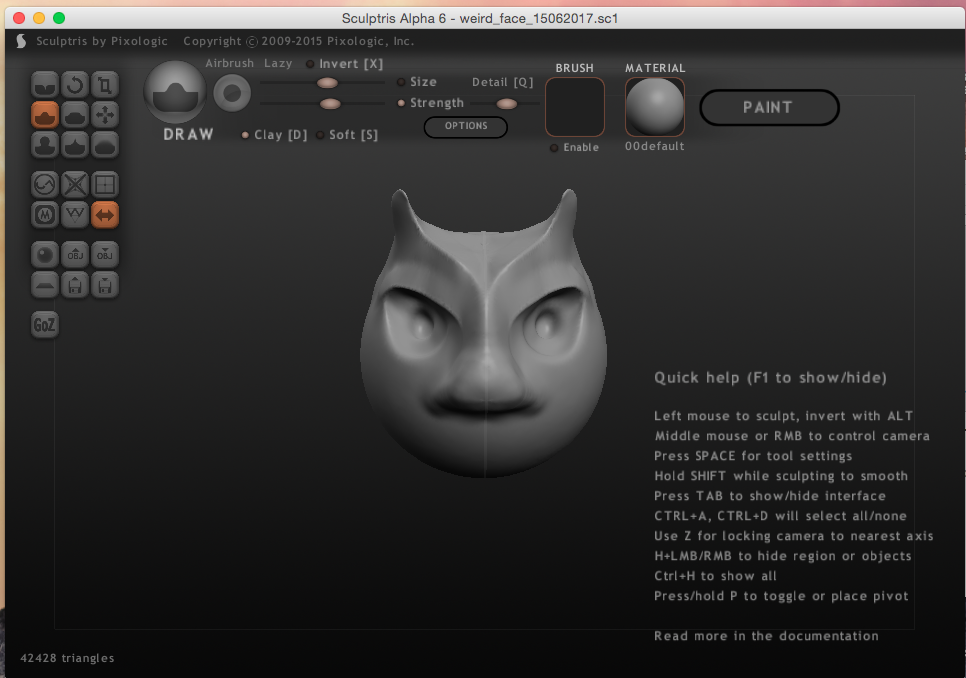
source: ME ! I MADE THIS ! I'M AWESOME...
But Sculpteris wasn't adapted either...
Though I'm definitely using it in a future project ! (like, making a Body for the poor Troll Face above XS)
I wanted to import the SVG logo, to easily work it into my design...
Which is what led me to Tinkercad !

source: Me, again ;) (PS: This is a present to you all ! link to the .STL file at the end !)
Tinkercad allows importing SVG, which are then converted into imprints in a simple form, like this:
Original SVG (Which I changed to put the logo to the side, so I could use it as my FB banner too ;) ):

Imported into Tinkercad:

So, I now had the tool, and a beginning template of the SVG to work with !
2. What to make...
So... I had a tool.
But what use is a tool without a clear idea of what to make with it ?!?
Luckily, my mind had, unknown to me, been working in the background to figure out what to make.
So, I had the bright idea of checking thingiverse for designs to take inspiration from.

Oh look... other people have already made Steemit-themed stuff !
Hmmm...
So, I continued looking around non-steemit things till I found this, which struck a chord with me, and made me choose my design
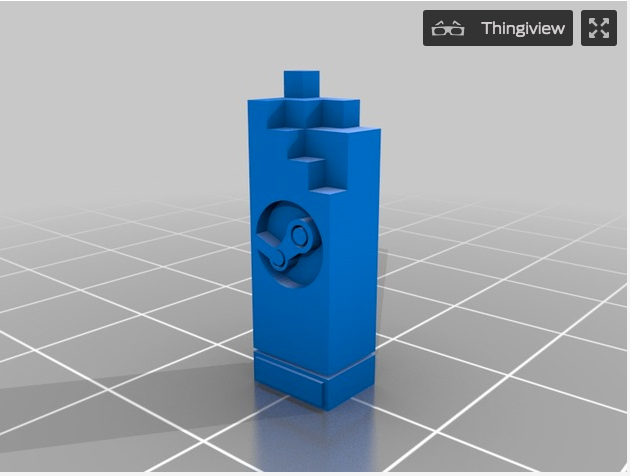
source: Jeffrey122 on thingiverse

source: Steam, duh...
With my idea cemented, I'm now going to go temporarily very image-heavy, with naught but a few word, to show you my design process in a few pictures !
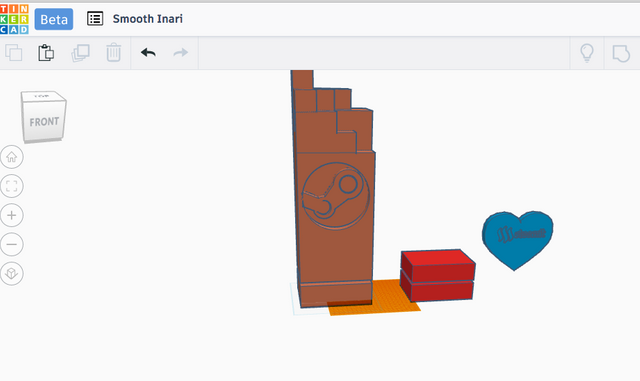
Made the heart, imported the award as inspiration
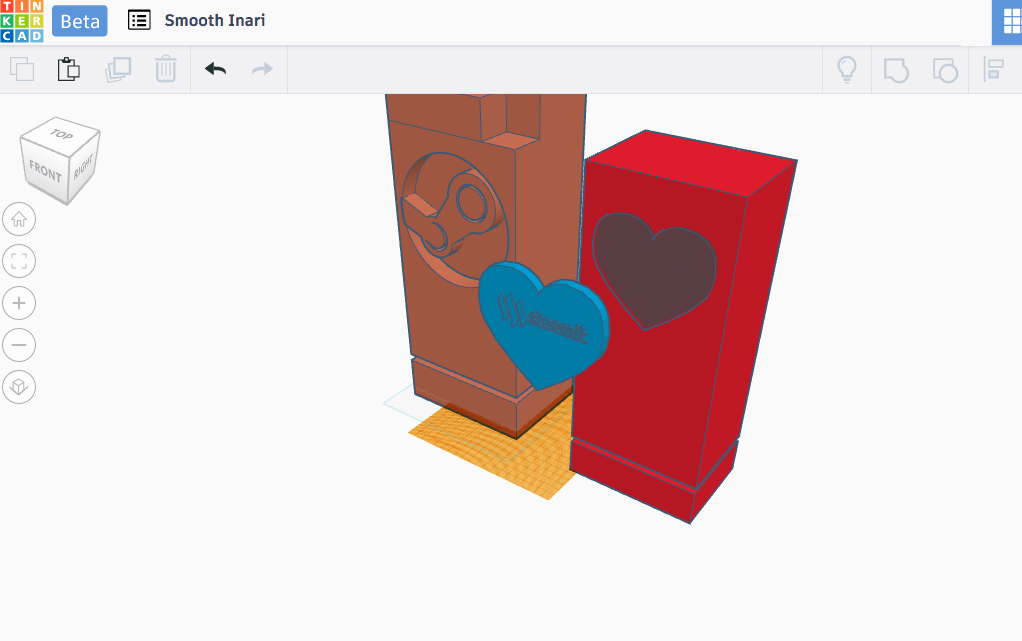
copied the base
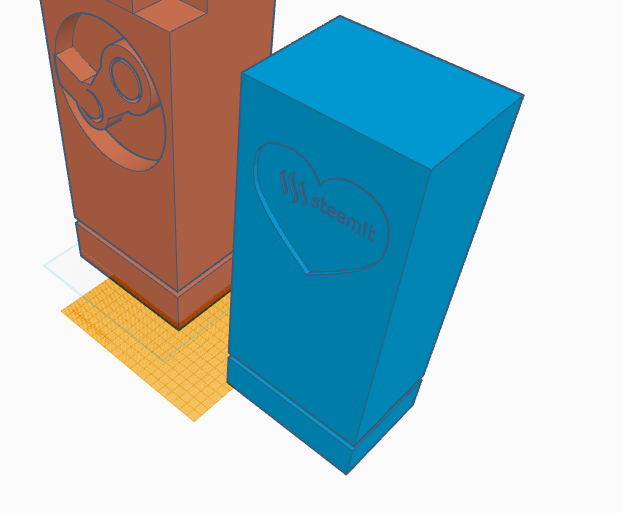
The right color, and also "engraving" the heart into the "award"/sculpture
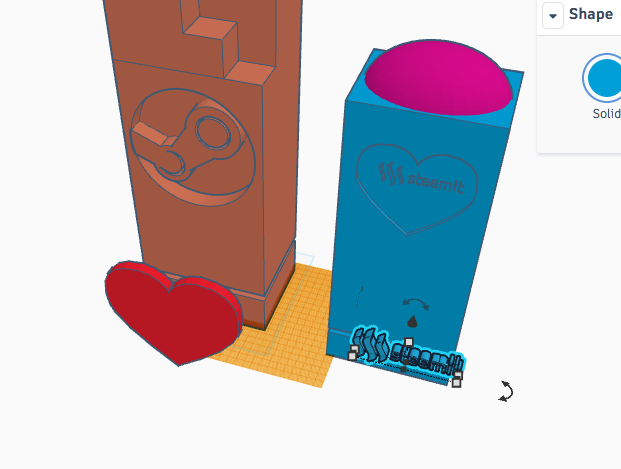
Thought it needed a top, so made one.


fast forward through applying a Voronoi-line pattern on every face
voila !
Done and done, the "official" Steemit Award has been finished !
As promised, here's the link to the Steemit Heart I designed, adapted to be used as a keychain (unless you want that other guy, in the picture above somewhere, who made a whale keychain XP)
Click the image for the link to MyMiniFactory, where the model is stored:
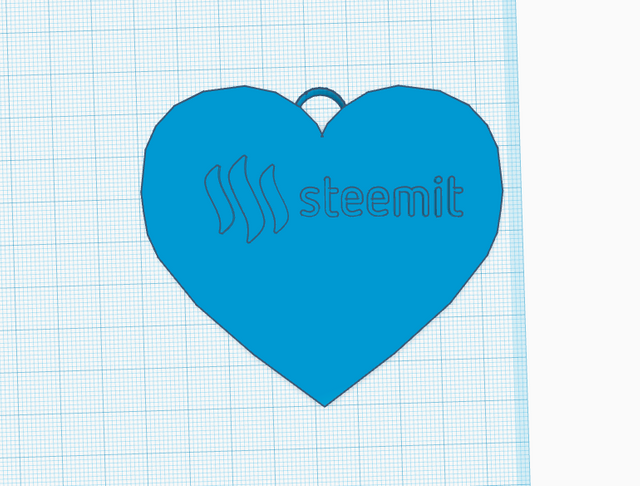
Here's the link to the Steemshop post : https://steemit.com/steemshop/@pbock/steemshop-3d-printable-steemit-inspired-sculpture-design-file
I have to say... this has been THE most fun I've had doing something completely new for a while ! that and @mr-riddle's riddle competitions !
While we're talking competitions, while playing around with Tinkercad, I noticed they're holding one !
Given how easy Tinkercad is to get into, I thought it might be a good idea to share it here,
Any wannabe (or confirmed) 3D modellers can have a go, and learn how to use Tinkercad on the way !
The competition has some nice prizes, so I'm definitely going to make at least 1 model for each category (there's unlimited entries, they just have to be made in Tinkercad and imported into MyMiniFactory through the "share" button inside Tinkercad)!!

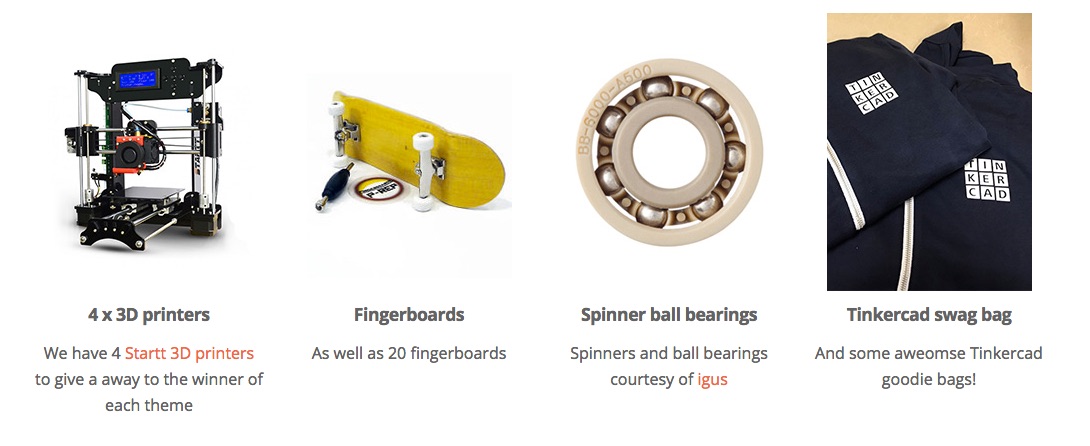
There we go. What did you think of my models ? any opinions on my plan to sell one of them on the #steemshop ?
I've got several ideas for future models (A little "we accept steam" display for physical stores, anyone ?), so any criticism or ideas for improvement and places I can learn more are welcome !
You could have used SketchUp by Google, it's really simple and powerful. Also blender is not only 3d modelling tool, it's also special effects editor, animation maker, game engine,... But there are also Maya and 3DMax but you have to pay for them
Hmm... hadn't heard about sketchUp. I'll check it out later. Thanks !
True... which is why the interface is relatively difficult to start out with. You can't just jump in. Luckily there's lots of tutorials, so I'll get used to it at some point :)
I'm pretty impressed, that's some nice work you've done there. Must have taken quite a bit of effort. Really like that heart keychain. Great job!
Yeah, it did take some effort...
Though the Voronoi lines, at least, existed as a pre-formatted configurable in Tinkercad, so I just had to configure them correctly and place them so they cut just the parts I wanted XD
Tinkercad makes it VERY easy to get started.
Reminds me of 3DSlash, another tool I experimented with before. It's basicly Minecraft wihtout the Mobs and environment XD
