Unusual Crafts - Skull Repair
In today's episode of Unusual Crafts, your friendly neighborhood eyeball glues an elk skull back together.
Once upon a time in Utah...
@thingone found an elk skull in a dry creek bed.

As you can see, the skull was badly damaged, with the lower half of the eye sockets broken off and most of the nose as well as the jaws missing entirely.
He found the skull at the beginning of a hike, and on the return trip we poked around in the stream bed for a bit looking for more bones.
As luck would have it, we actually found (separately) the right eye socket and right upper jaw with teeth, a bit downhill from where @thingone found the skull.
I declared on the spot that I could "probably glue the skull back together", so we took the bone fragments home.
Skull Repair
I used good old standbys Scotch Tape and Elmer's Glue for this craft project. I did the eye socket first (1), then once that was secure I glued on the nasal cavity / upper jaw (2).

The process I used was pretty simple. I held the bones in place with tape on one side while I squirted glue into the cracks from the other side. After letting it cure for a couple of days, I peeled the tape off and put a layer of glue in from the side that had been taped originally.
This all actually worked surprisingly easily. It was a bit of a long process because I let it cure for a couple of days between each step, but now we have an elk skull that looks much more impressive from the right angle!






suggested next project, for halloween. put in a red light that dims and flashes, to scere da kiddies. :D
the next project over the next few days is to take our huge collection of random bones we have hauled off the mountains here and use a drill and wire to make them into a chimerical bone monster as a truly freaky Halloween decoration
Scotch Tape and Elmer's Glue - and egg cartons - does the Smithsonian know about these tricks? :) Very impressive reconstruction!
A few months ago, you showed me how to power up, and I did it (woot!) but now I need my Active Key password again (to delegate 50SP to a newbie), but my password keeps getting rejected, and I cannot find it stored in Chrome. I am at a loss and am trying to find "how to" posts, but Steemit's search engine doesn't take pity on my the way Google's does. I can't even find a record of when you walked me through the business of Powering Up. What am I missing (besides, I know, I know, a brain that works)? Thanks and I don't expect you to know the anwer, but you might know who will....
Hi Carol, are you saying you don't have your account keys stored anywhere? To refresh you there are different account keys with different levels of authority. Your posting key allows you to post/comment/upvote (but NOT transfer funds / power up / delegate SP). Your active key allows you to transfer funds / power up / delegate SP. Your master (owner) key allows you to change your other keys. Is it just the case that you don't know your active key, but you still have access to your master/owner key? If that is the case I can walk you through using your master/owner key to reset your other keys, at which point you can record the new keys and use your new active key. If you don't have any of your keys recorded it is a different story (your only hope at that point is if you created your account through Steemit inc free account, in which case you can initiate an account recovery process with them using the email or phone that you initially used to sign up).
Carl, I read the post about the different keys, and I thought I had saved all the passwords in Chrome, but lo and behold, all but one (the post key password) got rejected. I know. I know. I know.
Thank you Carl
and I hope I won't have to initiate an account recovery... though my son should do that with his lost account,
As you can see, I have a number of Steem passwords saved:
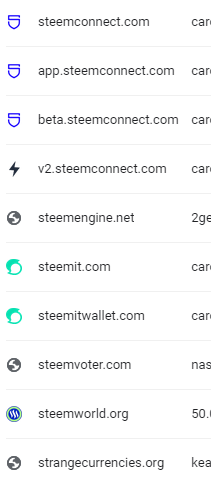
But when I'd use one, I'd get this message "Do you want to update your password to this one' and I didn't know what would happen if I said yes.
OK so the first thing is just to double, triple check that you didn't actually record your master key when your account was initially created. Think back to when you first got your account approved. Before logging in both the email you received notifying you that your account was approved, and the website itself when you attempted to log in for the first time, would have instructed you several times to record your master key offline - are you positive that you did not record it somewhere? (beside your browser)
If you do have your master key recorded we can use it to reset your other passwords.
If not, there is at least a chance you have your active key recorded in your browser. I would copy all the Steem passwords that Chrome has stored for you in the browser into a notepad file, also noting next to each one which site it is recorded for (click the eye icon next to the password in Google settings / passwords to display the password). Look at the passwords that are recorded after you have done this - Steem keys should start with a 5 and then be a long string of numbers and letters. Your posting key will start with "5J..." and then a long string; your active key will start with "5K..." and then a long string. If any of the passwords in Chrome start with "5K..." then you are in luck, that is your active key. If not, then yeah you have to go to steemit.com and start the account recovery process in the menu to the right. Let me know if you have any more questions. And good luck!
I do have a P5K in there!
phew
THANK YOU Carl!!!!!!!!
cool so just make sure you don't accidentally lose your posting key by saving your active key over it in the browser. At this point I would highly recommend recording all the saved keys your browser has in a notepad document and saving it offline so that you have access to them in the future. Good luck :)
YES - I thought I had done that!!! - saving one key over the other key when the pop-up question "Do you want to update this" came at me. (Do I??)
Just printed off a paper copy of my passwords. THANK YOU.
I wouldn't recommend saving your active key over the key that is already saved in the browser (which is likely your posting key), because you only need to use the active key for special cases like transferring funds, powering up, delegating SP or powering down. If you need to do one of those special things you now have your active key saved and can use it. For everything else it is better to use your posting key, which gives you permission to do all the normal things like post, comment, upvote, resteem. It is better for your account security to use the posting key for everything and only use the active key when you are doing an action that requires it.
This post was shared in the Curation Collective Discord community for curators, and upvoted and resteemed by the @c-squared community account after manual review.
@c-squared runs a community witness. Please consider using one of your witness votes on us here
Thank you for using the #diy tag. This post has been manually rewarded with BUILD tokens in the form of an upvote.
Build-it is a central hub for DIY and How-To projects. It's an opportunity to find and share the latest in DIY, and How-To tutorials. The recommended tags required when creating a DIY article are #diy, #build-it. #how-to, or #doityourself. Please read our guide
Chat with us on our discord and telegram channels Discord, Telegram. Are we adding value ? your witness vote will be appreciated! Click here to vote