How to CPU mine with Google Cloud for FREE!
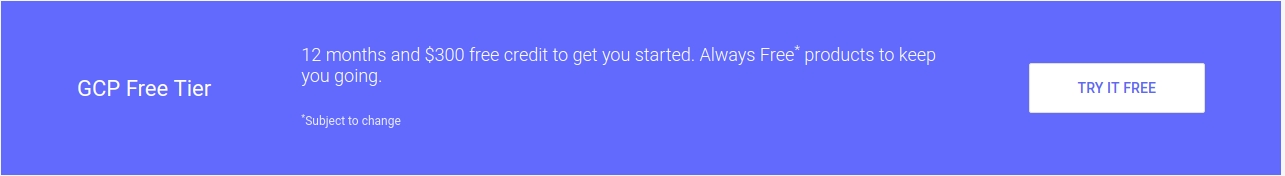
Google is offering $300 worth of free credit to new users of Google Cloud!
After creating an account click Compute Engine on the left hand side and click VM Instances
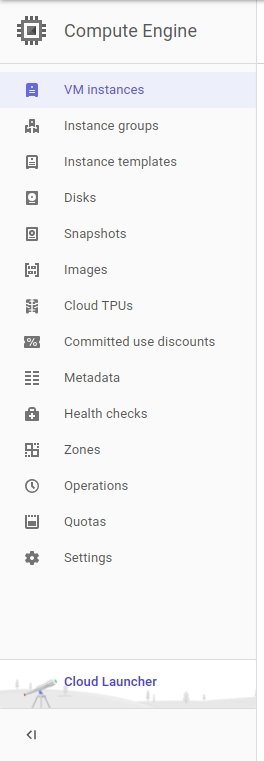
Name the instance whatever you want.
Here you want to click upgrade to be able to use more than 4 CPU cores. The upgrade button should be under the CPU list or the top right corner of the page.
DONT WORRY YOU WILL KEEP THE $300 CREDIT AND THEY DONT CHARGE YOU UNLESS YOU USE MORE THAN YOUR FREE TRIAL!
Click the CPU list in the machine type section
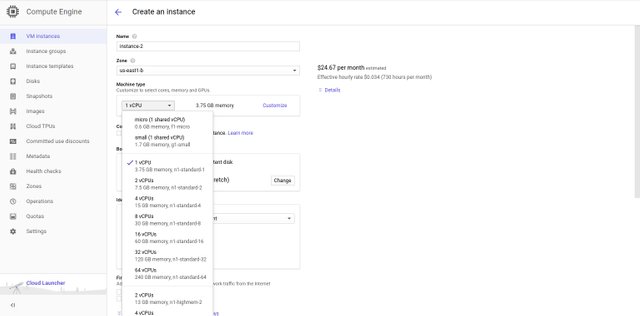
Choose the amount you want to use. I am using 16 vCPU n1-highcpu-16 as it is around $300 a month. Using the n1-highcpu option is the best option for most CPU mining.
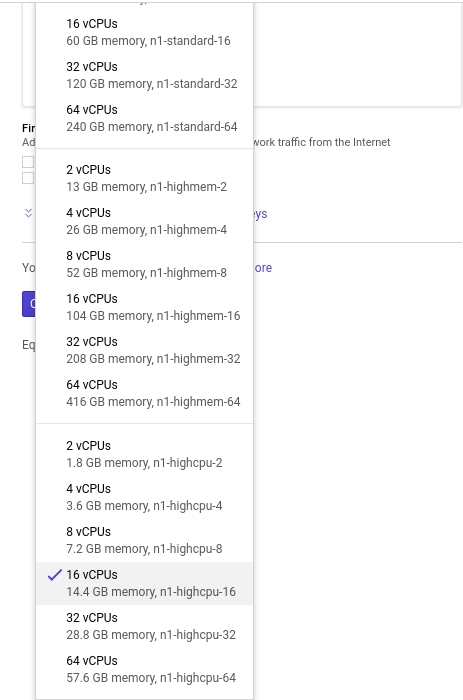
Now change your bootdisk to Ubuntu 16.04 LTS and leave everything default and press select
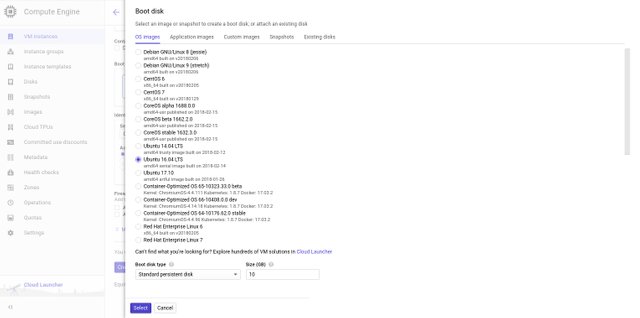
Now click CREATE!
Once your VM is up and running click the SSH button next to your instance. This will open a window in your browser and will automatically connect.
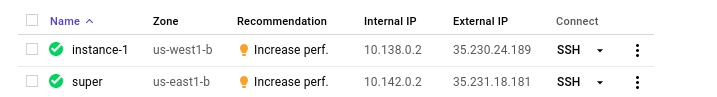
Now to install the CPU miner. We will use XMRIG as its simple to install and use.
Add the following repository for with this command:
sudo add-apt-repository ppa:jonathonf/gcc-7.1
Now update your repositories:
sudo apt-get update
Install the following dependencies:
sudo apt-get install gcc-7 g++-7
sudo apt-get install git build-essential cmake libuv1-dev libmicrohttpd-dev
Clone the git:
git clone https://github.com/xmrig/xmrig.git
Change to the directory:
cd xmrig
Make a build folder and change to it:
mkdir build
cd build
Run CMAKE with these parameters to compile with gcc and g++ for a performance boost:
cmake .. -DCMAKE_C_COMPILER=gcc-7 -DCMAKE_CXX_COMPILER=g++-7
Now run make:
make
Change your hugepages to a larger size so you get better performance:
sudo sysctl -w vm.nr_hugepages=30
You may require a larger size depending on your cores.
Now run the miner!
sudo ./xmrig -a "algo" -o "mining-pool" -u "address" -p "password default=x" --max-cpu-usage=100
Here I'm getting about 2KH/s with cryptonight-light
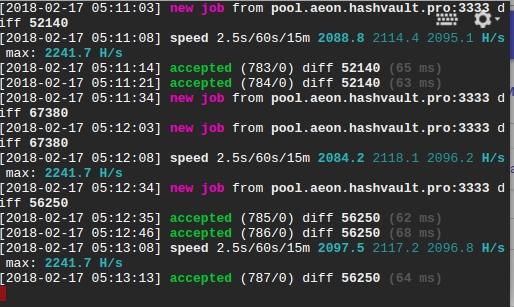
Enjoy the free CPU power and be sure to monitor your free credit!
Using this method I am able to pull 15KH/s sometime 20KH/s on a good day. Thats averaging $8 a day!
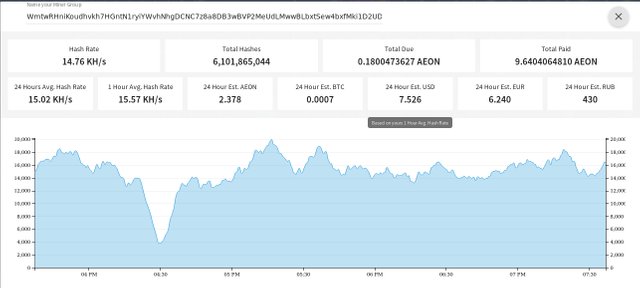
Feel free to donate:
AEON: WmtwRHniKoudhvkh7HGntN1ryiYWvhNhgDCNC7z8a8DB3wBVP2MeUdLMwwBLbxtSew4bxfMki1D2UDnxVsSjkN2i2MnB4GEa7
BTC: 1Ku15w89eLeJTRoEsjFLQftU1bexkj1GmC
ETH: 0xe4a555daf0c71abef7b2d725eefae41dead4d8dd
LBRY: baNhe2w7ujnV7ScJN2adFAwfwHKAH3Mord
LTC: LfRLGVEcwmtqMWWuc7q4JV1xKovwbRXhvh
DGB: DBUfGZBV1p1aG4jGRSBdW4FQpEdcZzxbds
DASH: XfqNfUUAeLPKt17QhGJfJSveNHCmt5TMdB

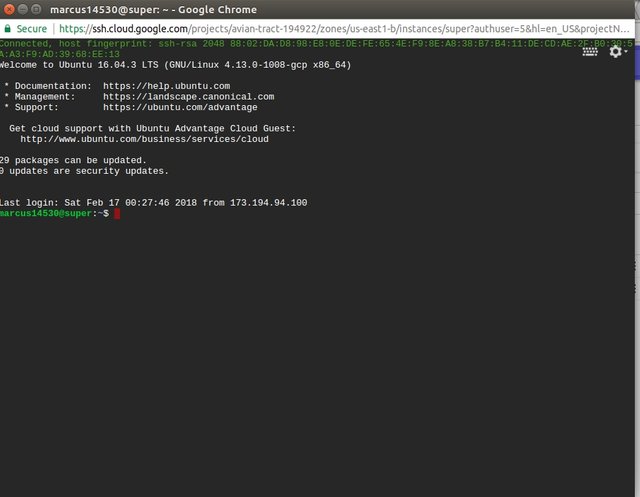
This is awesome. Thank you very much!
No problem! Thought I'd spread the info lol. Can't believe how easy it was to set up too.
Congratulations @abyscuit! You received a personal award!
Click here to view your Board of Honor
Do not miss the last post from @steemitboard: