BitShares Tricks, Affiliates, and Crypto Tips You've Gotta Know!
The past week or so I seem to have spent an inordinate amount of time helping people through various issues with the bitshares decentralized trading platform. The issues covered the following areas:
- problems with referrals not being properly processed
- various fees associated with affiliates, and what's the best "affiliate deal"
- the difference between using the "Cloud Account Model" and the "Wallet Account Model"
- how to switch between the two account models
- people getting locked out of their account, possibly because they tried to switch their account type?
- disappearing fund transfers between STEEMIT and BitShares via OpenLedger
- is it better to use the browser version or the desktop version?
- what's with those crazy "outside prints" way off the inside market?!
Problems with referrals not being properly processed
My long-time friend @jricco recently used my referral link to create a new bitshares account via Rudex. However, somehow the new account never appeared under my affiliate tab! In this case, he had navigated to a different part of Rudex that no longer included the affiliate tag. For some reason, he wanted switch to another browser and didn't realize that the affiliate ID was no longer included. He tried making another account with the affiliate tag intact, only to be greeted by the error "only one account per IP"! He finally got it done a few days later from another IP address.

Various fees associated with affiliates and what's the best "affiliate deal"
The whole affiliate thing tends to be very confusing, but I believe I've figured out a bit more here as well. First of all, only "lifetime members" or "annual members" can take advantage of affiliate referrals. Basic members cannot. The current fee for becoming a lifetime member is 1,457 BTS. A month or so ago, that was worth about $72 bucks. With the recent runup in BTS, it'll now cost you over $500!
Price adjustments are periodically voted in, however not nearly as quickly as prices can change (certainly not these days). The trick is to scoop up your lifetime membership while BTS is "cheap" (the last time being after bittrex chose to delist BTS back in October without any concrete explanation), before they've had a chance to re-adjust the pricing.
As for signing up new bitshares users as your affiliates, you're definitely better off referring them via Rudex, as they only take a 14% cut of fees (66% goes back to referrals) versus OpenLedger which takes 50%! If you already have a bitshares account, you can see what your breakdown is either from cryptofresh.com, or from the "Membership" tab in your BitShares wallet. As for referral URLs, that can be a bit tricky as well. This is the correct affiliate URL format for both Rudex and OpenLedger:
Wallet Affiliate Link Format:
Wallet Affiliate Link Format (directed to a particular bitshares market):
- https://market.rudex.org/?r=phoenix-rising#/market/WHALESHARE_BTS
- https://market.rudex.org/?r=phoenix-rising#/market/OPEN.EOS_BTS
- https://wallet.bitshares.org/?r=phoenix-rising#/market/BEYONDBIT_BTS
How about you Be Your Own Registrar!
Now here's something even better that I just realized. As a lifetime member, you can also be your own registrar! While this may not always be practical in all cases, if you're already helping someone through the whole process, you might as well take full advantage of the benefits! You're responsible for coverage the account creation fee (currently 1.21 BTS, of which you will eventually recover 80% back from your Vesting Balance).
The "Vesting Balance" is where your affiliate "rewards" accumulate. One annoying feature is that you have to pay 24.3 BTS to recover your "Vesting Balance". But don't worry, you'll eventually get 80% of that back too! 🤔 A bit odd and convoluted, I know, but it is what it is...
The good news though is that you can directly set up your affiliates with an account (or even a premium account, for a higher fee, of course, of 61 BTS), and you can be quite sure that you'll not only be the referrer, but the registrar as well, with the bulk of user fees making their way directly back to you for your effort in guiding your affiliates personally!
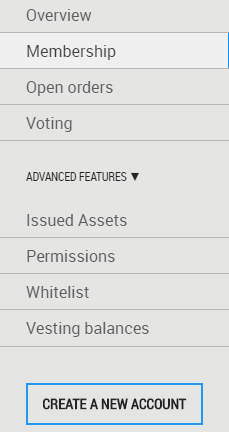
(the "Create a New Account" button, as it appears in the BitShares Desktop Wallet)
The process is a bit trickier, though, as they'll have to create a public key that you can add to the new account. That can be easily achieved using the very cool "BitShares Permission Keys" tool. As described by @xeroc and @tuck-fheman in the following bitsharestalk thread (worth reading in more detail):
@tuck-fheman: It appears that I can simply select the account I want to transfer > Permissions > Owner Permissions > enter new owner account name > set weight to 100%.
@xeroc: Correct ... the new owner provides a pubkey (e.g. from paperwallet.bitshares.eu) and you add him as secondary pubkey to owner. Then the new owner needs to prove he owns the private key to it when removing the old (your) key from the owner permission.
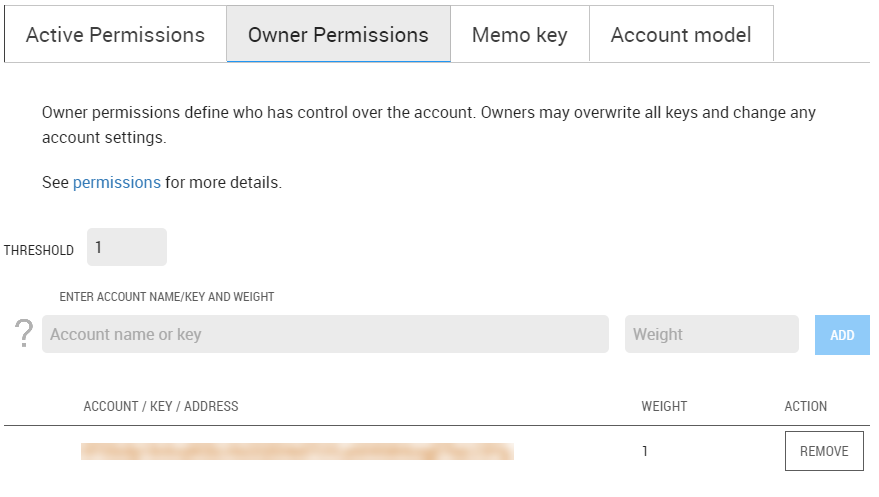
(Permissions -> Owner Permissions page -> add your affiliate's new public key here! Remind them to remove the previous key once they take ownership of the account!)
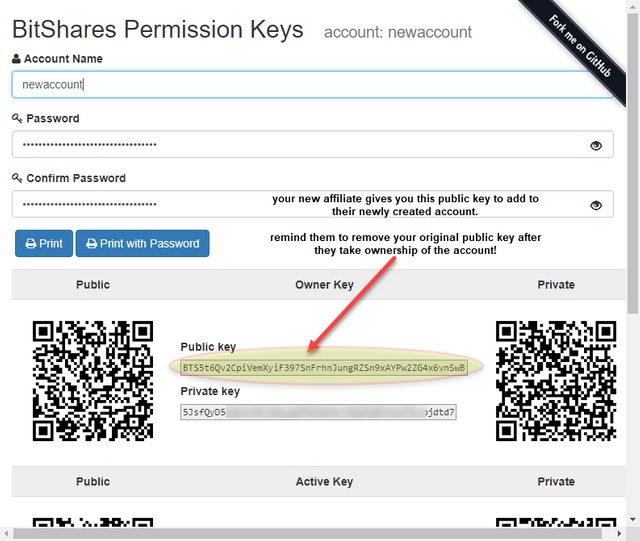
(a screenshot of the very cool "BitShares Permission Keys" tool)
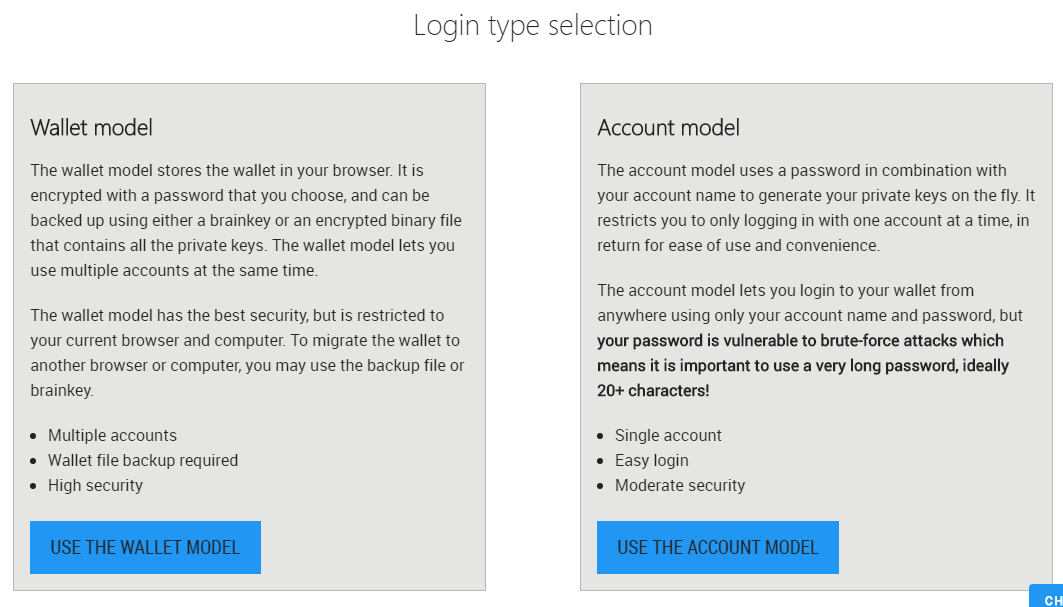
(this is the "Create Account" page, it also explains the difference between the "Wallet Model" and "Account Model")
The difference between using the "Cloud Account Model" and the "Wallet Account Model"
It's already been somewhat explained above, but basically under the "Cloud Account Model", your wallet is stored in the cloud, and in the "Wallet Account Model", your account is stored locally in your browser or on your local desktop (if using the desktop app). The following STEEMIT article by @kalinh does a great job at explaining a bit more in-depth:
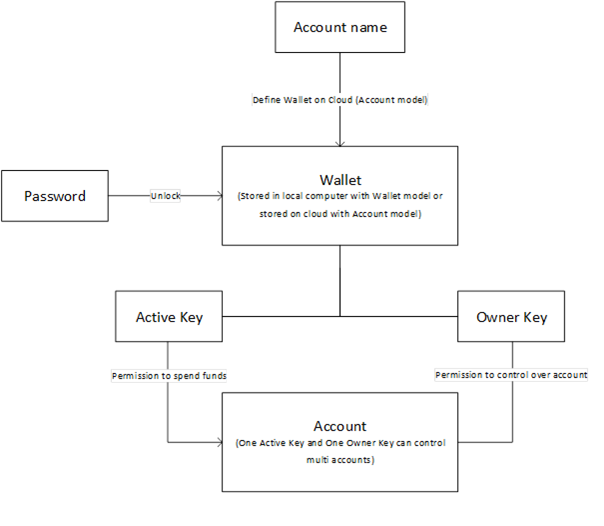
Link: Bitshares: What is the difference between Account Model and Wallet Model?
Perhaps the bigger problem here, however, is that it seems to have led to loads of confusion, to the point that I generally recommend that people only use the "local wallet model". This github thread attempts to hash out some of these confusing issues: "BitShares GUI Account and Wallet model proposal · Issue #301 · bitshares/bitshares-ui".
How can I switch from one model to another?!
Well, that can be particularly tricky, and in fact there's one case none of us seem to be able to figure out.
If you do want to switch your account type, make sure you have all your private keys, as you'll need them to "restore" your "cloud wallet account" to a "local wallet account", as described in the following github issue:
svk31: Then you haven't "converted" to wallet mode, there's no such functionality. When you change login to wallet mode you will need to create a new wallet, which will not know anything about the account you created initially using the account mode. If you then want to move your account model account to the wallet, you will need to manually import all three private keys into the wallet.
Link: Can't send BTS from UI on converted account · Issue #512 · bitshares/bitshares-ui
Furthermore, whichever model you choose, I highly recommend you periodically backup your binary wallet file, and additionally securely store copies of your active, owner, and memo keys as well, just in case something goes wrong with your wallet file. The following video shows you how you can do this (it's for the peerplays wallet, which is just a fork of the bitshares wallet):
Locked out of my account with no way to get back in! 😱
(still looking for help with this one!)
@lindahas recently posted about the problems she had logging back into her bitshares account.
I switched on my computer, opened openledger.io and was faced with a login screen. I thought, huh, that never happened before. Usually, you are logged in your account automatically as your account info is saved in your browser. I tried logging in, but I was informed that Incorrect password is a thing and that got me confused. I use my password every day and it is even written down, there is no way I messed it up.
She contacted support and was able to reach someone. However, all they could really tell her was the following:
okay, we figured out what happened.
you created wallets in account model.
and broken everything.
you need to delete all wallets.
we hope it should help.
when you delete all your wallets press f5
and the login
This still doesn't really make sense. Why would creating a wallet in account model cause her not to be able to log in anymore? In fact, unless the password itself was changed on the cloud wallet which bears her name, nothing should really be able to stop her from logging in. Needless to say, this last ditch attempt didn't help either.
I also offered to come on her screen and take a look using TeamViewer, which she trusted me enough to agree to do. We tried everything we could, from restoring some binary wallet files she had from a few days back, to trying to load the account into a fresh wallet instance via an incognito window, to even setting up a new desktop client as well. The fact that you can also backup your "wallet file" in the "Cloud Model" is also rather confusing. I would think that the wallet file should be the same whether it's backed up from the cloud or from the local desktop. However, that doesn't appear to be the case. Perhaps someone can help further clarify this as well.
Update: @taconator informed me the "binary wallet file" backup option is probably irrelevant when using the "Cloud Model", as it's probably just saving the local wallet, whether it's currently being used or not.
Also, additional feedback seems to indicate that this problem seems more likely to effect users of the browser-based wallet. If you are using the "Wallet Model", and the browser cache is cleared or becomes corrupted for some reason (either manually or automatically), and you have not backed up your binary wallet file and/or your private keys, you WILL lose access to your account!
This would, of course, imply that @lindahas was most likely using the "Wallet Model" in the browser. As mentioned previously, be sure to back up your binary wallet file, your private keys, and your brain key. This advice may be even more prescient if you're using the browser version of a bitshares wallet!
Frankly, I'm still not sure which model she had. Is it a problem with her password on the "Cloud Model", or did something corrupt her local wallet? What's especially frustrating here is that off the cuff, it doesn't appear she really did anything wrong, except for not having a raw copy of her private keys stashed away somewhere. She also had a copy of her brain key (which you should also diligently backup and protect as an additional possible path to recovery), but for whatever reason that unfortunately didn't work either for her in this case.
Please, if anyone has any additional ideas as to what could possibly be going on here, and how she might be able to recover her account, it would be very much appreciated!
Disappearing fund transfers between STEEMIT and BitShares via OpenLedger
I'll just keep this one short and sweet. I don't know what exactly is going on with OpenLedger, but I've heard of numerous problems, such as this one from @road2wisdom and this one from @themarkymark, while attempting to transfer STEEM or SBD between BitShares and STEEMIT through OpenLedger. Ordinarily, that wouldn't really be that big of a deal, shit happens.
But when you hear that weeks or months later, OpenLedger's support team has yet to assist in completing the transfers (despite many attempts at contacting them), well, needless to say, it's a rather disturbing and unsettling experience to have to go through. In addition, these don't appear to be cases of mistaken transfers. The MEMOs appear to be correct, and the funds are there sitting in the OpenLedger wallet. However, for some reason they just didn't make it to the "other side" to complete the exchange.
In the meantime, if you must transfer money to bitshares, I'd recommend checking the rates between blocktrades.us, changelly.com, or shapeshift.io.
Is it better to use the browser version or the desktop version?
I personally prefer using the bitshares desktop version. However, they are all pretty similar, especially since the desktop version is basically the browser version wrapped into (I believe) an electron app. If you prefer to use the browser version, I'd recommend the rudex version. Not only does it seem more stable to me than the OpenLedger version (from my experience), Rudex has been making some really nice enhancements to their version of the wallet as well.
What's with those crazy "outside prints" way off the inside market?!
Yes, this is still an issue... Instead of going through all of this again, I'll simply refer you to this post I authored nearly 6 months ago: "BEWARE Crossing the OFFER with your BID on the BitShares DEX, or you may OVERPAY and/or BUY GREATER SIZE than you EXPECT!"! For a better understanding of how best to buy/sell on the bitshares DEX, especially as it relates to non-decimal assets, I would also recommend you check out the follow post as well: "BEWARE Trading 2 Non-Decimal Tokens on the BitShares DEX (GUI-related UPDATE)".
Conclusion
BitShares certainly has its quirks, but frankly I still "trust" it more than any of the "centralized" exchanges out there. There may be a bit of a learning curve, but for anyone seriously interested in trading, and savvy enough to recognize the multitudes of risks that plague the centralized crypto exchanges (believe it or not, they're waaaay riskier than most Wall Street brokerage firms and bitshares alike).
Even those crypto exchanges that seem a bit more reputable use tether's USDT token to represent US dollars. And as of late, tether and USDT has a bunch of its own questions surrounding it. Regardless where you decide to focus your crypto trading and exchanging, it's definitely worth your time to better understand what bitshares is all about!
If there's anything I've left out, or if you feel there is anything you can add, clarify, or correct, please feel free to reach out in the comments below.
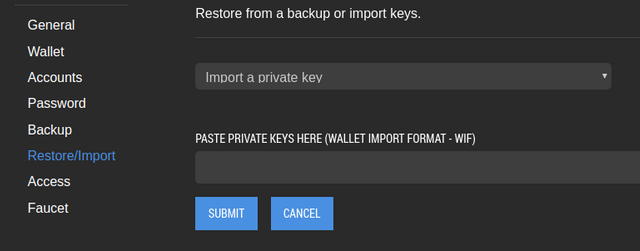
UPDATE: @taconator informed me the "binary wallet file" backup option is probably irrelevant when using the "Cloud Model", as it's probably just saving the local wallet, whether it's currently being used or not.
Also, additional feedback seems to indicate that this problem seems more likely to effect users of the browser-based wallet. If you are using the "Wallet Model", and the browser cache is cleared or becomes corrupted for some reason (either manually or automatically), and you have not backed up your binary wallet file and/or your private keys, you WILL lose access to your account!
This would, of course, imply that @lindahas was most likely using the "Wallet Model" in the browser. As mentioned previously, be sure to back up your binary wallet file, your private keys, and your brain key. This advice may be even more prescient if you're using the browser version of a bitshares wallet!
If you're looking for a safe way to protect your keys and passwords, one terrific open-source option is KeePass. Be aware that KeePass doesn't automatically save changes you make back to its database, so make sure you hit ctrl+S after making changes to persist them to the drive. There are some options you can set to do this more automatically, however. To understand more about those options, you can visit this sourceforge thread.
And if you need a solution to encrypt and protect your key files stored in the cloud or on a USB stick, check out another great open-source project, Cryptomator.
I don't get why I can't trade rudex.golos on BitShares...
Great post!
Is this an example of an "outside print"? https://twitter.com/lukestokes/status/942291352099864576
Thanks for the kind words @lukestokes, and yes, that is an example of one such "outside print" that I'm referring to. If you'd like to understand what's going on there in more detail, be sure to read this post of mine (if you haven't already, it's the same one referred to in the article):
Link: BEWARE Crossing the OFFER with your BID on the BitShares DEX, or you may OVERPAY and/or BUY GREATER SIZE than you EXPECT!
I also tried presenting a potential fix to the bitshares community, but as I'm sure you're well aware, such a change would require a hard fork and significant additional testing before possibly being implemented.
The github issue thread can be found here:
Link: github bitshares-core issue#342: Rounding issue when matching orders
Thanks! I should have read that before asking my question. Much appreciated.
I concur with you dude, because BitShares is more reliable than any other centralised exchange.
I am still in the learning mode regarding bitshares desktop wallet. I haven't started trading because it is so confusing. There is nothing intuitive ...
In that case I'd definitely recommend you sign up for one of @akrid's whaleshare live tutorials on discord. He walks you through the initial process, and also sends you some free whaleshare tokens you can use to upvote your STEEMIT posts! :)
I figured the trading platform out and made my first trade...fooled around with the cloud wallet too, and then built a new wallet. I didn’t get locked out but couldn’t find my passcode for my cloud wallet. So I gave that up and reinstalled a new Wallet with my itshares name and my former wallets key.
great to to hear you managed to figure some of it out, and also that you signed up for one of @akrid's tutorials. He does a great job with them, and I'm sure you'll find it very helpful in better understanding how to use the bitshares platform! :)
@alexpmorris, I am taking your advice to heart, I'll be there!
As always @alexpmorris, you offered lotsss of insight! Thanks for giving us the 411.
thank you kindly, I'm glad you found it informative and insightful! lol
With pleasure 😉
Thanks for sharing
wow great,interesting post, I really like
2018 will be a huge year for $BTS