스팀 앱 개발기 #38 - 지갑 화면 구현: 예금 보여주기 추가
시작하며...
지난 포스트에서 보여드린 지갑 화면 구현에서는 사용자의 스팀/스팀달러의 잔고와 스테이킹 수량 보여주기를 만들었습니다. 이번 포스트에서는 사용자의 예금 보여주기를 추가로 구현합니다.
스크린샷
먼저 스크린샷 보여드립니다. 아래 그림과 같이 지갑 화면에 예금을 추가로 보여줍니다. 참고로 제 계정으로 조회했습니다.
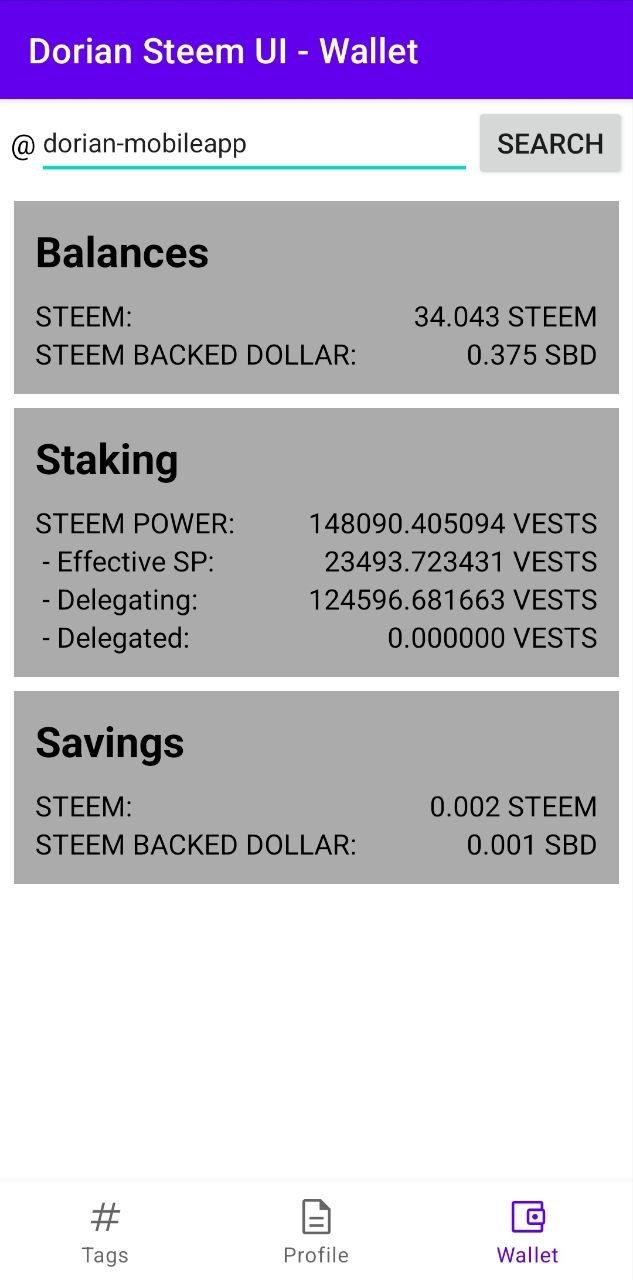
작업 개요
- 예금 보여주기 위한 레이아웃 파일 추가
- 지갑 화면에서 예금 보여주기
예금 보여주기 위한 레이아웃 파일 추가
사용자의 스팀 및 스팀 달러 예금 액수를 보여주기 위한 레이아웃을 작성합니다. XML 코드는 다음과 같습니다.
layout_steem_savings.xml
<?xml version="1.0" encoding="utf-8"?>
<layout
xmlns:android="http://schemas.android.com/apk/res/android"
xmlns:app="http://schemas.android.com/apk/res-auto"
xmlns:tools="http://schemas.android.com/tools">
<data>
<variable
name="viewModel"
type="lee.dorian.steem_ui.ui.wallet.WalletViewModel" />
</data>
<androidx.constraintlayout.widget.ConstraintLayout
android:layout_width="match_parent"
android:layout_height="wrap_content"
android:background="@color/wallet_balance_bg"
android:padding="12dp">
<TextView
android:id="@+id/text_savings"
android:layout_width="match_parent"
android:layout_height="wrap_content"
android:text="Savings"
android:textColor="@color/black"
android:textSize="24sp"
android:textStyle="bold"
app:layout_constraintTop_toTopOf="parent" />
<TextView
android:id="@+id/text_steem"
android:layout_width="wrap_content"
android:layout_height="wrap_content"
android:layout_marginTop="10dp"
android:text="STEEM:"
android:textColor="@color/black"
android:textSize="16sp"
app:layout_constraintLeft_toLeftOf="@id/text_savings"
app:layout_constraintTop_toBottomOf="@id/text_savings" />
<TextView
android:id="@+id/text_steem_saving"
android:layout_width="wrap_content"
android:layout_height="wrap_content"
android:text="@{viewModel.steemitWallet.savingSteemBalance}"
android:textColor="@color/black"
android:textSize="16sp"
app:layout_constraintRight_toRightOf="parent"
app:layout_constraintTop_toTopOf="@id/text_steem"
tools:text="0.000 STEEM" />
<TextView
android:id="@+id/text_sbd"
android:layout_width="wrap_content"
android:layout_height="wrap_content"
android:text="STEEM BACKED DOLLAR:"
android:textColor="@color/black"
android:textSize="16sp"
app:layout_constraintLeft_toLeftOf="@id/text_savings"
app:layout_constraintTop_toBottomOf="@id/text_steem" />
<TextView
android:id="@+id/text_sbd_saving"
android:layout_width="wrap_content"
android:layout_height="wrap_content"
android:text="@{viewModel.steemitWallet.savingSbdBalance}"
android:textColor="@color/black"
android:textSize="16sp"
app:layout_constraintRight_toRightOf="parent"
app:layout_constraintTop_toTopOf="@id/text_sbd"
tools:text="0.000 SBD" />
</androidx.constraintlayout.widget.ConstraintLayout>
</layout>
레이아웃 구성 방식은 layout_steem_balances.xml 파일과 유사합니다. 잔고 대신 예금을 보여준다는 차이가 있지요. 바인딩할 데이터는 WalletViewModel 객체의 savingSteemBalance와 savingSbdBalance입니다. 서버 연동으로 이미 이 데이터들을 받아오므로 이들을 뷰와 연결만 해주면 됩니다.
지갑 화면에서 예금 보여주기
위에서 작성한 레이아웃을 fragment_wallet.xml 파일에 추가할 것입니다. 위치는 layout_steem_staking 레이아웃의 아래로 정했습니다. 코드는 다음과 같습니다.
fragment_wallet.xml
<?xml version="1.0" encoding="utf-8"?>
<layout
xmlns:android="http://schemas.android.com/apk/res/android"
xmlns:app="http://schemas.android.com/apk/res-auto"
xmlns:tools="http://schemas.android.com/tools">
<data>
<variable
name="viewModel"
type="lee.dorian.steem_ui.ui.wallet.WalletViewModel" />
<variable
name="activityViewModel"
type="lee.dorian.steem_ui.MainViewModel" />
</data>
<androidx.constraintlayout.widget.ConstraintLayout
android:layout_width="match_parent"
android:layout_height="match_parent"
android:padding="8dp">
<include
android:id="@+id/include_steem_balances"
android:layout_width="match_parent"
android:layout_height="wrap_content"
layout="@layout/layout_steem_balances"
app:viewModel="@{viewModel}"
app:layout_constraintTop_toTopOf="parent" />
<include
android:id="@+id/include_steem_staking"
android:layout_width="match_parent"
android:layout_height="wrap_content"
android:layout_marginTop="8dp"
layout="@layout/layout_steem_staking"
app:viewModel="@{viewModel}"
app:layout_constraintTop_toBottomOf="@id/include_steem_balances" />
<include
android:id="@+id/include_steem_savings"
android:layout_width="match_parent"
android:layout_height="wrap_content"
android:layout_marginTop="8dp"
layout="@layout/layout_steem_savings"
app:viewModel="@{viewModel}"
app:layout_constraintTop_toBottomOf="@id/include_steem_staking" />
</androidx.constraintlayout.widget.ConstraintLayout>
</layout>
GitHub Commit
마치며...
이번 작업은 WalletViewModel 클래스가 이미 구현되어 있어서 레이아웃 파일만 작성하면 되었습니다. 다음 작업 대상을 정해야 하는데요. 흠... 다음 개발 아이템은 스팀 파워를 VEST가 아닌 SP 단위로 보여주기입니다. 다음 작업도 좀 길지 않을까 예상합니다. 부족하면 부족한 대로 시간을 쪼개 가며 개발을 진행하고자 합니다.
지난 스팀 앱 개발기
- #37 - 지갑 화면 구현: WalletViewModel과 WalletFragment를 바인딩
- #36 - 유닛 테스트로 구현한 WalletViewModelTest 클래스에서 공통 부분 추출하여 CommonPartOfViewModelTest 클래스 만들기
- #35 - 유닛 테스트용 WalletViewModelTest 클래스 구현 후 보이는 문제점
- #34 - WalletViewModel 클래스에 스팀 지갑 정보 읽는 코드 작성
- #33 - 추가 리팩토링: 데이터 모듈의 데이터 클래스의 필드들에 nullable 적용
- #32 - 리팩토링: 데이터 클래스 이름 변경
- #31 - 도메인 모듈에서 정의하는 데이터 클래스들이 DTO 패턴을 따르는 것이 맞는가?
- #30 - 진도를 더 나가기 전에 리팩토링 고려 중
- #29 - 뷰모델, Repository 패턴 그리고 Use Case 패턴의 관계
- #28 - Use Case 패턴 적용
- #27 - Repository 패턴 적용
- #26 - condenser_api.get_accounts API로 받은 계정 자료를 SteemitWalletDTO 타입으로 변환하기
- #25 - SteemClient, SteemService 잘 작동하는지 유닛 테스트
- #24 - API 실행을 담당할 SteemService 인터페이스 정의
- #23 - condenser_api.get_accounts API 연동에 필요한 데이터 클래스 정의
- #22 - API 연동에 필요한 라이브러리 추가
- #21 - 사용자 지갑 정보를 담을 SteemitWallet 클래스 정의
- #20 - 클린 아키텍처를 위한 모듈 구성 (2)
- #19 - 클린 아키텍처를 위한 모듈 구성 (1)
- #18 - VEST로부터 STEEM POWER를 계산하는 방법
- #17 - VEST를 STEEM POWER로 변환하기 위해 필요한 get_dynamic_global_properties API
- #16 - 지갑 내용을 읽기 위해 필요한 API
- #15 - 지갑 서브화면(WalletFragment) 레이아웃 구성해 보기
- #14 - 지갑 서브화면(WalletFragment)에서 계정 인식하기
- #13 - 프로파일 서브화면(ProfileFragment)에서 계정 인식하기
- #12 - 태그 서브화면에서 태그 인식하기
- #11 - 검색 레이아웃을 메인 화면에 적용
- #10 - 태그 및 계정 검색 레이아웃 만들기
- #9 - BaseActivity 클래스 정의 그리고 MainActivity 클래스에 적용
- #8 - BaseFragment 클래스 정의 그리고 기존 프래그먼트들에 적용
- #7 - ProfileFragment 그리고 WalletFragment에 데이터 바인딩 적용
- #6 - 태그별 검색 내용을 보여줄 TagsFragment에 데이터 바인딩 적용
- #5 - GitHub에 소스 올리기
- #4 - 하단 내비게이션의 탭 관련 클래스 이름 수정
- #3 - 하단 내비게이션 바의 아이콘, 텍스트 수정
- #2 - 프로젝트 생성
- #1 - 시작하며...
[광고] STEEM 개발자 커뮤니티에 참여 하시면, 다양한 혜택을 받을 수 있습니다.