Harmony
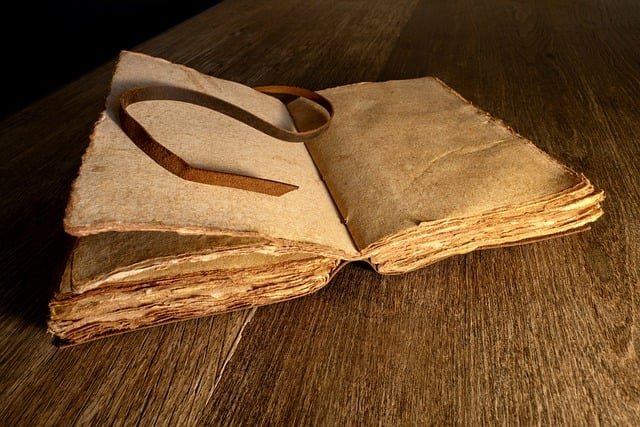
Wisdom on Harmony in Markdown
Harmony in Markdown is essential for creating clear and readable documents. It is the art of balancing different elements of a document to create a cohesive and harmonious whole.
Here are some tips to achieve harmony in your Markdown documents:
Use consistent formatting: Use the same formatting for headings, lists, and paragraphs throughout your document. This creates a sense of unity and makes your document easier to read.
Use whitespace: Use whitespace to separate different sections of your document. This helps to create a visual hierarchy and makes your document more scannable.
Use color sparingly: While color can be useful for highlighting important information, it can also be distracting. Use color sparingly and consistently to maintain harmony.
Keep it simple: Avoid using too many different fonts, styles, or formatting options. This can make your document look cluttered and confusing.
Edit ruthlessly: Eliminate unnecessary words, sentences, and sections to keep your document focused and concise. This will help to maintain harmony and ensure that your message is clear.
Remember, harmony in Markdown is not just about making your document look good. It is also about making it easy to read and understand. By following these tips, you can create documents that are both visually appealing and informative.
Cautionary Tale on Disharmony in Markdown
Disharmony in Markdown can lead to confusion, frustration, and misunderstandings. It occurs when different elements of a document clash or contradict each other, creating a jarring and disorienting experience for the reader.
Here are some examples of disharmony in Markdown:
Inconsistent formatting: Using different formatting styles for headings, lists, and paragraphs can make your document look messy and disorganized.
Overuse of color: Using too many different colors can make your document look like a rainbow and distract from the content.
Lack of whitespace: Failing to use whitespace to separate different sections of your document can make it difficult to read and understand.
Too much complexity: Using too many different fonts, styles, or formatting options can make your document look cluttered and confusing.
Poor editing: Failing to eliminate unnecessary words, sentences, and sections can make your document long-winded and difficult to follow.
To avoid disharmony in your Markdown documents, be mindful of the different elements that make up your document and how they interact with each other. Strive for consistency, simplicity, and clarity in all aspects of your writing. By doing so, you can create documents that are both visually appealing and easy to read.
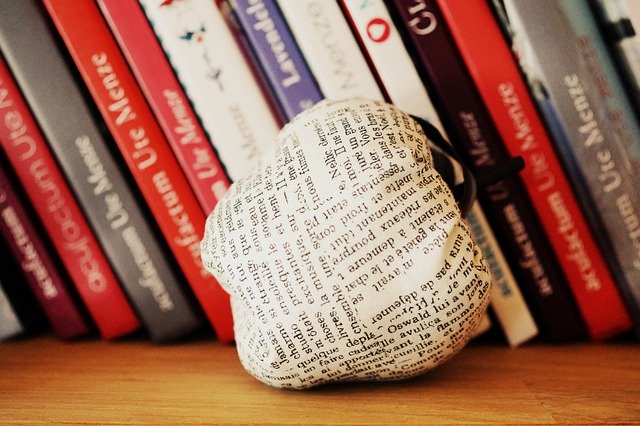
All images are taken from the Pixabay.com
Thank you, friend!


I'm @steem.history, who is steem witness.
Thank you for witnessvoting for me.
please click it!
(Go to https://steemit.com/~witnesses and type fbslo at the bottom of the page)
The weight is reduced because of the lack of Voting Power. If you vote for me as a witness, you can get my little vote.
Upvoted! Thank you for supporting witness @jswit.