Tutorials: Faster copying with *Tera Copy*
What is TeraCopy Software
TeraCopy is a Opensource file transfer utility designed as an alternative for the built-in Windows Explorer file transfer feature. Its focus is data integrity, file transfer reliability and the ability to pause or resume file transfers.
A free utility designed to copy files faster and more secure. It can verify copied files to ensure they are identical. It skips bad files during copy, not terminating the entire transfer. Even if there is any Storage issue in the disk, all the files will get copied till we have the storage available. Once we get the more spaces, the copying will automatically starts
TeraCopy - Download Links & Available Versions
TeraCopy can be downloaded from below link.
https://www.codesector.com/downloads
In the above links, all the available version of the Windows and Android are made available.
Windows OS version:
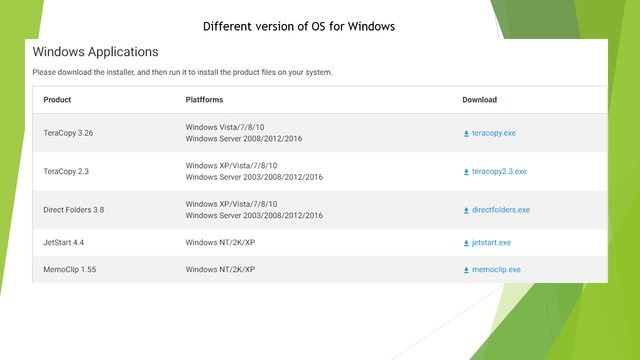
Android version:
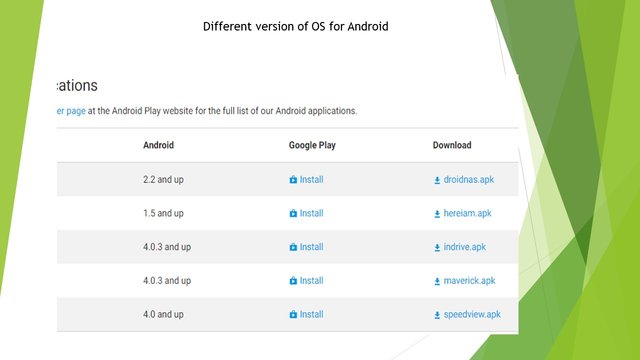
The user can download any of the version as per the system available. The download file get automatically saved in the Download folder of the system.
TeraCopy - Installation Process
The installation process of TeraCopy software has been explained in below steps:
Step 1 : Once the file has been downloaded, Double click on the .exe file saved in the download folder. We will get the option to "Run" the software.
Step 2 : Click on the "License Agreement" as appearing on the window, and then click on "Next"
Step 3 : In the next tab, read all the software information details along with the OS requirement and move further by clicking on Next
Step 4 : Select the destination folder, as prompted to save the software. By default it will prompt the program Folder of the system.
Step 5 : The installation process has been completed. Click on the Finish button to comolete. the window will launch the Tera Copy softare.
Step 6 : The Tera Copy window will look like the below image. It will by default launch after installation completion.
Process of TeraCopy Software Usage
To use the TeraCopy and to make a faster copying of files and data, please follow the below steps.
Step 1 : Go to and select the folder or files you wanted to copy. On right Clicking on the folder. The option of copying with TeraCopy is made available. efer below images
Step 2 : Go to the destination folder, where you wanted to copy the data. The progress of data copying will appear as below.
Step 3: If there is enough space in the disk, the data will get copied, in case there is not enough space, the **tera Copy ** software will through a warning message. However, once the space are made available the copying will continue from the points it was stopped. Below image.
Step 4: The completion stage will appear as below. The window will show the overall copying speed and volume of Data copying.
Advantages of Tera Copy Software
TeraCopy Software is very useful for faster and accurate copying of the data. The data can be copied either from Network Server or Local Server. The software is pretty faster in getting the data copying done.
From Network server, TeraCopy usually takes 1 Hr (approx) in copying 150 GB data, whereas in normal copying (without TeraCopy), it takes almost 48 hrs.
The tutorial has been drafted with scratch. All the steps has been explained properly.
Thanks
@steemflow
Posted on Utopian.io - Rewarding Open Source Contributors
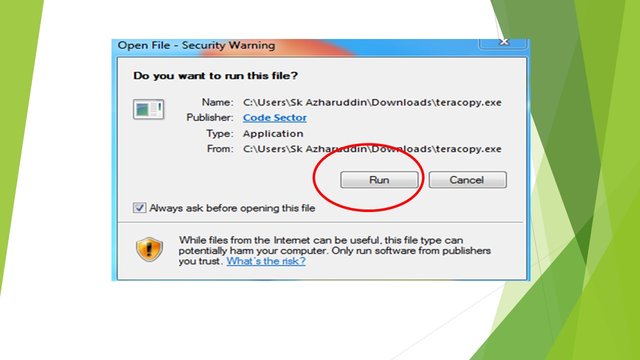
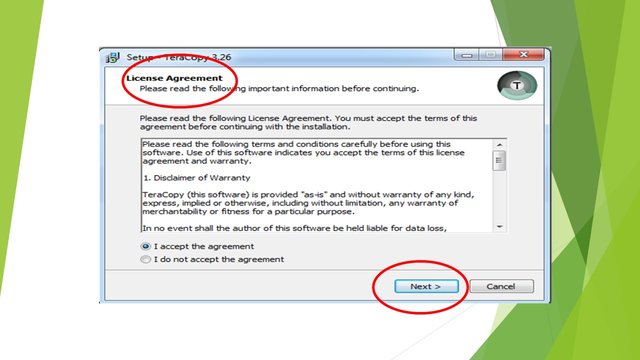
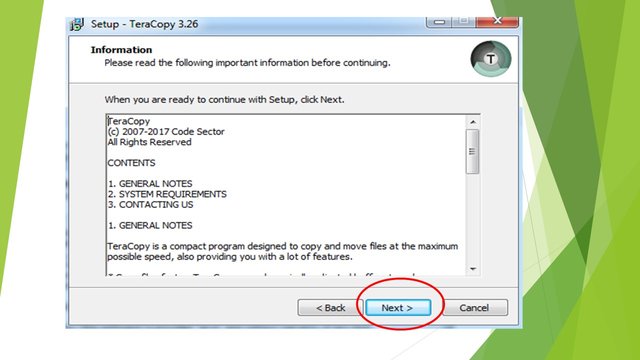
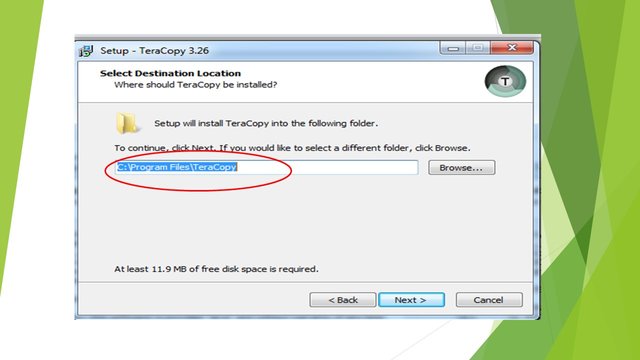
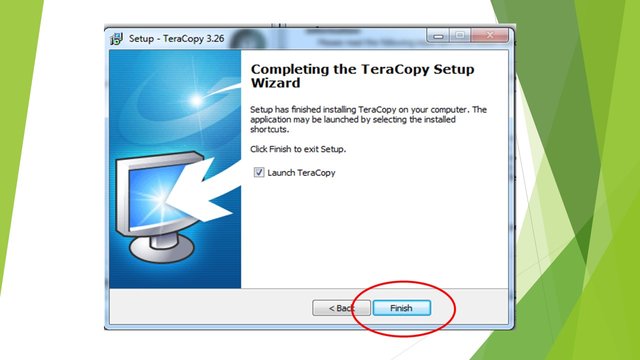
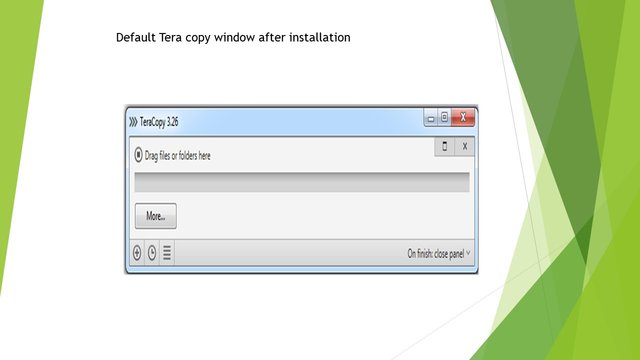
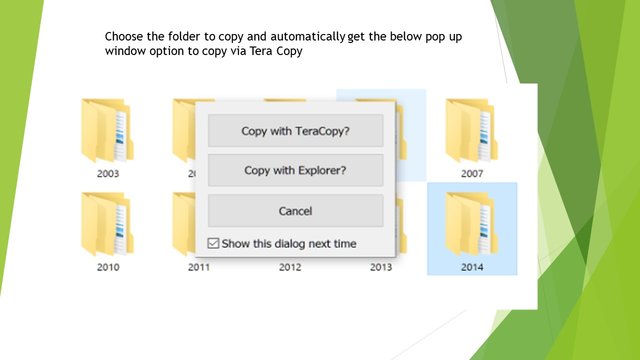
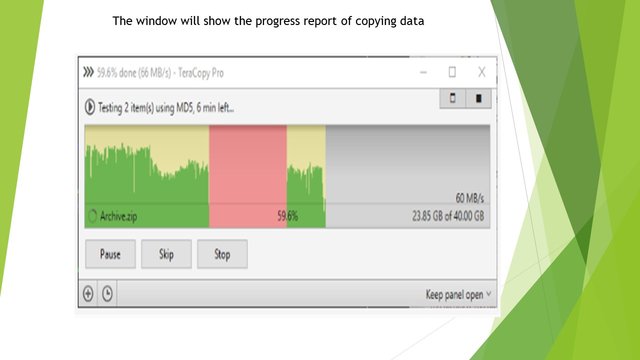
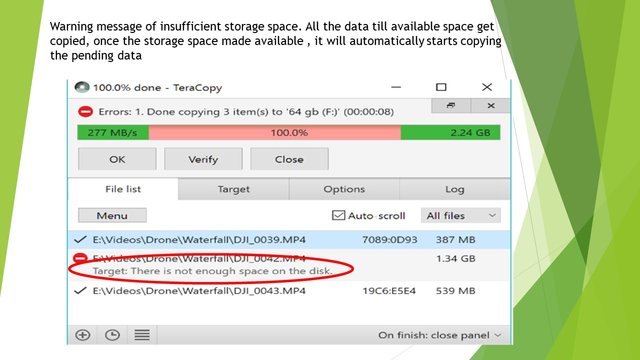
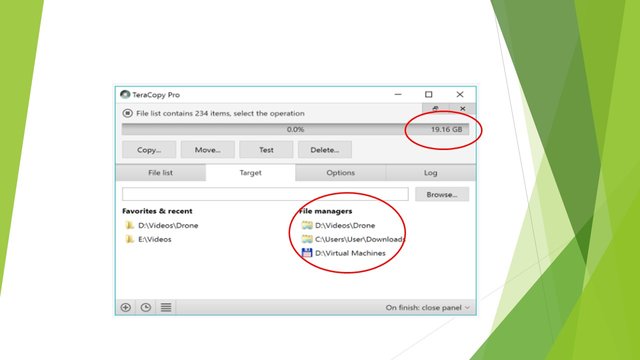
Very Helpful....
good info for those who have lot of data to copy often
Congratulations @steemflow! You have completed some achievement on Steemit and have been rewarded with new badge(s) :
Click on any badge to view your own Board of Honor on SteemitBoard.
For more information about SteemitBoard, click here
If you no longer want to receive notifications, reply to this comment with the word
STOPThank you for the contribution. It has been approved.
Next time you can skip explaining the installation process if it is as simple as this one.
You can contact us on Discord.
[utopian-moderator]
Thanks @flauwy. Will take care in future post if any.
I used teracopy too..
Hey @steemflow I am @utopian-io. I have just upvoted you!
Achievements
Community-Driven Witness!
I am the first and only Steem Community-Driven Witness. Participate on Discord. Lets GROW TOGETHER!
Up-vote this comment to grow my power and help Open Source contributions like this one. Want to chat? Join me on Discord https://discord.gg/Pc8HG9x
Nice post