Tutorial: ApacheHTTP
What is ApacheHTTP Server:
The Apache HTTP Server, also called Apache, is free and open-source cross-platform web server software.The Apache HTTP Server Project is an effort to develop and maintain an open-source HTTP server for modern operating systems including UNIX and Windows. The goal of this project is to provide a secure, efficient and extensible server that provides HTTP services in sync with the current HTTP standards.
ApaceHTTP : Download Installation & Testing
Apache HTTP server can be downloaded from below link:
Apache has a great installer, so it's simple to set up. Once the Installation file downloaded we can set up the same through the normal process i.e Run>Agreeement>System-check>Install. After the setup, we can double-clicked the Apache installer file that I downloaded, we see the following greetings screen:
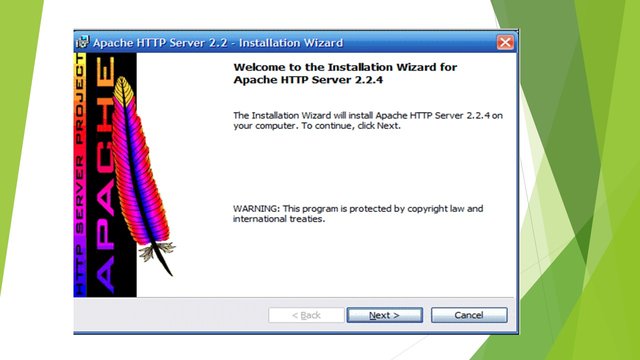
After clicking through a couple screens, I got to the Server Information screen. I set my Network Domain to 'cakelycakes.com' and my Server Name to 'www.cakelycakes.com'.
I also have a local email server running simultaneously, so I entered an Administrator email address. I'm not sure what happens if you leave any of these fields blank, but you're welcome to try! I'd like Apache to run on port 80 for All Users, so I went with the default radio button setting shown below:
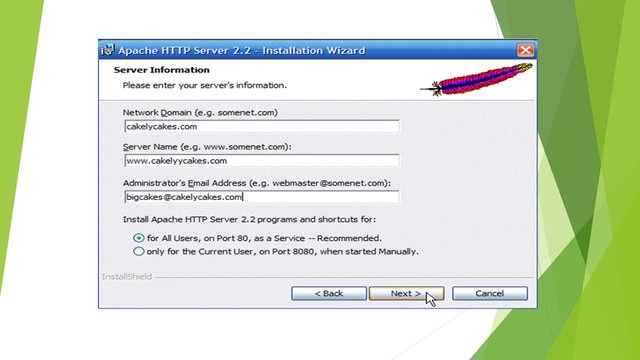
The next screen, I clicked the 'Custom' radio button since I don't want Apache to be installed in the default directory, which is fairly buried.
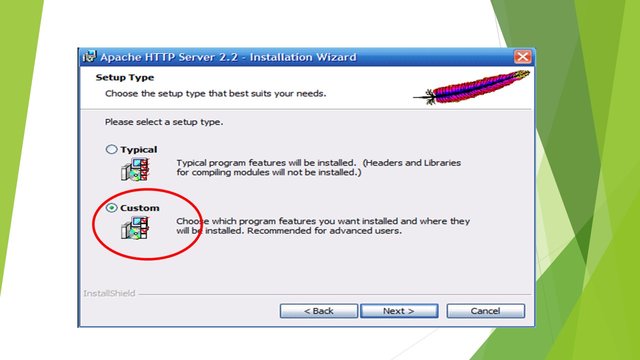
On the Custom Setup screen, I clicked the Change button and changed the installation directory to be C:\Apache2.2.4. It's handy to have the Apache version number included in the installation directory so that you can easily tell what version of Apache you have installed.
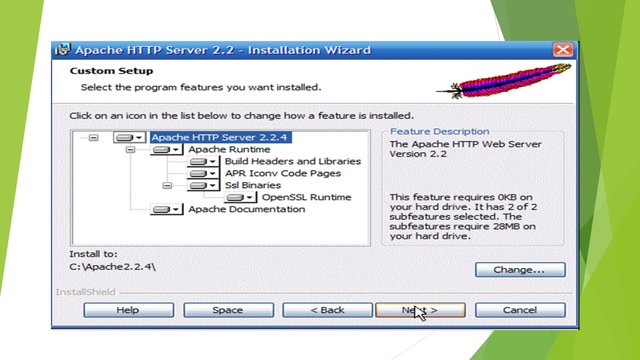
After finishing the installation, you should see that ApacheSW has been installed in the file system, in my case at C:\Apache2.2.4. The Apache document root by default is located in the \htdocs\ folder. The index.html file that we see when we hit our Apache Web Server is located at \htdocs\index.html. If you open this file, you can see that it contains the text 'It works!'.
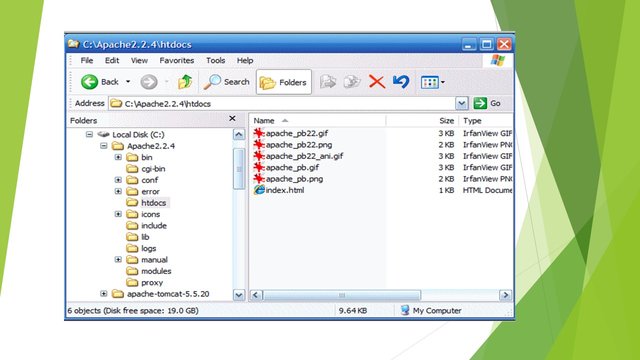
If I open up a browser and try hitting 'http://www.cakelycakes.com', we can see that Apache is up and running and that we hit the index.html file.
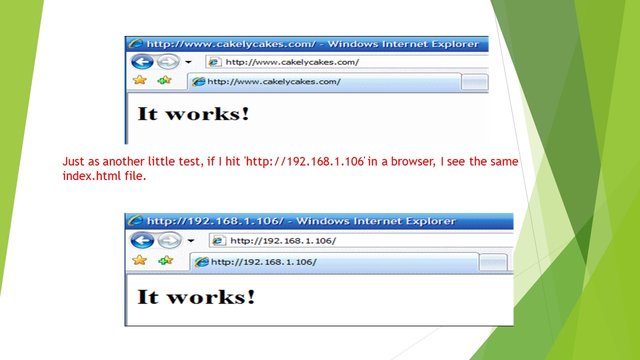
Just as another little test, if I hit 'http://192.168.1.106' in a browser, I see the same index.html file. )refer below example)
Why we user Apache server ?
It is a webserver, we can deploy multiple application through Apache and it is a faster and lightweight.
1.Consuming size very low
2.Hardware : NA
3.Application integrated with any server easily
So basically a web server is the software that receives your request to access a web page. It runs a few security checks on your HTTP request and takes you to the web page. Depending on the page you have requested, the page may ask the server to run a few extra modules while generating the document to serve you.
For reference I have collected few information from Wiki and google
Thanks
@steemflow
Posted on Utopian.io - Rewarding Open Source Contributors
Nice Informative Information..
Thank you for the contribution. It has been approved.
Can't believe apache is 22 years old!
Thanks for your efforts. :]
You can contact us on Discord.
[utopian-moderator]
nice
Hey @steemflow I am @utopian-io. I have just upvoted you!
Achievements
Suggestions
Get Noticed!
Community-Driven Witness!
I am the first and only Steem Community-Driven Witness. Participate on Discord. Lets GROW TOGETHER!
Up-vote this comment to grow my power and help Open Source contributions like this one. Want to chat? Join me on Discord https://discord.gg/Pc8HG9x
again one of the useful sw