📣 HOW TO USE GRAMMARLY ON YOUR STEEMIT POSTS
After you've finished installing the Grammarly plugin, you can now see its presence in the lower right corner of your steemit post text box.
The sentences you wrote will be automatically checked if it needs revision. Grammarly will not edit your writings, it will only give suggestions on items that require your careful attention. It is up to you to apply the necessary revision. The red number you see in the lower right corner of the text box is an indication of the number of items you must check.
Since Grammarly is an AI-powered tool, you can trust it with its suggestions. Its power lies in its ability to detects
- grammar
- spelling
- punctuation
- word choice
- style mistakes
As an exampel consider this sentence, an error are obvious but I write it any way.
If you click the red circle on number on the lower right corner you will get a better view of the suggested corrections, like the one we have below.
After correction:
As an example consider this sentence, an error is obvious but I write it anyway.
For the previous posts in line with this post check the following links below:
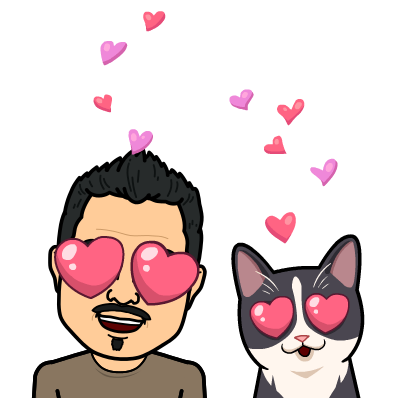

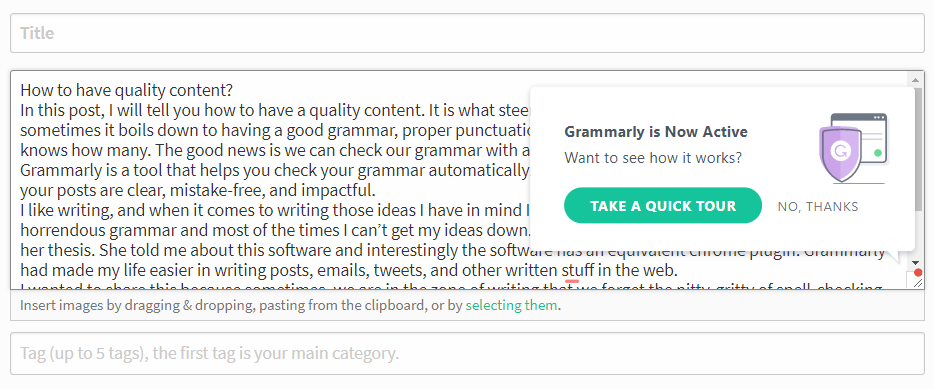
Hi, very nice to see your post!Thanks for you share!
Thank you, it's my pleasure to share some knowledge with the community.
Nice guide, more steemit users should definitely be using Grammarly!
While using it, one can learn some skills along the way. I hope they would use it more often.
This post has received a 1.04 % upvote from @drotto thanks to: @sinbad989.
This post has received a 8.77 % upvote from @moneymatchgaming thanks to: @sinbad989. Upvote this Post to Support the MMG Community on Steemit! :)