▶ HOW TO INSTALL GRAMMARLY ON WEB BROWSER
How to install Grammarly on your web browser
Previously, we have talked about the beauty of Grammarly. This time we are going to install it on your chrome browser.
Follow the following simple steps:
Go to https://chrome.google.com/webstore/category/extensions
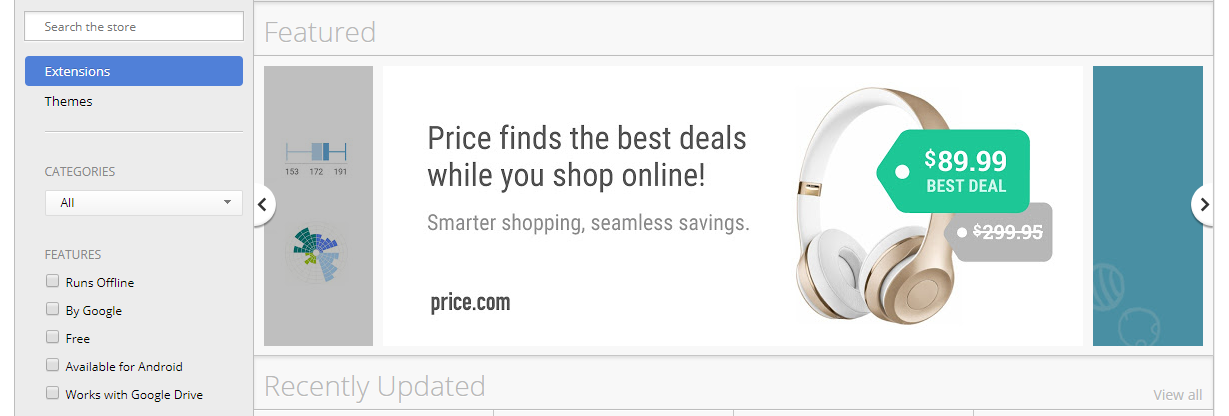
On the right corner you will probably see this results, click “+ add to chrome”
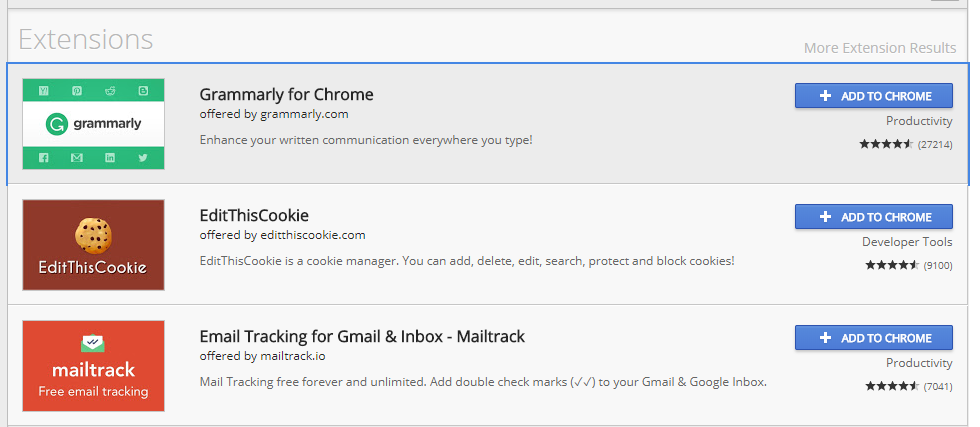
After clicking add extension, Grammarly will appear in the right upper corner of your web browser
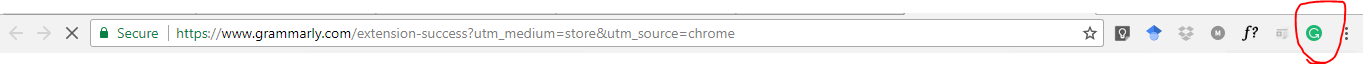
And you now have a Grammarly plugin on your web.
Grammarly will make sure your messages, documents, and social media posts are clear, mistake-free, and impactful. Adding Grammarly to Chrome means that your spelling and grammar will be vetted on Steemit, Gmail, Facebook, Twitter, Linkedin, Tumblr, and nearly everywhere else you write on the web.
Our next goal is ...
How to use Grammaly on your steemit posts
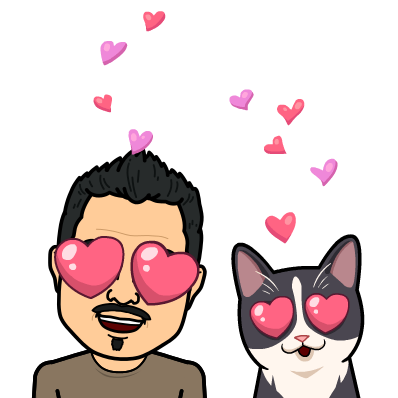


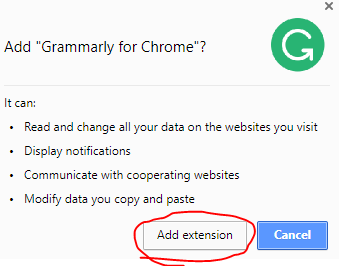
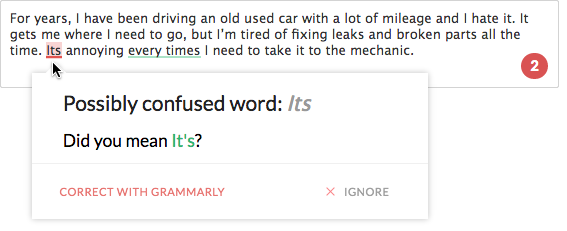
This post has received a 1.04 % upvote from @drotto thanks to: @sinbad989.
This post has received a 8.77 % upvote from @moneymatchgaming thanks to: @sinbad989. Upvote this Post to Support the MMG Community on Steemit! :)
So useful! This is what I was needing! Right now I'm writing this reply with Grammarly thanks to you.