Tutorial for MyMonero - Monero Web Wallet

In this tutorial, I will tell you everything you need to know about MyMonero. The goal of this tutorial is to let users who have no previous experience on cryptocurrency wallet or Monero wallet a quick start.
The choices of Monero wallet are limited to either full node official desktop client, web hosted wallet or MyMonero. There is no other light wallet or mobile wallet you can use, except MyMonero. Therefore, MyMonero is the wallet that most Monero holder would prefer.
Brief Introduction of MyMonero
MyMonero is a semi-web service. You need internet connection and modern web browser to use it. The good news is, unlike hosted web wallet, the MyMonero web service is only providing a quick way to broadcast and receive transaction data, most of its operations are inside your web browser. For example, the recovery seed/private keys and the related keys are generated and available locally.
Browser Support
In my experience, most modern web browser will work good with MyMonero. They include Chrome, Firefox, Safari, Edge and their mobile variants. The only browser that might not be good would be Opera, because it often cache or use cache for your internet traffics.
How to Access MyMonero
You can access the service at this link:
https://mymonero.com/#/
We need to pay attention to the URL because there has been a lot of scam sites that you may not think of, such as the y becomes y.
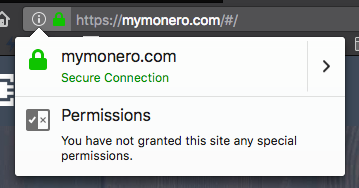
A screen capture on the real MyMonero website address
Create an Account or Login
Below is what MyMonero look like:
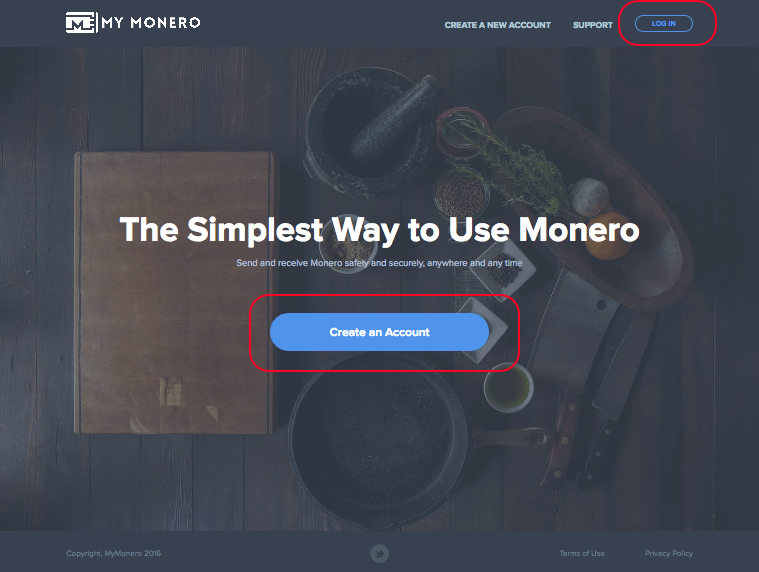
You can click the button in the middle Create an Account to continue. But at this point, I want to look at the Log In button in the top right.
As you click the Log In button, you should see this dialog that ask you to Login with Private Login Key.
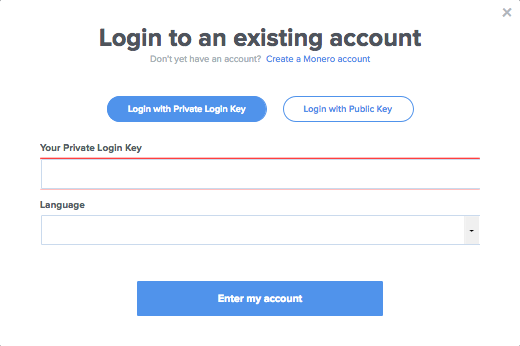
You can also click on Login with Public Key:
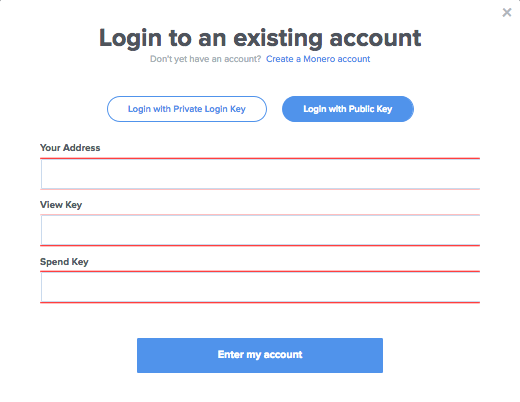
We will talk about them a bit later. Now, you can click the link Create a Monero Account. You should see the following screen. (This is the same as if you press the Create an Account in the landing page.)
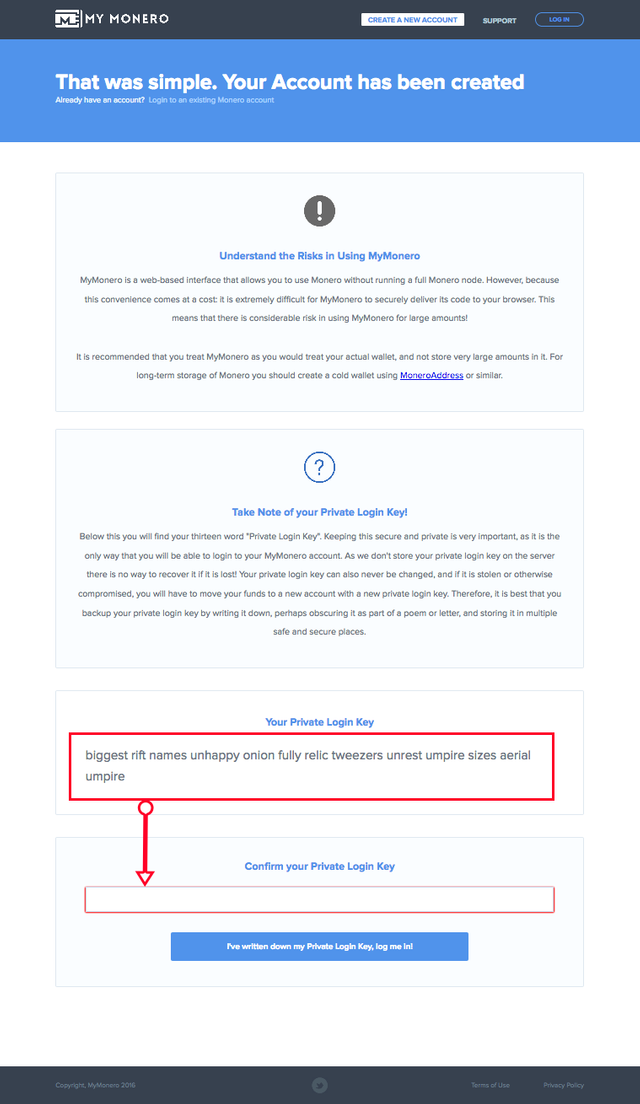
The only and truely important information in the page is the Private Login Key in the lower part of the page. Write it down somewhere, preferably in a piece of paper. This is the most important information that can let you login and spend your Monero.
To continue, you must enter the 13 word Private Login Key in the box below. I advise you do not copy and paste the word, type it letter by letter by looking at the written one in your paper copy.
And as the name can tell, this Private Login Key is the login key you will need to login to your MyMonero Wallet.
Wallet Overview
This is the landing page of the wallet after login.
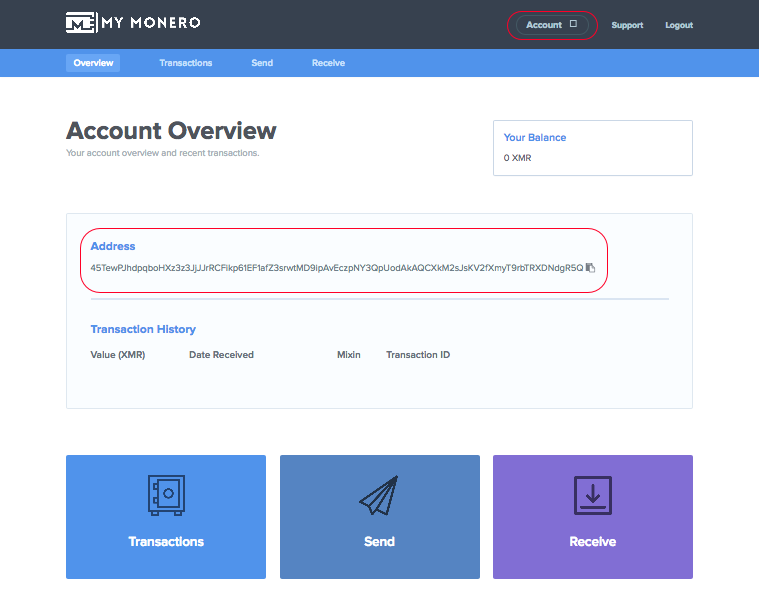
There are 6 main information in this screen
- Account Info
- Your Balance
- Address
- Transactions
- Send
- Receive
Your Balance
This is the balance of your wallet. There is not much to talk about except on every openning of the wallet, you may need to wait a minute or two for it to obtain the latest balance from the Monero blockchain. If you see 0 in your balance, be patient.
Address
This is the only address you will need for accepting Monero. Unlike Bitcoin address, it will not change.
Transactions
You can either view your previous transactions from the landing page, or clicking into the Transactions page.
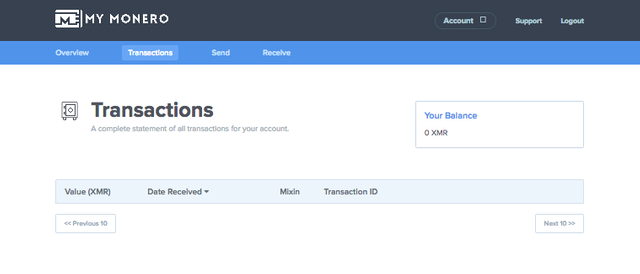
In the Transactions page, you should see the previous transactions with the amount of XMR, Date Received, Mixin and the Transaction ID.
The Transaction ID is useful if you need to obtain more details of the transaction from the blockchain. Monero block explorer: https://moneroblocks.info
Send (Send Funds)
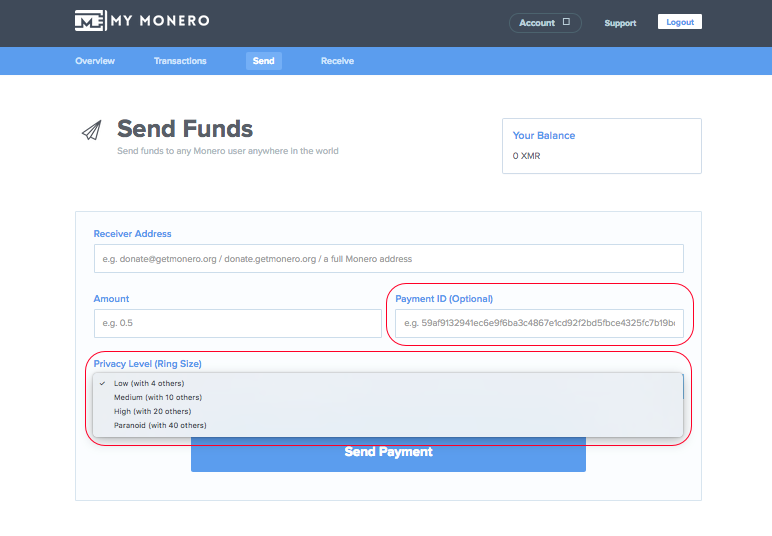
It is obvious for Receiver Address and Amount, no need to details further.
Here, we need 2 special settings that will not be seen in Bitcoin wallet - Payment ID and Privacy Level (Ring Size).
Payment ID is useful especially you are sending the transaction to cryptocurrency exchanges and merchants that accept Monero as payment. The receive side usually will give you the Receive address as well as the Payment ID. Make sure you properly enter the PaymentID, it is not optional in this case. The only occasion that you do not need a Payment ID is you are sending Monero to another party that is running MyMonero or full node official client.
Privacy Level, also called Ring Size or Mixin, is the important settings for Monero transaction. The higher the level/ring size you choose, the more unlikely your identity will be unveiled by looking at the Transaction ID. Although the higher the level, the more expensive you will need to pay, but the difference is negligible.
Receive
The most important information to receive Monero is the receive address shown in this page.
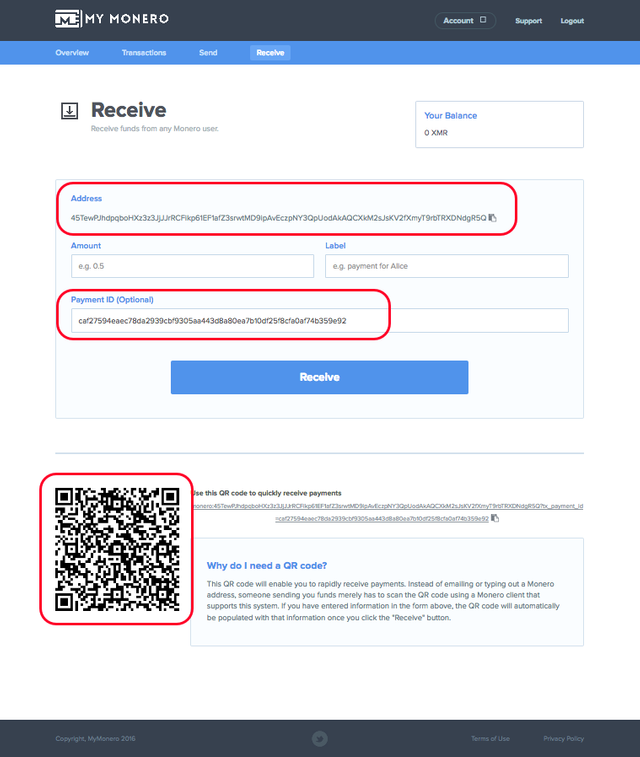
You do not need the Payment ID for receiving Monero in MyMonero wallet.
If you are trying to make a donation banner like I do, please do not use the QR code shown in this page. The QR code contain the Payment ID, which should be different each time if you use it. I simply get the address to a QR code generator and generate it as URL, like this:
monero:your-monero-receive-address
Account
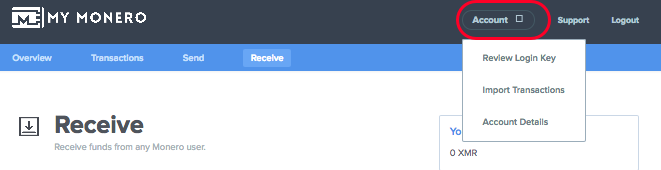
The Account button in the top right contain important information of your wallet.
Review Login Key
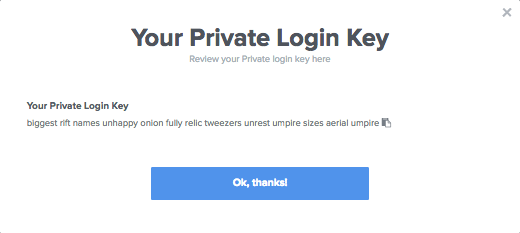
You can view your Private Login Key in this dialog. It might not be very useful, but if this is the first time you login to this wallet, it is always good to compare the Private Login Key with the written copy one more time.
Import transactions
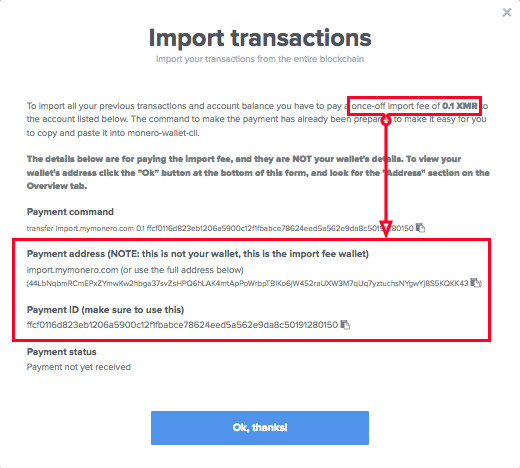
This is useful in case you are logging in with the Recovery Seed obtained from official Monero wallet. In this case, you will not see any balance in MyMonero unless you pay the import transactions fee, at the moment 0.1 XMR. Why logging in with full node wallet seed? Somehow, people like me are tired of syncing the blocks in the full node wallet - it is somehow frustrated if the full node wallet experience blocks database corruption.
The reason for the import transactions fee is because the wallet will need to instruct the server to scan the transactions from the blockchain, which is a processor intensive tasks. It will only been required if you want to move your wallet from full node wallet to MyMonero - switching between different computer device does not require this import fee.
Review Account Details
These information is as important as the Private Login Key.
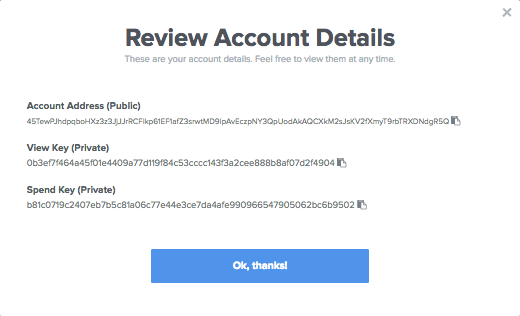
Let us take a look again at the Login dialog we shown in the beginning of this tutorial:
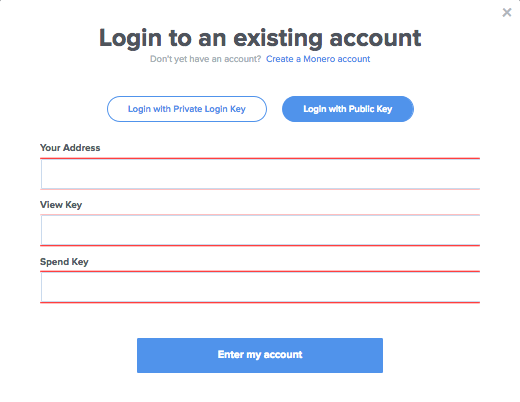
Yes, you can login with these account keys. And these keys are useful if you end up want to use the official full node wallet. I strongly recommend you write them down together with the Private Login Key.
Important Pre-caution
I want to put this pre-caution here because I do not want you to have a bad experience with MyMonero. There are 4 points I want to make sure you understand before using MyMonero.
Test your login keys before sending Monero into the wallet
This applies to all the cryptocurrency wallets. For any newly generated wallet that you have the Recovery Seed or Login Words, logout the wallet and enter login again to make sure you are really able to log in to the wallet. Some of my friends lost their cryptocurrency because they have write down a wrong words or wrong sequence of words.
Refreshing the browser or time out will lead to logged out
If you are refreshing the browser, or you have not touch the web interface for some time, it requires you to login again.
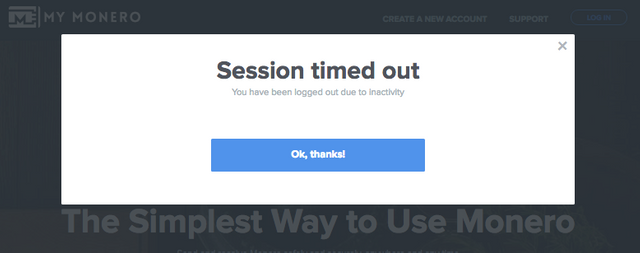
If you do not have the correct Login Key, your fund will be lost forever.
Do not use pirated apps, cracks or key generators
If you are using pirated apps, cracks or key generators on your computer, you are very likely got spied. Hackers will get all your Monero by just stealing your Login Key.
No Tor
I tried MyMonero with Tor Browser and I sometime see MyMonero complains and not let me access the wallet. After some research, I realize there could be man-in-the-middle attack. So, it is risky and have no guarantee you are connecting to the proper MyMonero website.
Conclusion
I believe the above tutorial will give you all the information you need to use MyMonero. Happy MyMonero~~
Be sure to support me so that I can write up more useful reviews and conduct more experiments! Thank you!

Not a Steemit user? Support me by other Cryptocurrencies!
Copyright © RyoPlasmic 2017. All rights reserved.
100% Original Work by RyoPlasmic.
Posted on Utopian.io - Rewarding Open Source Contributors
Hey @ryoplasmic I am @utopian-io. I have just upvoted you at 4% Power!
Achievements
Suggestions
Community-Driven Witness!
I am the first and only Steem Community-Driven Witness. Vote for my Witness. Lets GROW TOGETHER!
Up-vote this comment to grow my power and help Open Source contributions like this one. Want to chat? Join me on Discord https://discord.gg/Pc8HG9x
Thanks for your contribution. It has been approved.
You can contact us on Discord
[utopian-moderator]
Thanks knowledges
Thank you for this fine tutorial.
You are welcome.