The Essential App Series: Improved Habits? Use Loop Habit Tracker <Part 2>
Repository
https://github.com/iSoron/uhabits
Introduction
One unique feature that differentiates human being from other things created is habit. Habit can be learnt or inborn. One’s personality is built by his or her character. A well defined habit gives you a good personality. So many persons are regarded as never do wells due to their negative habit and so many are also termed failures in life just because of their bad habits.
Your journey to success depends on your ability to inculcate certain good habits and let go of bad ones. Luckily, technology has paved way for improvement in several areas of life. Now, with your android devices, you can change or improve your habit and your life in general. At this point I will let you know about the Loop habit tracker, an app that can help you achieve a lot of success in life by helping you fine-tune your habits. It is a life transforming, and personality building android app.
Post Body
The Loop Habit Tracker
This is an android application that allows its users to be extremely creative and maintain good habits. In other words, it is a habit transforming app with a nice and unique feature that helps its users decide on which habits are worth improving on and the ones to drop subsequently. With the loop habit tracker, you can build healthy habits that will be useful to you in the journey of life.
You can download this app from the Google play store. When you install this app on your android phone device, you can schedule your activity for each day and this will enable you achieve tremendous success at the end of the day. The Loop Habit Tracker app remains a very nice app that should be present in everyone’s android phone.
Using the Loop Habit Tracker
To use the Loop Habit tracker, you need to first download and install it from your Google Play store. Once done, open the app to add your habits and your to-do list. In addition, you can use this app for your activity scheduling. It is simple and easy to understand. On the app, there is also a feature to tick the tasks you were able to accomplish. Right from this point, you will be able to judge yourself on your abilities and inabilities. With this app, you will know your strength and weaknesses, your level of procrastination or ability to meet up with planned tasks for the day.
Once you have this information at your fingertips, you will be better suited to work on your weak areas. It is always important that you tick the list at the end of each day. The app also allows you to view your progress and note the things that you are yet to achieve. In addition to these, it comes with a reminder setting to help keep you always in the loop of things you need to get done.
My Experience with the Loop Habit tracker
I wanted to build a habit of waking up every night at 2:30AM and sleep by 4AM so as to be able to wake up again by 6AM and prepare for work. My reason was because I was preparing for an exam and I had to read. Also, it was around that time I was better suited to carry out some of my astral travel and exercises. Astral travel is usually best in the early mornings and since I had to leave for work before 7AM, I had to take advantage of the time.
To help me practice and get used to that wake up time, I needed something. I could have used my alarm clock but I needed something much more comprehensive. That was when I searched for and found out about the Loop Habit Tracker. This app doesn’t just stop at waking me up; it helps me constantly assess myself to ensure that I was on the right track. I will talk about some of the features that endeared me to it.
Looking For Lightweight and Simplicity? Loop Habit Tracker Has It
I found out about the Loop Habit tracker from the internet, after doing a search with the keywords “Habit Tracker for Android” via the Google search tab. It was among the first results that came up. Going through the link in the webpage, I was redirected to the Google PlayStore where I was to download the application. Looking around and reading about the app on the store, I noticed that it had a size of about 3.33mb.
For me, it seemed a bit too much as I have once downloaded a good music player of 2mb in the past. However, on taking a peek at similar habit tracker apps displayed below, I quickly had a change of mind. One of the similar apps had a weight of 7mb while the other was sporting a hefty 11mb for its size. I quickly clicked on the “install” button on the Loop Habit Tracker to avoid losing out on such an important opportunity.
A second thing that struck me about the app was its simplicity. On opening the app after installation, I was greeted with three welcome pages that gave me a quick idea or tutorial on how to use the app. Once I was done with them, I came to behold an app with the simplest and cleanest interface I had ever come across in a long while. There was a ‘+’ button at the top right area of the screen and I quickly was able to realize that it was for adding habits I wanted to work on.
Forgetful personality? Loop Habit Tracker’s Reminder gat you!!
So I had downloaded the Loop Habit tracker, installed it, set reading and astral travel as habits and was fast preparing myself to use it the next morning. Due to traffic on the road that night, I came back late, about a few minutes past 11PM and after a quick shower, I fell asleep. I was able to wake up by 3AM and began reading until about past 4AM.
I had entirely forgotten my astral travel until later in the evening. I was not happy and quickly visited my Loop habit tracker app. I long clicked on the astral travel habit in a bid to tick it as “not done” for the day. It was then I saw the edit button at the top right corner of the screen. It was also then I noticed the Reminder feature on the app. I quickly set it and got ready for the fast approaching morning. With this Reminder feature, I never forgot to carry out my early morning rituals again.
Set Loop Habit Tracker To Remain In Your Face Always
I’m this kind of person that loves a clean notification status bar. Once I see those notifications piling up at the top of my screen, I quickly clear them out with the tap of one button. However, the issue with this is that I end up clearing both the important and unimportant notifications.
The reminder for the habits I have set up always shows up at the top of my notification bar. However, sometimes I end up clearing it with the rest of other important notifications. Now, to avoid this happening, the Loop habit tracker has an inbuilt setting. Once you tick the “make notifications sticky” checkbox via the settings tab, your reminders will continue to remain in your face always despite clearing or swiping away all notifications.
Pictorial Representations Speaks Louder Than Thousands of Words
Like the saying goes, a “picture speaks louder than thousands of words”. This saying is also true in the case of the Loop Habit Tracker. There is a difference between tracking your progress with words than with graphs and statistics. With the app, you can quickly view how you have so far progressed in terms of a habit you have set up. You can set it to either show your progress graph by days, weeks, months, quarterly or annually. This is yet another feature of the app I like a lot.
Set A Ringtone For Your Reminder Notifications
Now, after having set up my reminder for my daily morning astral travel, I woke up as usual to read my books at the stipulated time. When it got to the time I set the reminder to ring, I heard a small beep and my phone vibrated on the table. It was so small that if not for the vibration I felt due to my elbow resting on the table, I would have missed it completely.
Quickly, I headed to the Loop Habit Tracker app to check out some of the settings present. I was able to find the setting where I could change the reminder tone and choose a louder/longer one. I immediately did that and relaxed happily. This feature is good for deep sleepers as it will quickly wake them up when the reminder tone is set to ring in this manner.
Conclusion
The Loop habit tracker is a very superb application that provides its users with a lot more control over their lives. With this app, you stand the chance of building life changing habits and attaining greater heights in life. It is quite important for people who wish to better their lives. For me, the Loop Habit Tracker remains a very simple and easy to use app, and stands out as a wonderful productivity tool.
Resources
Having used the app, my experience with it was used to create this promotional article.
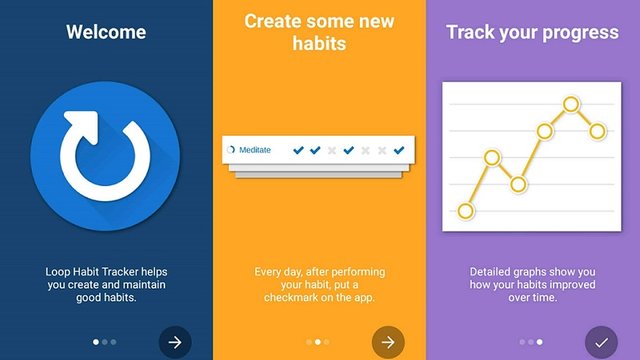
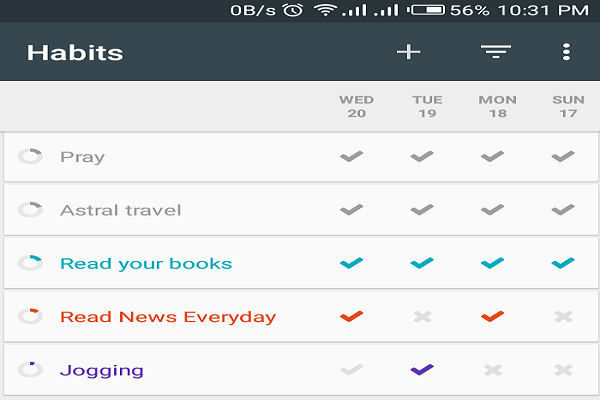
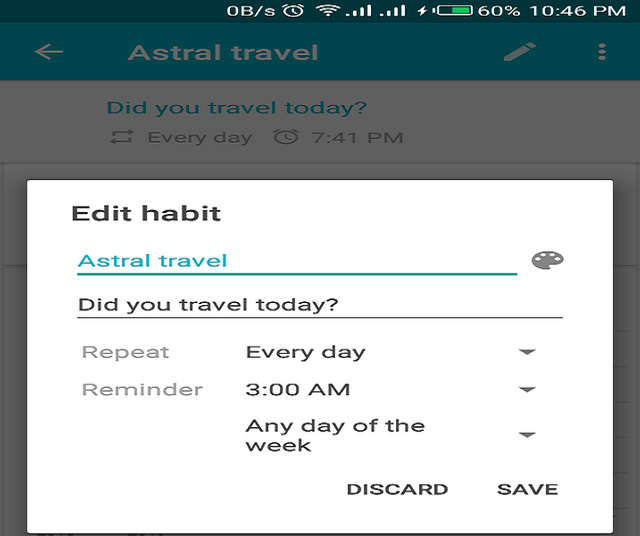
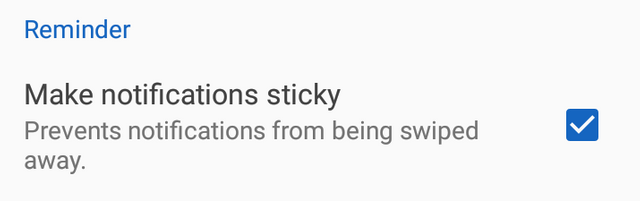
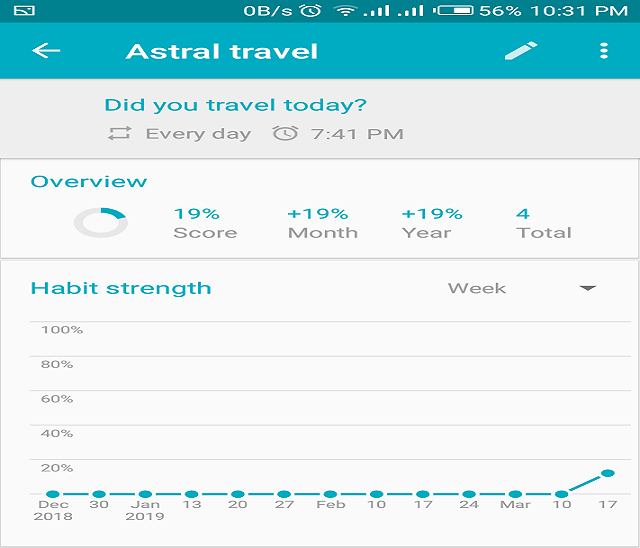
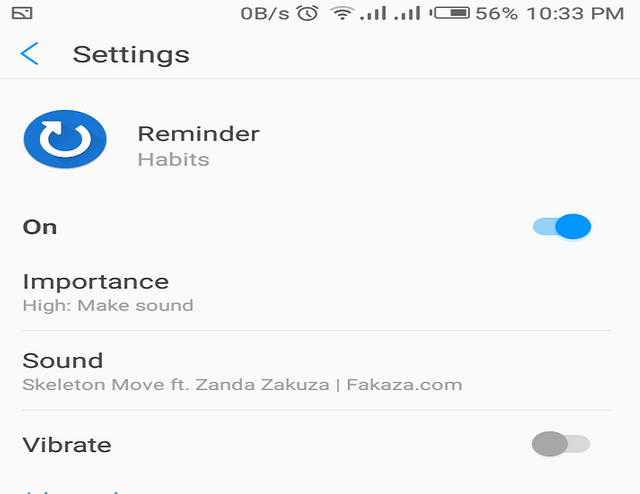
Hello, @neduzze5!
Thank you for your contribution. This is a useful tool, and it's good to see that you took the time to create an informative blog post about this application. Thank you for your efforts and time.
Your review is extensive, detailed and well-illustrated with quality screenshots. Your content is unique and editorial, and I particularly enjoyed reading about your personal knowledge, views and experience of using this application.
That said, the post did have issues of style and proofreading, but not to the level where it hurt the reading experience. I would be happy to cite a few examples in a follow-up comment.
Your contribution has been evaluated according to Utopian policies and guidelines, as well as a predefined set of questions pertaining to the category.
To view those questions and the relevant answers related to your post, click here.
Need help? Chat with us on Discord.
[utopian-moderator]
Thank you for your review, @lordneroo! Keep up the good work!
Hi @neduzze5!
Your post was upvoted by @steem-ua, new Steem dApp, using UserAuthority for algorithmic post curation!
Your post is eligible for our upvote, thanks to our collaboration with @utopian-io!
Feel free to join our @steem-ua Discord server
Hey, @neduzze5!
Thanks for contributing on Utopian.
We’re already looking forward to your next contribution!
Get higher incentives and support Utopian.io!
Simply set @utopian.pay as a 5% (or higher) payout beneficiary on your contribution post (via SteemPlus or Steeditor).
Want to chat? Join us on Discord https://discord.gg/h52nFrV.
Vote for Utopian Witness!
Congratulations @neduzze5! You received a personal award!
You can view your badges on your Steem Board and compare to others on the Steem Ranking
Do not miss the last post from @steemitboard:
Vote for @Steemitboard as a witness to get one more award and increased upvotes!