GIMP Series - Is GIMP For You, Workflow Introduction, My First Steps (Part 2)
Repository
https://gitlab.gnome.org/GNOME/gimp
Introduction
Nowadays almost everyone needs to edit images for something, that includes me, and very likely you too, your needs for image editing may be somewhat very basic, just like in my case, multiple times a day, when talking to a customer on Whatsapp or Telegram, I find it easier to screenshot what I want to show him, or when giving support to someone and I need to guide him on a step by step, I also take screenshots in this case, then I edit the picture to add markups and descriptive text about what am I talking about. Another daily and frequent use you might as well have done at least a couple of times before is to highlight something funny or cute to show your friends or to post on the internet, sounds simple and something you might take for granted, these are simple and daily use cases that are not necessary but can make your life slightly easier, or funnier!
But when trying something new all of those same small and simple features taken for granted might not be, at first glance, so easy and simple on a different and unknown environment. There are many advantages of using an open source editing tool such as GIMP, being the support for multiple operating systems one of the main ones in my opinion, we can say that multi-platform tools are "the last tool you need to learn", because whatever new system you have to work at you are covered, if you go to a new company and they use Windows, Mac or Linux and they want, for whatever reason, that you use their computers, you can just get that multi-platform software and you are good to go, no learning curve, but of course, that assuming you already know how to use that software, and not everyone knows how to use a multi-platform software because the biggest paid ones are Window and Mac only and this is the motivation behind this series.
Big companies can't afford to fit your needs
Big software development companies can't afford to expand their compatibility, trying to be reasonable here, it is understandable that they already have a user base and they have a development budget that they most likely want to spend improving performance on existing platforms and adding new functionalities, porting it to another platform would be too much of an expense of money and time, also, they know that it took you time to learn how to use their tool, and to make your time and money investment on them you will have to adapt yourself to whatever platform they choose to go with.
Another slightly more advanced use case, and that fits the environment here on Steemit, is for small works that do not have the image editing process itself ad the "work", but it is something that adds value to it, in my case, for DTube, the ability to do simple thumbnails adds value to my videos and increase the chances of me getting more audience.
What is GIMP
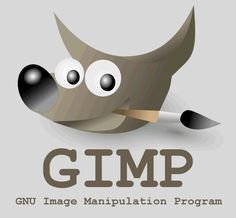
GIMP stands for GNU Image Manipulation Program.
The latter part, "Image Manipulation Program" is pretty straightforward, more on that later, what does "GNU" stand for, you may ask? To explain that I need to explain to you what GNU is not!

Literally, GNU is Not Unix, no I am not kidding you, this is the real name, it is a recursive acronym, if you find it funny you can read more about it in here
https://en.wikipedia.org/wiki/Recursive_acronym
GIMP is an image editing platform, it is very versatile, I can use it either for small work, such as editing DTube thumbnails, writing something on an image and all the simple tasks described on the first paragraph of this post, but it also can be used professionally, I am by no means a graphics professional, so I won't touch too much on that, but I can show you what were my first struggles and how I dealt with them, so you already will have a kickstart on your open source image editing journey!
I hope that after you have read the last article, that can be found here
https://steemit.com/utopian-io/@igormuba/gimp-series-introduction-first-person-experience-and-a-case-for-open-source-part-1
You thought about giving GIMP a chance, but I would be a bit irresponsible if I said: "yes, go ahead and drop your old image editor for GIMP and all will be fine".
If you are a professional that spent years training, practicing and improving your skills on certain software, you won't be able to immediately drop that and gab GIMP, if you want to give a chance to this open source software I want to help you transition, but you must know your needs and the pace at which you want to transition.
The first step obviously is gonna be to install GIMP, if you don't have it yet, alongside with whatever software you are used to. Unless you don't have any needs at all on image editing and want to try GIMP just for fun, I don't recommend at all doing like me, I wanted to go all in on Linux+GIMP so overnight I uninstalled my Windows with all its software and installed Linux and GIMP, thankfully I don't depend on image editing to make a living, because if I did I would have to install everything back.
The learning curve for GIMP is not steep but it is not linear either. At first, I was lost and didn't know at all what to do, but within 15 minutes I could use all the basic tools to do 90% of my daily workflow. But I am a community manager, not a graphics professional! If the later is your case, you should, as I have said before, install GIMP and start learning it, do some works on it and wait, wait a lot, before you feel completely comfortable with it.
It might take you a few weeks to learn to do all you knew. On this post, I want to show you what were the immediate needs I had right after transitioning abruptly to Linux+GIMP and what I did to achieve the same effects.
First, I recommend that you switch your workspace for a single window, as this is what most people are familiar with, to do that you just need to click on the tab "windows" and choose the option
This already makes your work environment much more familiar to pretty much everything you saw before.
Now allow me to show what are the tools I use on day to day to achieve the effect I use on my DTube thumbnails, this will already cover most of the needs of an average user that just need simple editing tooling.
First and most obvious, the tool to open images to start working on them
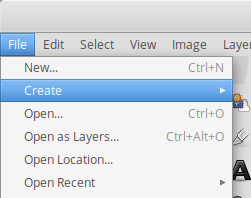
Second, a list of a wide array of blur options that I use to remove the focus from the background and pull the attention to the text of the thumbnail
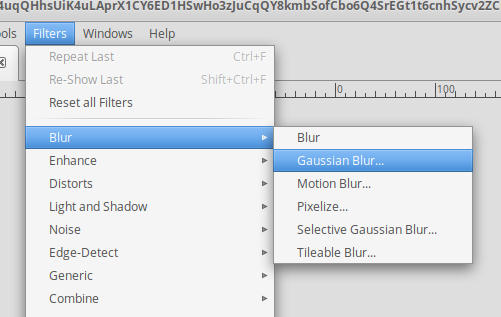
Now to create a new layer, this is a bit overkill depending on what you are looking for, but useful to me
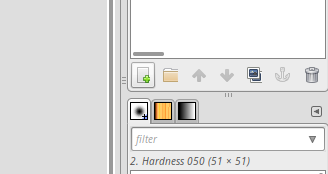
The bucket tool I also use daily to put a "filter" on the background and it works pretty much like any other bucket tool in any other image software, there is no learning curve for this one, I pick a color and spread it over the new layer that is above the first one
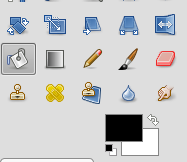
This makes the whole layer to be of the chosen color, so I reduce the opacity level of the upper layer until I get a nice effect that contrasts with the text color I want
Now for the text tool, when you click it, the text options will be on the left panel and above the area where you click to add the text to, usually, I just click on the centralize symbol and increase the font size
The color select tool is one that is not very intuitive, what it does is, it selects all pixels of the selected color of that layer, to select a color just click on the one you want, in my case, on the black text
Now, another tool I use daily, for the thumbnails, is called "grow", on the "select" menu tab you can see many options to manipulate the selected area, but I will explain the grow one this time because it is the one I use daily.
The grow option sees the area you have selected and grows it around for how many pixels you have selected
Then I use the bucket tool again to paint around the text with a contrasting color, the final effect is quite cool for a work that took only a couple of seconds to do!
Resources
GIMP logo from
https://www.gimp.org/
More tutorials on GIMP
https://www.gimp.org/tutorials/
Series Backlinks
Beneficiaries
This post has as beneficiaries
@utopian.pay with 5%
using the SteemPeak beneficiary tool

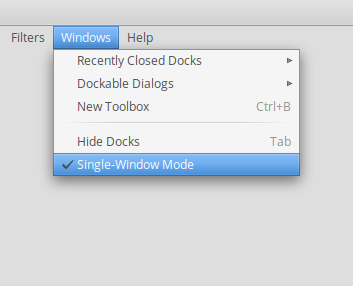
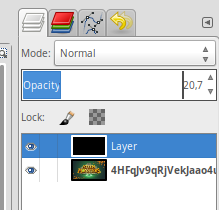
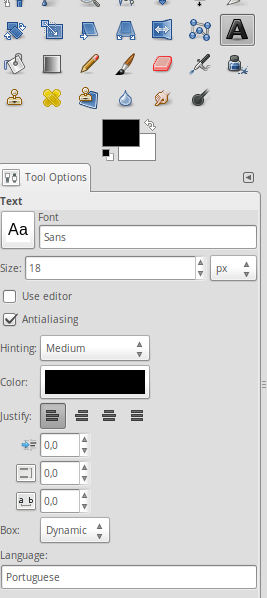
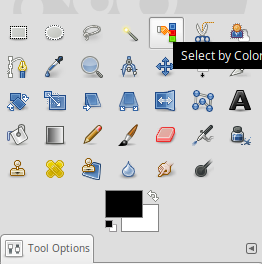
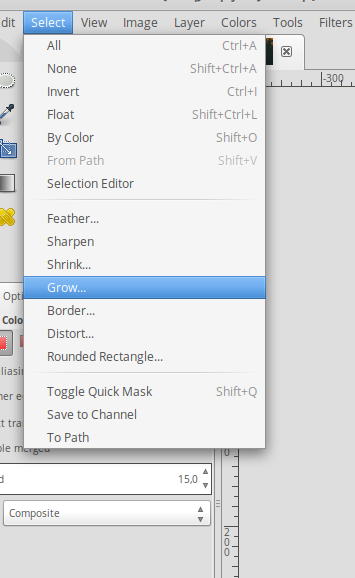
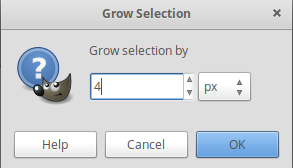


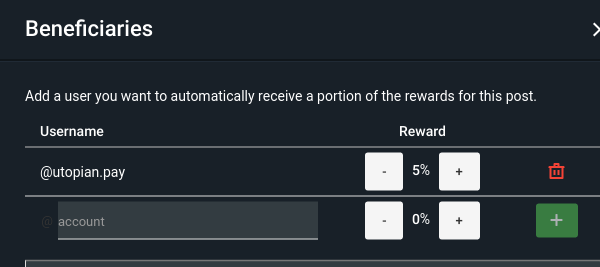
Hello @igormuba, thank you for the extensive review. I like the uniqueness of this contribution. It is editorial, and you shared your experiences using the application.
Gimp is absolutely a nice application, and I agree with the benefit of gimp being a multi-platform tool. There was a period I install the application on my computer. I liked the interface and the available functions. However, I am a huge fan of Photoshop and Corel. I still prefer using them to gimp. Just my choice.:))
On the presentation side, the post did have some style and proofreading issues. For instance, the first paragraph could have been four or five sentences for better readability. Nevertheless, I appreciate the effort put in writing this post. Thank you!
Your contribution has been evaluated according to Utopian policies and guidelines, as well as a predefined set of questions pertaining to the category.
To view those questions and the relevant answers related to your post, click here.
Need help? Write a ticket on https://support.utopian.io/.
Chat with us on Discord.
[utopian-moderator]
Thank you for your review, @tykee! Keep up the good work!
Hi @igormuba!
Your post was upvoted by @steem-ua, new Steem dApp, using UserAuthority for algorithmic post curation!
Your post is eligible for our upvote, thanks to our collaboration with @utopian-io!
Feel free to join our @steem-ua Discord server
Congratulations @igormuba! You have completed the following achievement on the Steem blockchain and have been rewarded with new badge(s) :
Click here to view your Board
If you no longer want to receive notifications, reply to this comment with the word
STOPDo not miss the last post from @steemitboard:
Hey, @igormuba!
Thanks for contributing on Utopian.
We’re already looking forward to your next contribution!
Get higher incentives and support Utopian.io!
Simply set @utopian.pay as a 5% (or higher) payout beneficiary on your contribution post (via SteemPlus or Steeditor).
Want to chat? Join us on Discord https://discord.gg/h52nFrV.
Vote for Utopian Witness!