Simple mobile apps to help you manage your activities, resources, and health.(Part 3 contd)
Linda: Hey! Lordneroo. Do you think I look fat?
Lordneroo: Yes, you do babe. You are looking a little overweight.
Linda: Oh! really? Any ideas on what I can do about it?
Lordneroo: Yes, I've got some ideas. You should engage in bodily exercises, watch your weight, and track your progress.
Linda: That sounds great! How can I track my weight loss progress?
Lordneroo: You could use Openscale.
Pardon my awkward little plot. The plot is just a figment of my imagination.
Lordneroo and Linda are fictional characters and do not relate to anyone you know in real life.
Two (2) days ago, I reignited an old series I started some weeks ago.
The initial objective of the series was to discuss some necessary concepts.
The concepts are;
- Activity and time management.
- Financial management.
Within the frame of those two (2) concepts, I discussed and reviewed two software.
The software are;
- Activity Diary.
- My Expenses.
Activity Diary was the app discussed under the concept of activity and time management.
The first three (3) articles I published in this series was about the app.
In the first article, I talked briefly about the concept of activity tracking. If seen from another perspective, it is a means of time management.
Furthermore, in that article, I did a brief overview of the software.
In the second article, I reviewed the features of the app (Activity Diary).
In the third article, I talked about the pros and cons of the software. I also went ahead and gave some suggestions to make the app better.
I have created an issue on Github, suggesting those ideas to the project owner. There hasn't been any response but I'm hopeful I'll get a response soon.
My Expenses was the app discussed under the concept of financial management.
I was only able to fork out two (2) articles about that app. Well, I think the reason was that I was concise in those articles. There wasn't any need to overstress the issue.
In the first article, I did exactly what I did with the article about Activity Diary.
I gave a brief overview of how the software worked. Then I talked about the concept of financial management.
In the second article, I went into details about the app. I ensured all points and corners were covered in that article.
The last article about My Expenses should have ended the series. However, while drafting that article, an idea struck me.
I thought to myself,
"Wouldn't it be great if you could discuss about health?"
Well, I brushed the thought until I got to the summary part of the supposed last article of the series.
I finally succumbed to my thoughts and decided to go ahead and discuss the concept of health. To discuss that concept, I had to find an app to discuss it. Fortunately for me, I found not one, but two.
The apps are;
- OpenScale.
- Waistline.
The last article I published in this series began my discussion into the concept of health.
In that article, I discussed health issues that are related to our body weight. I can't score myself, but, I can claim that much was discussed in that article.
Furthermore, I briefly discussed the software that makes weight tracking possible and quite easy.
In this article, I would be reviewing the features of the software. Moreso, I will share my opinion about each feature I review.
Links to my previous publications will be available in the Links section below.
Do have a wonderful read.
OpenScale (Weight and body metrics tracker).
What do you think, are the features, available in this kind of software?
Well, it shouldn't be a hard guess. But, I don't want you having mental stress of this. So, I will be sharing the features of this app in this section.
In this review section, I will do something out of the norm for me. If you are consistent with my app reviews, you know I always review UI first. Well, in this article, I will be reviewing the UI last and functionalities fir
This is going to be really awkward for me but, there's always a first time.
Without further ado, let's delve in the review of OpenScale's features.
Review of OpenScale's features.
There are quite a lot of functionalities in this software. But, I will review the ones I think are worth it.
Bluetooth Scales.
OpenScale supports sync with Bluetooth scales.
Recall that in my last article, I talked about how some measurements needed to be entered manually by you. Well, I did a research about Bluetooth scales or smart scales today.
These devices do much more than measuring your body weight. These are some the things these smart scales can measure;
- Body fat,
- Water percentage,
- Bone density
- Your resting heart rate. This is possible through mild electrical impulses sent through your feet (also known as impedance analysis or impedance measurements).
So, basically, this device can measure most of the metrics required on OpenScale app.
The way it works is that; When the scale is synced with the app, these measurements are automatically entered in the app.
Having a Bluetooth scale is the best way to fully enjoy OpenScale.
Unfortunately, not all Bluetooth or smart scales are supported.
These are the scales currently supported according to the developer;
- Custom made Bluetooth scale
- Beurer BF700, BF710 and BF800
- Digoo DG-S038H
- Excelvan CF369BLE
- Exingtech Y1
- Hesley (Yunchen)
- MGB
- Medisana BS444, BS440
- Runtastic Libra
- Sanitas SBF70
- Silvercrest SBF75
- Xiaomi Mi scale v1 and v2
- Yunmai Mini and SE
- iHealth HS3
- Easy Home 64050
Here are some images of these scales, compiled in a single image.
I've come to like Xiaomi products. I'm currently using a Xiaomi mobile phone and smartwatch. I think a Xiaomi Bluetooth scale would be great.
Don't take my word for it though. Please do your own research.
Chart
There's a chart in the app. The chart displays your data and tracks your progress.
Honestly, the chart was confusing at first, and it is still kind of confusing.
But, I got to understand a little about it later.
There are some colorful icons at the top of the chart. Those icons signify a metric parameter. If you input a value, it will display on the chart.
With the values entered. The chart then tracks your progress. On the chart, you can see a dotted line. The line signifies your goal weight or the weight you want to achieve.
Here's an image of how the chart looks like with few of my measurements entered.
You can see it looks quite empty. That is because I don't have a lot of details entered.
I hope to buy a smart scale soon, so I can get these measurements right, and start tracking my weight for real.
Table
The table is quite the same thing as the chart. It just has a different view. The chart is displayed as a chart. The table as a table. There's no difference in the details whatsoever. The only difference is that you can see more details on the chart than on the table. Information like goal weight is not shown. That's all.
Statistics
The statistics page displays the summary of all your measurements data in the past week and past month.
Here are the information you can find on the statistics page;
- Goal weight
- Weight difference
- Days left to achieve your goal weight
Information about your average measurement in the past week and month.
Import/Export
The import and export function is a cool thing. You already know what this feature means for the app. It means you can backup your log data. You can transfer it to other devices and use them there.
The format of the log is .CSV. Quite a common format.
Reminder
We can get lost, or, carried away in the euphoria of other things and forget to enter in our measurement details for a day. Well, the developer knows forgetfulness is a human weakness. That's why he put a reminder in the app. The reminder lets you set a day and time to input your measurements. It is quite a handy feature if you ask me.
I wish the reminder allowed users to set dates and not just a day of the week.
What if I intentionally want to skip entering details until a particular date in the future?
I will let the developer know my thoughts about this.
Multiple Users
The app is not limited to one user. You can create multiple users on the app.
Everybody has their own mobile phones these days. I don't think there will ever be a case of two people using the same device for a purpose. I might be wrong though. Prolly there are couples who have a common home device. They could share a space on the app. That is if both of them are on the weight watch program.
These are the features/functionalities I could talk about. I don't think I omitted anything. Except that the developer said the app is partly or fully translated in 27 different languages.
OpenScale User Interface (UI).
It feels weird talking about the user interface after reviewing functionalities.
OpenScale has a good looking interface. It's not the best in the market but good. The interface is a good fit for the app's purpose.
The font could have been a little fancy though.
The view I loved most in the app was the chart. I felt good just by looking at it.
Lest I forget, the app has a dark theme. So it's a great thing for me. The dark theme looks far better than the light variant.
So here you have it. A comprehensive review of OpenScale.
You can check the app out and comment on this post if you feel I missed anything.
Summary
I laud your patience for reading up till this point. In this article, I've been able to review the features of OpenScale.
I was quite fascinated by the abilities of the smart scale and how it works with OpenScale. Most of those scales have their own apps. But I didn't take time to check them out. If you are feeling adventurous, you can try to. I don't think I'd switch to any other app when I purchase a scale compatible with OpenScale.
After this review, I can say that OpenScale is a great app. It has it's own shortcomings though. But these are minor issues that can be fixed in very little time. The most pressing issue for me is the unavailability of a help guide in the app. It would be unfair for users to learn about the app all by themselves. It was quite easy for me, but, I don't think everyone is that smart.
This article marks the end of my discussion about OpenScale. The next article I will publishing in this series is about Waistline.
Thanks for reading.
Links
Project repository: https://github.com/oliexdev/openScale
App download link: https://play.google.com/store/apps/details?id=com.health.openscale
Resources:
Some points in this article were picked off that source. Other than that;
The content of this post is based on my knowledge of the project and mostly from my experience. The images used are screenshots of the app on my device. Other images gotten elsewhere have their source links provided just below them.
Series backlinks:
- Simple mobile apps to help you manage your activities, resources, and health. Part 1
- Simple mobile apps to help you manage your activities, resources, and health.(Part 1 contd.)
- Simple mobile apps to help you manage your activities, resources, and health.(Part 1 contd.)
- Simple mobile apps to help you manage your activities, resources, and health.(Part 2)
- Simple mobile apps to help you manage your activities, resources, and health.(Part 2)
- Simple mobile apps to help you manage your activities, resources, and health.(Part 3)


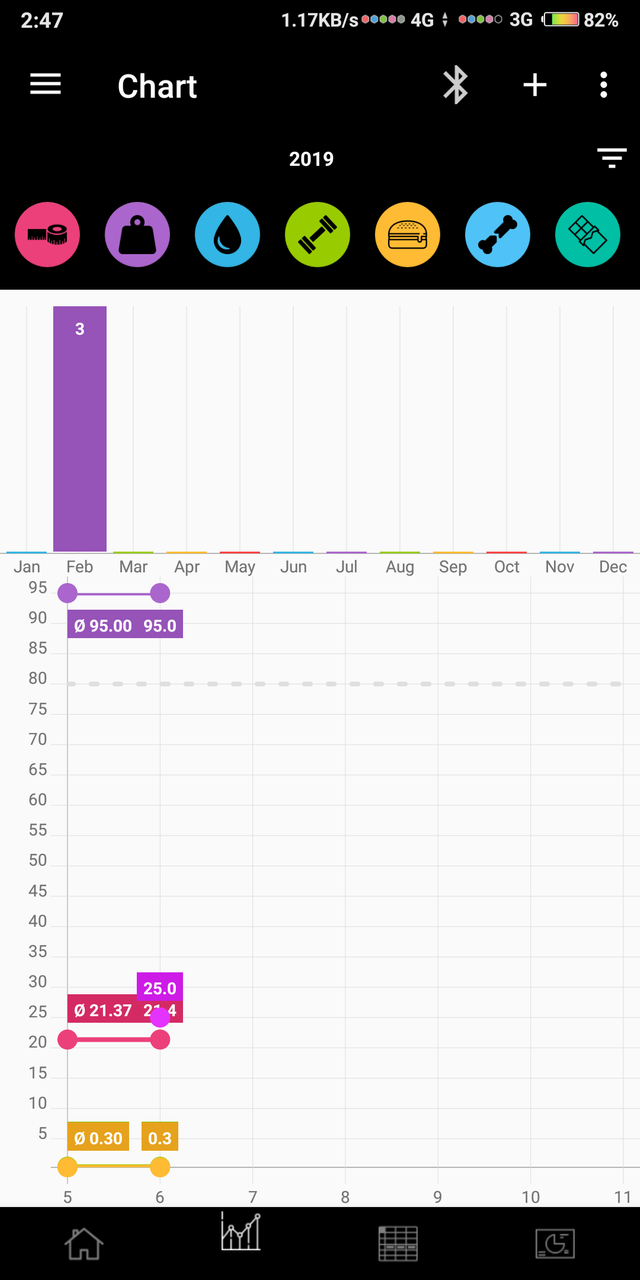

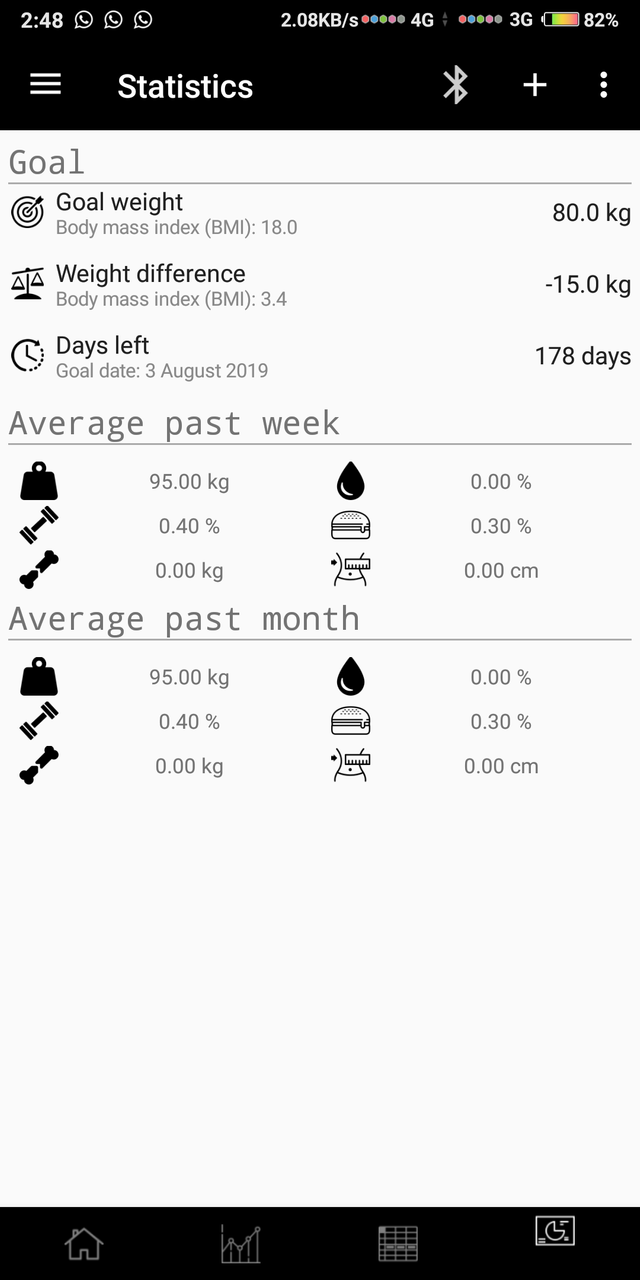
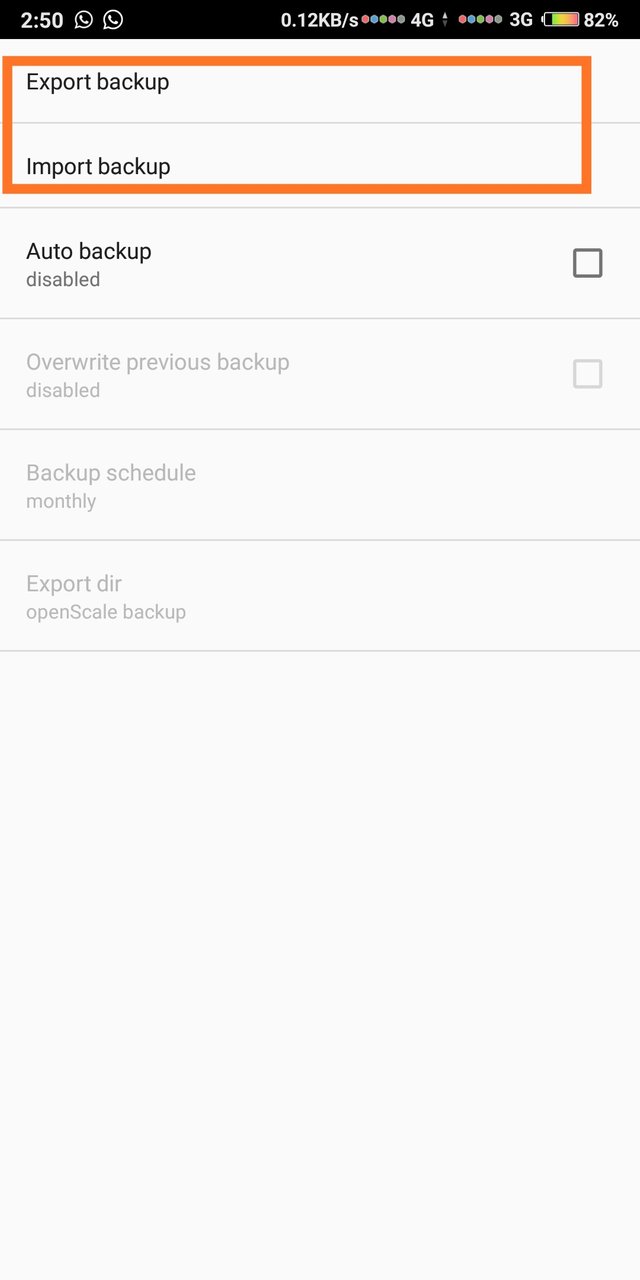
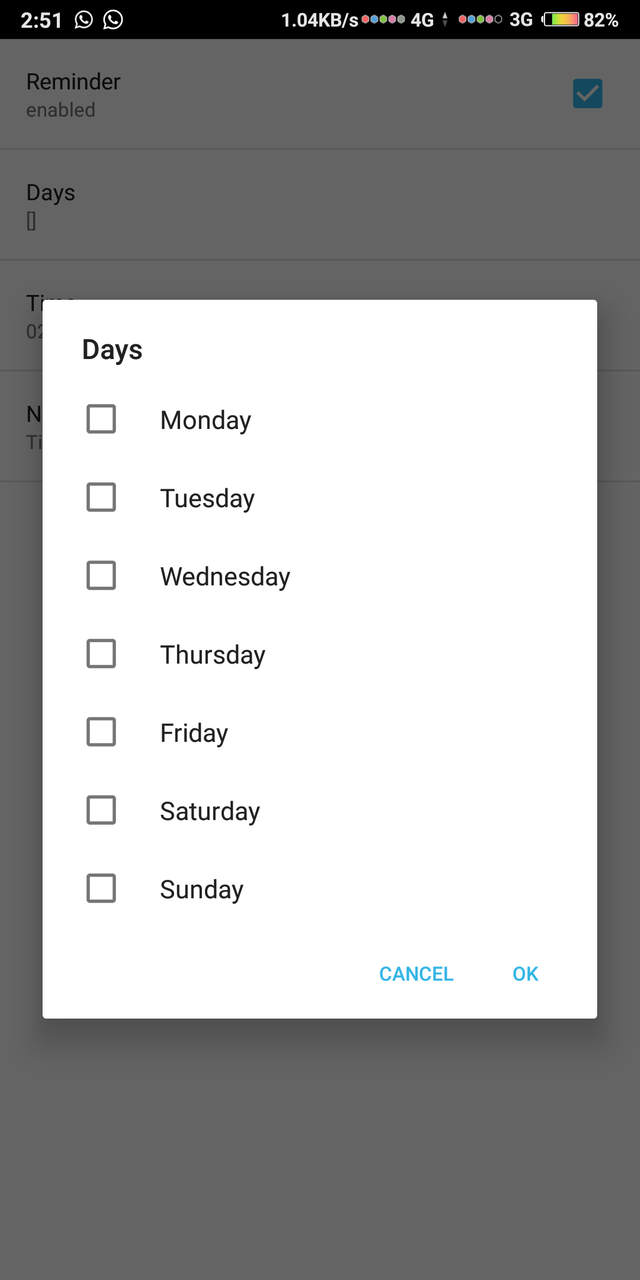

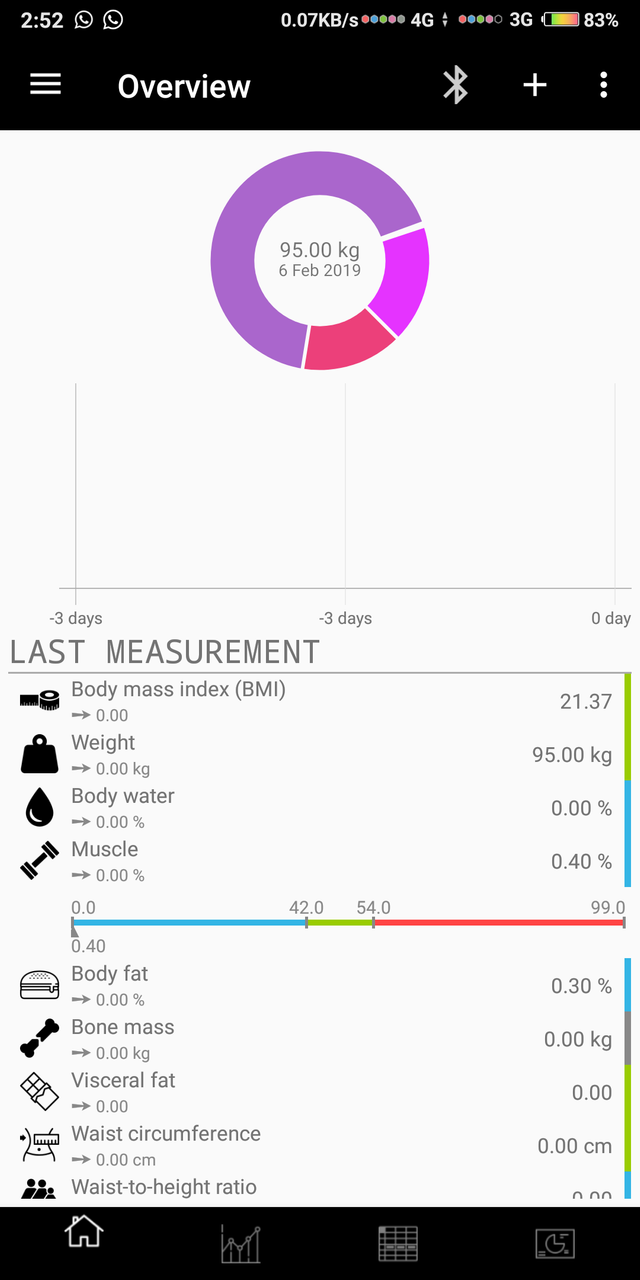
Hello, @harry-heightz!
Thank you for this contribution. This is another very informative blog post about a rather useful project. The post is also comprehensive and well-illustrated with relevant graphic content.
I must admit that this was a really funny introduction; your creativity never ceases to amaze me. Once again, you managed to create an awesome blog post that contains valuable information about the project. You also shared a few words about your personal suggestions and views, and I definitely enjoyed reading your review.
That said, there were minor proofreading issues, but not to the level where it hurt the reading experience. To sum up, you did a really good job, and I look forward to reading the next part of this series.
Your contribution has been evaluated according to Utopian policies and guidelines, as well as a predefined set of questions pertaining to the category.
To view those questions and the relevant answers related to your post, click here.
Need help? Chat with us on Discord.
[utopian-moderator]
Thanks for your review @lordneroo. I'm trying to infuse some level of comic attractions in my articles where applicable. I think it will make reading the article a little bit interesting to read.
Thank you for your review, @lordneroo! Keep up the good work!
Congratulations! Your post has been selected as a daily Steemit truffle! It is listed on rank 1 of all contributions awarded today. You can find the TOP DAILY TRUFFLE PICKS HERE.
I upvoted your contribution because to my mind your post is at least 9 SBD worth and should receive 175 votes. It's now up to the lovely Steemit community to make this come true.
I am
TrufflePig, an Artificial Intelligence Bot that helps minnows and content curators using Machine Learning. If you are curious how I select content, you can find an explanation here!Have a nice day and sincerely yours,

TrufflePigSounds like a cool app. Does it also integrate with Google Fit? I know this is a big against the privacy focus of the app, but it would be a nice feature to opt-in.
Posted using Partiko Android
Well, I don't think it does. Didn't see anything that suggests such.
Hi @harry-heightz!
Your post was upvoted by @steem-ua, new Steem dApp, using UserAuthority for algorithmic post curation!
Your post is eligible for our upvote, thanks to our collaboration with @utopian-io!
Feel free to join our @steem-ua Discord server
Hey, @harry-heightz!
Thanks for contributing on Utopian.
We’re already looking forward to your next contribution!
Get higher incentives and support Utopian.io!
Simply set @utopian.pay as a 5% (or higher) payout beneficiary on your contribution post (via SteemPlus or Steeditor).
Want to chat? Join us on Discord https://discord.gg/h52nFrV.
Vote for Utopian Witness!
Mobile apps have transformed how people track their health and daily activities. They give individuals control and visibility in a way that used to be impossible. Yet, the effectiveness of these apps often comes down to the accuracy of the information behind them. That’s why services from here matter, ensuring that provider data feeding into these systems is reliable and consistent. Ultimately, apps are only as powerful as the provider data management supporting them.