SteemShutter v1.80: Let's play with some colors
Github repository: https://github.com/WSSCreativeDepartment/SteemShutter-with-MemeMaker
Click on the link above to check the code and the project files of the latest update of SteemShutter.
This time I bring you many new options, details, and fixes. The update will be available on the App Store in a few hours.

What's new in the version 1.80?
Simplified cropping
The last update came with the cropping tool. It was on a special page made only for cropping. In this version, I moved the cropping tool to the main "Photo Edit" page so you can have all in one now. When you take a photo, you are immediately redirected to "Photo Edit" view. Now you can zoom your image using two fingers. You'll notice that your Steemit signature is floating in the corner of your photo no matter how you scroll it. That's because your signature won't be drawn on the photo before you save it.
The cropping frame becomes visible when you tap on the "Start cropping" button. If you want to save the cropped image, you have to tap on the "Finish cropping" button. Combine "Rotate" button with cropping to cut exactly the piece of your photo that you want.
Tap on the "Clear filters" button to get your original image as you took it. I also added few new filters in the picker, you can still combine them to get completely new effects.

Colors
Your Steemit signature and your meme text don't have to be white anymore! :) Now you have six colors to choose. I made a "little" research last few days to find out what colors to use. I looked for 50 random Steemers that I could find with their own signatures on their photos. And guess what! The most of those signatures (16) were PINK! Steemers also use white letters for signature (12), sometimes green Steemit color (8), blue (7), red (5) and black (2). So I added these colors to this simple bar at the bottom of two pages: "Photo Edit" and "Meme Maker". The same colors that you can use for your signature text you can use also for your meme text.

You can sign your "other" photos
When you enter the SteemShutters's Meme Maker, you'll notice a new button: "Hide signature"! It is IMPORTANT to hide the signature if you are creating a meme of an already signed photo. The signature is also "floating" and it is not attached to the photo until you tap the "Next" button. Then you'll see it's true position. I added this option so you can simply sign your photos that were not taken with SteemShutter. Just go to the SteemShutter's Meme Maker and leave upper text bar and lower text bar empty. Make sure that the signature is visible. Tap on the "Next" and your photo is signed. The font size of your signature is proportional to your photo's width, so it should fit nicely on every image you pick.
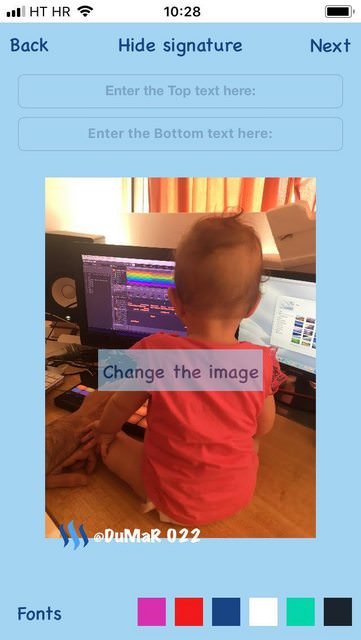
This version is easier to use than the previous one and my interface builder is less messy than the last time. Check some screenshots:
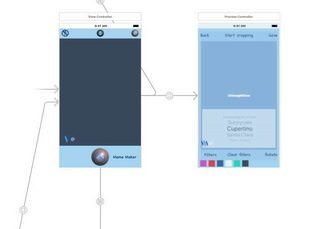 |
|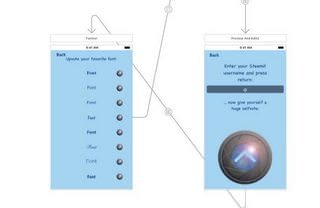 |
|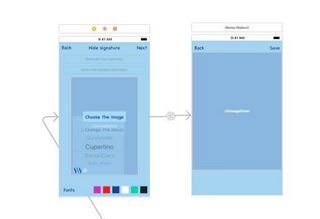
I had the most of fun when I was creating the Meme Maker.
Example of adding colors and the stroke colors to meme text:
 |
|
SteemShutter is an iOS camera app created by @dumar022 inspired by Steem blockchain. Tap the "upvote" button to make a photo and make awesome images by figuratively upvoting what you see! Now let's check some developing history:
19 days ago: SteemShutter on the App Store!!!
After two months learning how to make an iOS app, I presented the SteemShutter.
13 days ago: SteemShutter Update on App Store: Great improvements and fixes
After the first feedback from the users, I made the first update, completely changed the design and added "Tap to Focus" option, added more photo filters and placed those filters in the picker.
10 days ago: I added a Meme Maker to the SteemShutter
I created a simple Meme Maker. You enter the Meme Maker through the SteemShutter, but you can import any photo from your photo library and make a meme of it, then save it back to the library. Two text fields and a bunch of different fonts, all you need o make a creative meme.
7 days ago: SteemShutter: You can crop your photos now!
I added the cropping tool and beautified the signature.
Good news!
I installed Android Studio to create the Android version of SteemShutter. It took 2 months for me to get comfortable with Swift and Xcode, so this shouldn't take that long. I noticed that Android Studio is less sophisticated than Xcode, but I already have learned much new things. Smartphone apps are a great way to start with programming. If anyone wants to help with the Android version of SteemShutter, be my guest. I want this to be a project of all of us. So if you have something to suggest, just write it down in the comments.
Next on SteemShutter
I am already getting some new buttons from @svarozich! And I am thinking about creating a Steem Collage. Placing more photos to the single Steem-ish decorated frame... I hope it will be useful! :)
this is really very good post and good articles . thanks for share
Thanks for the contribution!
Great overview of what feature(s) you added. Especially the added images are really nice, so keep up the good work!
It would be great if you could add more comments to your code and also improve the commit messages, as it's not really that clear what they cover from face value. It would also be nice if you could link to the relevant commits/PRs.
Click here to see how your contribution was evaluated.
Need help? Write a ticket on https://support.utopian.io/.
Chat with us on Discord.
[utopian-moderator]
Thank you @amosbastian, I’ll work on it. :)
I am going to test your app tonight. I didn't have ios 11 but for you I upgraded! congrats @dumar022
That’ s really great. If you have 5s or older, be careful, some devices become slower with iOs 11, some don’t. My SE works perfectly! Thank you
I also own an iPhone SE... But I was scared about upgrading!! it's working perfectly me for me too! my pleasure @dumar022
I just love 4-inch little phone
Hihi me too. I had a bigger phone and broke the display, not once but three times in such a short time.
Hey @dumar022
Thanks for contributing on Utopian.
We’re already looking forward to your next contribution!
Contributing on Utopian
Learn how to contribute on our website or by watching this tutorial on Youtube.
Want to chat? Join us on Discord https://discord.gg/h52nFrV.
Vote for Utopian Witness!