Programming - Java Graph Coloring Algorithms (Backtracking and Greedy)
[Image source: https://commons.wikimedia.org/wiki/File:D%C3%BCrer_graph_3color_edge.svg]
All the Code that will be mentioned in this article can be found at the Github repository:
https://github.com/drifter1/javagraphalgorithms
Introduction
Hey it's a me again @drifter1! Today we continue on with the Java Graph Algorithm series to cover Graph Coloring Algorithms. The two algorithms that I want to cover are the Greedy (simple algorithm) and Backtracking ones. As always we will first start with some Theory about the topic of Graph Coloring, and then get into the actual implementation of those algorithms in Java, using knowledge of the previous articles/codes.
So, without further ado, let's get started!
Graph Coloring (in general)
Graph Coloring is the problem of assigning colors to certain elements of a graph, by also following certain constraints. The most common graph coloring problem is Vertex Coloring, which is what we will cover today. In this problem we are given m colors that we have to "apply" to the vertices, in such a way that two adjacent vertices do not have the same color. Other problems are Edge Coloring, where two incident edges can't have the same color and Face Coloring, which can be transformed into Vertex Coloring.
For a graph we define it's chromatic number as:
The smallest number of colors needed to color a graph G.
[Reference_1]
Calculating/Finding the chromatic number of a graph is a NP Complete problem, which means that it's of Polynomial time complexity and can be solved by a non-deterministic method/algorithm.
Graph coloring is used in (Applications):
- Time Tables or Schedules
- Mobile Radio Frequency Assignment
- Sudoku, which is a variation of the Graph coloring problem
- Register Allocation in Compiler Optimization
- To check if a graph is Bipartite
- Geographical Map Coloring
- and even more...
Let's get into Algorithms that solve this problem...
The simple "Greedy" (or dump) Algorithm
The simplest and most basic algorithm that can solve the Problem of Vertex Coloring is of course the Greedy Algorithm. Such an algorithm doesn't use the minimum number of colors, but just guarantees an upper bound of maximum colors. The algorithm just can't use more then d+1 colors, where d is the maximum degree of a vertex. This shows us that this algorithm at worst gives us a Coloring that uses (d+1)-colors.
The Pseudocode/Procedure of this Algorithm goes as following:
1. Color the first vertex with the first color
2. For the remaining vertices:
a) Color the currently picked vertex with the lowest numbered color that has not been used in adjacent vertices to it (neighbours).
b) When all previously used colors appear on adjacent vertices, then we assign a new color to it.
3. Print the resulting color assignments
Implementation in Java
The Implementation of this and the next algorithm in Java follows the simple "Adjacency List"Graph implementation without Edges, that we implemented in the first article of the series.
This means that the Graph class is:
[Eclipse Screenshot]
The actual implementation of this algorithm looks as following:
[Eclipse Screenshot]
Code explanation:
You can see that we define two arrays:
- colors[] -> where we store the colors of the vertices
- available[] -> that helps us check which colors are availabe. Checking which colors are already used by neighbours check in other words.
To fill the Arrays we use the Arrays.fill() function, that is pretty handy!
In the Graph object/class I have defined a function that returns the neighbours (adjacent vertices to a vertex) as a linked list of integers. By doing that we can now use a List Iterator called "it" to iterate through the List with ease. Storing the actual End-Index of each Edge, starting of from Start-Index 'u', inside of this Neighbours-List, we just have to get this index 'i' and set the corresponding available[]-index, if this Edge exists.
To print out the colors are defined the following function in TestGraphs:
The actual result (Console) that we get for a specific Graph, comes after the next algorithm implementation...
The more advanced "Backtracking" Algorithm
Given an undirected Graph we can also determine if this Graph can be colored with at most m colors, using a Backtracking Algorithm, that tests out different Cases.
The approach of this algorihtm can be summarized as:
while there are untried configurations
{
generate the next configuration
if no adjacent vertices are colored with same color
{
print this configuration;
}
}
[From Reference_3]
The idea is to assign the colors one by one to different vertices, starting from vertex 0. Before assigning this color, we first check if it is "safe" to assign it, by considering the already assigned colors of the neighbours. When safe then the color assignment becomes a part of the solution. If we don't find a color due to clashes, then we backtrack, returning false, to try out the next configuration.
Implementation in Java
In Java this algorithm can be implemented with the same Graph as the "Greedy" Algorithm. The actual Code of the Backtracking algorithm is:
[Eclipse Screenshot]
Code Explanation:
We first have to define two utility/help functions:
- isSafe() -> which checks if the current color assignment is "safe" to set or not, by checking if the colors of the adjacent vertices to 'v' have the color 'cr' that we want to assign to 'v'.
- graphColoringUtil() -> this is the "main" algorithm procedure, where we try different colors for v, by checking if the current assignment is "safe" with isSafe().
The main algorithm function is just initializing the colors[] array, which has the same usage as with the Greedy algorithm, and then calliong the graphColoringUtil() function for vertex 0. When the algorithm is successful it then prints out the solution, else it tells us that no solution exists.
Testing out the Algorithms
To test out both algorithms I define the TestGraphs class, that also contains these algorithms:
[Eclipse Screenshot]
We simply define the same exact Graph twice and run both Algorithms on it...
This gives us the following Console output:
As you can see that both algorithms gave the same solution. We can see that the greedy algorithm starts at color 0, whilst the Backtracking algorithm starts at color 1. These can be easily seen if you check the Code of these functions/algorithms.
Also, note that we defined a maximum number of colors of '3' for the second algorithm, which is also the chromatic number of this Graph, as running it with '2' tells us that no solution exists! You can try it our for yourself to also see how it runs! Don't forget that the Code is specified to be contained in a "coloring" package, which you can create to stay organized in the Java IDE. You can also simply remove the first line of both files.
References:
- https://www.geeksforgeeks.org/graph-coloring-applications/
- https://www.geeksforgeeks.org/graph-coloring-set-2-greedy-algorithm/
- https://www.geeksforgeeks.org/m-coloring-problem-backtracking-5/
Previous articles of the series
- Java Graphs Introduction -> Graph Theory and Implementation
- Java Graph Traversal Algorithms -> BFS and DFS Traversal Algorithms
- Java Graph Minimum Spanning Tree Algorithms -> Prim and Kruskal MST Algorithms
- Java Graph Shortest Path Algorithm (Dijkstra) -> Dijkstra Algorithm
- Java Graph Shortest Path Algorithm (Bellman-Ford) -> Bellman-Ford Algorithm
- Java Graph All Pair Shortest Path Algorithms (Floyd-Warshall/Johnson) -> Floyd-Warshall and Johnson Algorithms
- Java Graph Maximum Flow Algorithm (Ford-Fulkerson) -> Ford-Fulkerson Algorithm
- Java Graph (Backtracking) Hamiltonian Circuit Algorithm -> Backtracking Hamiltonian Cycle Algorithm
- Java Graph Eulerian Circuit Detection Algorithm -> Eulerian Cycle Detection Algorithm
- Java Graph Minimum Spanning Tree Algorithms 2 -> Boruvka and Reverse Delete Algorithms
Final words | Next up on the project
This is actually it for today's post! I hope that you enjoyed it and learned something out of it! For now, the two problems and algorithms that solve them, that I want to implement are:
- The Travelling Salesman Problem
- The Vertex Cover Problem
If you have any suggestion, feel free to shout out your idea!
GitHub Account:
Keep on drifting!
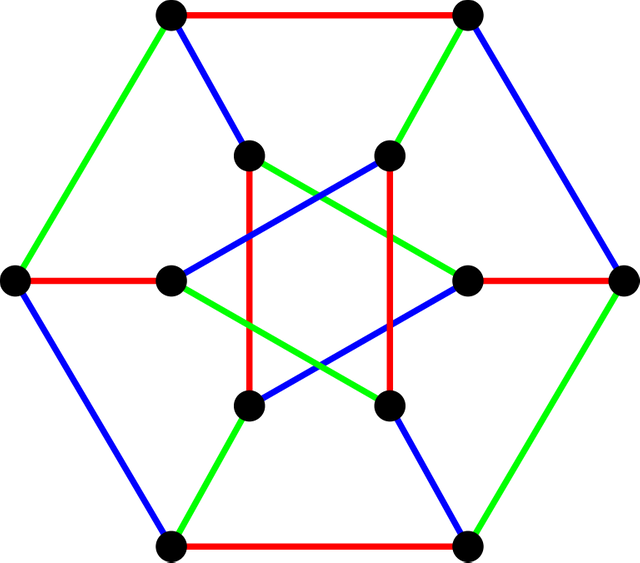
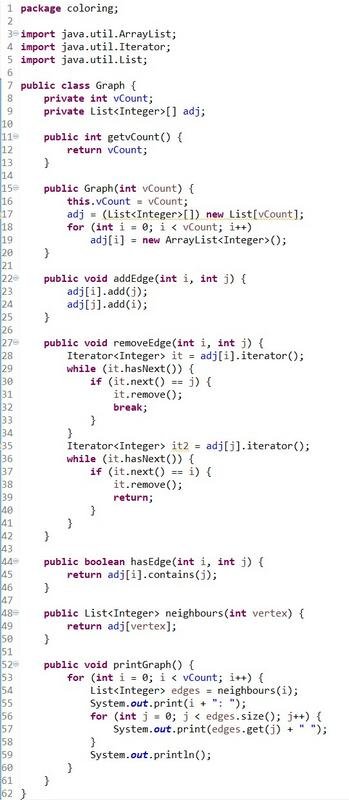
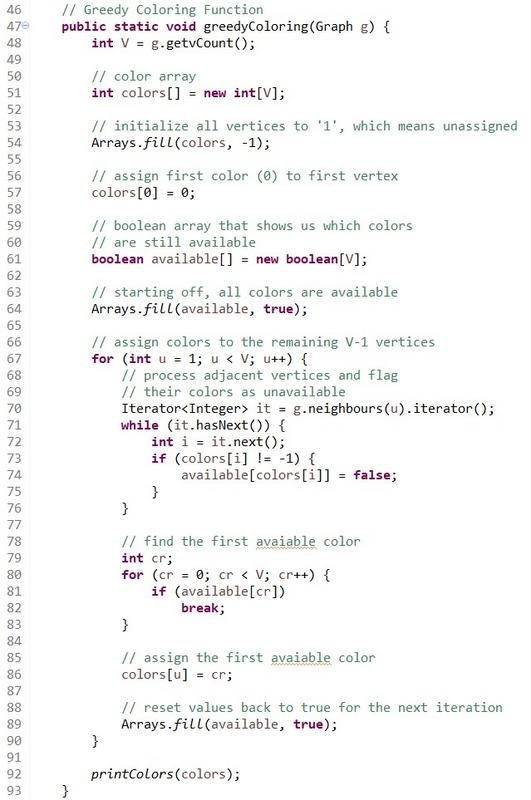
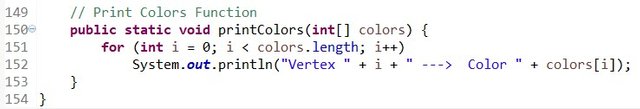
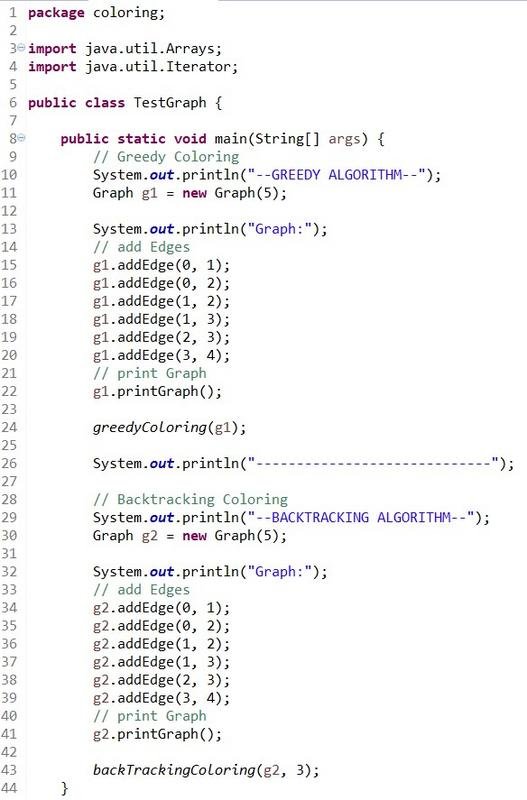
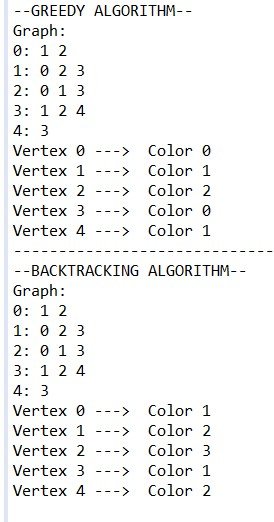

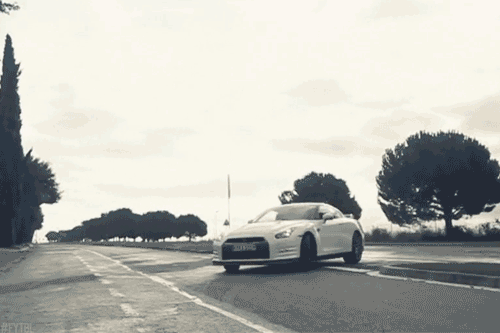
Thank you for your contribution @drifter1.
We have been analyzing their contribution and have come to the conclusion that it would be better to be in the utopian tutorial category.
After analysis we suggest the following:
Good tutorial and a very interesting subject on graphs. We look forward to seeing more tutorials of this quality.
Thank you and good work.
Your contribution has been evaluated according to Utopian policies and guidelines, as well as a predefined set of questions pertaining to the category.
To view those questions and the relevant answers related to your post, click here.
Need help? Write a ticket on https://support.utopian.io/.
Chat with us on Discord.
[utopian-moderator]
Thank you for your review, @portugalcoin!
So far this week you've reviewed 10 contributions. Keep up the good work!
This post has been voted on by the steemstem curation team and voting trail.
There is more to SteemSTEM than just writing posts, check here for some more tips on being a community member. You can also join our discord here to get to know the rest of the community!
Hi @drifter1!
Your post was upvoted by @steem-ua, new Steem dApp, using UserAuthority for algorithmic post curation!
Your post is eligible for our upvote, thanks to our collaboration with @utopian-io!
Feel free to join our @steem-ua Discord server
Hey, @drifter1!
Thanks for contributing on Utopian.
We’re already looking forward to your next contribution!
Get higher incentives and support Utopian.io!
Simply set @utopian.pay as a 5% (or higher) payout beneficiary on your contribution post (via SteemPlus or Steeditor).
Want to chat? Join us on Discord https://discord.gg/h52nFrV.
Vote for Utopian Witness!
Hello! Your post has been resteemed and upvoted by @ilovecoding because we love coding! Keep up good work! Consider upvoting this comment to support the @ilovecoding and increase your future rewards! ^_^ Steem On!

Reply !stop to disable the comment. Thanks!