The Steepshot Series: Using the Android/iOS versions (Episode 3)
Repository
https://github.com/Chainers/steepshot.io
A. Introduction
I remember back in the days when for everything I wanted to do via the internet, I had to go to the cyber cafe. From morning till the evening hours, I could be there trying to achieve something tangible as it could take quite some while before I visited the place again. And then, the fees were usually outrageous but since it was something I needed, I couldn't complain. Over the past couple of years, things have really changed. A lot of people now own laptops and even if you don't, then you will definitely have a smartphone which will serve you quite the same purpose and even more than a laptop would.
Nowadays, applications of different kinds can be found almost everywhere on the internet. Usually, most websites begin as a website with several web pages. As they grow and the need arises for it, then they build the necessary applications for the different operating systems out there. An example is Facebook, starting out as a web platform before going on to create its range of apps. Even Instagram started out in the same manner.
In the light of that and having talked about the Steepshot web platform, I will be focusing on the Android and iOS Steepshot apps. These two applications have helped users interact more with the platform and ultimately, the Steem blockchain. To further promote this project, I will discuss extensively on this app, how to download and use it, some features present on it and what I think about the app.
B. What is Steepshot?

The Steepshot project is an Instagram-like dApp built on the Steem blockchain. Steepshot is for users who wish tocapture their daily lifestyle in photos and upload it for the rest of the world to see. In doing that, they gain some monetary benefits.
These benefits come when your posts are upvoted/liked by the Steepshot/Steemit community. These upvotes are expected to come within seven days. Once the timeline elapses, payouts from the post are shared to you as the owner of the post as well as to those who upvoted the post.
C. Accessing the Steepshot App
As you should know, before you can use an app on your phone, you need to download and install it. The same goes for this Steepshot app, and you must have access to internet for it to run successfully. To download the Steepshot android app, visit the Steepshot for web platform. You would see links to the app on the Google playstore and the iOS app store as well. Click on the one that suits your phone and download it. Alternatively, visit your playstore app or iOS store, search for Steepshot in the search box and download the app.
Once successfully installed, open it and you'll be presented with pictures uploaded by others already on the platform. These pictures are really captivating so if you are not careful, you could spend hours looking at them before you even realize that you need to sign up or sign in to the platform.
D. Logging in / signing up
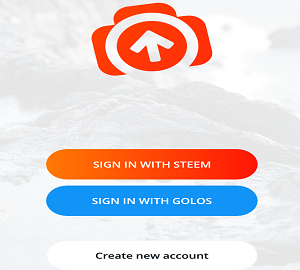
I won't be dwelling much on this topic, not because it is not important, but because in the previous post of this series, I spoke extensively about this process. In this post, I will only focus on some of the different features I find here. Once you open the app, you will see pictures posted by users of the platform, and then at the end of the screen, you'd see a blue button which says sign in. Click on it and you'll see three options - sign in with Steem, sign in with Golos and create new account.
Click on sign in with Steem and a new page will be opened where you'd be prompted to put in your account name. Once you have inputted your name and clicked on the next step, it verifies the correctness of your user name and fetches your profile picture from the Steem blockchain. Then you can put in your private posting key before clicking on the sign in button.
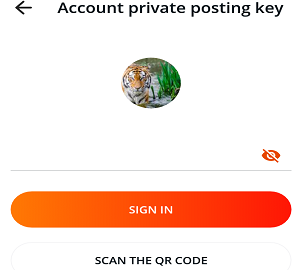
There is a feature here as you can see in the screenshot above that was not present in the Steepshot web platform. That is the option of scanning your QR code to sign in. This is a major feature for users of laptops and maybe those who have two devices or if you have printed out the QR code for your posting key. You no longer need to type your posting key or copy and paste. Simply click on the scan the barcode option, scan your barcode and you'll be automatically logged in. This is a great great feature as it makes the whole signing process a lot more easy.
However, there is an important option present on the Steepshot web platform which is not present here. That is the Steemconnect authentication option for signing into the platform. Those of us who are more security conscious would find it hard to use this app due to this missing security feature. Thus, I see such people sticking with the Steepshot web platform.
For the Golos option, it is virtually the same process with that of Steem so I won't be dwelling on it. If you are a newcomer to Steem and you do not have an account, you can also sign up to the blockchain through this app. Simply click on the "Create new account option". It will take you to a page where you would see the three sign up options as discussed in the episode 2 of this series. Choose any option you like and sign up to the Steem blockchain. Login after successfully signing up or authenticating your details and you can begin posting your pictures to the Steem blockchain via Steepshot.
E. Using the Steepshot app
The Steepshot app is quite straight forward and easy to use. Once you have successfully signed in, your feed page will be opened. There, you'd see pictures posted by those whom you follow on the Steem blockchain. Below, you will also see four different icons with the first one highlighted. That is the home tab and it is highlighted in red because that's the page you currently are visiting.
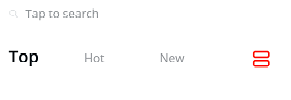
The next icon is like the general tab, and clicking on it will bring up pictures posted by other users. At the top, you'd see the links - Hot, Top and New. Clicking on any of these bring up pictures that fall under each categories.
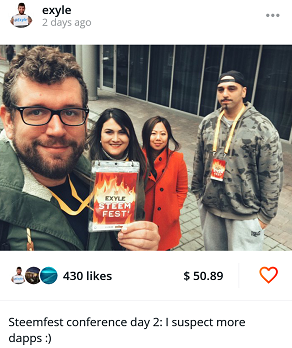
The pictures you see under the top category are usually those with the highest upvotes and rewards such as the one in the screenshot. The hot category I'd say is home to pictures that have quite some amount of rewards, but not as much as those under the top category. As the name implies, the new category houses pictures that are posted recently via the app.
i. Making your own post
The next icon you see here is the camera icon. It is through this icon that you can make your own contribution to the platform. There are two options here. The first is the photo option. Click on the white button and take your shot or rotate the camera for a selfie. The second option is for videos. Click on the video tab to navigate and begin taking videos. To record a new video, click and hold down on the red button to capture your video. It has a maximum length of 15 seconds. Once done, enter the title of the video, as well as a description. Finally enter the necessary tags and click on the publish button to post your content to the Steem blockchain.
F. Your profile page.
The last icon on this list is the profile icon. This icon has a small red ring around it with your profile picture embedded inside of it. When you click on it, it takes you to your Steepshot profile page. There, you can see your profile and all the details you filled on Steemit. It also shows how many pictures you have posted via the Steepshot platform, the number of followers you have and those following you as well.
Below it, there's the account balance section and it shows the summarized version / worth of all the Steem and SBD you own on the same blockchain. It is clickable and will bring up an in-depth review of your wallet when you click on it. Below this, you can see all the photos you have posted on Steepshot from recent times to the first day you made a contribution via the platform.
G. My thoughts About the Steepshot App
The Steepshot app is a very sleek app that makes viewing pictures on the Steem blockchain a great way to relax. Infact, on opening the app, I got so captivated by pictures posted by other users that I forgot that I was supposed to log in.
The features on this Steepshot application are great ones as well. I have spoken about the feature that allows you scan your QR code to log into the platform. I also spoke about the video recording function which I see as quite an innovative one. I will talk about a lot more features of this app in my next post.
The only issue I have with this Steepshot app is the absence of the Steemconnect sign in option. I believe if this is added to the application, the Steepshot app will be more of a complete package.
Thank you very much for indulging me once more in this episode of the Steepshot series. Hope to see you next time.
I remain your amazing dApps presenter, @curtwriter.
Resources
A. https://steemit.com/steepshot/@juanmiguelsalas/review-of-the-bot-for-telegram-of-the-steepshot-application-the-fastest-way-to-post-a-photo-on-steem-s-blockchain
B. Other pictures were screenshots from my device.
Reviewing this post so soon after the previous post in the series makes the review almost moot. I wish I'd been able to review the previous post earlier, which maybe would have caused you to apply my recommendation and add more personal and/or editorial content. There actually is more than in the previous post, but not as much as I'd like.
The post also had more issues of proofreading than your usual standard. For instance:
This should be two sentences. Also, "I will discuss extensively on this app" means you will have an extensive discussion on the app, not about the app. It's kind of a weird sentence construction, too. Lemme edit:
"To further promote this project, I will review this app extensively. I will show how to download and use it, discuss some features present on it, and say what I think about it."
Your contribution has been evaluated according to Utopian policies and guidelines, as well as a predefined set of questions pertaining to the category.
To view those questions and the relevant answers related to your post, click here.
Need help? Write a ticket on https://support.utopian.io/.
Chat with us on Discord.
[utopian-moderator]
Thank you for your review, @didic! Keep up the good work!
Hi @curtwriter!
Your post was upvoted by @steem-ua, new Steem dApp, using UserAuthority for algorithmic post curation!
Your post is eligible for our upvote, thanks to our collaboration with @utopian-io!
Feel free to join our @steem-ua Discord server
Hey, @curtwriter!
Thanks for contributing on Utopian.
We’re already looking forward to your next contribution!
Get higher incentives and support Utopian.io!
Simply set @utopian.pay as a 5% (or higher) payout beneficiary on your contribution post (via SteemPlus or Steeditor).
Want to chat? Join us on Discord https://discord.gg/h52nFrV.
Vote for Utopian Witness!