Upfundme Users - How to get more Bitcoin for your steem from your funds!
Hello #upfundme users! in this tutorial i am going to show you step by step how to get the most bitcoin for your steem from the funds you have raised crowdfunding!
I see many using blocktrades and for small amounts this may be ok, but for larger amounts this method will get you more bitcoin for your hard saved steem!
This might look daunting but it is nothing to be afraid of, if you take time to learn how to do this it will mean you keep more of your funds in most cases. So lets get started!
Firstly join up on Binance and fill in your details (use the correct mobile number - you will need this later! )
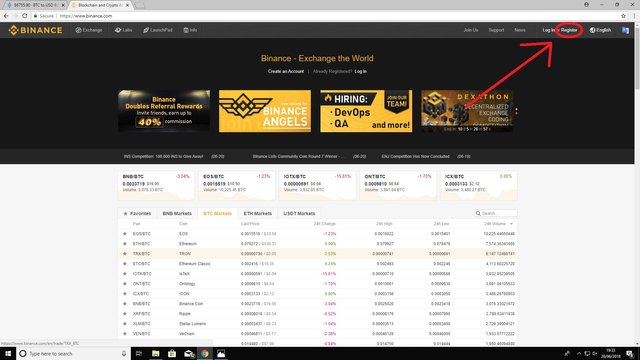
Once you have registered log in for the first time, click this button to recieve a text message on your phone and enter the code, you have 60 seconds to do this.
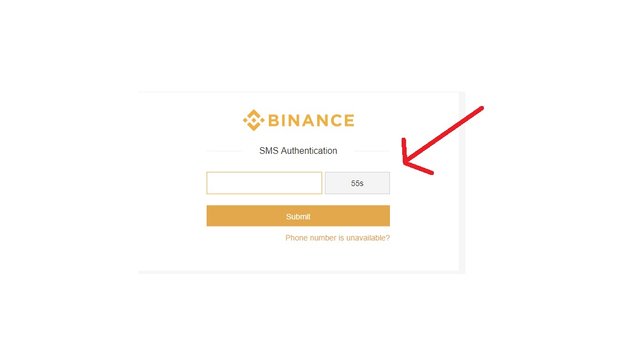
Great you are in!! now you need to deposit some Steem to Binance to sell, hover over the funds botton and then moved down to deposits and click.
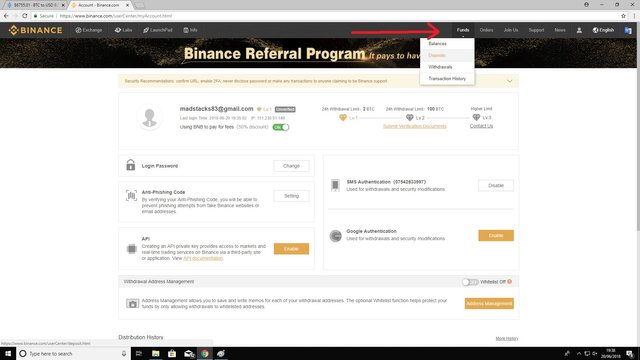
Hover over the button the arrow is pointing too, you will see a empty space, type in here "STEEM" and then click the Steem logo.
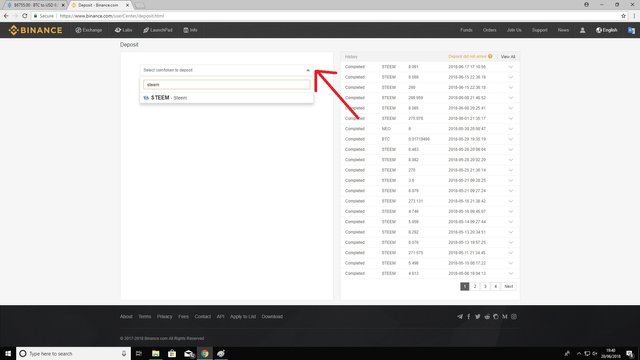
Steem deposits need a memo as well as to be sent to the right user, this is important! click the button to say you understand and click "continue deposit"
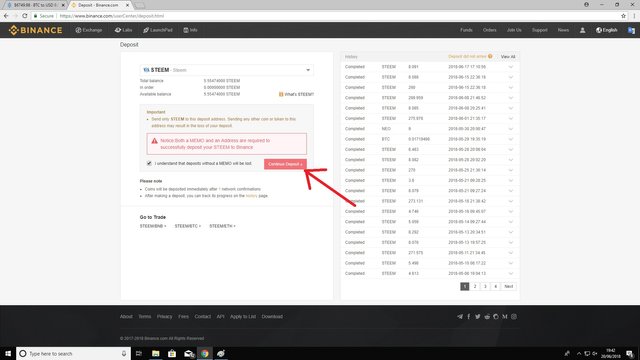
Here you will see a steem deposit adress and a steem deposit address memo - each user will have a different memo so dont worry that yours will be different to mine.
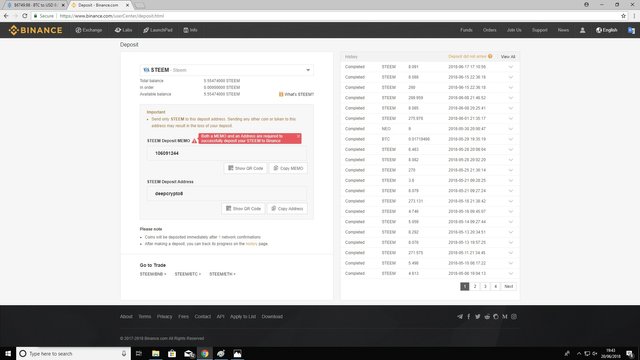
Now go back to your steem account wallet and send steem to the steem deposit address, be sure to get the memo correct. I highly recommend trying this with just one steem first until you are confident in what you are doing. Once entered now press send.
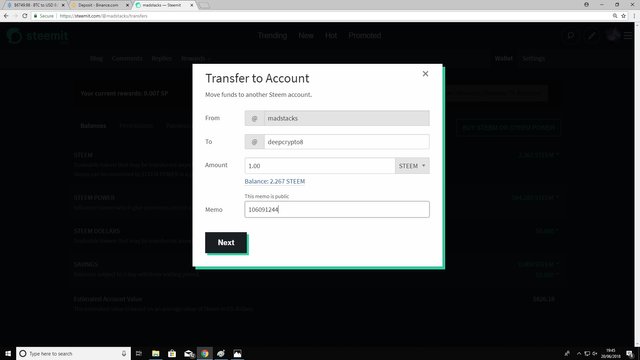
Give it 5 mins then go back to Binance and click funds, then deposits - you can see here the steem is arriving! :)
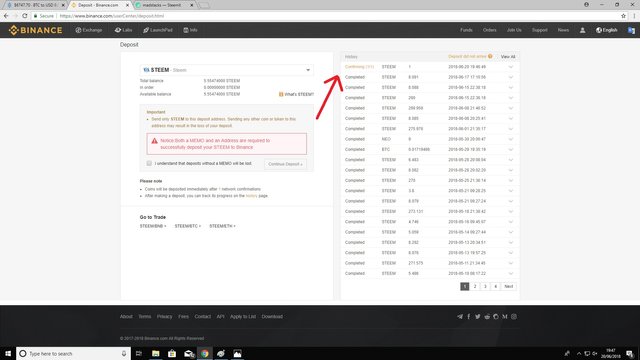
Great your Steem is now on Binance - now you can sell! click exchange and then basic.
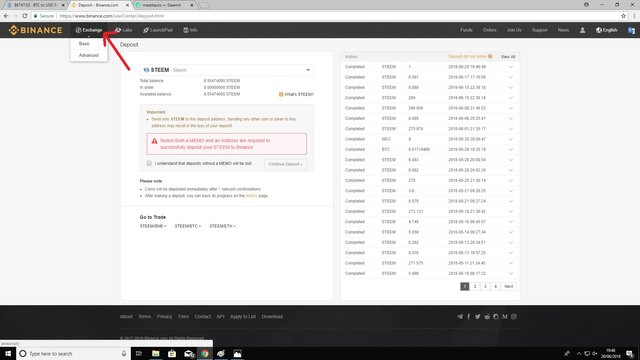
To go to the steem page enter steem in the box the arrow points to and then click the steem page that will then show underneath.
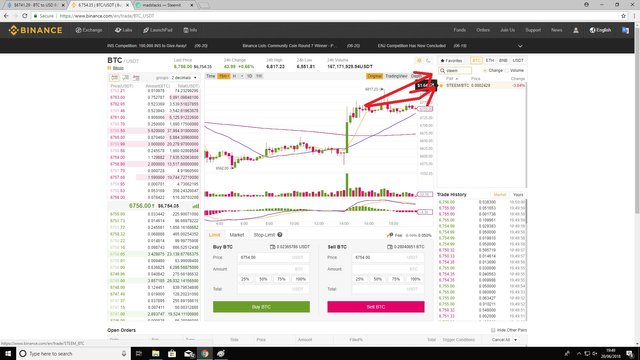
Arrow one is showing the price people will sell you steem for, arrow two is showing the price people will buy your steem for, arrow 3 is the steem you have on your account.
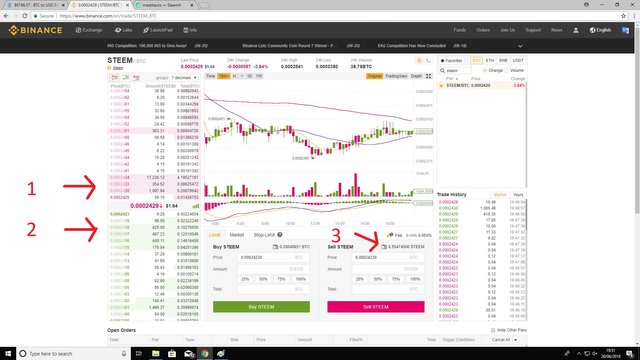
Click the green number of the buyer you would like to sell too - then select how much steem you want to sell and press sell. You can also put a higher price and wait and see if anyone buys it! but for an instant sell click a green number.
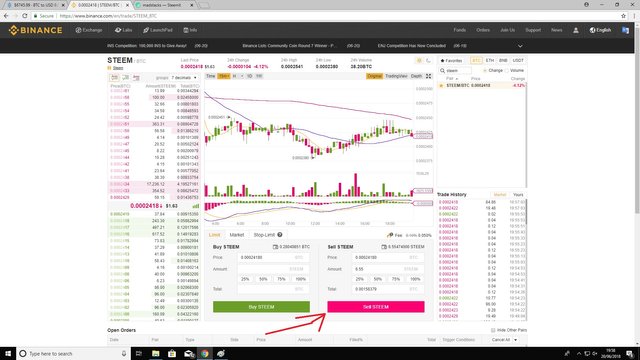
Great the steem has sold! you can see my bitcoin balance has increased and also the lower arrow shows where the sell was "filled" (completed)
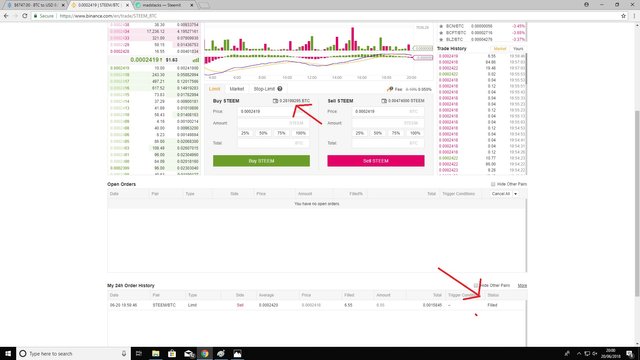
Now it is time to withdraw your bitcoin! press funds and then click withdraw.
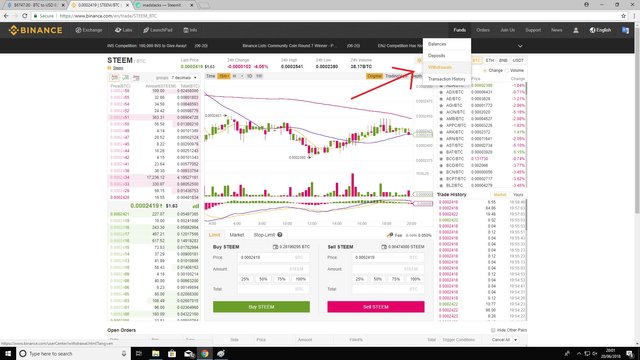
Type bitcoin in the empty box and then select bitcoin (or whatever coin you are withdrawing)
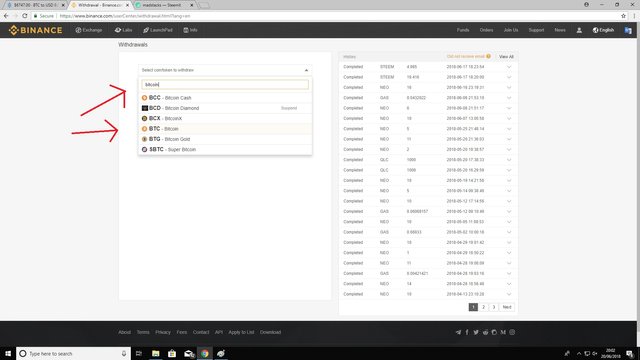
Carefully enter your bitcoin wallet address, select how much you want to withdraw and click "submit" and thats it!! you will need to enter another code from your phone and also click an email to confirm the withdraw, The bitcoin will then be sent to your wallet.
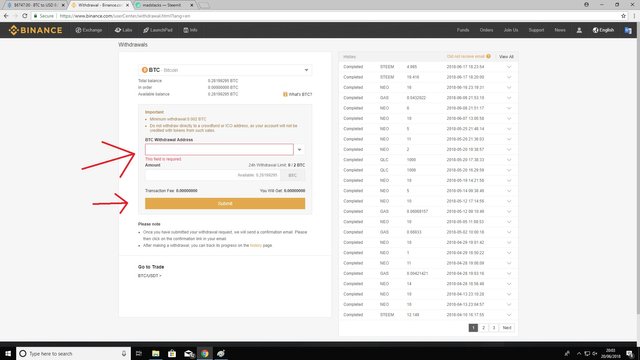
I hope this tutorial has been helpful to you and I am pleased to know you will receive more bitcoin from your funds!
This has been a public service post by @madstacks
Thank You for using UpFundMe Premium!
This post has received a 100.00% upvote from @upfundme.net and @tmholdings! Premium members also get an increased vote weight from the upfundme trail!
We are currently in the testing phase and invite anyone crowdfunding to join us by checking out This Post!
@upfundme.net is not a bid bot, we are a membership based crowdfunding support service for crowdfunding ONLY. You should request to join before sending any STEEM by replying to any of these comments.
If you have both UpFundMe Premium AND own 50 or more TASKMANAGER in your bitshares wallet, you qualify for up to 2 automatic comment votes from @taskmanager / day.
Hi sir @madstacks..how much is the service fee from binance to coinbase?
Hello @akoaypilipina 0.00050000 is the bitcoin service fee to send to any bitcoin address so i think this will save money for transfers of over 50 or so steem, when buying steem from binance you can withdraw it for free.