[Using Unity to make Steemit Art: Part 2] - Extra steps that I do to make art that use non-free tools and assets
I posted yesterday a tutorial using only free assets of how I use the Unity Engine to build steemit screenshots for my posts. They can be elaborate or they can be pretty simple. Some of them can take a lot of time to make. Others can take very little time.

The tools and assets I use a lot
I use a lot of different assets and tools. Whatever I own that fits my desires at the time I use to make screenshots. However, here are some that I use quite a bit.
Bitmap 2 Material 3.0
I use Bitmap 2 Material 3.0 which is not a Unity specific tool to make normal maps, height maps, occlusion maps, and specular/metallic maps. I've used it for some pretty cool looks. You can use this to help with other engines as well.
There is a FREE lite version I have never tried here.
I own the full version in Steam and from the official site. It is also available on the unity asset store and is expensive there.
Camera Filter Pack
For making images for Steemit I have fallen in love with this asset. It can change the image that you have setup in your scene dramatically and almost immediately. I really like using some of the paper style effects to make the image look like it was hand drawn and I will manipulate settings to let portions of the original image bleed through.

Here is a text link if you do not click on the above.
AllSky
If you need a collection of a lot of different skyboxes this is a big one. I sometimes will use these and sometimes I will build my own.
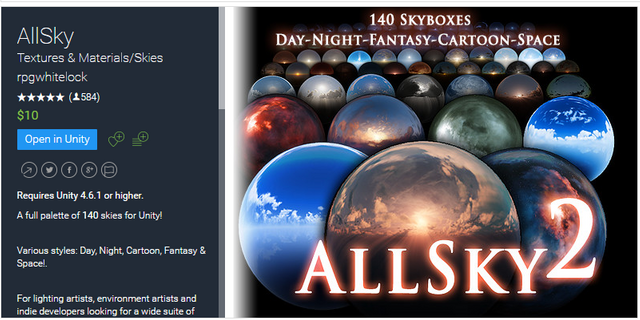
Click here for a text link to that asset.
Here are some examples of how I have used these
I have used the two above assets quite a bit. I didn't use both of those for each shot I made, though I do tend to use both of those quite a bit.
Bitmap2Material 3.0 example
Here is an example of how I used Bitmap2Material 3.0 to make the following image from this post.
On this image I used some 3D baskets as one of the props. The steemit is 3D mapped as provided in my previous post on making this type of art.

The interesting ones for me though are the Chimpanzee that is termite fishing and the bird using a stick as a tool. I used images.google.com to find those images and cited the sources on my original post where I used the art the first time. The link to that post is above.
Here is the original photo I manipulated:

Source: www.evoanth.net
Here is the original photo for the bird:
Source: synergy.st-andrews.ac.uk
I used Bitmap2Material 3.0 to make extra maps for those images. Then I built a material for each and dropped that material onto a Quad (A Plane will work as well but uses more triangles than necessary). I then intentionally angled them so that the lighting would do more interesting things with the normal maps, and ambient occlusion maps. Though for both of these images I only added a Normal Map.
The sky in that photo I made is one of the sunset skyboxes from AllSky.
Here are the normal maps I made for both of those images. I did resize the original images to 512x512 before I made the maps. So the proportions are different for that reason. I will include my resized images as well. The Chimpanzee I used the Oil Paint filter from Photoshop on it before I went to town making normal maps.

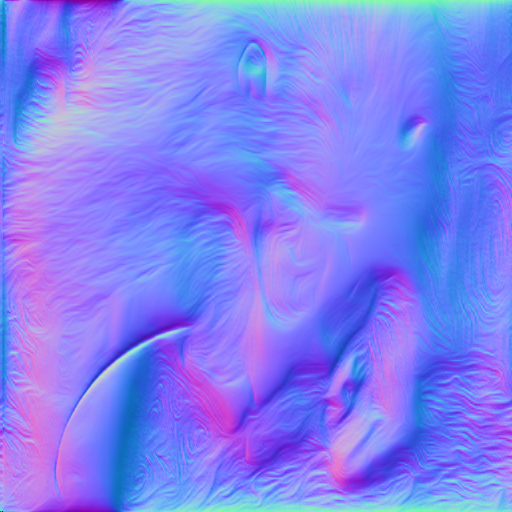

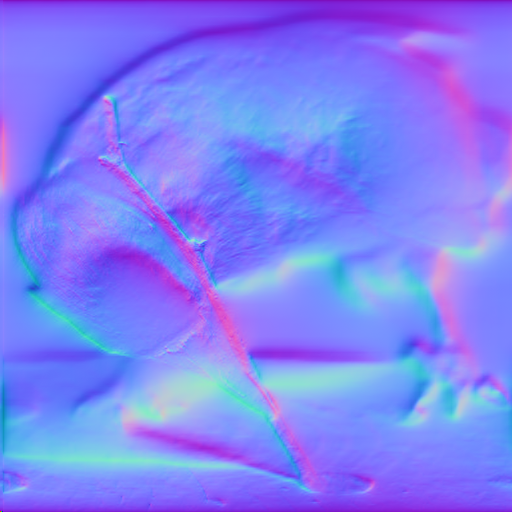
Here are two more examples of me using this technique from this previous post.


Camera Filters Example
I actually am going to build the image for this post and will show you some cool things with the Camera Filters.
Here is the image I am going to use that I took by using Ultimate Fantasy Creator and placing a camera where I wanted it.

I then add a quad to the camera and position it and slap my steemit material I showed you how to build in the previous post.
Now I am going to add the Camera Filter | Drawing | Paper 3 to the camera. With it's default settings this is what that image instantly looks like.
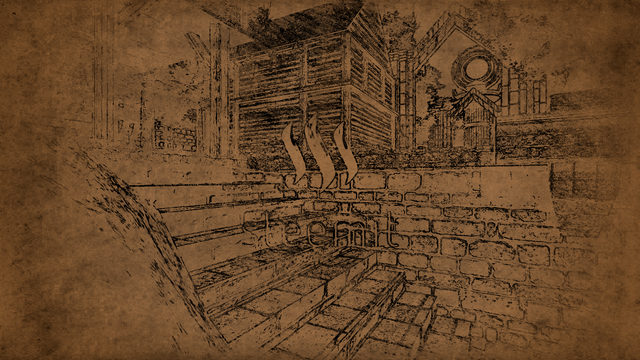
I don't ever leave it at the default settings. I tend to tweak a lot of them.
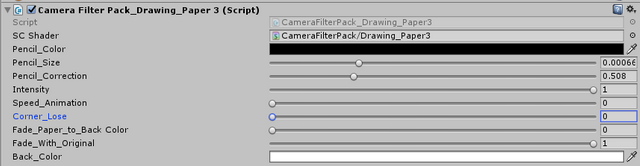
With the above tweaks it looks a little different than before.
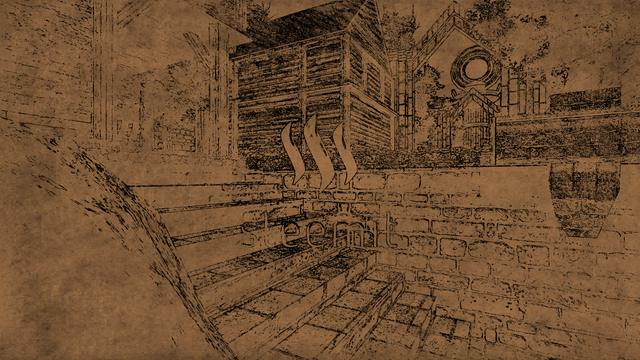
Now I am going to play with that Fade_With_Original setting in those properties and show you a couple of iterations of that.
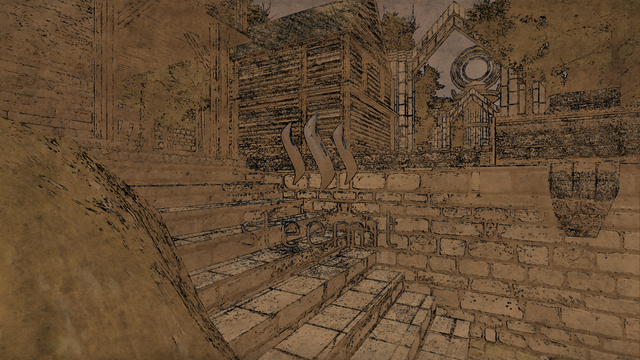
That is at 0.75 for the Fade_With_Original.
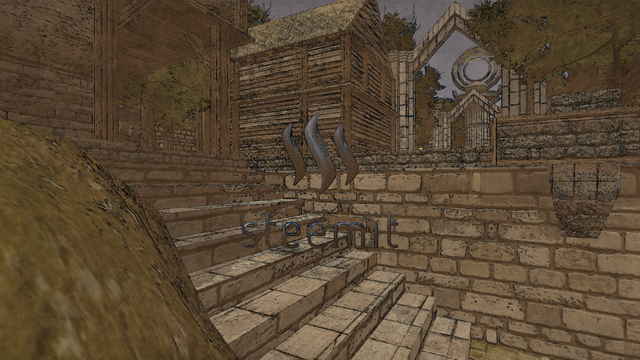
That is with 0.5 for Fade_With_Original.
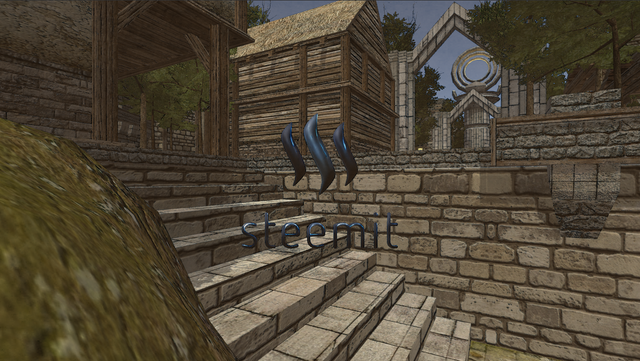
That is with 0.25 for Fade_With_Original.
Since Halloween is nearing I am going to add Camera Filter | AAA | Blood Plus as an additional filter.

Now I am going to take it into photoshop and simply add my makers mark as black text, with drop shadow, and outer glow layer effects. Then I am done.

Conclusion
These filters work in real time in your game. So you can make a game be running around in paper world or with blood on the screen simply by adding those filters. It can be useful for making original art for Steemit posts. I have a lot of assets and I have only recently begun experimenting with these techniques. As you can see though I am not someone who really keeps secrets about my techniques. Some of you can maybe now use them as well.
I have also used them to make videos before. Yet videos take a lot of time to put together and no post I've done with a video has ever done very well on steemit, so I don't tend to bother with videos.
Steem On!

Its a little disheartening seeing that you all this work together, while some of us struggle to get some simpler task done. Great work nonetheless. I hope to get some free time and play around and learn from this and all your previous post. (:
Yeah I spend a lot of time working with Unity. So one day I just realized since I was very comfortable with it I might as well be using it to make images. Doing this is actually very easy and as your assets and projects grow in Unity you have more things you can mess with. I have barely scratched the surface on what can be done here. It truly is pretty easy to do.
Probably looks daunting since I have never used Unity.
I have however played around with other programs that would probably make working with Unity a bit easier.
It is very powerful and pretty easy to use. There is a huge community so if you have a question and google it you usually find someone that has answered it. This post I made last week has a lot of links to tutorials to help you get started.
Very interesting!
I am very curious about the Unity software and I will try to experiment with it soon
It wasn't intended to be used the way I am using it for steemit, but it is pretty powerful and easy to do if you're comfortable with it. :)