Can You Improve Your Sleep with Twilight for Android

Time to continue my journey into getting better night sleep for people using gadgets emitting bright light late at night such as smartphones, tablets and computers. This time I'll be going for Android as there are already a lot of devices besides smartphones and tablets that take advantage of that mobile OS... nowadays there are even Android-based Smart TVs. Though my focus will be on smartphones in this post, the same should be applicable to any other Android-based device as well.
I have already done some analysis on a ways to reduce the Blue light emitted from iOS-based devices supporting the built-in Night Shift mode as well as covered a way to do that on a computer or a laptop with the f.lux software. I even went into more details comparing the Night Shift to the f.lux software and the results showed that both function in a very similar way and are actually useful. Now, looking at Android OS for a feature to reduce the Blue light emitted by the device at night in order to ensure better night sleep and make it easier to go to sleep I have found out that most people recommend an app called Twilight. As I'm not much of an Android guy myself I haven't tried that application, but decided to give it a try considering that most people say it is the Android alternative to Night Shift on iOS or the f.lux software on PC, MAC or Linux.
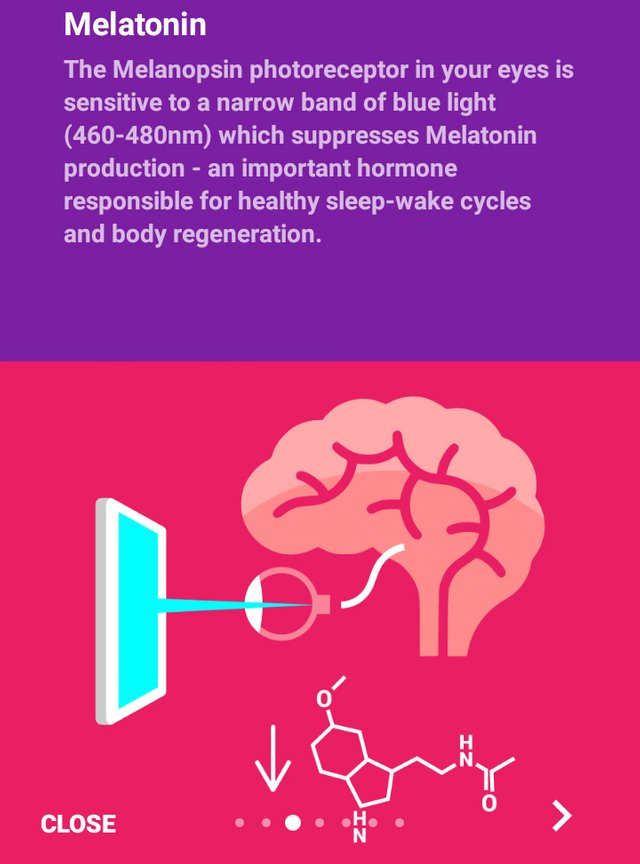
The Twilight Application for Android
The Twilight app makes your device screen adapt to the time of the day. It filters the flux of blue light emitted by your phone or tablet after sunset and protects your eyes with a soft and pleasant red filter. The filter intensity is smoothly adjusted to the sun cycle based on your local sunset and sunrise times.
The Twilight application for Android is free, though there is also a paid Pro version that adds a few extra features that you can easily go without, so no need to pay for it, unless of course you decide to do it to support the developers of the app. It essentially does what every other solution for reducing the Blue light coming from your device's display does - decreasing the color temperature of the screen and thus making the image warmer. Unlike the Android version of the f.lux software that requires a rooted device this software does not have any special requirements like that, so everyone should be able to install it and give it a try.
Twilight is not the only Android-based tools for reducing the Blue light emitted from your device's screen, there are quite a few more that might be able to help in that, so I'll need to give them a try as well. I'm starting with Twilight as it is apparently the most popular one and the most talked about, but the real question is if it is the best one and I'm planning to see exactly that by going technical again to give it a proper test and compare to the results from the other solutions I've already tested and can confirm they do work well such as the iOS Night Shift and the f.lux software.
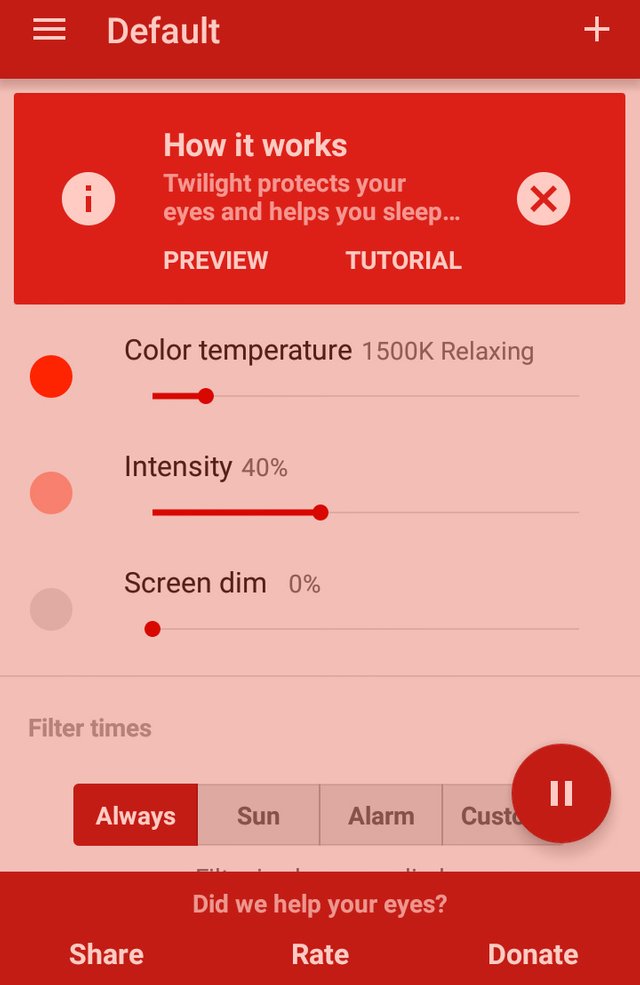
Twilight Options and Features
When you download and run the Twilight application you will notice that it has three different sliders for adjusting its operation in terms of Blue light filtering. One for the Color Temperature, one for Intensity and one for Screen Dim. The default numbers also feel a bit weird coming from the Night Shift and f.lux software - a color temperature of 1500K seems way too low, but at intensity of 40% it probably is not going to be 1500K actually. And the screen dimming option... why would you actually need that one considering that one normally has the auto brightness option enabled and that one should reduce the brightness of the smartphone during the night anyway.
I'll get to how these work and affect the result in a moment, but before that I want to also note that the only useful thing missing in the free version of Twilight is the setting to allow you to have the changes between the day and night mode not happening rapidly, but instead having a slow transition. That feature would of course be useful only if you are using the device when the actual transition starts to kick in, so it is not that much of an issue like it could be on a computer that you are more likely to be using during the transition time.
One thing that I noticed with the Twilight app, even before firing up the Spectrometer to do some accurate measurements was that the effect it had on the image was not so pleasant on the eye as the Night Shift mode or the f.lux software in terms of warming up the image without making it seem weird. With the Twilight app it just feels a bit weird even after playing with the settings, it is more like if a red (or a different color) filter is just being applied on top of the normal image on the screen instead of actually changing the color temperature to a warmer level... The effect from both of course is similar and you do get a warmer image at some settings, but at others it actually gets washed up and whiter instead when using higher color temperature from the settings. This could as well be some sort of OS limitation that cannot be avoided and precisely why the f.lux software does require a rooted Android device, so I'll need to also check other apps to see if they work the same way as Twilight or they have a different approach.
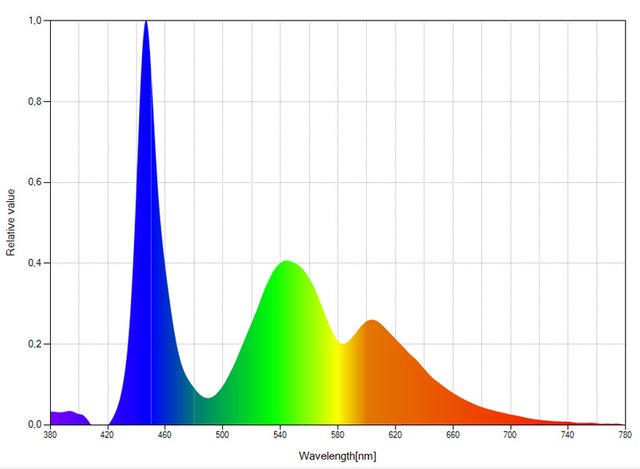
Standard Visible Spectrum for White
I'm starting with the standard White light representation form the screen of a Coolpad Torino S smartphone, a mid-range Asian brand that I've had handly to play around with and do some testing with he Twilight app on. This is how things look with a White color displayed on the device at the maximum brightness level it supports. As you can see from the numbers below the display of that device is not that great, it offers quite cold image, it is bright though not as much as an iPhone SE display for example even though because of the higher color temperature it actually does not seem less bright. The CRI index is also a bit on the low side and can further help if using this smartphone late at night with the default settings to give you hard time getting to sleep and having a good night sleep, because of the strong blue light. Of course things may vary from smartphone to smartphone because of the many different screens used, so this is the situation at this particular case.
Color Temperature measured: 7963 Kelvin
Illuminance Level measured: 276 lux
Color Rendering Index (CRI) measured: 74 Ra
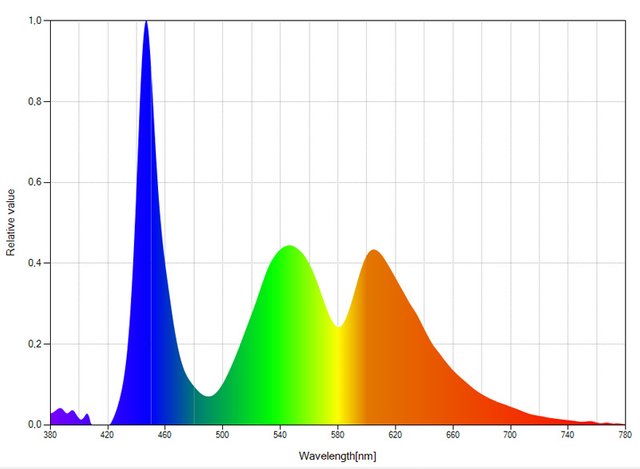
White Color Spectrum With the Default Settings
Here is how the situation looks with the default settings for the application: 1500K color temperature, 40% intensity and no screen dimming. Although a bit confusing and weird numbers the results does not look that bad visually, though not as good as I've seen with other platforms and not as natural. Looking at what the Spectrometer returns as measured values however reveals that the situation is not that good actually. 1500K with 40% intensity results in a color temperature of about 5500K, that is significantly warmer compared to the default one that is much colder at close to 8000 Kelvin, but is still too high and with a lot of Blue component in the White. So what is actually making this setting more pleasing to the eye, well, it is the significant improvement in the CRI index value that is now at 83.5 - essentially more natural looking light.
Color Temperature measured: 5489 Kelvin
Illuminance Level measured: 192 lux
Color Rendering Index (CRI) measured: 83.5 Ra
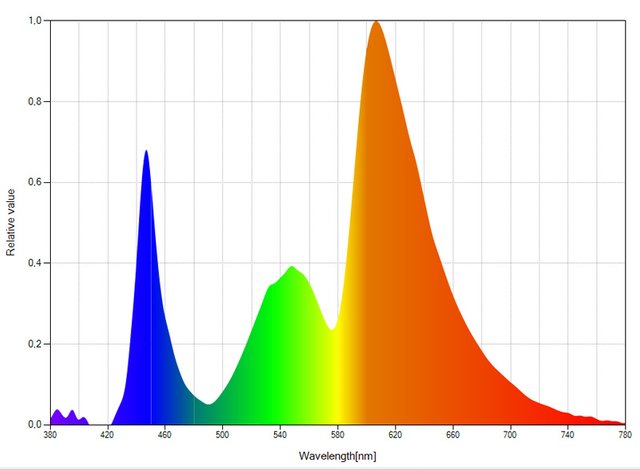
Going for the Maximum Intensity
So if 1500K and 40% means about 5500K what will happen if I punch the intensity to 100%, will that result in 1500K color temperature (that would be way too warm)? Well, not exactly... about 2350K with even lower light intensity and not even touching the dimming functionality. The result is way too extreme in terms of the image getting way too reddish or warmer to be convenient to be used by anyone even though it actually does help in reducing the Blue light and reducing it significantly. What you can notice here is that the app is pretty much only playing with the Blue and Red component of the White color and not changing the Green one and it should in order to have things more balanced. While not like real 1500K the color temperature of 2352K is still too extreme on the warmer side, so it is not fine, meaning that you will need to experiment to find a better balance.
Color Temperature measured: 2352 Kelvin
Illuminance Level measured: 101 lux
Color Rendering Index (CRI) measured: 85.4 Ra
So Should You Use the Twilight Application
I'm really not very happy with the results that the Twilight app actually provides, it is nowhere near as good as the Night Shift mode on iPhone or what the f.lux software provides on a computer (have not tried it on Android yet because of the root requirements). The best combination that I managed to get according to the spectrometer was with 1500K at 62% intensity that resulted in about 4200K at 152 lux and 88.5 Ra, still I did not like the result much as there was just too much red most of the time.
In short the default settings of the Twilight application might not work that well, though that can vary from a device to a device. I did try it on a Samsung tablet and there the default model provided slightly better results with the default settings, but still very close to the 5000K color temperature and at the same time the image was looking way too reddish. Would I recommend that you use the Twilight application for Android to reduce the problematic Blue light of your device at night, no I would not! I'm really not very happy with the results the application provides, the default settings should really work better than that as most people will most likely not change them anyway. Sure, the Blue light reduction even at the default settings is still happening and it might help a bit, but it is not enough and the color manipulation is not done well enough to make the warmer image not bothering you as much as it is now.
I'll be checking other solutions for Android hoping that there is something that works better than the Twilight application and I'll let you know if I find a better solution available...
Why Android Does Not Have This Feature Built-in
Seems like Google has tried to make a Blue light reduction feature called Night Mode as a part of the operating system in Android version 7.0, however even it being integrated it is apparently not accessible. Not sure about the reason, maybe not completely ready, tested or whatever else the reason is, but it is not active by default, nor you have access to it, yet it is there. I don't have an Android 7.0 device to give it a try, but some people have figured a way to enable it with the help of additional software that you can install for free. The application is called Night Mode Enabler and is available on Google Play. So if you have an Android 7.0 "Nougat" capable device you might want to give that feature a try and report in the comments below how good it works and if it actually helps or not. Currently I'm unable to try that, though I'll try to give it a proper test as well in the future and report the result here.
Little update: After going through a couple of more apps for Android it seems that they all function pretty much the same way as Twilight, they just apply a filter with a set color on top of the original image displayed, so don't expect great results from other apps either. This could be due to Android OS limitations, so up next is rooting a device and trying the f.lux software on it...
If you have a question or want to add something, then please leave a comment below.
Did you like what you have just read? Check my other posts on steemit @cryptos
thanks for educating us! as an android user, I have to mention that additionally to twilight, there's another app called Bluelight Filter, which has a free and a paid version. You can do well with the free version :)
Maybe you can get one of the apps that track your sleep patterns and give us an update on how it's working.
I personally need a lot more sleep in my life so I will be trying twilight and some other sleep aid / tracking apps.
Good write.
I'm not actually using a smartphone or a tablet late at night, I'm using a computer howerer. Not going to bed about the same time of night, drinking a lot of coffee and having a bit of stress during the day are just some of the other factors that may result in problems with sleep at night... these are actually pretty common for me, so tracking my sleep patterns with another app (I have done that before actually) is probably not going to give a lot of useful information.
I hear you, there are a ton of things that influence our sleep patterns. Many that we probably don't even know about yet.
One thing that has helped me with sleep regularity. One free app called Sleep Cycle lets you program a window of time to wake up. The microphone senses when you may be near ready to wake up and lets the alarm ring then. The premise is that it lets you complete one more sleep cycle before waking. I often feel more rested even if I get fewer actual hours of sleep.
It seems good that we look for the best way to sleep, because the quality of sleep today is 20%, but the key is in the immediate surroundings of the sleeper, in his posture and the pressure it causes on his body, and in the environment , temperature, silence, darkness, etc., I am preparing a post about a new way of sleeping, I would like you to try it, increase to 60% the quality of rest, come soon! your friend Toto. (torek)