Technical Analysis: Exploring the f.lux Software on a Laptop
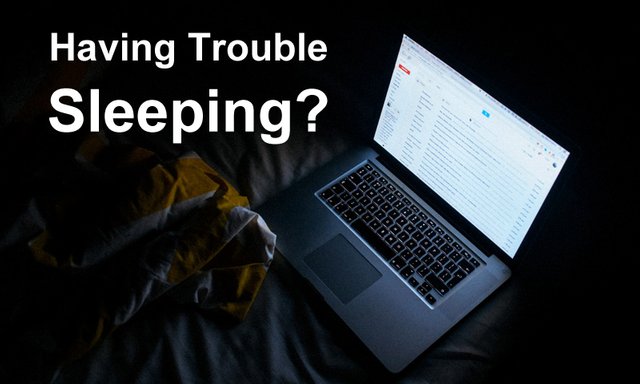
Time to dig a bit more in the very useful f.lux application that I have recently introduced to you on Steemit. This free program can help you fall asleep faster and easier and get a better sleep in general if you tend to use computers up late at night for reading or writing on Steemit for example. Essentially it is a must have app on the computer of every Steemer, so I do recommend that you give it a try, especially if you are already having some sleep trouble...
In my post about the app I did not go so technical to test how things change in terms of color temperature with and without the app, but it is time to do that now and play with the spectrometer a bit more. I'll be doing a similar analysis of my HP Elitebook 8560w laptop using the f.lux app with different settings in the same way I did a few days ago analyzing in detail the Night Shift mode on iPhone SE, so you might be interested in checking this one out as well.
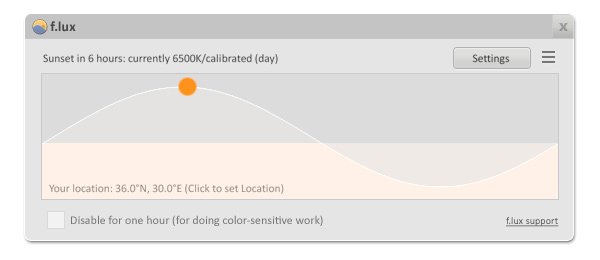
What is f.lux
f.lux is a software that makes the color of your computer's display adapt to the time of day, warm at night and like sunlight during the day... essentially eliminating the problematic blue light when it gets dark. This should help late night users to get a better sleep after spending some hours during a night working or just browsing interesting stuff online.
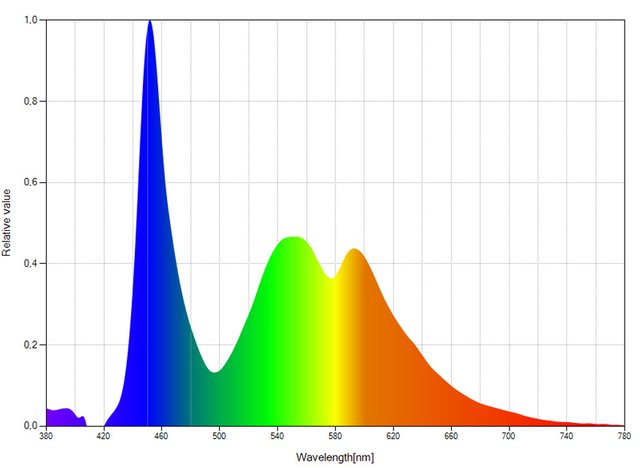
Standard Display Settings for White Color
I should start with saying that the screen of my laptop is color calibrated at 6500K color temperature with a colorimeter, so don't be surprised when you see that the spectrometer also measures very close value to that for the White color being displayed on the full screen when measuring the default settings of the laptop without the f.lux software activated to reduce the blue color. The light spectrum for the white color looks very similar to that of an iPhone's display, though the iPhone actually had a bit colder color temperature. The laptop's display although larger is not as bright as the smartphone, the iPhone is just way too bright at the maximum level as it is intended to be used during the day outside while the laptop's main goal is not like that. Interestingly enough the CRI index is a bit on the lower side.
Color Temperature measured: 6489 Kelvin
Illuminance Level measured: 184 lux
Color Rendering Index (CRI) measured: 77.8 Ra
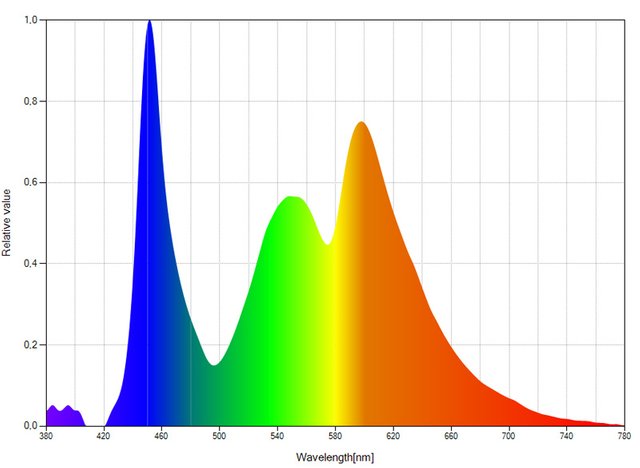
Medium 4200K Fluorescent Mode with f.lux
This is the f.lux setting equivalent for the default Medium level of Night Shift on iPhone, but the 4200K Fluorescent mode however is not the default mode for the f.lux software, it is the mode I prefer to use though as it is not too warm (I prefer it on the iPhone as well). Here we also see like on the iPhone's Night Shift that the Red and Green components have been increased in white in order to reduce the strength of the Blue one, though the increase is not as high on the iPhone
Color Temperature measured: 4286 Kelvin
Illuminance Level measured: 125 lux
Color Rendering Index (CRI) measured: 83 Ra
The results are very similar to what is happening when using the Night Shift mode on an iPhone, we get close to 4300K color temperature or more on the warmer side, reduction in the overall brightness of the display and a better CRI index, so the light coming from the display actually becomes warmer, less intense and more realistic... who would not want to get that. There is less Blue and unless you need to work with colors this model should feel pretty good when using it on your computer at night.
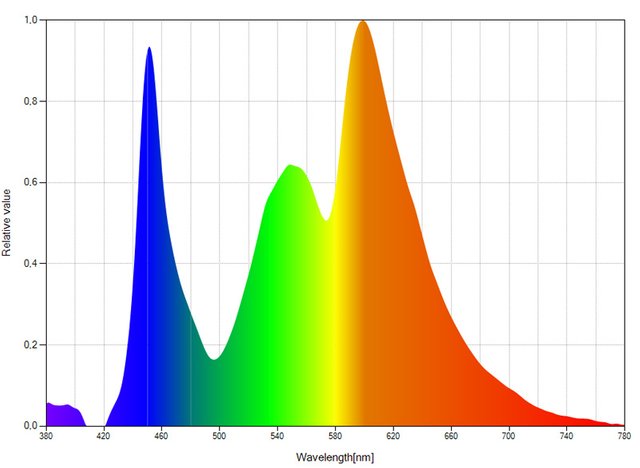
High 3400K Halogen Mode with f.lux
This is the default setting for the f.lux software for the night warmer mode, though it is a bit too warm for me and I prefer the 4300K mode (you can switch from the settings of the program). This mode is closer to the Maximum level available on the iPhone, though not as warm... the maximum level of Night Shift on the iPhone is even more extreme in terms of color temperature. There is finally some reduction in the Blue component of the White color and stronger Green and Red making even less Blue light perceived by the user and the overall image look even warmer.
Color Temperature measured: 3530 Kelvin
Illuminance Level measured: 108 lux
Color Rendering Index (CRI) measured: 83.2 Ra
We are seeing that the color temperature measured is a bit higher than the desired 3400K, there is a slight further reduction in the light intensity and the CRI index is just a bit better. Since this mode affects colors more you might want to bump the color temperature a bit to 4200K to get a more tolerable level of warmth.
The Conclusion
It is no wonder that the f.lux software provides very similar results to what I have measured using an iPhone and the built-in Night Shift mode, though there are some differences and the f.lux app gives you a bit more options to control things. IF you remember I said that the f.lux might be considered the "father" or the inspiration of the Night Shift mode released by Apple. The Night Shift mode on iPhone as well as the f.lux software for PC (OS X or Linux) do indeed work very similar and both can help in reducing the Blue Light when using your device at night, making it easier for you to fall asleep and get a better sleep when you go to bed after using the smartphone or the computer.
If you haven't tried any of them yet, I do recommend that you do give them a try especially if you have some sleep trouble as they may really help. Of course that may not be the only cause giving you sleep trouble at night, but can be one of the components that just make things worse and helping minimize the negative impact is still better than doing nothing. Of course it might also help if you reduce your stress levels during the day or drink less coffee for example as these and many other things can also have negative impact on your good night sleep.
Do note that on different laptops or computer displays you might be getting different results from the ones achieved here, but they should still be pretty close. If using a high brightness LCD display you might want to reduce the brightness level a bit for when you are using it at night as the default settings may just be too bright and tiring for your eyes.
If you have a question or want to add something, then please leave a comment below.
Did you like what you have just read? Check my other posts on steemit @cryptos
I tried it and uninstalled it. Drove me crazy with all the yellow. (I work a lot at night)
You probably tried the default 3400K setting only, try increasing the color temperature to 4200K or even a bit more if it still bothers you...