How to #1 How to Enable WiFi in Windows 10?
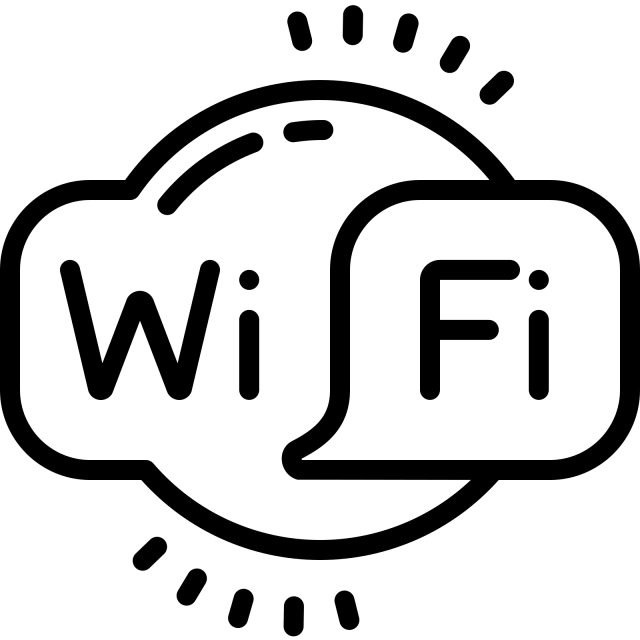
Are you facing problems connecting to Wi-Fi networks in Windows PC or laptop? I"ll show you how you can switch wireless connectivity On and Off.
Switch Wi-Fi on and off:
The primary process to switch your Wi-Fi on and off in Windows 10 is friendly and straightforward. You have to use the Wi-Fi icon located in the system tray - the section to the far right of the Taskbar. Click on the image, and now you can toggle the Wi-Fi, and you have to choose from the different available Wi-Fi networks.
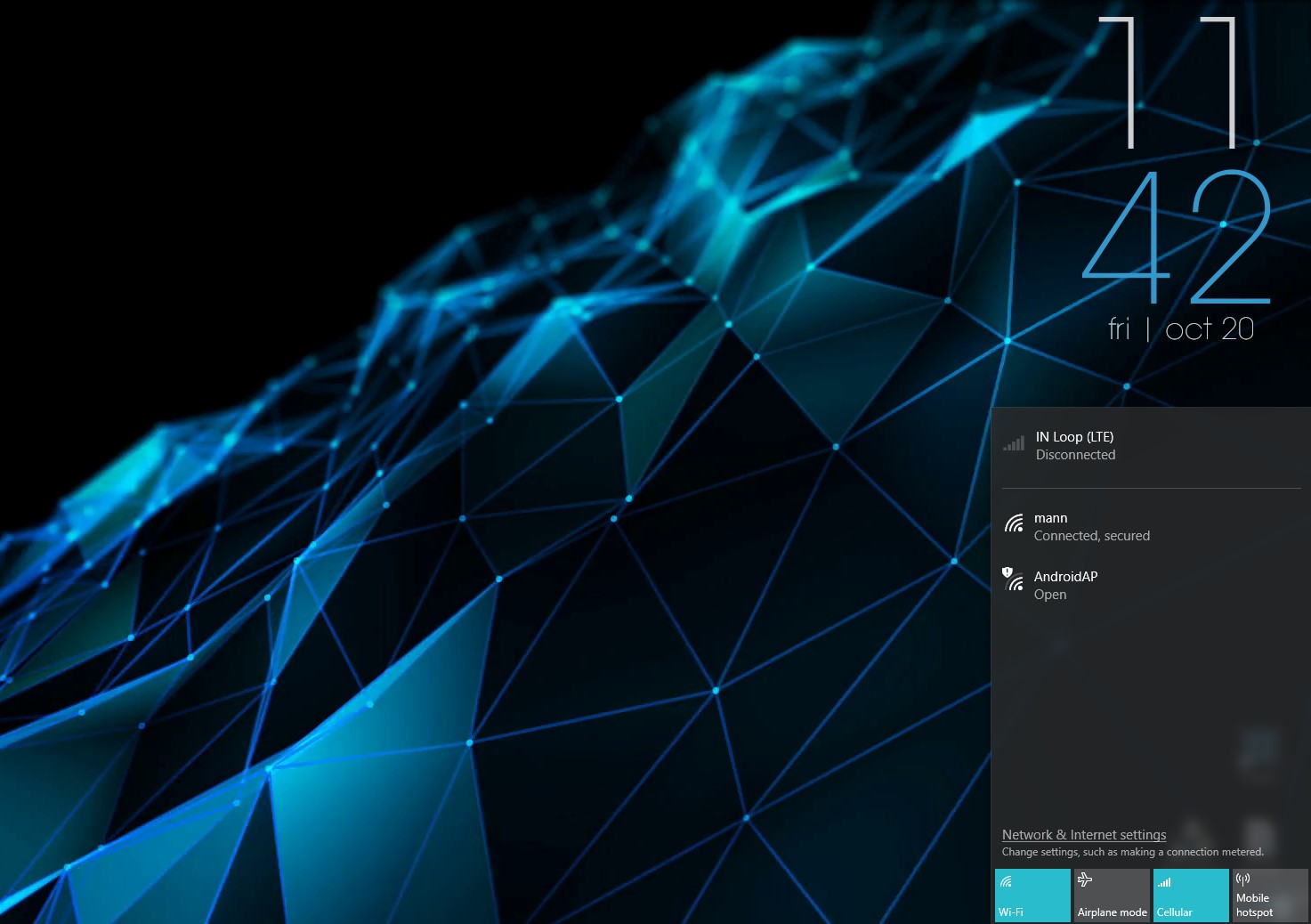
What you have to do if there's no Wi-Fi icon in Windows?
If there's no Wi-Fi icon in the corner, then I will show you how to switch it back on.
1.Type Settings in the search bar or click Start Menu and select Settings.
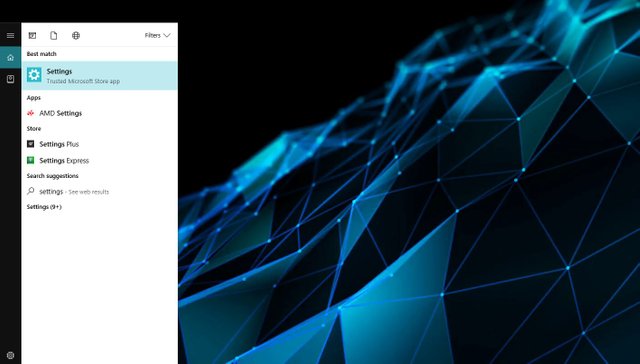
2.Click on Network & Internet.
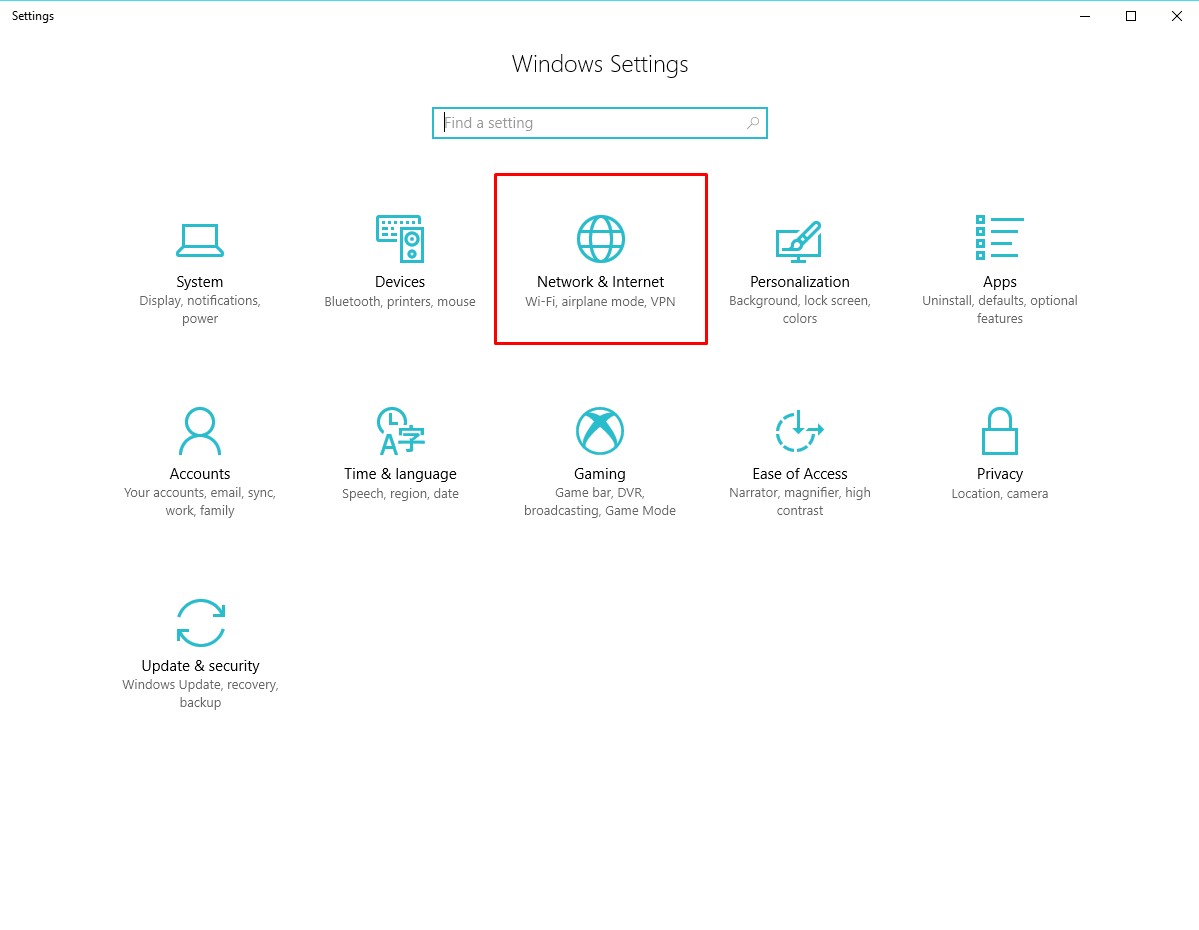
3.Select Wi-Fi on the left side and click on Change adapter options
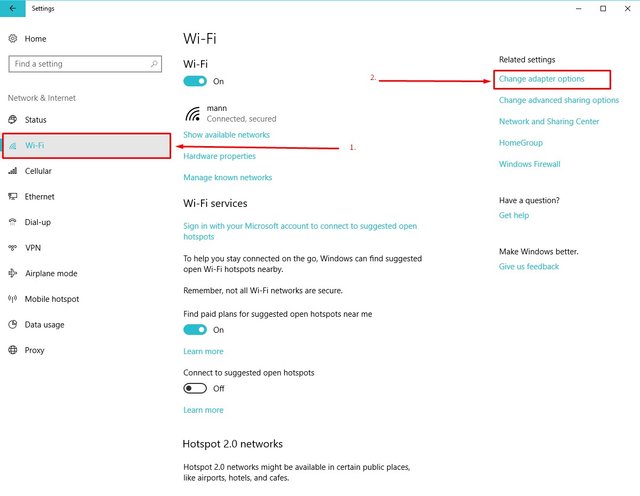
4.Right-click on the Wi-Fi adapter and click Enable.
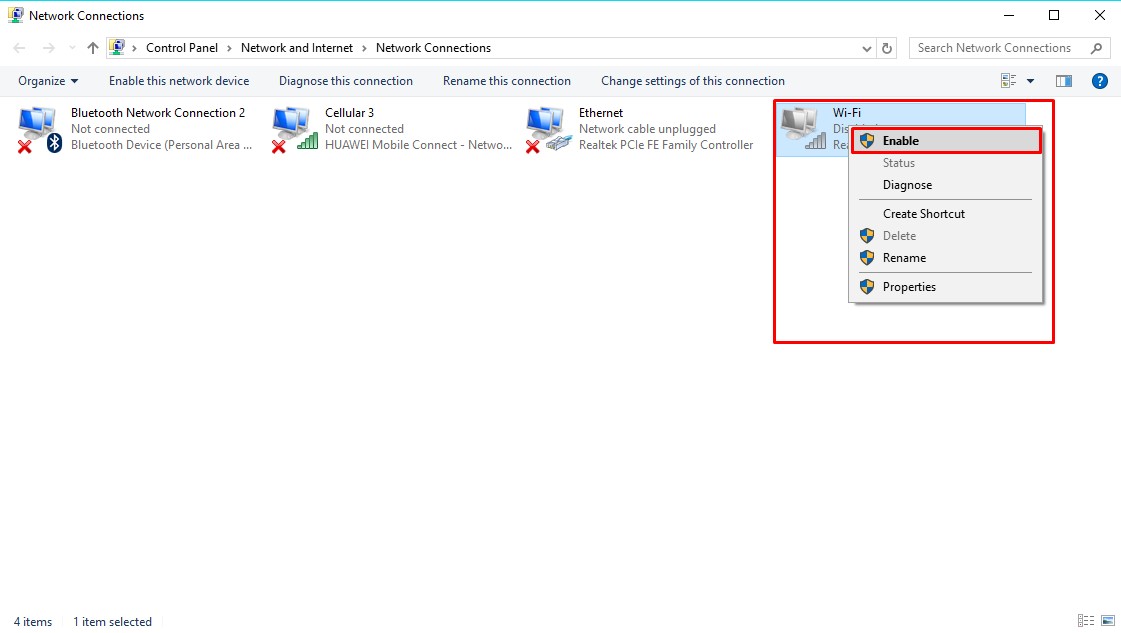
I hope this tutorial will solve your problem well.
Interested in my previous blogs:
- Today's Top #4 Top 5 wonderful iPhone Accessories.
- Daily Tech #2 Improve some of the mistakes made in Gmail.
- Now you can download music easily from YouTube.
- Today Top 5 #3 Top five Antivirus for your android mobile.
- Daily Tech #1 How to Block Someone on Gmail?
Steemit ADSactly
A.D.S.A.C.T.L.Y = Autonomous Decentralized Society Acting Cooperatively to Leverage You!


Fantastic post!
Thanks @laravek :)
Great! Fantastic
This wonderful post has received a bellyrub 2.09 % upvote from @bellyrub thanks to this cool cat: @mann. My pops @zeartul is one of your top steemit witness, if you like my bellyrubs please go vote for him, if you love what he is doing vote for this comment as well.