Daily Tech #2 Improve some of the mistakes made in Gmail.
We make mistakes and do our best to improve them, but sometimes we do not succeed in it because no one is here perfect. Sometimes we make some mistakes that cannot be corrected. After that, you have to regret that what you have done, but some mistakes can be quickly improved. Like, now you will be able to undo send in Gmail. Yes, you heard right. So let's begin without delay.
1. Sign in your Gmail account, click the cog wheel at the top right and select Settings.
2. Under the General tab, you have to tick the box 'Enable undo send.'
3. Choose the time limit you'll have to hit undo.
4. Go to at the bottom of the page and hit Save Changes.
5. Now when you send an email to someone, you'll see that 'Your message has been sent' box showing an additional Undo option there. Hit Undo within the time limit, and that person will never know you sent it.
Interested in my previous blogs:
- Now you can download music easily from YouTube.
- Today Top 5 #3 Top five Antivirus for your android mobile.
- Daily Tech #1 How to Block Someone on Gmail?
- Today top 5 #2 Top Five Computer Gadgets you must have.
- ICO time #5 Dentacoin (DCN): A Blockchain Solution for the Global Dental Industry.
Steemit ADSactly
A.D.S.A.C.T.L.Y = Autonomous Decentralized Society Acting Cooperatively to Leverage You!


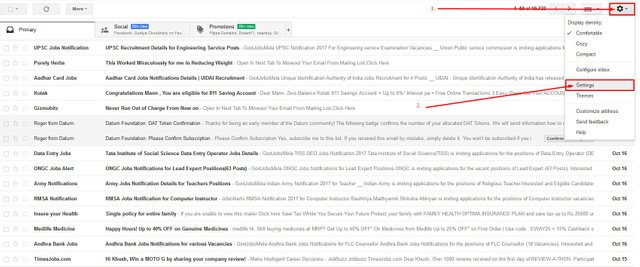
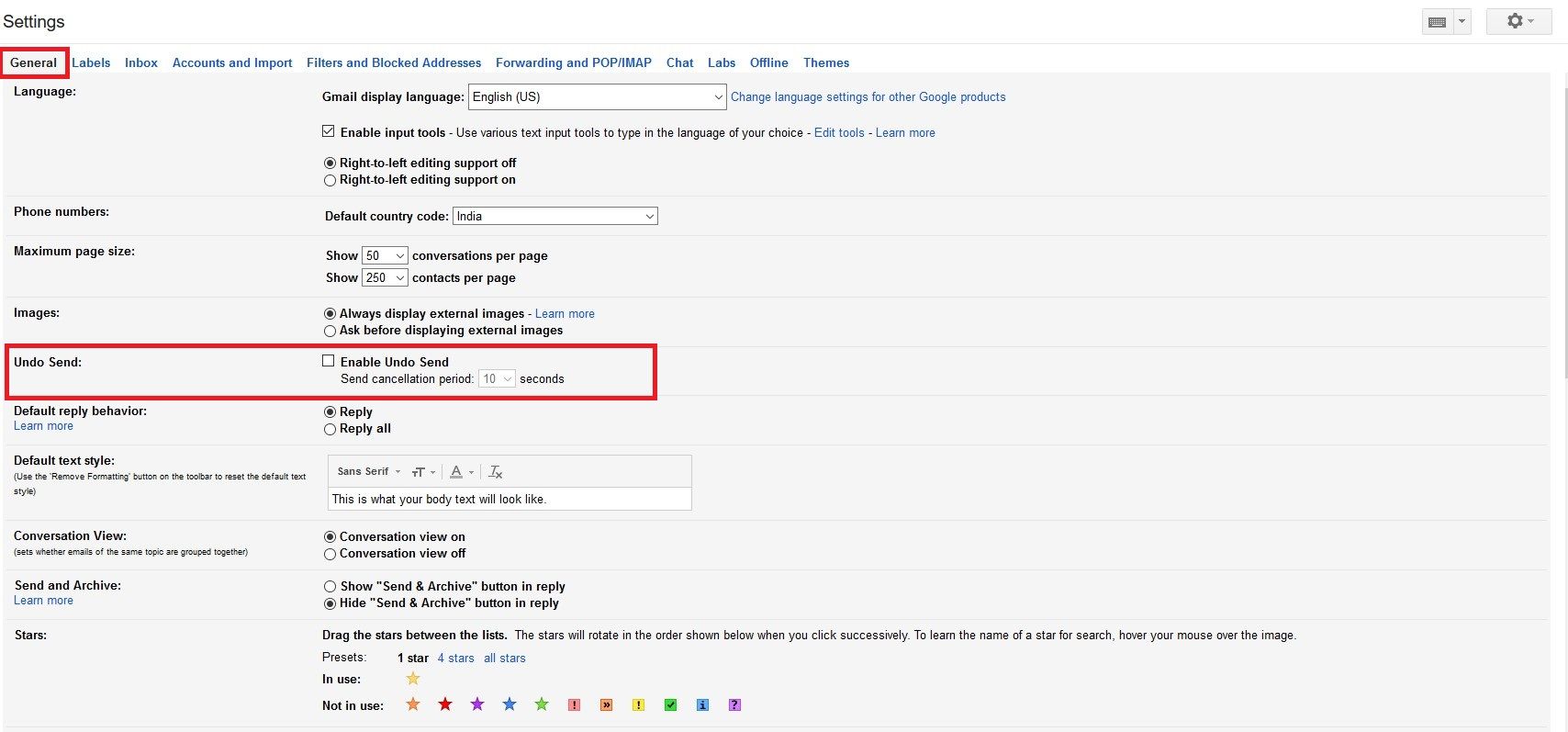
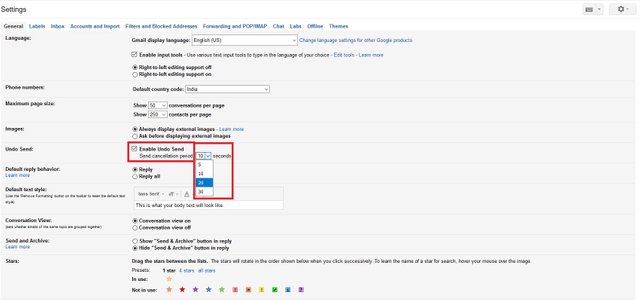
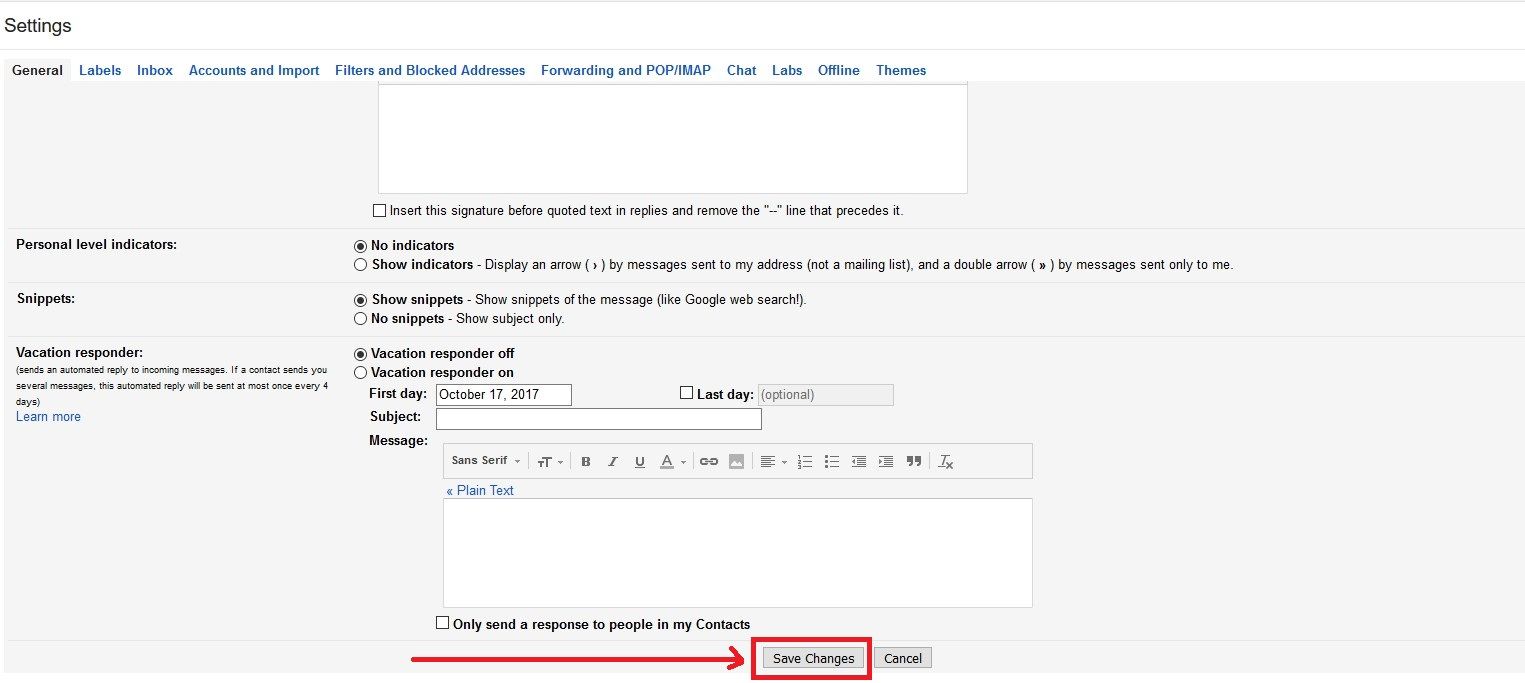
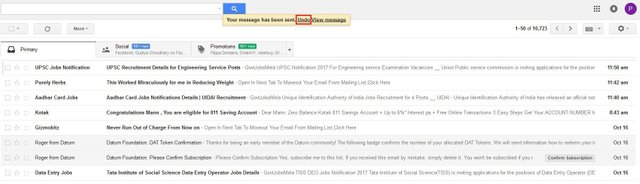

holy cow this is pretty cool. I needed this like 2 years ago.
I wonder if you can do this with texting