The esteem app and how to use it by @ewuoso

Esteem application is a steemit application developed by @good-karma.
For those of us on steemit, i guess we already know what steemit is .. It is a site that pays your for blogging, commenting, curating and having fun..
SOME COOL STUFFS THE APP CAN DO
*You can use the app to engage with authors by discussing topics through comments
*Vote for posts
*Earn curation rewards
*Publish articles
*Write articles
*Save articles for future publications
*You can bookmark your fav articles and read later
*You can exchange your earnings or cash out depending on what you want
*You can search for interesting tags
*personalize your profile
The developers are promising more cool features
Please note that the esteem app
*cannot access or hold your fund
*is not responsible for backing up of you passwords.
*comes with extra security(pin code)
You can get all these in the about app section
THE BASIC STEPS ON HOW TO USE THE ESTEEM APP
If you are already on steemit, the first thing you need to do is to download the app from google play store
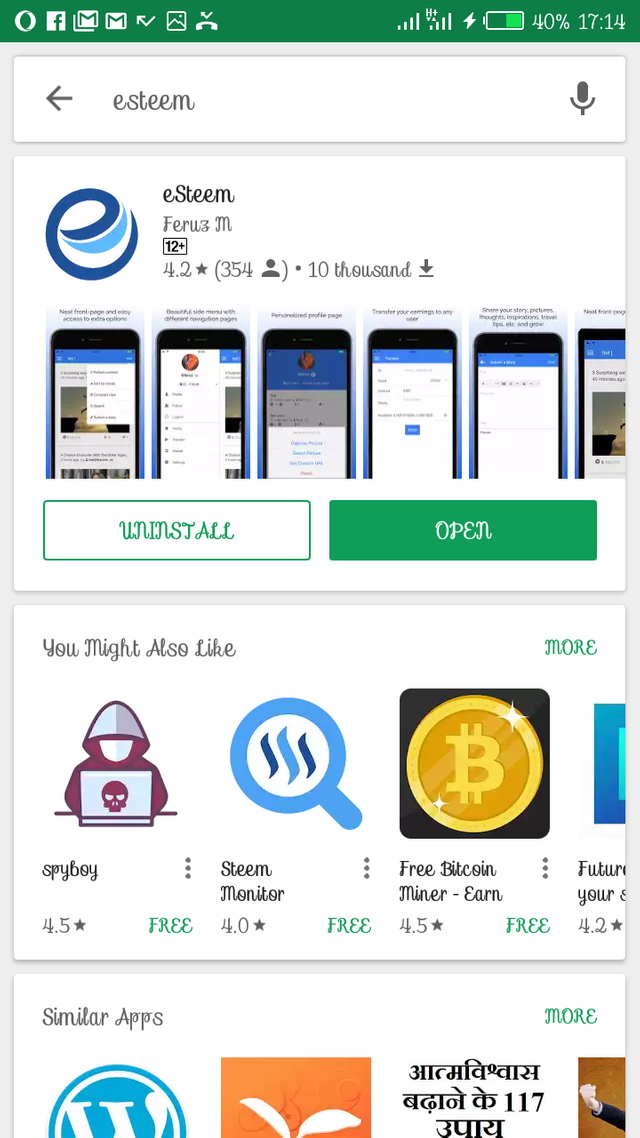
After that you need to login with your username and stemmit password.
Once you are in, you would have a view like this which would be your home screen depending on how you set it
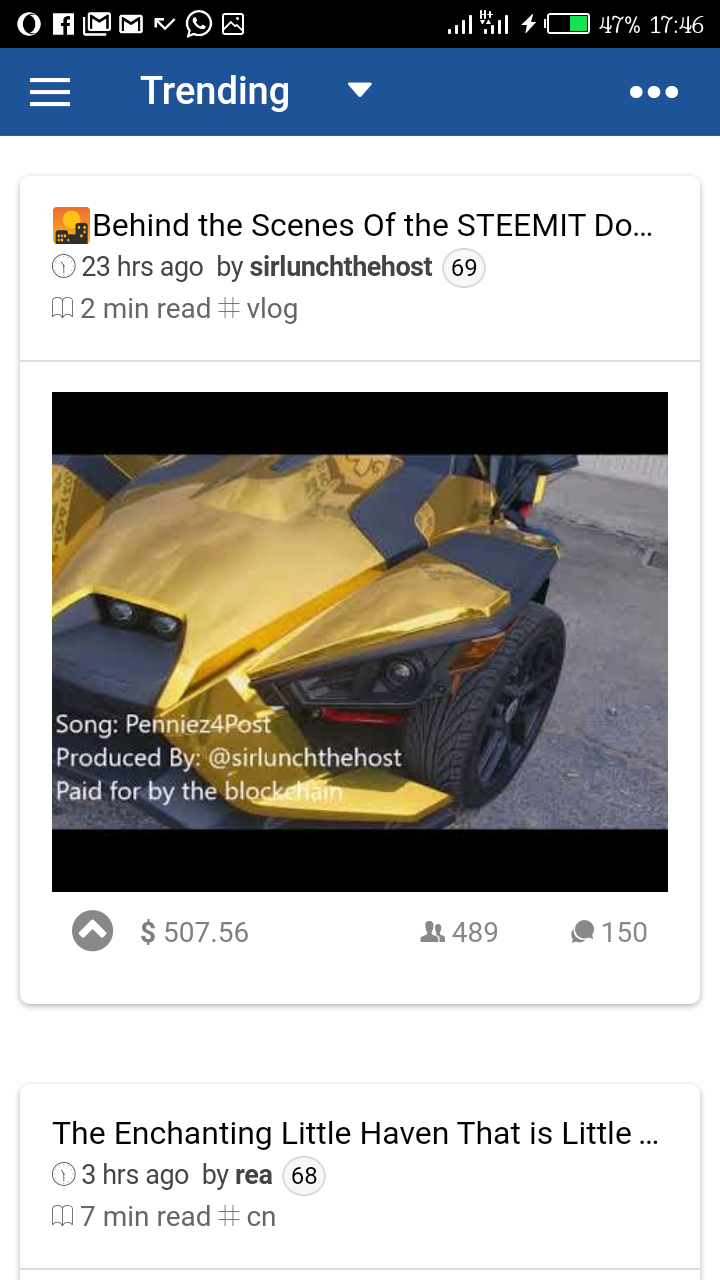
You can choose to set it to feed, trending, hot, new, active, promoted, votes, comments or payout
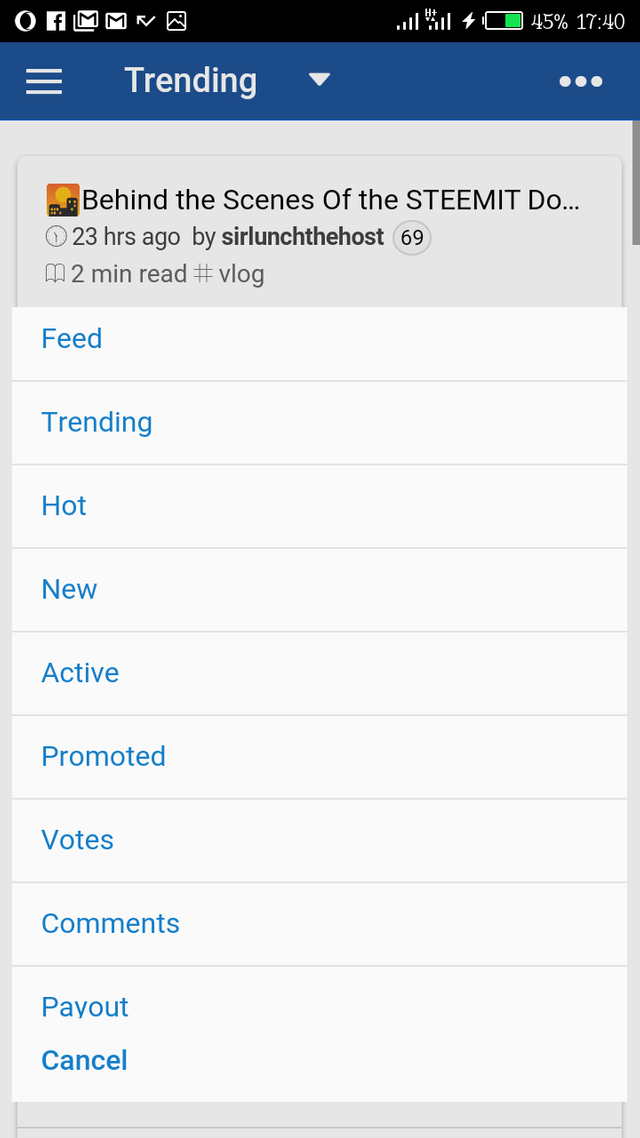
Once you have gotten this then we can move on to writing and submitting an article .
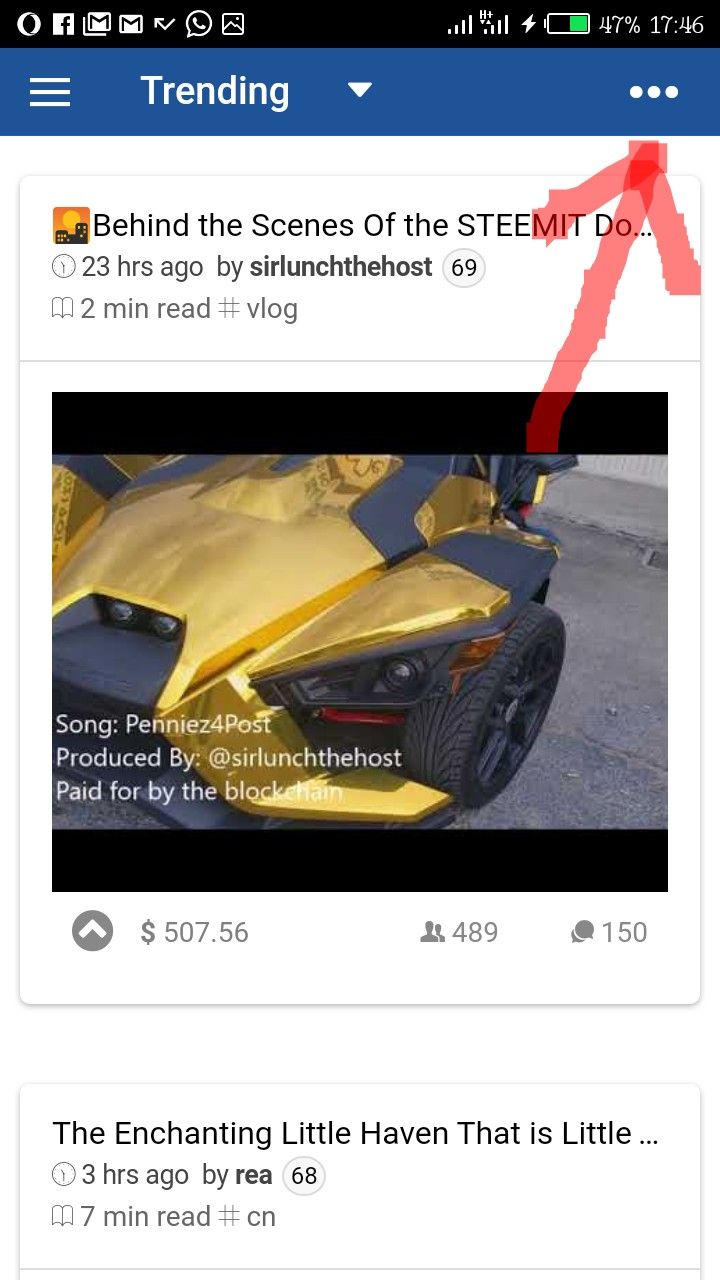
To write a story click on the 3 dots on the right hand side corner of your screen and select submit a story. Then you have a view like this
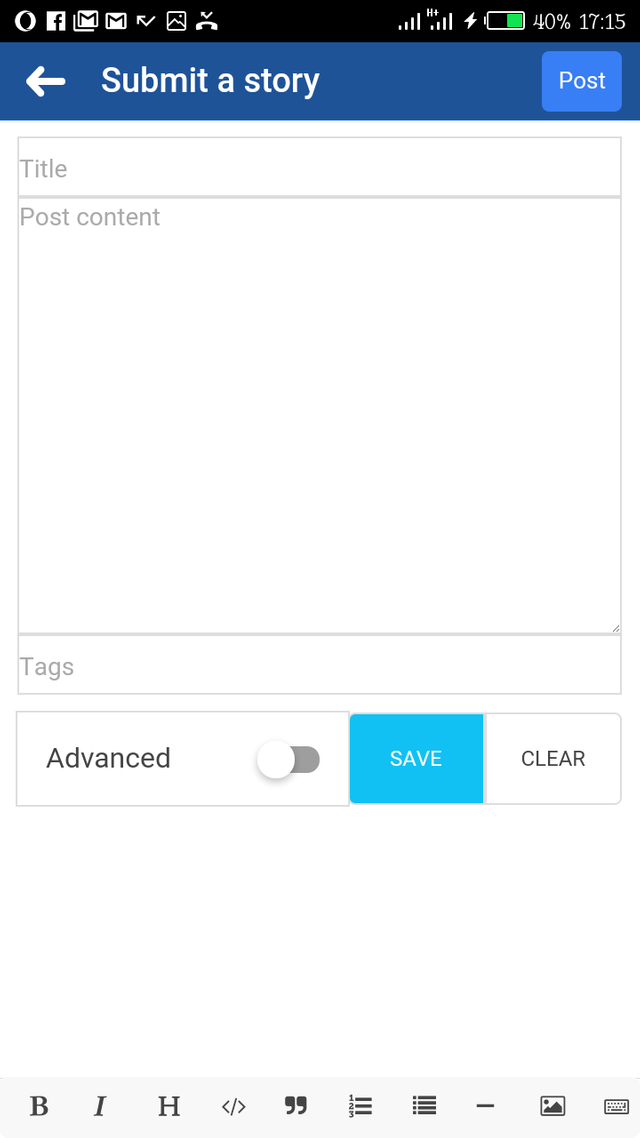
Write your story and click on post.
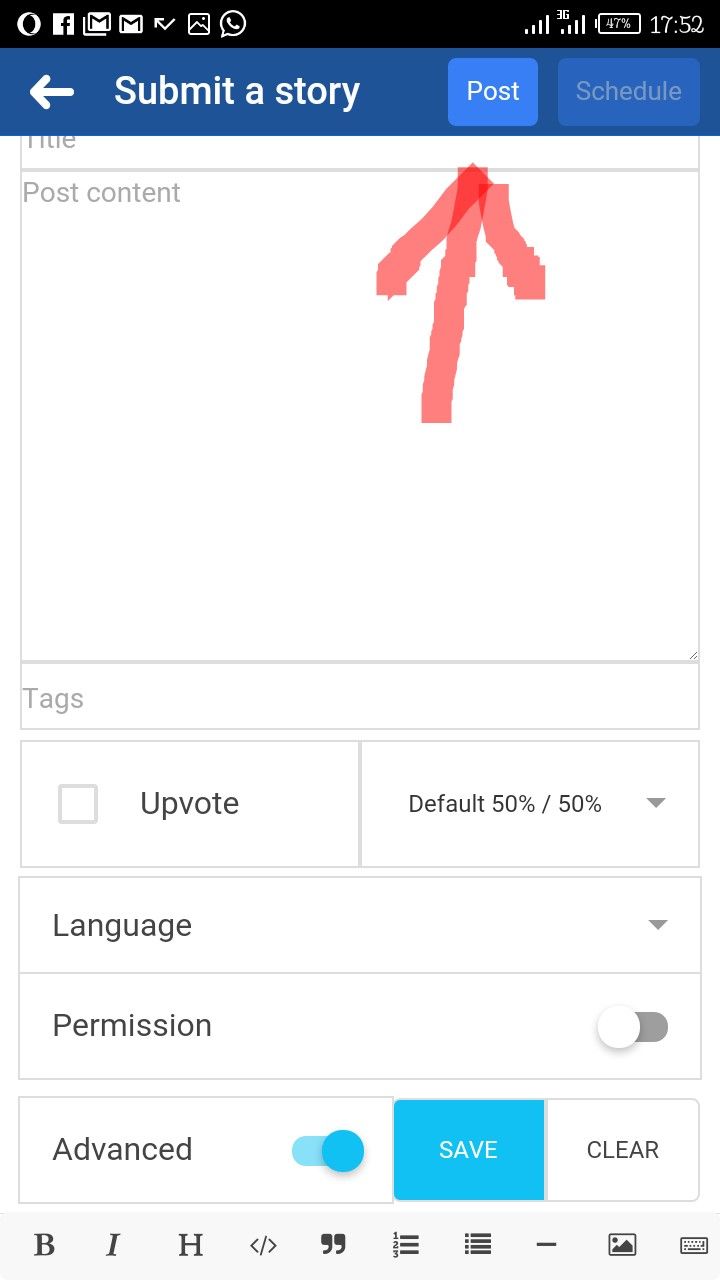
You can also set your language
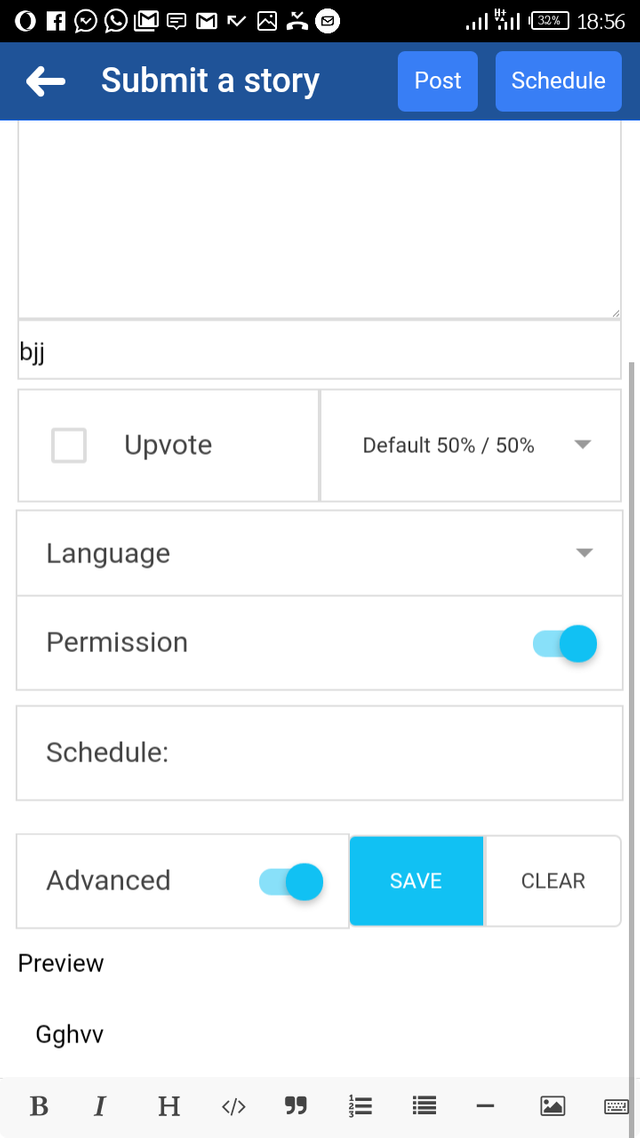
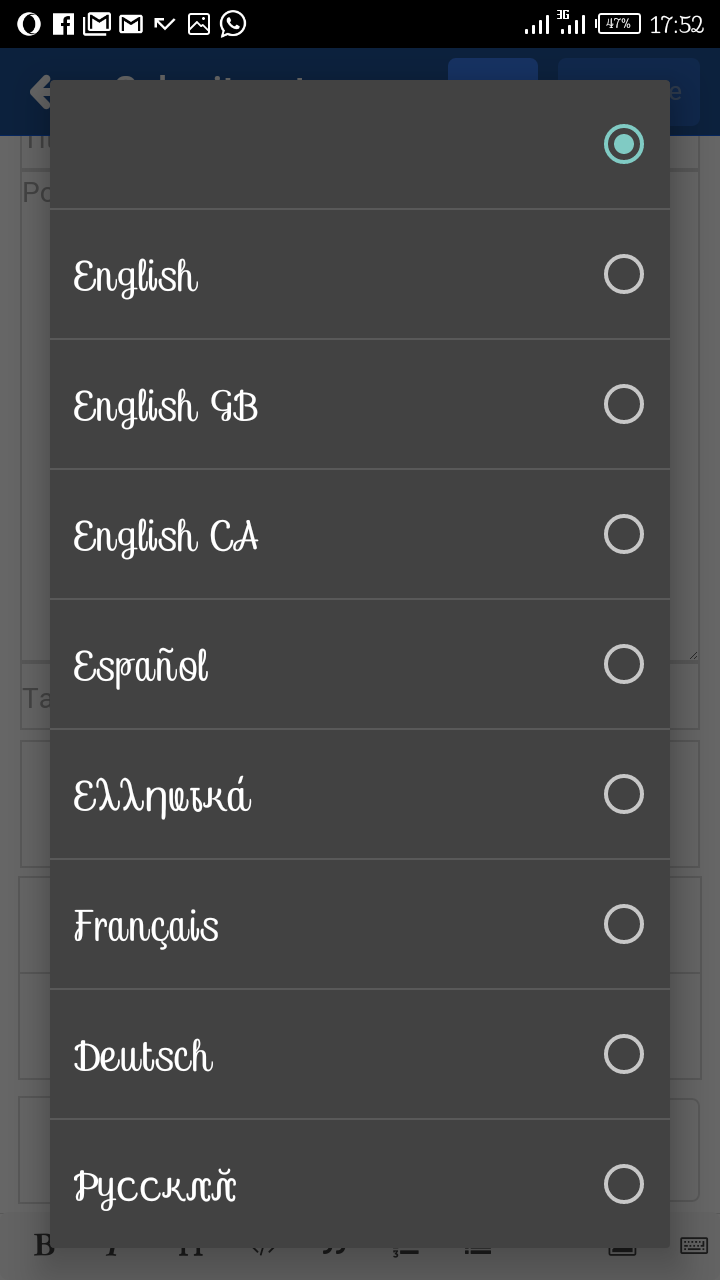
Your post have been submitted and you are good to go
INSERTING A PICTURE IN YOUR ARTICLE
You can either insert the url from which you want the picture to be copied or select feom yiur phone.
To select from your phone, click on the gallery logo at the bottom of your screen
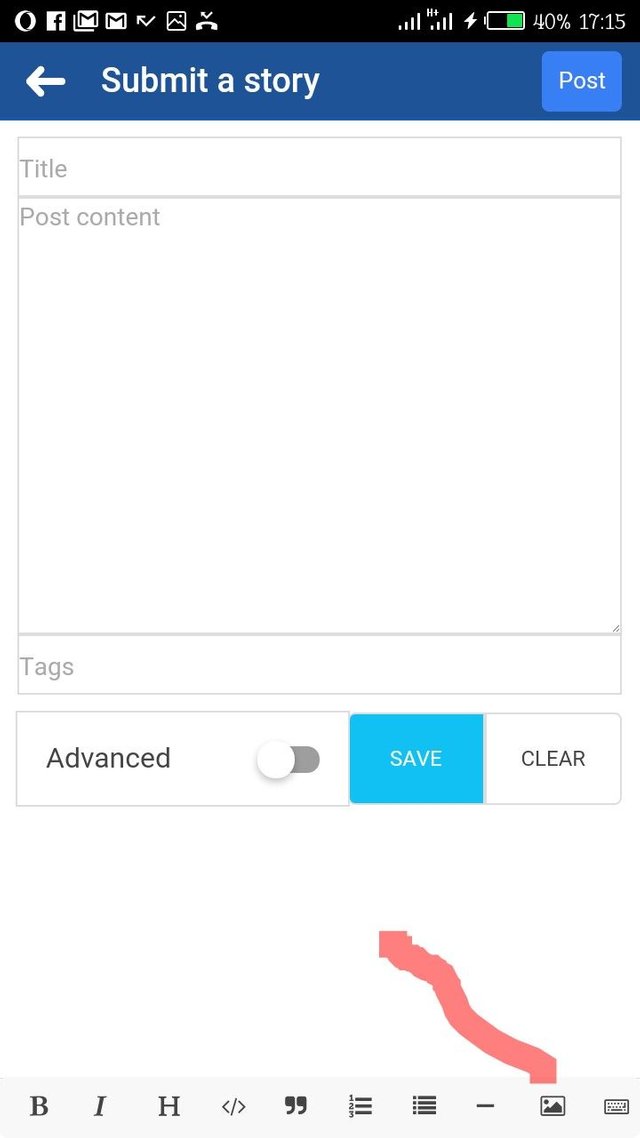
You will be directed to your phone to choose the options you want
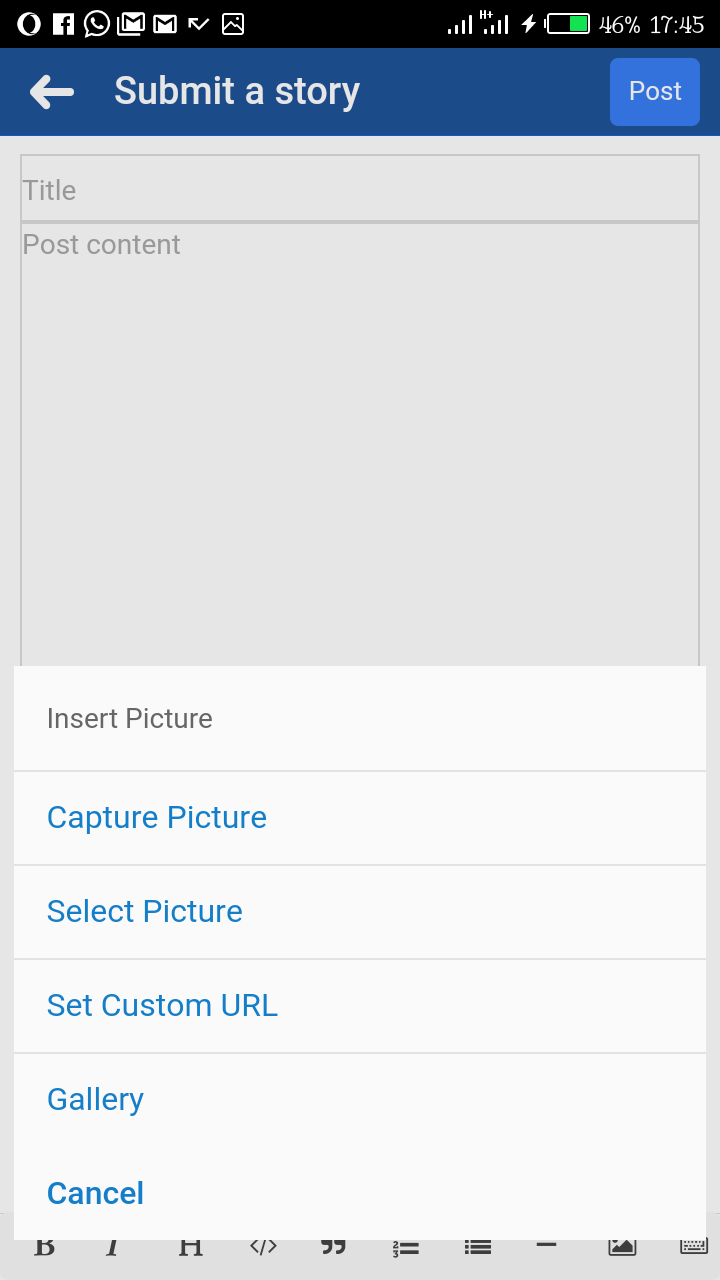
I hope you have gotten that, lets move on
HOW TO TRANSFER FUNDS
Click on the 3 short dashes on the left hand top corner of your phone.
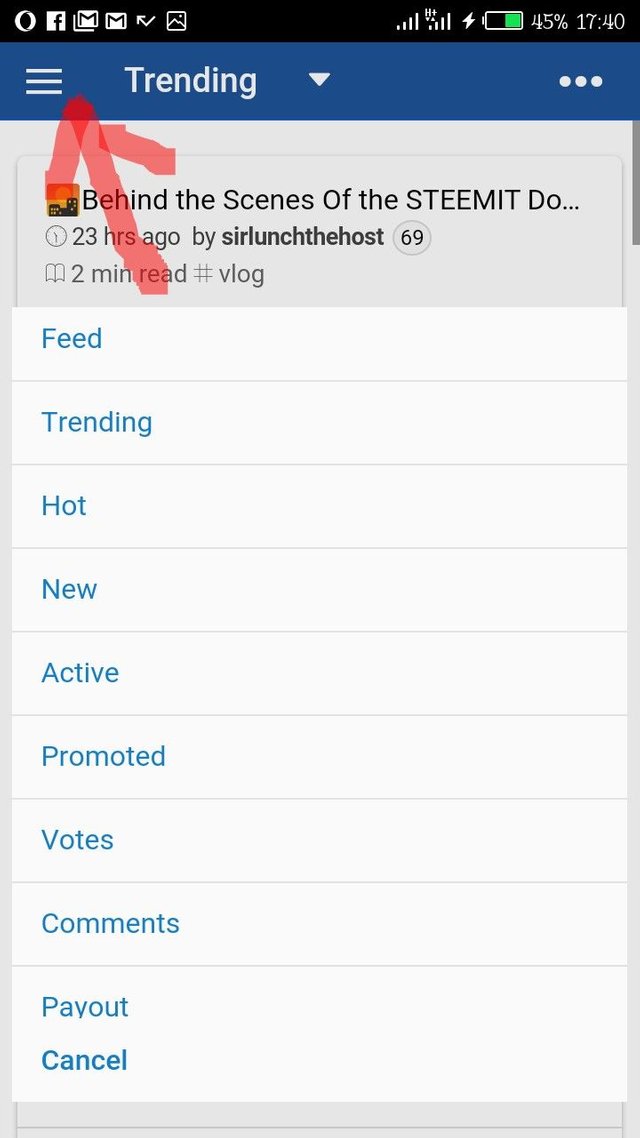
You will have something like this
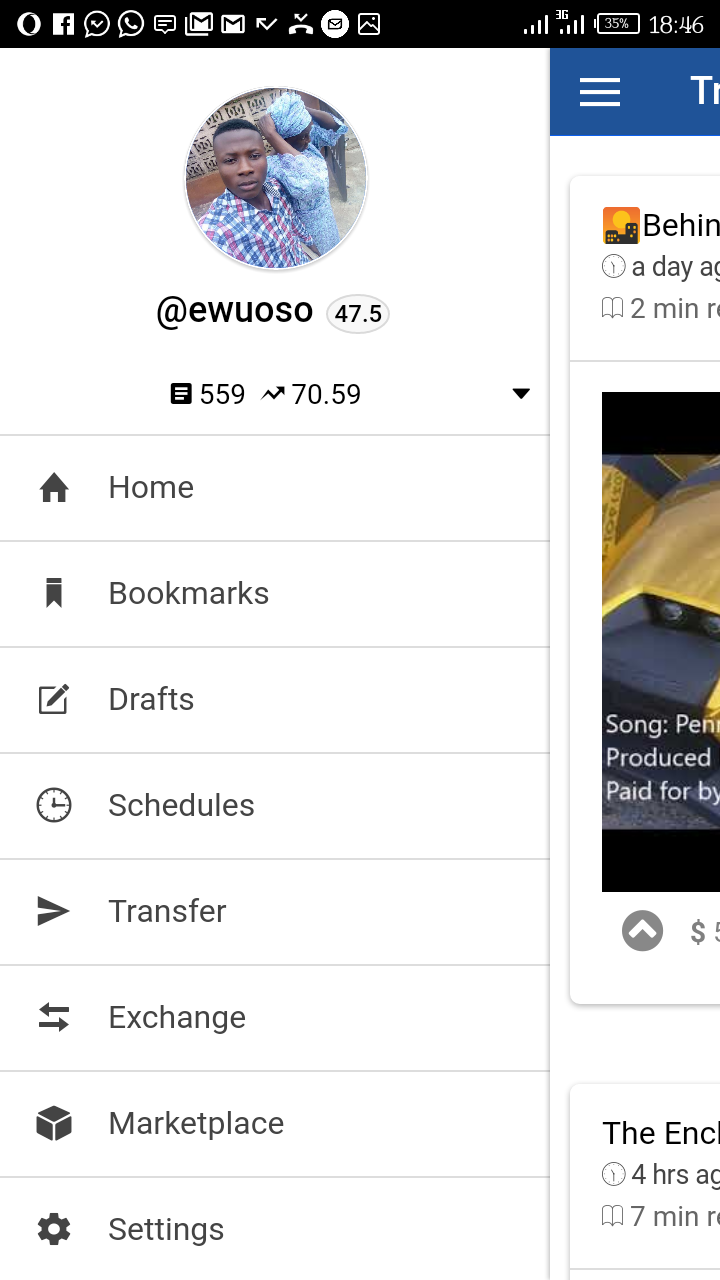
Click on transfer and make the transfer you want
Example
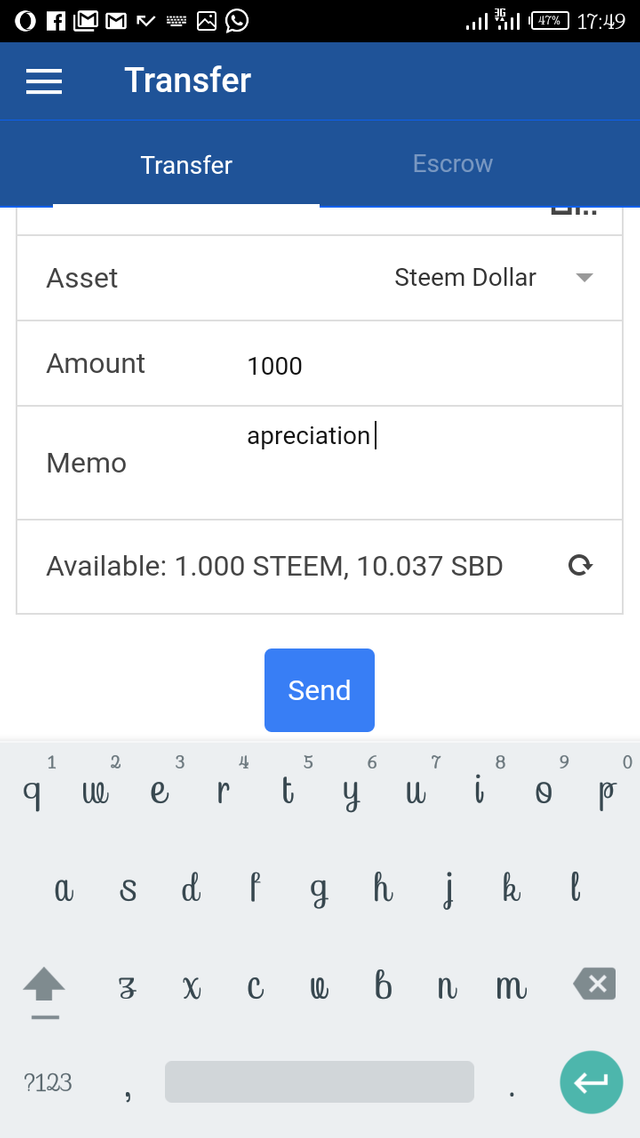
Easy isnt it?
SETTINGS
Security and Notifications
Security
You have security under settings where you can set your pin code for extra security
Notifications
Under notifications you can choose to get notifications for the following
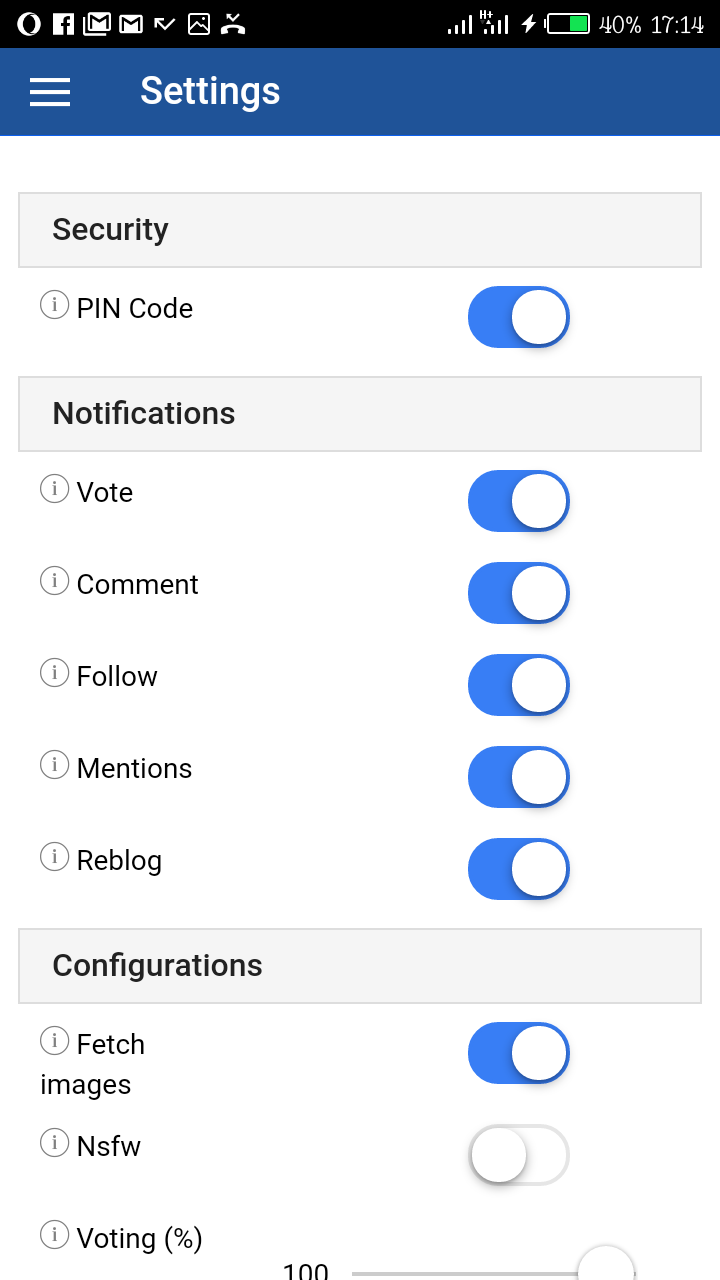
You can also choose your language under settings
This app is cool and i love it. I prefer using it to chrome, firefox or operamini.
I was introduced to it by @jammey and since then i have been loving it. It is now easier to keep in touch with my followers.
I promise you all.
No regrets
I am glad i am able to participate significantly on steemit.
I will be available for any question in the comment box
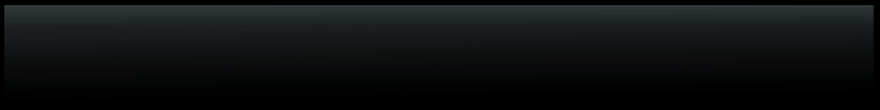
This post was resteemed by @resteembot!
Good Luck!
Learn more about the @resteembot project in the introduction post.
Check out the other content resteemed by @resteembot.
Some of it is really cool!
Whatever @resteembot resteems, I resteem too!
I am a new, simple to use and cheap resteeming bot
I will automatically resteem posts resteemed by @resteembot until 2017-09-01 00:00:01 +00:00
If you want to read more about me, read my introduction post.