How to Use Google Translate
There's a whole world of information out there on the internet, but a vast majority of it is probably in a language you don't understand. That's where Google Translate comes in. You can use it to translate a small amount of text, or translate entire websites. You can even use it to potentially bypass blocks on YouTube and other sites.
# Method One of Four: Translating a Block of Text  )
# 1
Open the Google Translate website. You can access it at translate.google.com
Google Translate is not a perfect translator. Oftentimes the structure of the sentence will not translate properly, making it odd or incorrect in the other language. Google Translate should be used as a guide to get the basic concepts of a piece, not as an accurate translation.

# 1
Open the Google Translate website. You can access it at translate.google.com
Google Translate is not a perfect translator. Oftentimes the structure of the sentence will not translate properly, making it odd or incorrect in the other language. Google Translate should be used as a guide to get the basic concepts of a piece, not as an accurate translation.
 )
)
2
Copy the text that you want translated. You can copy text from any source, including documents and other websites. You can also type the text in yourself.
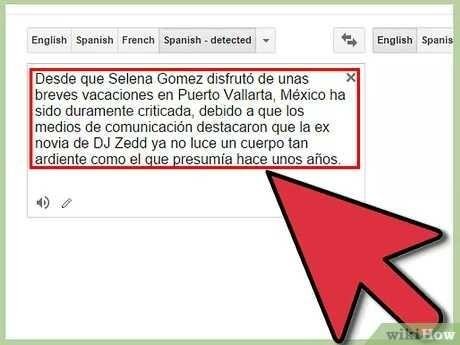
3
Paste or type the text you want translated into the left field on the Google Translate page. If you're typing a foreign language, click here for instructions on typing foreign characters.

4
Click the "Handwriting" button to draw characters. It looks like a pencil at the bottom of the text field. This is especially useful for non-Latin languages.
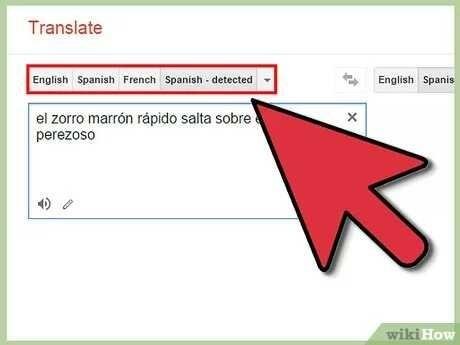
5
Select the language of the pasted text if Google translate does not automatically detect the right language. You can click the "▼" button to see all of the available languages.
6
Click the "Ä" button to display the text in Latin characters. This is especially useful for non-Latin languages such as Japanese or Arabic.
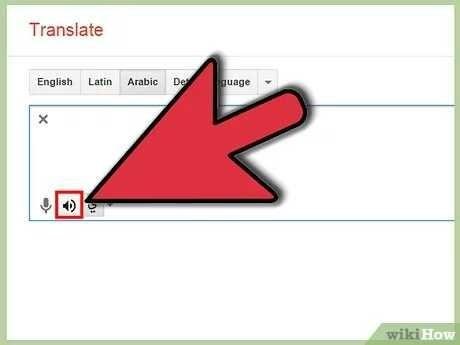
7
Click the "Listen" button to hear the pasted text spoken. This can be useful for learning proper pronunciation.
 !
!
8
Look at the translated text in the right text field. By default, Google will translate into whatever your personal language is. You can select different languages using the buttons above the field.
If the translation didn't happen automatically, click the "Translate" button.

9
Save a translation to your Phrasebook. Your Phrasebook is a collection of translations that you've saved for later use. You can access your Phrasebook by clicking the Phrasebook button above the right field.
10
Click the "Listen" button beneath the translation to hear it spoken.

11
Correct a translation if you notice an error. Click the "Wrong?" button if you spot an error. Make the correction and click the "Contribute" button, and your correction may be implemented into Google Translate.
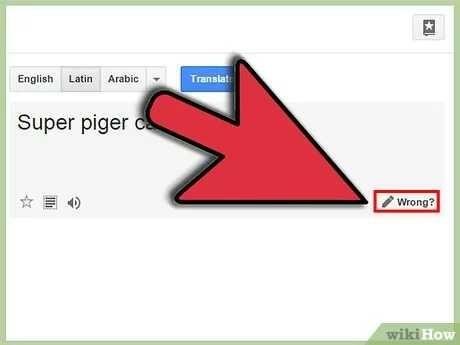
Welcome to Steemit @as-abir!
I wish you much success and hope you find Steemit to be as rewarding and informative as I have.
Here are some links you might find useful.
Your stats on SteemNow
Your stats on SteemWorld
Your stats on SteemD
How does Steemit actually work?
Oh yea, I have upvoted you and followed you. Many blessings!
Welcome to Steem @as-abir.
Do read A thumb rule for steemit minnows - 50:100:200:25 for starter tips.
Spend time reading Steem Blue Paper to know how Steem blockchain works and if you still have any queries ask them on our Ask me anything about Steemit post and we will try to answer that.
All the Best!!!
Hello as-abir
You are welcomed by the service of FreeResteem.
We want to bring more people to your post.
If you like our service then put a upvote under this comment.
Thank you for remain with Steemit.
Welcome to Steem, @as-abir!
I am a bot coded by the SteemPlus team to help you make the best of your experience on the Steem Blockchain!
SteemPlus is a Chrome, Opera and Firefox extension that adds tons of features on Steemit.
It helps you see the real value of your account, who mentionned you, the value of the votes received, a filtered and sorted feed and much more! All of this in a fast and secure way.
To see why 3291 Steemians use SteemPlus, install our extension, read the documentation or the latest release : SteemPlus 2.20: Utopian + SteemPlus Partnership = Bigger upvotes.
Welcome to steemit @as-abir.
Follow me @tuanis for random votes daily please checkout the report
Welcome the new steemians. Have a great day!
I like to use Google Translator. But recently I needed to translation english to polish my documents. And only manual translation by experts was more accurate.