Unlinking your mobile number in WhatsApp Facebook
The privacy policy of WhatsApp reports that some user data, such as mobile phone number, can be shared with Facebook, which is the messenger of owner since 2014. The option, however, is not mandatory and users, new and old, may choose to disable this change, provided they do so in time to accept the new terms or a maximum of 30 days. Learn how to unlink your Facebook number of WhatsApp.
Step 1. On the main screen of WhatsApp, tap the icon to open the options menu and then "Settings".
In the new screen, tap "Account".
Step 2. Find the "Share data connection with Facebook" and touch it. A new screen will appear stating that the change can not be undone. To continue, touch "Do not share".
Step 3. After making your choice, a new screen will appear explaining the change and confirming that it was made.

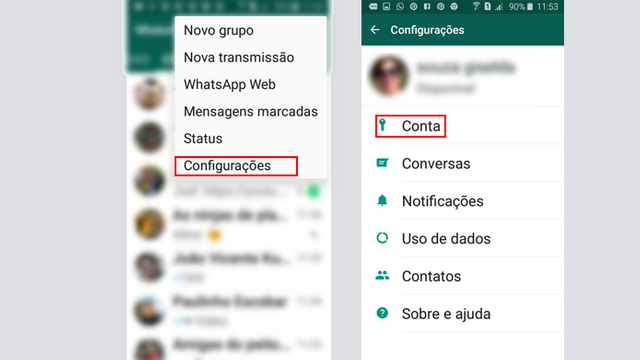
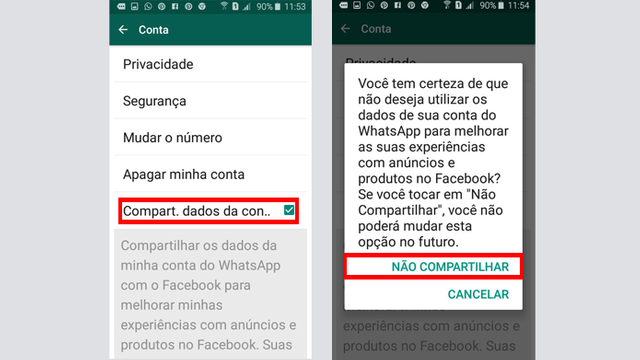
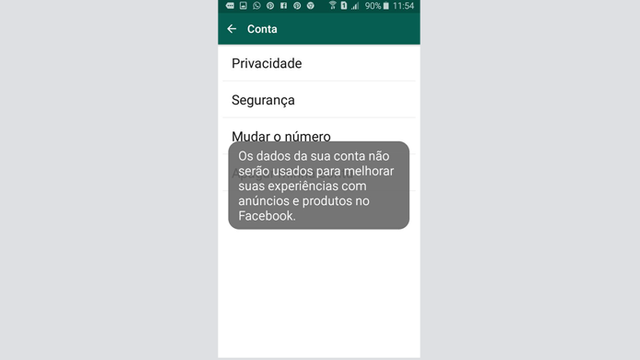
Does anyone know if it's still possible to do this with facebook?
Congratulations @dannymonteiro! You have received a personal award!
Click on the badge to view your Board of Honor.
Do not miss the last post from @steemitboard:
SteemitBoard World Cup Contest - Play-off for third result
Participate in the SteemitBoard World Cup Contest!
Collect World Cup badges and win free SBD
Support the Gold Sponsors of the contest: @good-karma and @lukestokes
Congratulations @dannymonteiro! You received a personal award!
You can view your badges on your Steem Board and compare to others on the Steem Ranking
Vote for @Steemitboard as a witness to get one more award and increased upvotes!