Quality of Service Explained
In most homes there are multiple devices connected to the internet. All these devices connect to your router which provides your connection to the internet. But what if all these devices clog up your home network and internet bandwidth?

The Problems of Modern Times
Chances are you have a lot of devices that connect to the internet. Mobile Phones, PC, Laptop, Smart TV, Gaming Console. All these devices need an almost permanent internet connection. The internet access is provided by your router, the connection from your router to the internet is called WAN. The connection to your router, wired or wireless (Wifi) is called your home network (LAN).
All these devices generate traffic over your home network to access your router (either wireless or wired) so that the router can send this traffic to the internet and back.
With the increasing amount of internet connected devices comes a rather annoying problem. Both your home network and Internet connection can get slowed down because of these large amounts of traffic.
For example in larger households like mine it is not uncommon that 2 people are watching Netflix (4K), another is watching Youtube videos, another person is listening to music on Spotify and I am trying to own people online on my Playstation.
The worst thing that can happen to an online gamer is when there is lag because all the generated traffic.
The Solution Explained
Luckily there is a solution for this issue, called Quality of Service.
Quality of service is when you prioritize your data traffic, whether it's on your home network or the internet.
You can divide your traffic into 3 classes.
- Best Effort
This is has the lowest priority. It is best to have you downloads/torrent traffic in this category.
- Assured Forwarding
Usually this category is split up into 2 to 4 subclasses. In this example there are 4. AF1x has the lowest priority in this class and AF4x has the highest Priority.
- Expedited Forwarding
As the name suggest this has the highest priority. Use this category for Voice if you have Voice-over-IP.
Types of Traffic
So what kind of traffic are we talking about and how to make a distinction?
Well, it kind of depends on what is important for you but I explain how I determined the priority my traffic and why.
Low priority Traffic
- Downloading/Torrents/P2P. The downloads will take longer but that's about it.
Medium priority Traffic
- Web browsing. It is not a problem if traffic from browsing is dropped by the router. Internet browsing will be slower but no data will be lost.
High priority Traffic
- Gaming consoles. There is nothing as annoying as lag when playing online.
- HTPC/Streaming. I have a file server on my network where my video files are located and I use my Home Theater PC for streaming, when I am enjoying my favorite show after a hard day of Steeming I don't want any slowdown or lag.
You can see in the picture below how I assigned my devices/traffic to the different queues/groups.
So What Does This All Mean?
Simply put, with Quality of Service (or QOS) you can give certain devices or traffic priority over other devices/Traffic. So for example, in my situation I want that my Playstation traffic to have a higher priority than traffic from youtube and Netflix. In case all my family members are on Netflix watching their favorite shows and I am trying to play a online PvP match and the home network is maxed out from all the traffic, it will drop the youtube and Netflix traffic in favor of my Playstation traffic.
So the Youtube and Netflix (and also browsing) will get a little slower but I will be able to game lag free in spite of my family members using large amounts of bandwidth.
Quality of Service also means that you can allocate (or reserve) a percentage of bandwidth for certain traffic or devices. In my case you can see in the picture below that I have a reserved 5% of my bandwidth for expedited Forwarding (the highest priority) with the option to allow more if needed.
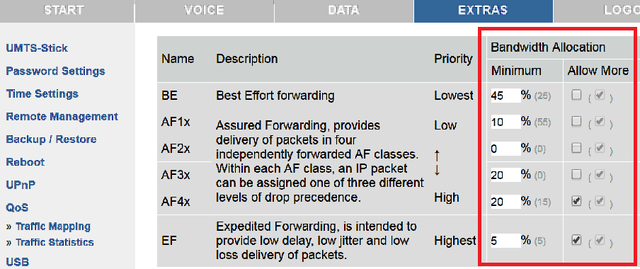
Don't make the mistake of reserving a large percentage of bandwidth for your high priority queues, this will result in wasted bandwidth. It is better to keep the percentage for high priority traffic low and add the option to allow more if needed. With the lower priority queues reserve a larger percentage of bandwidth but do not allow it to grow if the maximum allocated bandwidth is exceeded.
With the increase of more and more internet connected devices and the increase of bandwidth usage on both the internet and home networks it will become increasingly important to use your bandwidth as efficiently as possible. Quality of Service is an important tool in achieving this.
Quality of service is available on most modern routers.
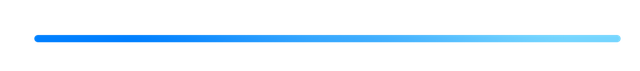
What is a Good Time to Post?
The Impact Of Exclusives On Gaming
Call of Duty: The Master Returns
The King Of Street Fighters
The Most Expensive Gaming Console in History
My Favorite Steemit Tools
The Parental Dilemma
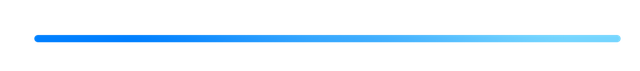


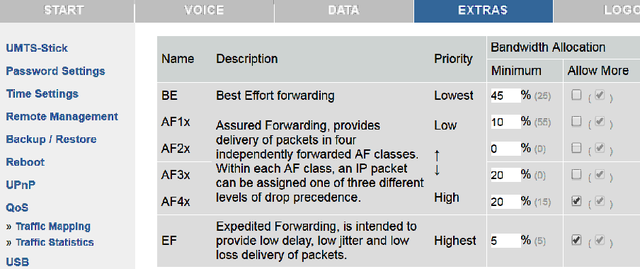
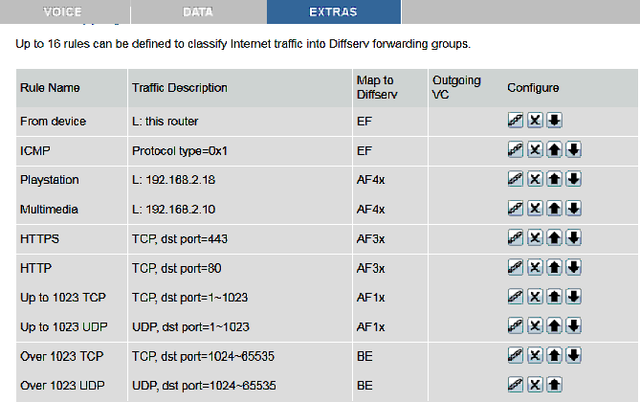
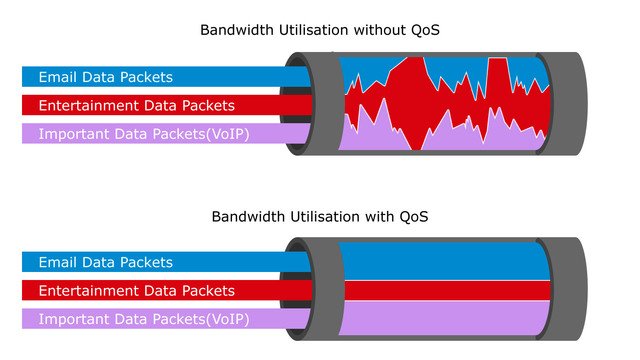
Congratulations! This post has been upvoted from the communal account, @minnowsupport, by Xervantes from the Minnow Support Project. It's a witness project run by aggroed, ausbitbank, teamsteem, theprophet0, and someguy123. The goal is to help Steemit grow by supporting Minnows and creating a social network. Please find us in the Peace, Abundance, and Liberty Network (PALnet) Discord Channel. It's a completely public and open space to all members of the Steemit community who voluntarily choose to be there.
If you like what we're doing please upvote this comment so we can continue to build the community account that's supporting all members.