Developing an app for elementary OS 5 Juno with Vala - My first experience and helpful resources
A week before elementary OS 5 "Juno" was released I installed the beta version and liked the operating system and its fast native apps (all written in Vala, which compiles to C) so much that I started writing my own, to see how it works, learn more about Linux development and to maybe make a few bucks in their app store (called App Center) which is trying to enable Open Source developers to monetize their work by offering a "pay what you want (or nothing at all)" model.
I've written about the elementary OS 5 Juno release here, including a visual tour of the operating system and apps.
I've played around with the Vala programming language a decade or so ago, back when Puppy Linux used it for apps, and a few years before that I played around with Ruby and GTK 2, but since that was so long ago and I didn't create any big projects using the technologies I basically started from scratch to write an elementary OS app. It was a lot easier than I thought, a bit complex so there is a lot of work to be done, but still has a very nice learning curve and GTK is one of the nicer GUI toolkits to work with in my opinion and GTK3 apps just look really nice.
Back when Mac OS X was new and brought Unix apps to Mac users for the first time, it was very popular to write shell wrappers for these command line Unix tools. A shell wrapper is just a fancy term for a graphical frontend for an application that out of the box doesn't have one. Remembering that gave me the idea to do the same for my first elementary app, the command line application youtube-dl is a very popular tool to download videos from YouTube and hundreds of other video websites, but since it has to be used from the command line it's not something most people will be able to use, so this was a perfect target for my first elementary app.
I started going through elementary's Get Started developer documentation, which is a super easy to follow tutorial to get started with developing your first elementary application using Vala and GTK3.
Vala was as far as I can tell abandoned by its developers, it never gained much popularity, but the elementary developers and community have picked it up again and are now for example taking care of the developer documentation called Valadoc and it looks like Gnome (Vala is a Gnome project, specifically made to make working with Gnome's GObject system easier, which is object orientation put on top of C, like Objective-C) is now promoting it again as well.
The lack of popularity is a problem because it means there aren't many tutorials, screencasts and other documentation available, but the cool thing is that Vala code, despite being C-level code, is still really easy to read and since all of the elementary apps are Open Source, you can learn by just reading their source code. There is even an alternative syntax called Genie which closely resembles Python, Vala resembles C# instead. It's just a different syntax, both languages use the valac compiler.
There is actually a very new screencast series that specifically teaches Vala programming for elementary OS, the first episode was uploaded today. Since there is only one episode I cannot say if this will be a good series or not, but It's done by Alessandro Castellani who creates the Akira and Sequeler elementary OS apps, so it might turn into a really cool video series that teaches a lot of tricks from an experienced elementary developer. You can watch it here:
Checking out the source code of the elementary OS apps that come with the operating system helped me a lot, because the Get Started tutorial from elementary covers really just the basic project setup, it doesn't teach you Vala and it doesn't even tell you everything you need to know to setup your project for distribution in elementary's App Center. Also, the reference documentation for Vala is... How can I say that politely... Ah, it takes a very special mind to like it, let's say. There is however a tutorial on the Gnome Vala website which is a very good overview of the Vala language.
I also recommend installing quickDocs and LookBook from the elementary OS App Center. The former is a desktop app to show you the Valadoc API documentation for all the different libraries you can use with Vala, including the standard library GLib, and the latter is an application that gives you a nice overview of all the icons included with elementary that you can use for your own apps in toolbars for example, it even shows you code you can copy and paste into your app.
I started my youtube-dl shell wrapper project (called simply Copy Paste Grab, because I'm terrible at coming up with names) on October 12th according to my version control system and now, just under two weeks later the application I developed is fully working and looks like this:
There are two buttons in the top left that lets you add new videos to download. The first opens up a little popup that shows a text field where you can enter a link to a video, the second button directly grabs a link you've stored in your clipboard.
When you add a new video, a thumbnail and information about the video is downloaded using youtube-dl and then it's shown in a list with a play button to start (or stop) the actual download. Or if the URL isn't supported, an error is shown as a notification at the top and also reflected in the list of downloads. youtube-dl can resume downloads, so you can press the start button again after pressing the stop button to continue the download at any time.
When you start the download for a video, it shows a progress bar with the information youtube-dl provides, which is the percentage downloaded, the current download speed and the estimated time the download will finish. You can also press the play button in the header bar at the top to start all downloads after you've added a few to the list, then multiple videos are downloaded at the same time, which is great if the site you're downloading from is slow.
The broom button in the header bar clears all completed and failed downloads from the list and the gear icon opens a little settings popup which right now just lets you select the folder where videos should be downloaded to. By default it downloads to ~/Videos. I had to learn how GSettings works for that, a curious application settings system used on Linux that at first horrified me because it looked so complex but when you actually understand it it's really neat and easy to use! To understand it I just looked at other elementary apps and then it was easy.
All in all it's not even that much code, this is the stats cloc puts out:
| Language | files | blank | comment | code |
|---|---|---|---|---|
| Vala | 7 | 134 | 147 | 632 |
So just 632 lines of Vala code, without blank lines and comments.
There is of course not that much functionality yet but still quite a lot for so few lines of code, I'm quite happy with it and the development process so far. I've got lots of features planned, for example showing playlists and letting you either download all videos from that playlist or channel or pick and choose, and then also adding some of the advanced youtube-dl functions like extracting just the audio portion of videos which is useful for podcasts for example. I also want to add the ability to download newer versions of youtube-dl automatically (optional) since the youtube-dl that comes with elementary is outdated so some websites won't work with it. But for now I just want to get the bare minimum to work reliably and release the first version :)
I've uploaded the source code to Github so you can check it out if you like, you can install the app from there too, but only do that if you know what you're doing, normal users (read: people who aren't developers) should wait until the app is in the elementary OS App Center, at that point it will be polished enough for general use and will also have gone through the App Center review process which is a combination of automated tests and an actual human looking at your app to see if everything works fine.
Speaking of, let's talk about the App Center submission process! elementary uses a tool for the continuous integration system Travis-CI called Houston to test apps and updates you submit. To make it easier for developers you can install it onto your Github repository yourself, so that you can verify everything works before you submit your app. I did that and... My build failed! And I had no idea why. Then I saw that apparantly this was a known issue, something in Travic-CI changed so the elementary devs had to update Houston which took them two days, so I had to do a bit of waiting. I just have the perfect timing! :)
When it finally did work, Houston via Travis-CI told me what I still needed to do, like adding a few dependencies to the debian/control file. I had to go through this process two times and then my app's build finally passed all the App Center requirements, at least the automated ones.
Now I can send my app in for review by the elementary developers, which since a human will look at it will take a few days. Since that is such an involved process I'll make extra sure I took care of all bugs I can find and polish everything up as much as I can, so hopefully the app will land in the App Center some time next week.
I will also look into providing a .AppImage file for other Linux distributions in the future when I've learned how that works, but for now and probably for the first few months after release it's elementary OS only. Not because I have anything against other Linux distributions, I really love Arch Linux for example (especially the Manjaro derivative), but since I'm just starting to learn Linux development, focusing on just elementary is going to make things much easier for me while I learn ;)
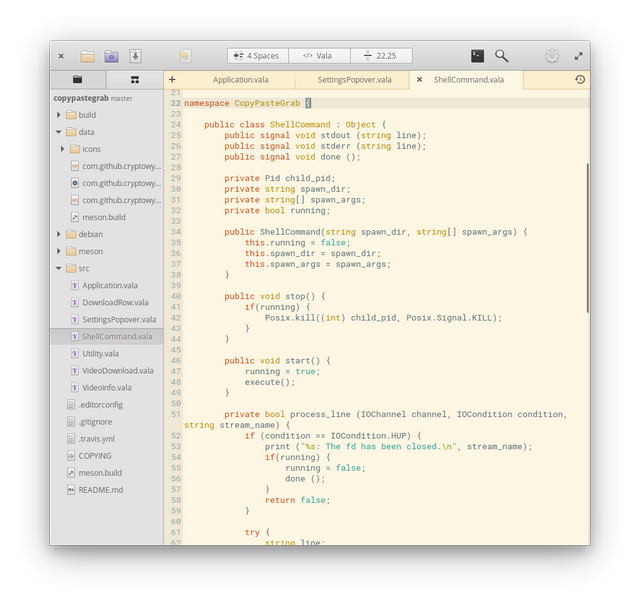

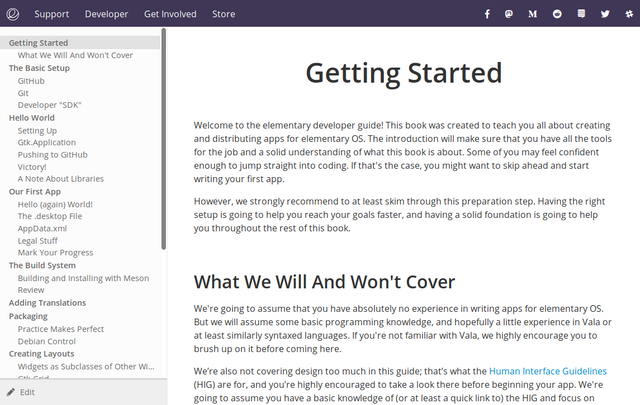
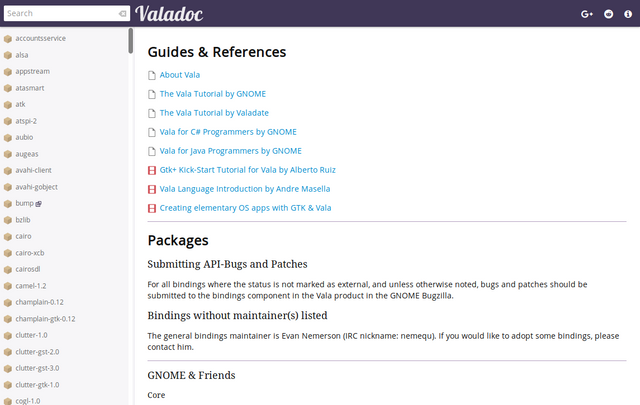
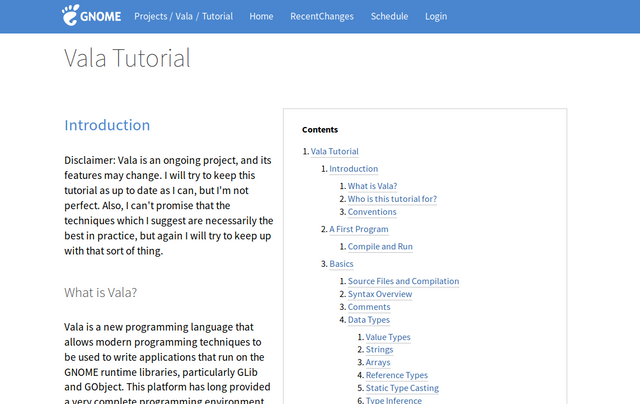
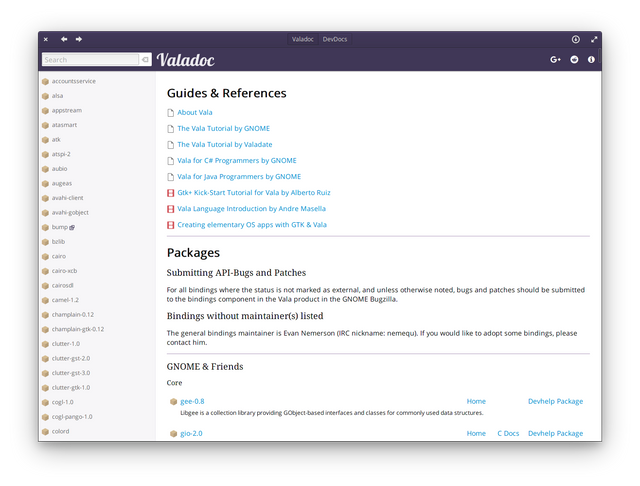
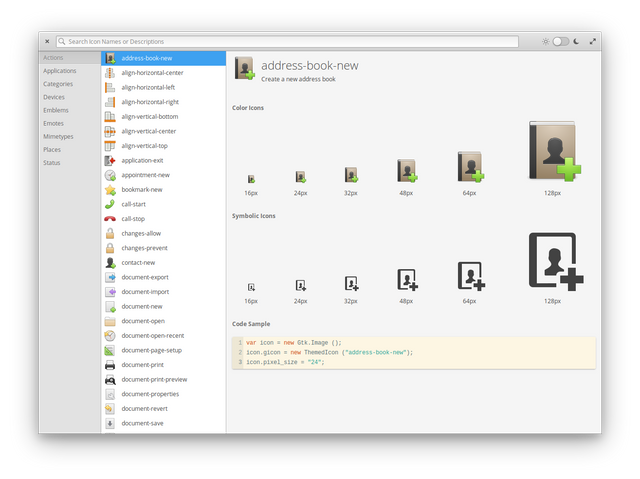
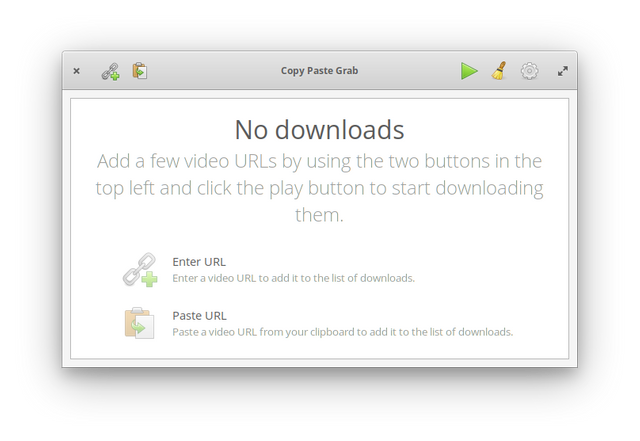
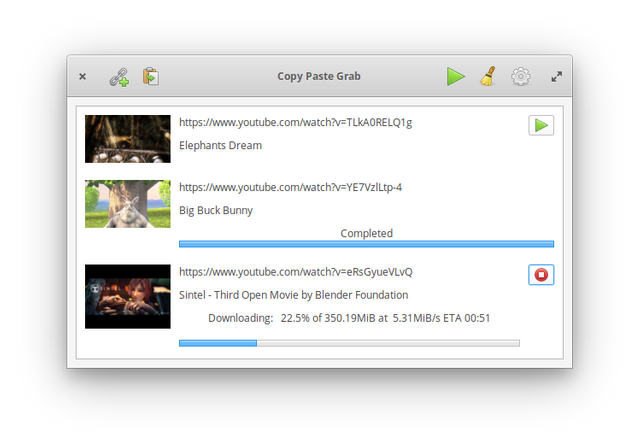
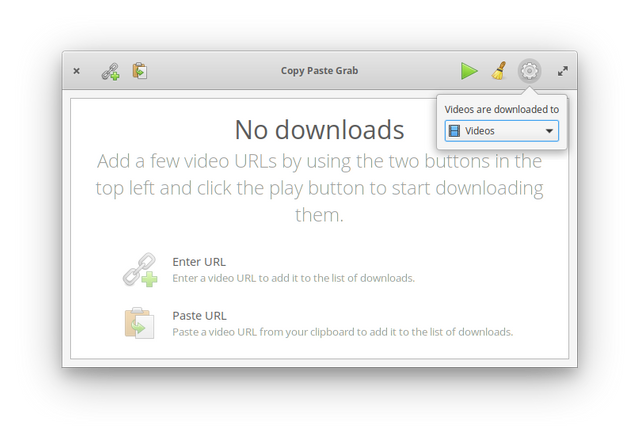
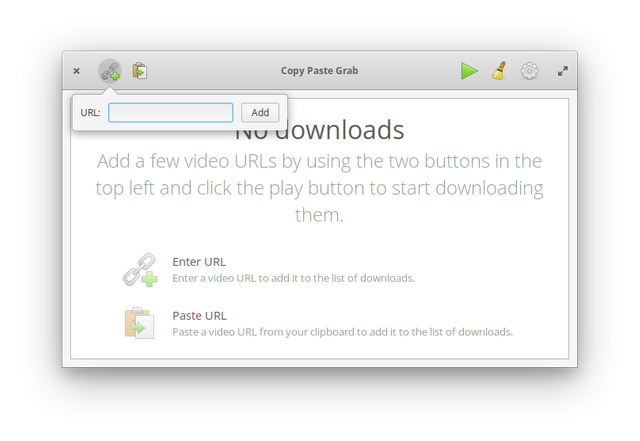
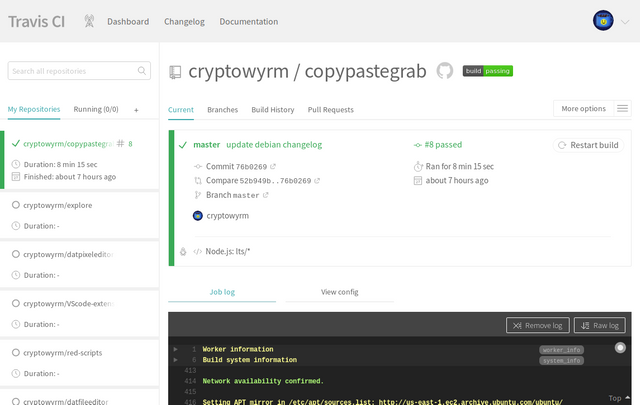
I haven't update to Juno yet. I even back to ubuntu about a month ago 😁
Thank you for your post, I will back to elementary os, and I will fork your github repos too. Very interesting app.
I used Manjaro (Arch Linux) before :) I will probably go back to that eventually since I always end up going back to Arch after a year or two of playing around with Ubuntu based distros, but for now I really love elementary, it's super fast on my Chromebook even faster than Arch was and the elementary apps are really nice in that they too are super fast and use only small amounts of RAM because they're all native, written in a C level language and not Python or some other very high level scripting language.
Yeah, I remember elementary os was the Linux distro with the best UI. I tested in on my old laptop, core i3, 4gb RAM, and it worked so nicely. I will try to look at their app center soon(and hope to find your app listed there) :)
I'm running it on 2 GB RAM (Acer C720 Chromebook, 1.4 Ghz Dual Core CPU) and it even works really well here, much better than the other Linux distributions I tested, feels like a whole new computer. 2 GB is really not enough nowadays but with elementary you can get away with it for a while longer :)
Just one caveat right now, there is a bug with Intel graphic chips where videos freeze and only play audio unless you move the mouse cursor around. There's a workaround but it disables hardware acceleration so it'll use a lot more CPU, so if your laptop has an Intel chip you might want to hold off for another week or so until the bug gets fixed.
I just fixed the last few issues so I should be ready to submit my app in the App Center later today :) The elementary devs will probably not work over the weekend to review my app, but it should hit the App Center some time next week. Installing directly from source is really easy too though as I explain in the readme file, and you can uninstall it again with
sudo ninja uninstallso you don't need to worry about it leaving any files behind once you move over to the App Center version.Thanks for pointing that intel chips bug. Indeed i have intel chips! 😀
Don't know much about Vala (or any programming language) well, except for python which I tried learning at a point but didn't even go far with it...🤣 I was told it the easiest, but I seriously doubt that, well, maybe because I didn't give it my all?
So the app is supposed to let one download videos to let one download youtube videos, or is it just any video?
Thanks for taking us through the development process, I hope it all works out well😀
I'd say Ruby and Lua are slightly easier, but when you start out with programming the language isn't really the problem, it's the basic programming concepts that you find in all programming languages like variables, functions, loops and so on, once you got those down you can pick up any language with enough time and willingness to learn.
The biggest problem there is perseverance, you need to really want to learn programming so that you don't give up, so it's best to find something you want to create that you're really passionate about so that it keeps you interested. If you're into games, check out Colobot which is a free game that teaches you programming, you're an astronaut visiting different planets and you program robots to help you solve tasks. There's also Pico-8 which is a complete development environment for creating little old school games like Tetris which is very easy to get into.
The app downloads videos from a few hundred websites, including YouTube :) The youtube-dl website has a list of supported sites.
Thanks for your kind words!
What I thought is the easy one isn't that at all. Lol! Yeah, the problem definitely must have been about understanding the concept, that O will try and get a hang of!
Your comment actually made me want to give more to programming, hopefully, it will workout! I will check that post out...
Thank you!!
I have read it all but I have not much to say as I'm a complete newbie with programming. BUT I would just want to say that I hope that you managed to monetize your work :)
Thanks! :) I submitted my app for inclusion in the App Center yesterday, if I did everything right it should land in the App Center in a few days, after the elementary developers reviewed the app. The monetization is at this point as far as I'm aware more of a gimmick, there aren't enough elementary OS users yet and of those only about 2% pay for the apps they use (according to a podcast with the elementary developers I listened to). And of that money a 30% cut goes to elementary itself (which is fine because it means the app developers also help getting elementary more resources for development, so we help grow the platform). But it's still going to be interesting to see the actual numbers for myself and then extrapolate, calculate if this could be a viable option in the future if elementary does eventually have a larger user base :)
Thank you for sharing your experience with us, the community on Steem, it is possible that wide range of people will see your work, that sometimes help to find people with the same interest like yours. I like the way you explained everything and took time for text as well as the captures windows from program. As you know human memory and analyzing mechanism need sometimes picture to visualize that is easy to imagine and understand. My son recently more involved in writing programs as they started the courses at school and he is sometimes so excited about that. I wish you all the best and thank you for sharing your post :)
Thanks for your kind words! :) And I wish your son the best of luck, programming isn't for everyone but when he already shows an interest himself that's great, there is always a shortage of new programmers in this technological age. I started programming as a kid as well, even before we did anything in school, but probably only because my uncle is a programmer so I got into contact with it pretty early on :)
Hi crypticwyrm,
Visit curiesteem.com or join the Curie Discord community to learn more.
Hello! Your post has been resteemed and upvoted by @ilovecoding because we love coding! Keep up good work! Consider upvoting this comment to support the @ilovecoding and increase your future rewards! ^_^ Steem On!

Reply !stop to disable the comment. Thanks!
Thanks for sharing the useful tip!
Posted using Partiko Android
You have been scouted by @promo-mentors.
We are a community of new and veteran Steemians and we are always on the lookout for promising authors.
I would like to invite you to our discord group https://discord.gg/vDPAFqb.
When you are there send me a message if you get lost! (My Discord name is the same as here on Steemit)