Evernote, the best app for note-taking and organizing stuff
It used to be whenever an idea for a blog comes to my mind, I would use the pre-installed note-taking app on my phone to write it down. It's not great but it gets the job done. If ever I need some reminder for my things-to-do the next day, I would use a separate app that has the time reminder functionality. There are times when I come upon an article on the web that I find to be helpful as a source of information for a future blog and I would use the bookmark feature of my browser to save it.
Over time, the burden of having to use different things for different purposes got to me. Not only is it inefficient but it's also such a hassle having to use multiple apps or features. I thought to myself if there was an app capable of synchronizing and doing all of this work and I searched the web for one. Lo and behold, there is!
Enter, Evernote!

Evernote is a free app that is designed for note-taking, creating to-do-lists, pocket notebook, etc. What's great about it is that it syncs across all devices and across all operating systems too! Whether you're using a smartphone or a desktop or a laptop, you can rest assured that all your notes are with you wherever you go.
Disclaimer:
Before I get started, I just want to point out that I am not in any way affiliated with the company behind Evernote. I'm just making this post to let you guys know how wonderful this app is and how it can help you a lot especially if you're someone who's fond of taking notes and bookmarking stuff on the internet.
Oh and by the way, I am only featuring the Android version of this app but if you're using an iOS device or a laptop for this, the steps are more or less the same, so read on. And also, I'm only gonna be using the free version of this app but don't worry because you can still learn a lot from this one.
Now, that that's out of the way, let's get started:
Where do I start? How does it work?
First things first, head over to Google store to download the Evernote app to your phone:
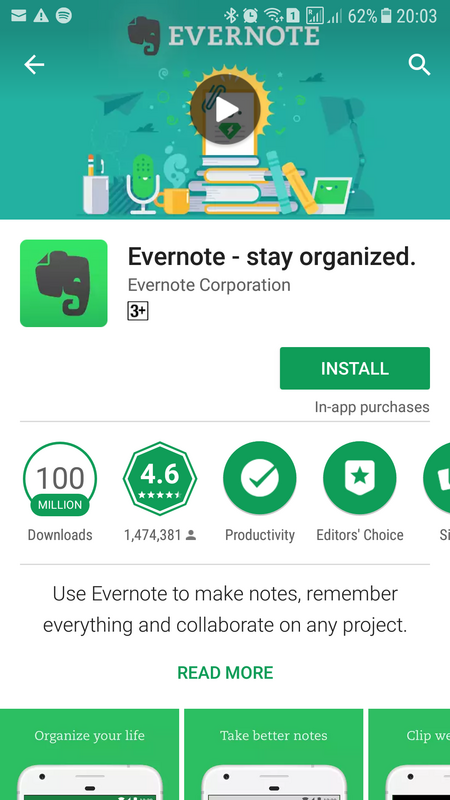
The first thing you'll notice when you open the app is this page. This is where you will be making a note, it can be a blog or a to-do-list or a memo or anything. Click the + button on the bottom right to create a note.
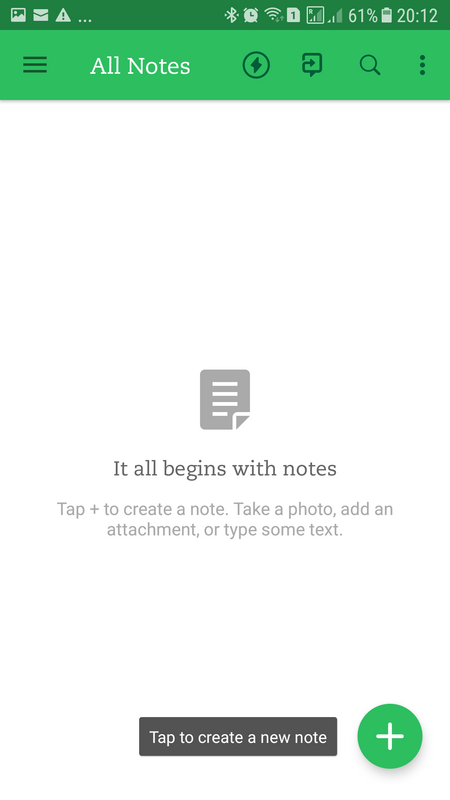
This is the interface where you will be making your note. I will be making a to-do-list as an example.
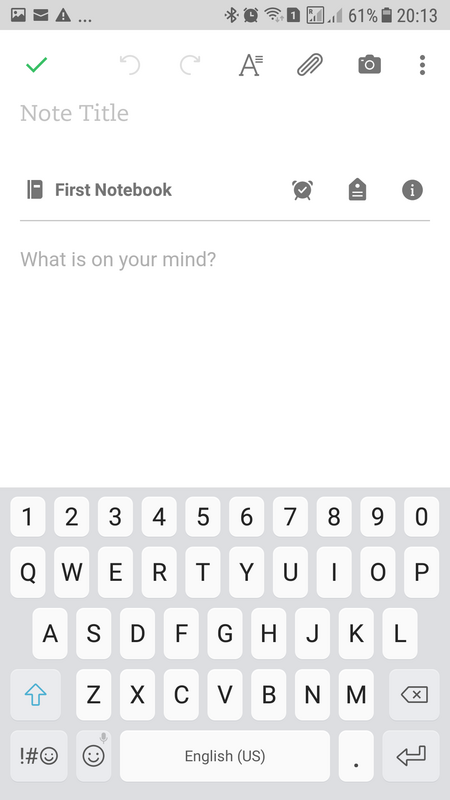
Here, I titled my to-do-list as "December 12, 2017" and I've already put the list of things that I will be doing for that day. Take note that since we haven't made any notebook yet, the to-do-list will be created inside the default notebook which is "First Notebook". Notebooks are where your notes will be stored. For now, click the check button on the top-left part to finish creating the note.
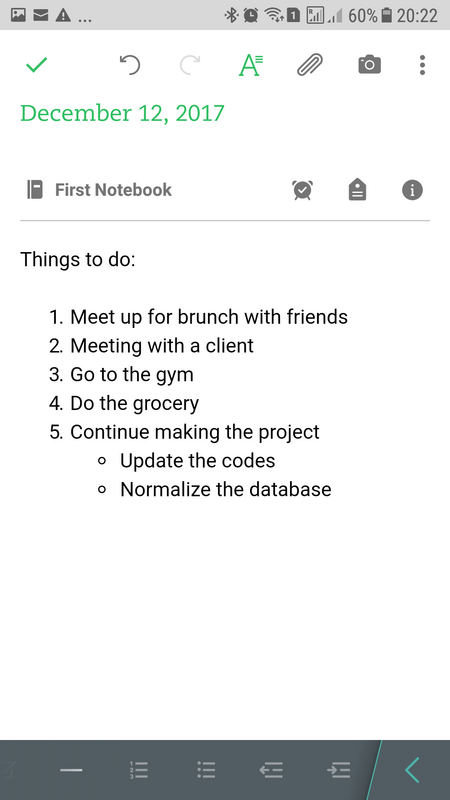
For the purpose of this tutorial, let's rename "First Notebook" into "To-do-list". Below is a list of notebooks that you have with its corresponding note inside:
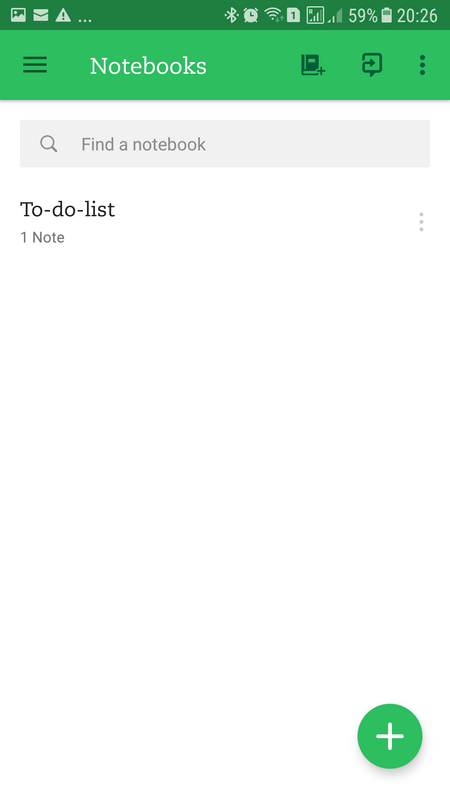
Is there a reminder feature?
What's nice about Evernote is they also have a reminder feature, so if you want to set a reminder for something, you can do it by clicking the clock symbol inside the note. Next click Set Date to set the reminder:
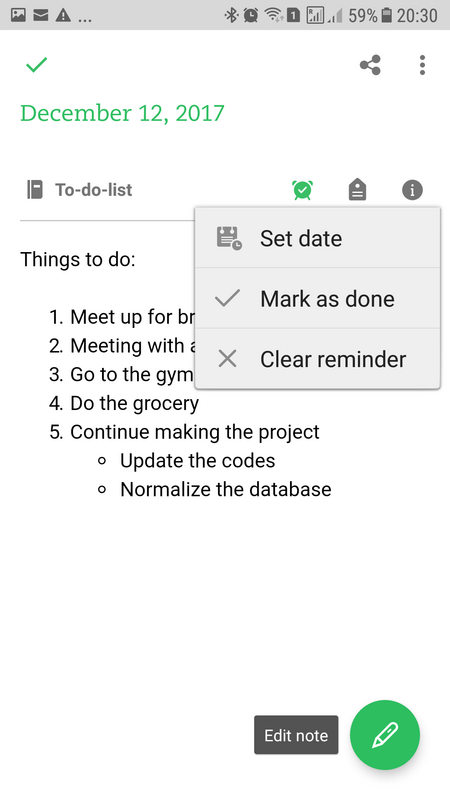
This is where you set the date and time for the reminder:
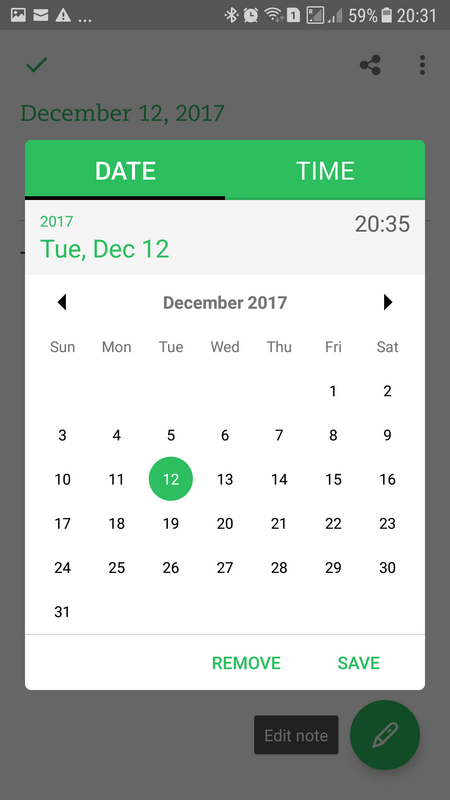
Goodbye bookmark! Hello Web clipper!
Evernote also comes with a neat feature called the web clipper. Think of it as an upgraded version of your browser's bookmark. But instead of bookmarking a webpage for future reference, it makes a copy of the page and puts it into Evernote! This is very helpful especially if you have many devices using Evernote since it syncs automatically to all your devices.
Say for example you're inside the Steemit website and you see a post you like and you want to have a copy of it. This is a post by @kaylinart by the way. She likes to talk about life topics, her blogs are very good but I digress.
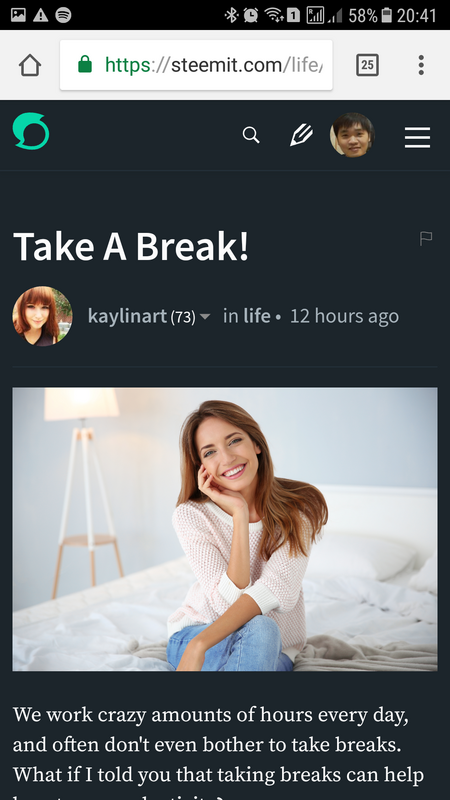
To "clip" the post, just click the 3-dots button on the upper-right side of the browser and press the Evernote button and voila, a copy of the post will be sent directly to a notebook. In this case, it's on the To-do-list notebook since we only have one notebook at the moment:
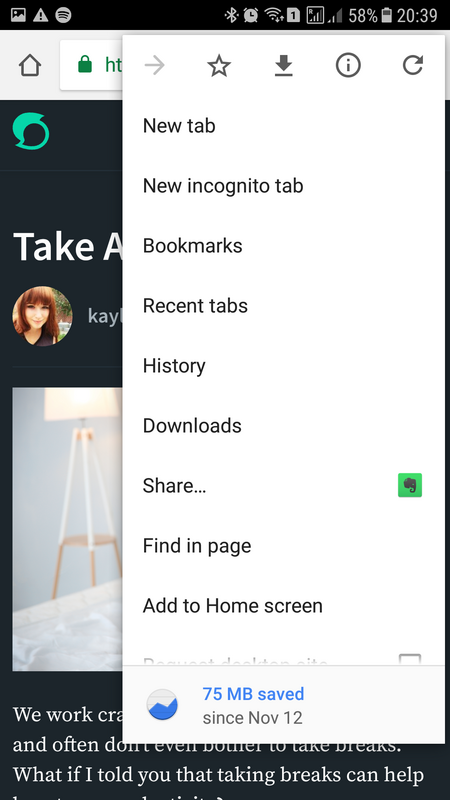
Making different kinds of notebooks
Now let's assume that we've made a new notebook named "Life Improvement" and transferred the above post by @kaylinart there instead of in the "To-do-list" notebook. Now we come upon a post by @amavi and she talks about animals. So we make another notebook called "Animals" and clipped the below post by @amavi there.

Looking at our notebooks, we now have 3. This is a great way of categorizing and organizing our notes:
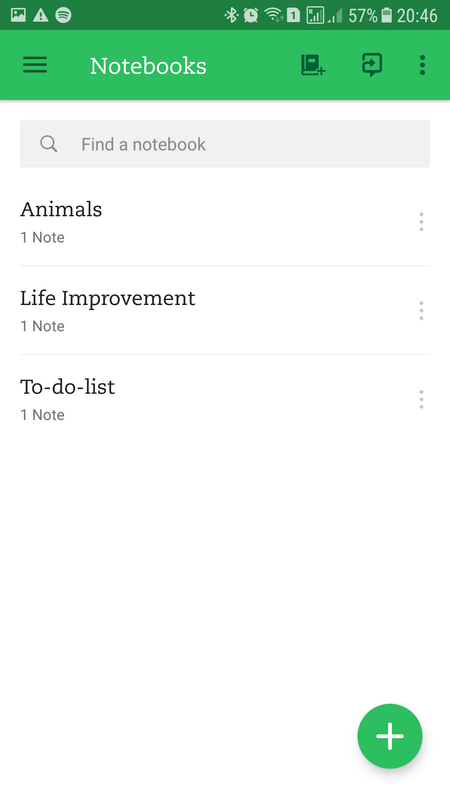
Can I organize it even more?
Yes, you can. We can actually use the stacking feature to better group articles from the same source. You just need to click on the 3-dots button on the right-side of the notebook and select "Move to new stack".
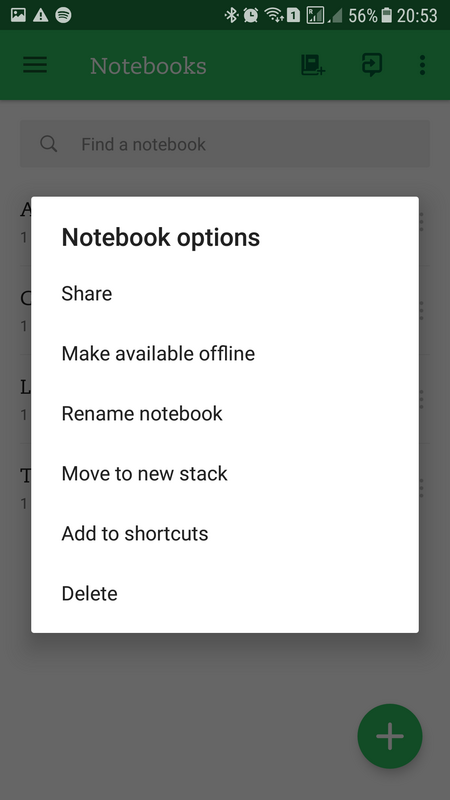
In this case, since both the articles by @kaylinart and @amiva is from the Steemit website, I'm gonna make a stack named "Steemit articles" and group them there. And as for my to-do-list, I'll just make a stack named "Personal" and also put it there.
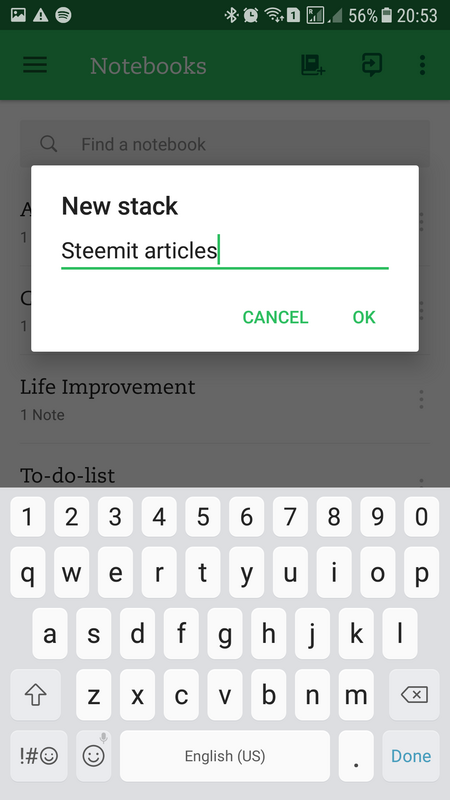
So my notebooks are more organized and neater now, see below:
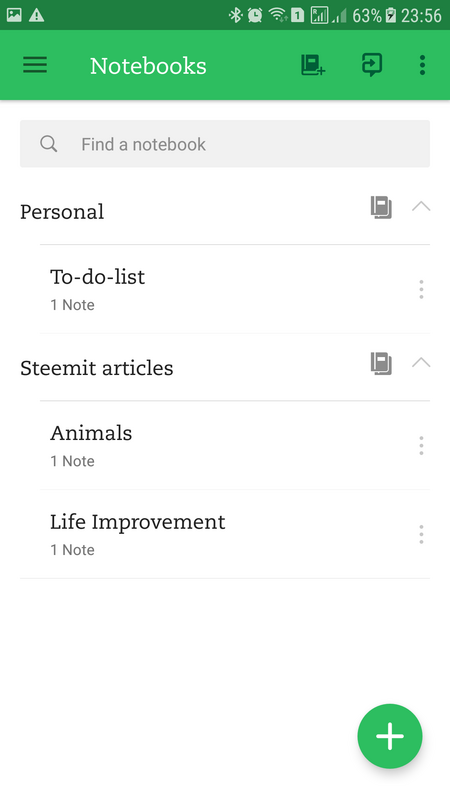
Conclusion
Now you know how to create notes and notebooks and to better organize them. I hope you enjoyed reading it as much as I did making this post. There are a lot of features of this app that I didn't mention but I'm sure what I taught you can help you greatly in getting familiarize with the app. If you have any questions, feel free to drop a comment below.
If you find this piece useful, don't forget to upvote and resteem.
Follow me @andywong31
Image source:
All images are personal and taken using my smartphone
I remember using this app for planning out some of my busier days while in college and I liked how one could organize different do-to-lists through the interface. The free version does what it does very well. Haven't used it in a while, but might take a second look. That web clipper tool looks helpful for storing reading material.
yeah the web clipper is awesomeeee! but i do find the 60mb cap for the free version too small. but hey, its free! and it resets every month so all good! :) thanks for reading my post!
I need to try this app. I am definitely going to check this out!! This is exactly what I have been looking for!
Have you tried it already? How do you find it? 😀
Yes!! I love the web clipper feature! I always find articles I want to save but there is no way to save them on Steemit that I am aware of. This app is really great. I’m glad you shared this!
My pleasure! Glad i could help! 😊
Nice tutorial! Did you draft this entirely on mobile Evernote? I do like the clipping and sync features, seems quite useful.
I've been either drafting notes in an email draft or Google docs hehe... Not too ideal.
Yeah i drafted this all on mobile. Me too, before i used email to copy notes and i find it inefficient. And its too much of a hassle having to go search for it on email. Now i dont have to worry about it anymore thanks to Evernote 😊
Great tutorial! I am going to try it!
This gem of a post was discovered by the OCD Team! Reply to this comment if you accept, and are willing to let us share your gem of a post! By accepting this, you have a chance to receive extra rewards and one of your photos in this article may be used in our compilation post!
You can follow @ocd – learn more about the project and see other Gems! We strive for transparency.
If you would like to be resteemed by @ocd and reach a bigger audience, use the tag ocd-resteem. Three posts using this tag will be chosen each day by our curators. Good Luck!
I accept. It would be an honor to be featured by the ocd team! 😊
Just downloaded Evernote app. Let's give it a try. Thank you so much for writing about it. I love the way you represent this post.
appreciate you reading my post bro! and thanks for the compliment! :)