Simple Chess Clock ; The app that offers comprehensive time control to chess player in a simple way
Introduction
Time control is an essential part of games especially when tournament or competition is involved. When a time control mechanism is put in place, it ensures that a round of game or a match between 2 players can finish in a timely way and such game can proceed to the final and winner declared without the need to wait timelessly till the game is brought to a halt.
In other words, if a timing mechanism is not put in place for games, such games may drag painfully for hours, months or even years before coming to a conclusion. An example of a game that can drag for a very long time due to its technicality and level of reasoning involved is a Chess game. Chess is a strategy board game that involves two players moving a piece on a chequered board, that can really drag on for a very long time if the right measures are not put in place. Players tend to take a long period of time planning on the moves to take, hence the need of a tool whose purpose is to keep track of the total time each player takes for their own moves, and ensure that neither player overly delays the game so that the game can be concluded in a timely manner. The name of the tool is called Chess clock.
Chess clock could be analog or digital, but it is now mostly digital as the digital model is way better than the analog model.
Here is an image of how a conventional digital chess clock looks like source
source
As a Chess player, since time control is such an important part of the chess game, how cool would it be to have such an important tool readily available on your device, without the need to carry an extra tool or having to spend extra money in acquiring it ?! Very nice you say? I present to you an open-source application that provides you all you need in a Chess clock and so much more, "Simple Chess Clock".
What is Simple Chess Clock?
As a chess game player, often at times have I been involved in a game with another player which drag endlessly, became boring along the line and a draw had to be called or the game generally abandoned just because most of the times, chess clock are not readily available or provided along with the board and pieces. This made me plan on getting a personal chess clock which I can always take with me every time I plan on playing chess. But often times I always find myself in an impromptu game of chess which does not allow for me to be with my timepiece. This made me embark on a search of an app that could function as a chess clock, most times people often resolve to use a stopwatch, but this is in no way effective. You can imagine my joy when my search led me to this app called "Simple Chess Clock". After reading the short description provided by the developer Simple Chess Clock is what its name implies: a chess clock (that’s simple!). It aims to be easy to use and easy to read, while also providing some reasonably expected features. Quote source, I quickly downloaded the app to give it a try and see how it works.
And I must confess that true to the words of the developer, this app is easy to use and offers all the features that a chess clock should possess if not more. This made me arrive at the conclusion that Simple Chess Clock is an app that offers comprehensive time control to chess players in a simple way.
Review of Simple Chess Clock features.
I will like to start the review of this app proper, I will be talking about the various features of the app. All of these will be done based on my personal experience with the app.
I will begin my review first by reviewing the app's interface.
Review of Pdf ViewerPlus' UI.
The User Interface of this app is a very simple one, I guess this is the reason for the occurrence of the term 'Simple' which appears in the app's nomenclature. According to the development history provided by the developer in the changelog, this UI came to be on 3-24-2019 which is the date the Major overhaul of the user interface happened amongst some other adjustments. More about the changelog can be read here. I really don't know the exact changes that were made on the UI because I happen to download the app version in which the UI changes have already occurred.
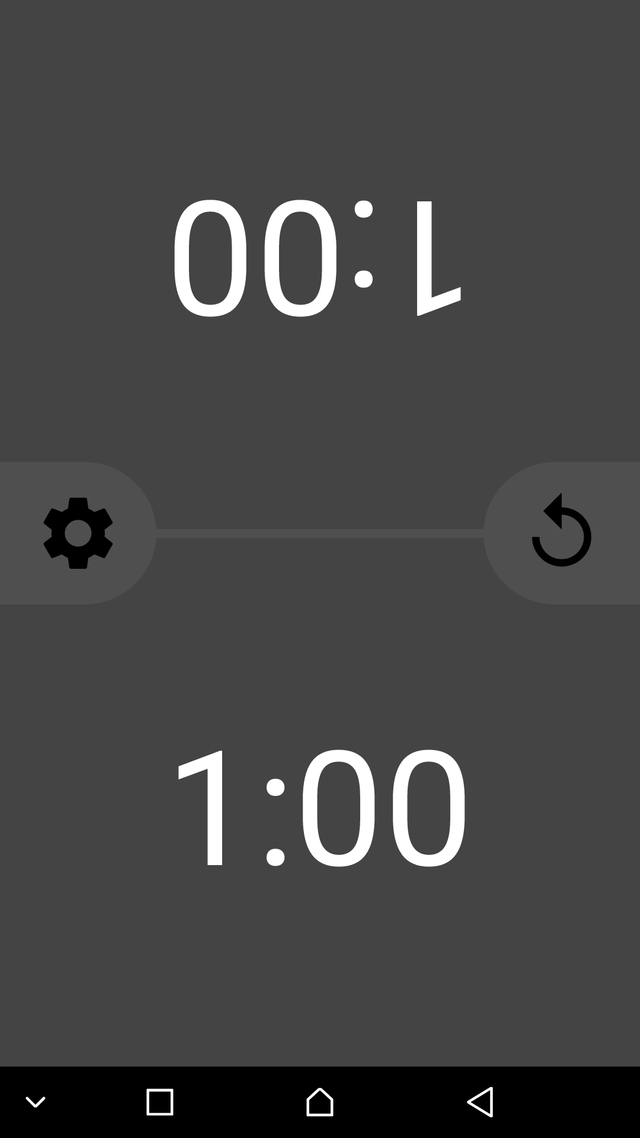
As soon as you launch the app, you are welcomed with a simple display that shows 2 different time countdown in a divided screen with each half occupied by a countdown meant for each player. The time is operated the same way the conventional digital chess time is operated, a player tap his own end of the screen, which will trigger the opponent's time to start counting down, the opponent also tap his/her own end of the screen after making a move which pauses his/her time and triggers the other opponent's countdown and so on till the set game time is zero for a player.
Also, there are 2 Floating Action Button at the left and right edge in the middle of the home screen display, they are the 'Reset time' button and 'Options menu' button. They will be talked about in this review.
- Reset Time button
This is the button located on the right edge of the middle of the screen. The function of this button is a straightforward and simple one. This button when clicked resets the game timer to the default time that was set for each game in the game settings. This button resets the time of both players when clicked.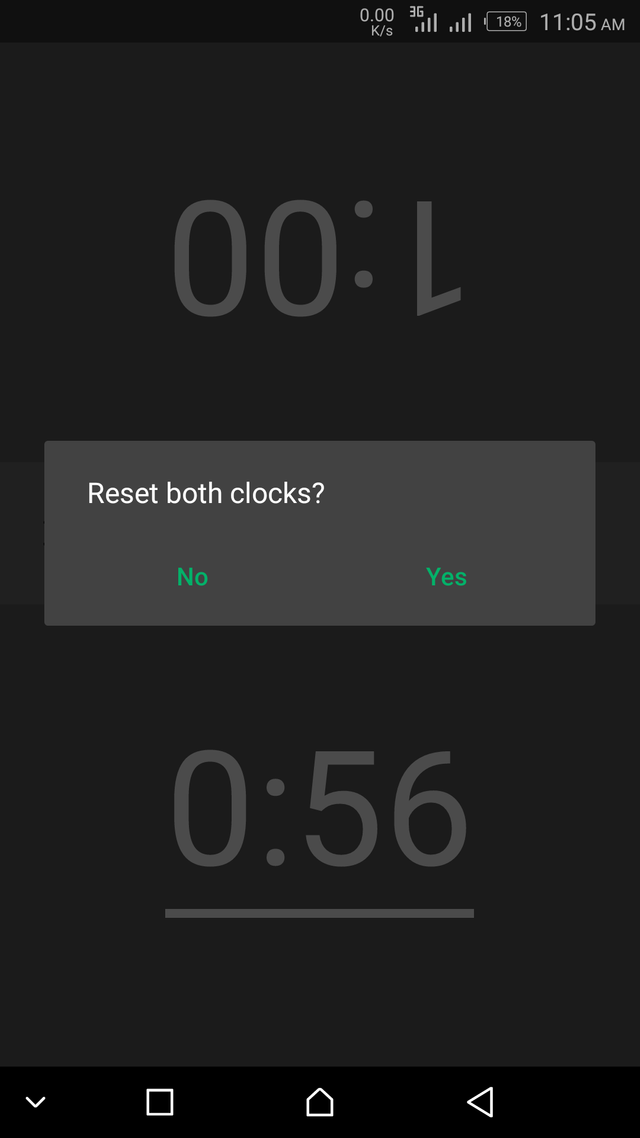
This button also serves as a pause button when the timer is in progress. - Options Menu button
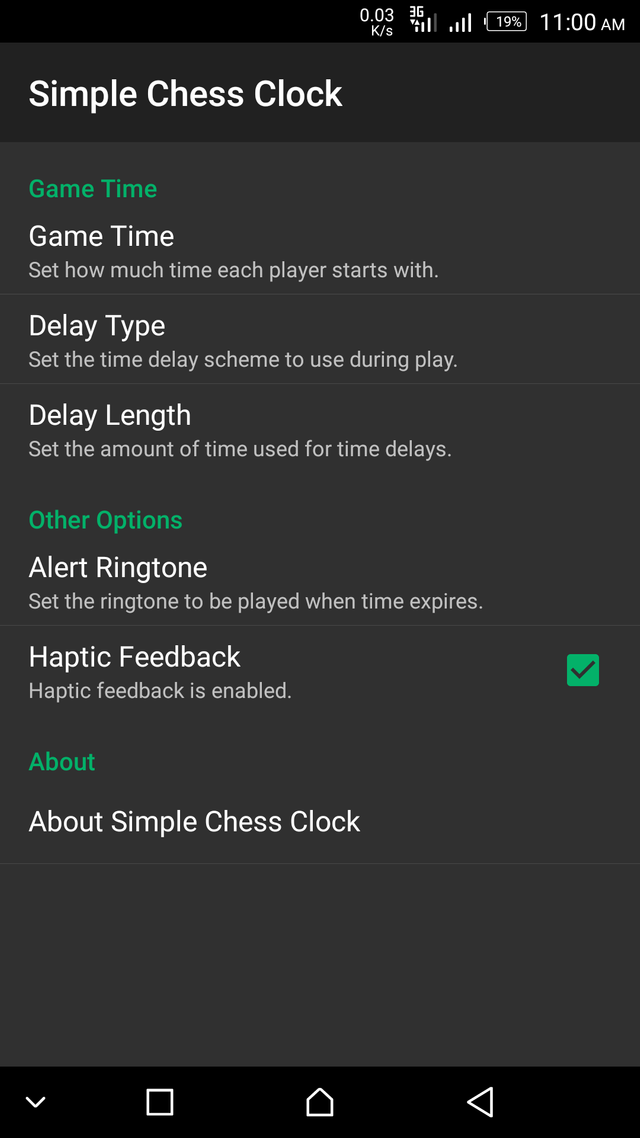
This is the button located on the left edge of the middle of the display. This is where all the customizable features are located. You can choose to change the timing method to the various chess timing types such as Fischer or Bronstein, Game time, Time Expiry Alerts and so on. Here, I will be talking about each of them. I will like to start with the first option on the list which is;
Game Time :
This where users set how much time each player starts the game with. It is set in minutes.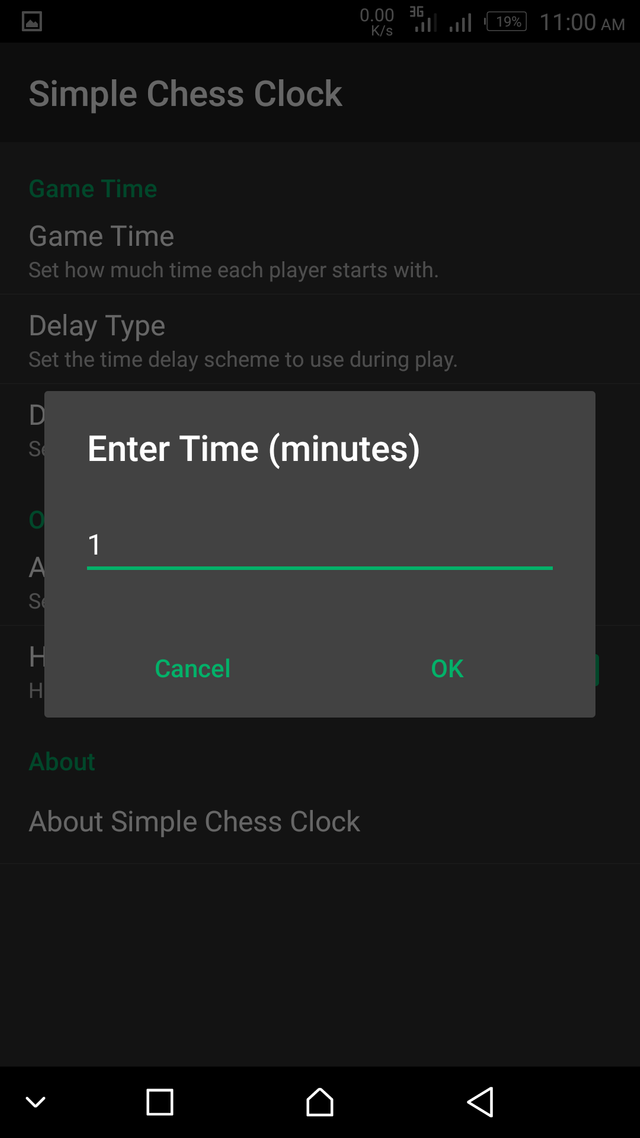
Once this is set, this is the amount of time that is allocated to each player.
Next is the;
Delay Type
This is where you set what is popularly known as timing method in the chess game world.
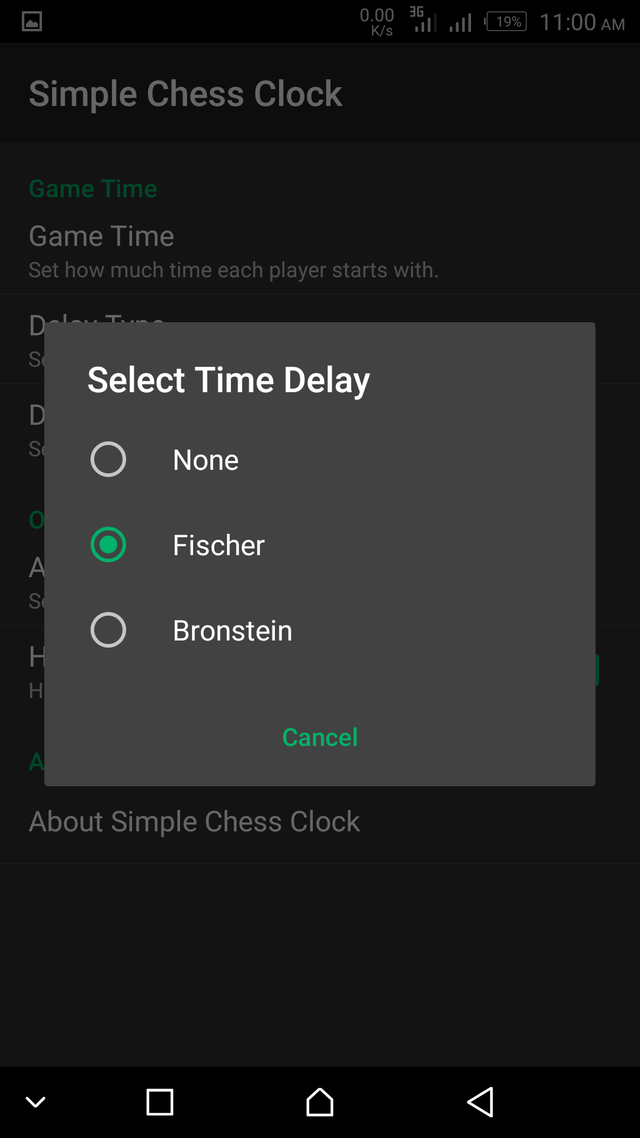
There are two main types of timing methods in the chess game. Fischer method and Bronstein method. Although some people can divide the timing method or delay method to 3 by naming Simple delay otherwise known as US delay as a timing method. This timing method is mathematically equivalent to Bronstein delay.
I'm glad to inform you that this app has provision for Fischer timing method, Bronstein timing method, and the normal countdown. I really like this feature.
Here is what Bronstein timing method looks like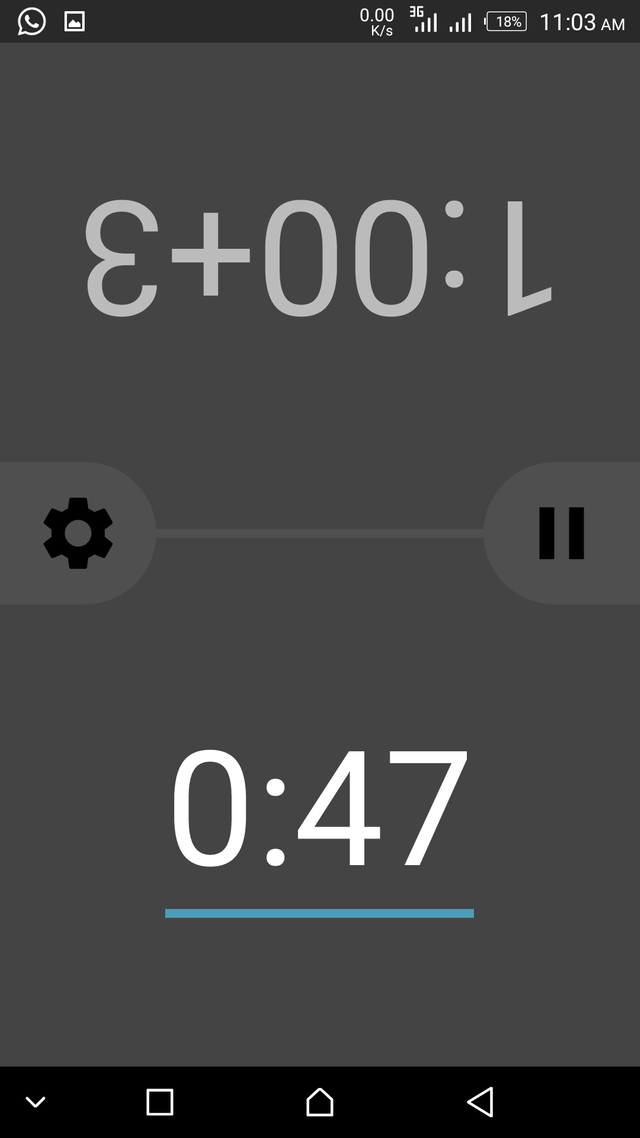
Here is what Fischer timing method looks like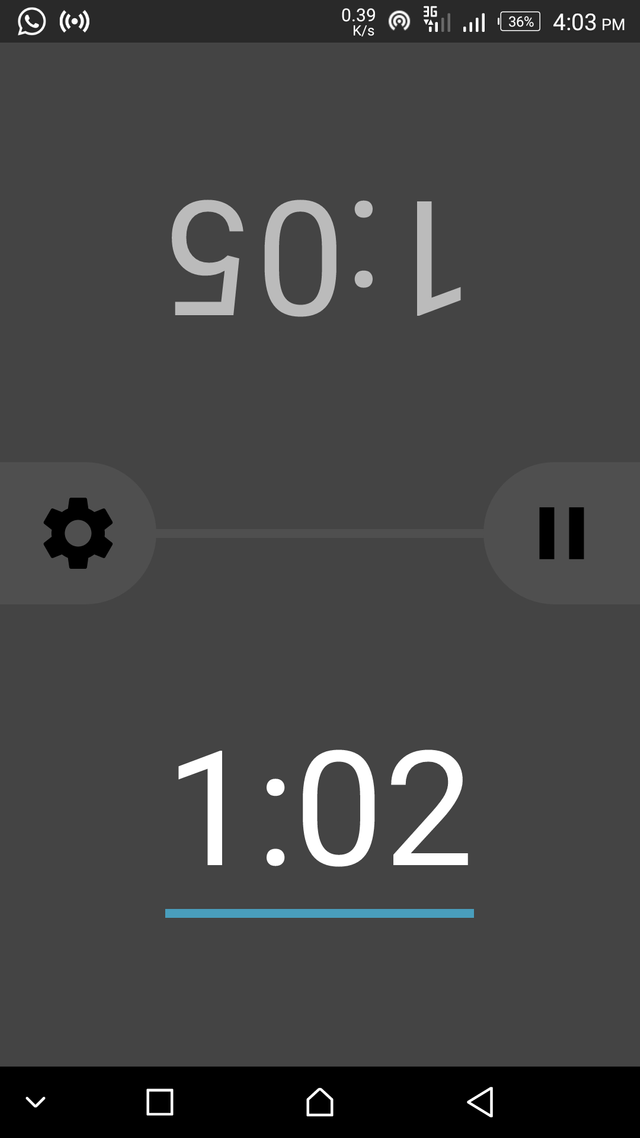
To read more about Chess timing methods in case you are new to it or don't really know much, I'll advise you to visit this link to read more.
Delay Length
This is the feature that allows users to set the amount of time to be used for time delays for each timing mode. This is set in seconds.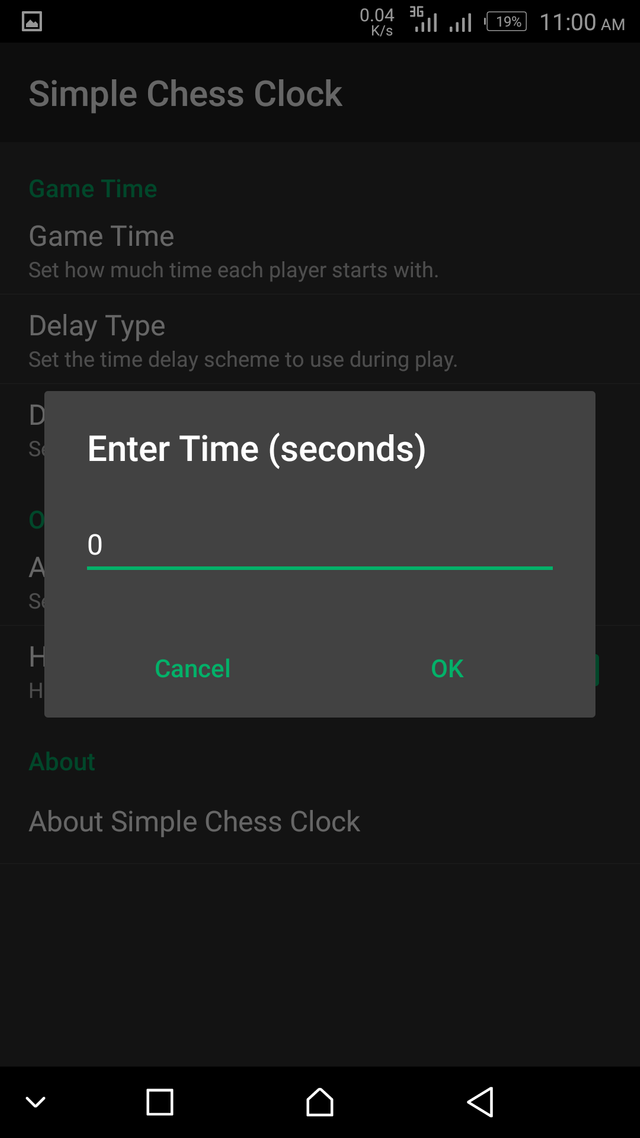
Alert Ringtone
This feature allows users to set the ringtone to be played when the time of any of the player expires. This ringtone will start playing once the time of any of the 2 players is used up.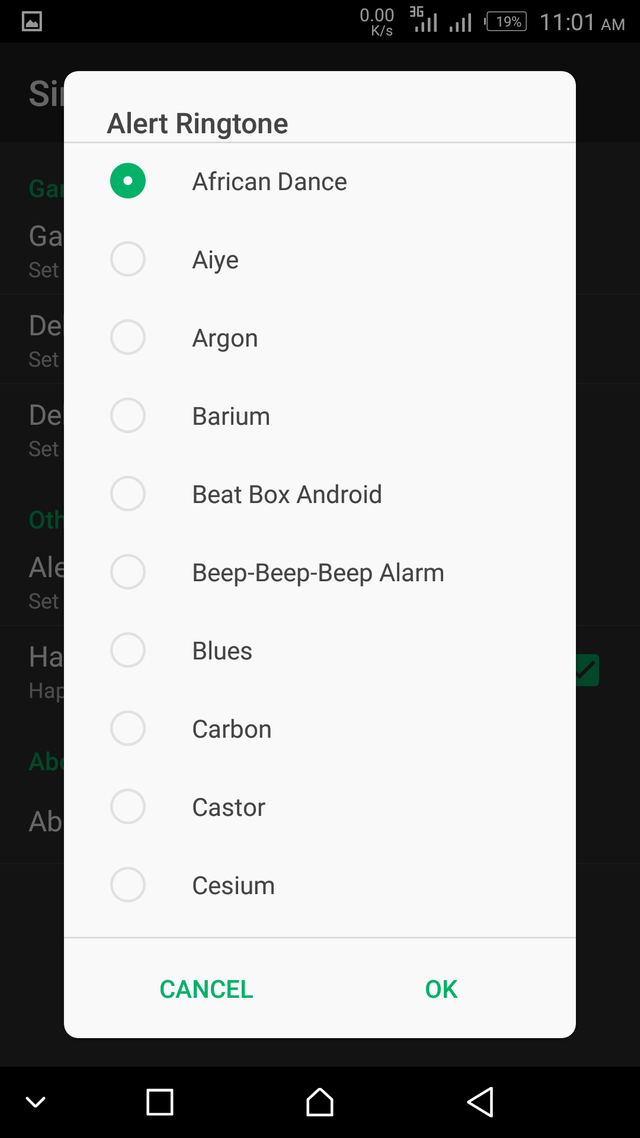
Haptic Feedback
This feature allows users to enable and disable features such as vibration on touch, which will allow a user to know whenever a touch has been made. This is a feedback feature of actions taken. I like this feature.
Conclusion
Before downloading the app, I have really hoped and look for a good chess clock app, that serves the real function of the normal digital traditional digital chess clock other than the ordinary countdown timer. I was not really enthusiastic about this app before downloading it due to my encounter with other apps with similar functions. But after downloading and checking out the app for some time, I was more impressed. I was impressed with the simple level of UI customization and how simple and user-friendly the app is.
If you want a simple but effective Chess Clock app, I'll implore you to give this a try.
Resources
All of the images used are screenshots of the app from my device. All other places where other images were used were duly cited.
Github profile:
Thanks for reading
I am jubreal

Hello, @jubreal!
Thank you for your contribution to Utopian. Your post is comprehensive, very informative and well-illustrated with relevant visuals. Keep up the good work.
On the content side, I like all the information provided. Your review is detailed and extensive, and your content is unique and editorial. You went into detail about the key features described in your review, and I appreciate the effort you put into your work.
That said, the post did have minor style and proofreading issues, but not to the level where it hurt the reading experience. Regardless, you managed to compose a very interesting blog post, and I enjoyed reading your work.
I look forward to your next contribution.
Your contribution has been evaluated according to Utopian policies and guidelines, as well as a predefined set of questions pertaining to the category.
To view those questions and the relevant answers related to your post, click here.
Need help? Chat with us on Discord.
[utopian-moderator]
Thank you for your review, @lordneroo! Keep up the good work!
Hi @jubreal!
Your post was upvoted by @steem-ua, new Steem dApp, using UserAuthority for algorithmic post curation!
Your post is eligible for our upvote, thanks to our collaboration with @utopian-io!
Feel free to join our @steem-ua Discord server
Your level lowered and you are now a Red Fish!
Do not miss the last post from @steemitboard:
Hey, @jubreal!
Thanks for contributing on Utopian.
We’re already looking forward to your next contribution!
Get higher incentives and support Utopian.io!
Simply set @utopian.pay as a 5% (or higher) payout beneficiary on your contribution post (via SteemPlus or Steeditor).
Want to chat? Join us on Discord https://discord.gg/h52nFrV.
Vote for Utopian Witness!