Did SteemPeak hire an ex-employee of Steemit to redo their site?
If you use SteemPeak you might notice how it's changed a bit recently. Now when you click on a post, it opens up a CSS window with the post, doesn't update the URL, and doesn't load the comments.
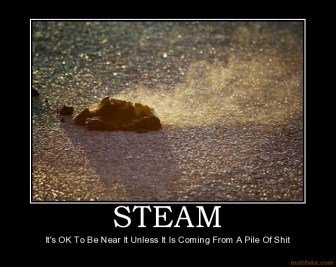
(source)
This update is basically a Steeming turd. I don't know what they were thinking.
One of the best things about SteemPeak, why many of the users use it, is that it has HUGE images. Or had. I guess it technically does still have some pretty big images, but a big chunk is cut out of the viewable size of the post so you can see your feed in the background. Why? What were they thinking? It's not even centered. Dumb.
The worst part though is that the comments don't load automatically. Who the fuck's idea was that? Maybe it saves on the server load, but it discourages users from reading comments, replying to them, and upvoting them. FFS.
I'm sure there's some extra features that I haven't noticed yet that they've changes, but I was just so pissed off by the stupid changes, I had to rant about it.
It's funny that I noticed this feature because of your post.
I hate it.
We added the panel because some users requested a similar component... You can easily disable it in your settings ;)
Got that info after whining in your discord xD the "read more" button is gone tho. I loved it.
@suesa the 'Read More' button will be back later today ;)
yay <3
@geekpowered I totally understand that the new panel to preview a post is not what everyone want, and this is why we added a setting to disable it and restore the old behavior ;)
Just open your settings and turn it off. Hope this help you and the other reading this post.
Luckily if you click on the title (on the weird "pop-up" view of the post) you get it normally open.
Still clicking more is not what I'd like to do. I don't need additional workout for my awesome fingers.
There is an option to turn it off ;)
I can never turn off because I'm already turned on!
(where can you do that?)
Go in your settings page (top-right menu) -> Interface Tab -> Open Post in Side Panel
Thanks, I missed the tabs on the settings. Now it's perfect again, thank you :)
Congratulations @geekpowered! You have completed the following achievement on the Steem blockchain and have been rewarded with new badge(s) :
Click here to view your Board
If you no longer want to receive notifications, reply to this comment with the word
STOPThis post has been included in the latest edition of SoS Daily News - a digest of all you need to know about the State of Steem.
Editor of the The State of Steem SoS Daily News.
Promoter of The State of Steem SoS Weekly Forums.
Editor of the weekly listing of steem radio shows, podcasts & social broadcasts.
Founder of the A Dollar A Day charitable giving project.