STEEMIT MORE INFO - THE BEST CHROME EXTENSION for your STEEMIT account
Dear steemians!
Today I want to represent you a very useful, powerful and helpful extension for advanced using of steemit platform. It is called steemit more info and it was originally developed by @armandocat.

It has many special features and they all are fully described in this special article here.
There are four reasons I decided to write about this extension by myself:
It is impossible to re-steem any article on steemit which is older than 7 days. And that original post by @armandocat is about 5 months old from now.
I've been using this extension for a week, and I personally loved it very much, as it turned out to have all those features I've been dreaming of since the first days here, and even many more.
By the moment I write these words there were only 2911 downloads of this extension, which means that only about 0.03% of registered for steemit users are potentially using it, and this can only refer to the fact that most of the people here still don't know about it.
Original post is going under #steem-dev tag which is a bit technical and I want mine to be put in #steemiteducation category, for more of us who are intrested in #education could see the information about this absolutely must have extension.

As soon as you install the Steemit More Info extension and switch it on, all you need to do is to refresh your current steemit page or just open the new one and that's all! You will then at once receive all those features, we are going to discuss down below, fully integrated in any of your steemit page.
Now, let's have a look on how our page going to look like after Steemit More Info extension is installed and switched on. Here you are!
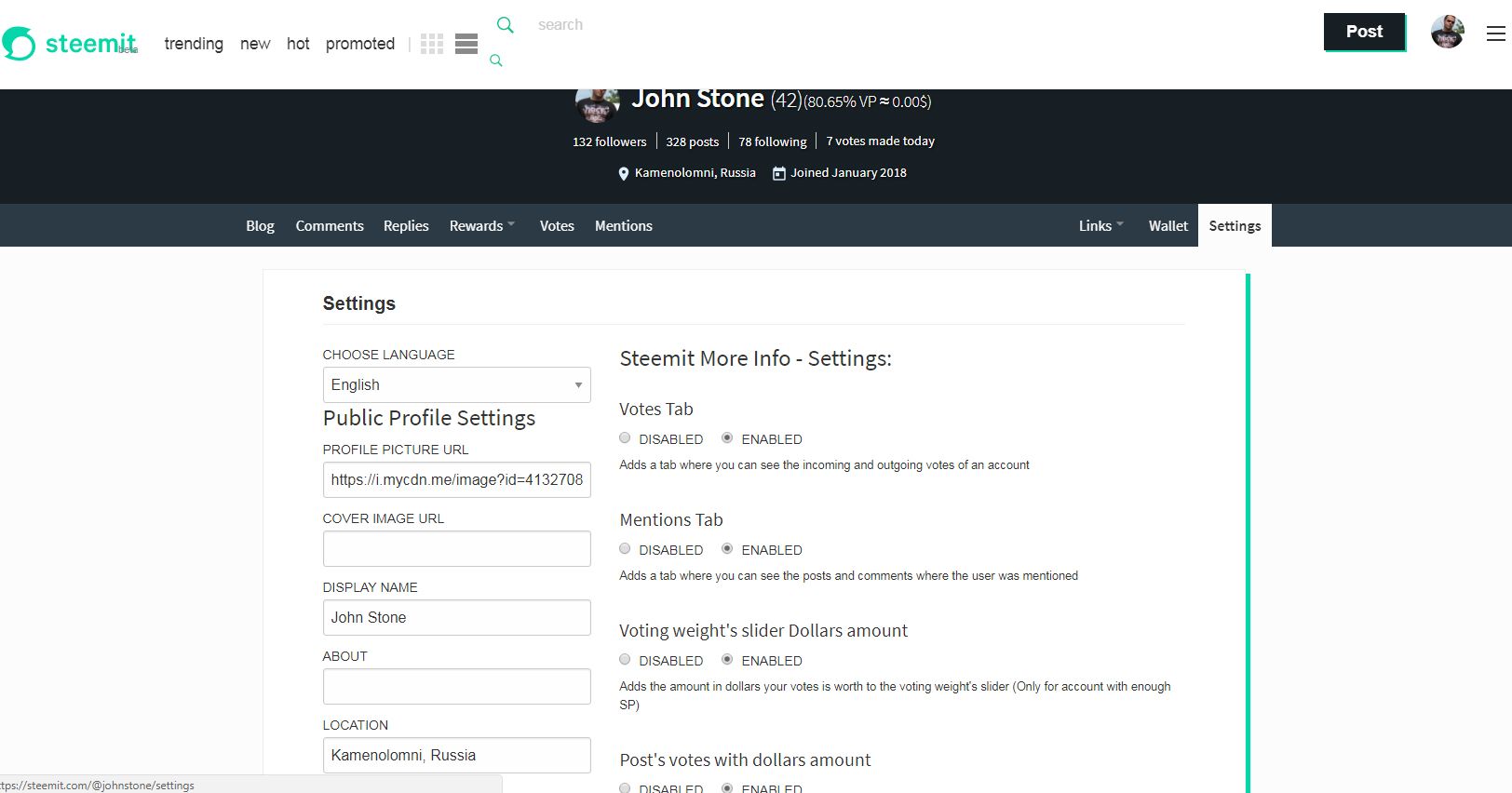
To be honest with my readers, I should start with telling you about couple small bugs I found.
As you see on the top of the page, to the right from "promoted" button now there are two magnifying glasses. The bigger one is a regular search, and the smaller one is that you received with this extension.
This small magnifying glass gives you a great opportunity to see search results in the same page, without being redirected to the search results page. Look.

You you can scroll the results and even shift through result pages in this small window, than right click mouse button and open the page in a new tab works ok, but if you click with your left mouse button it will show you this.
- bug #1
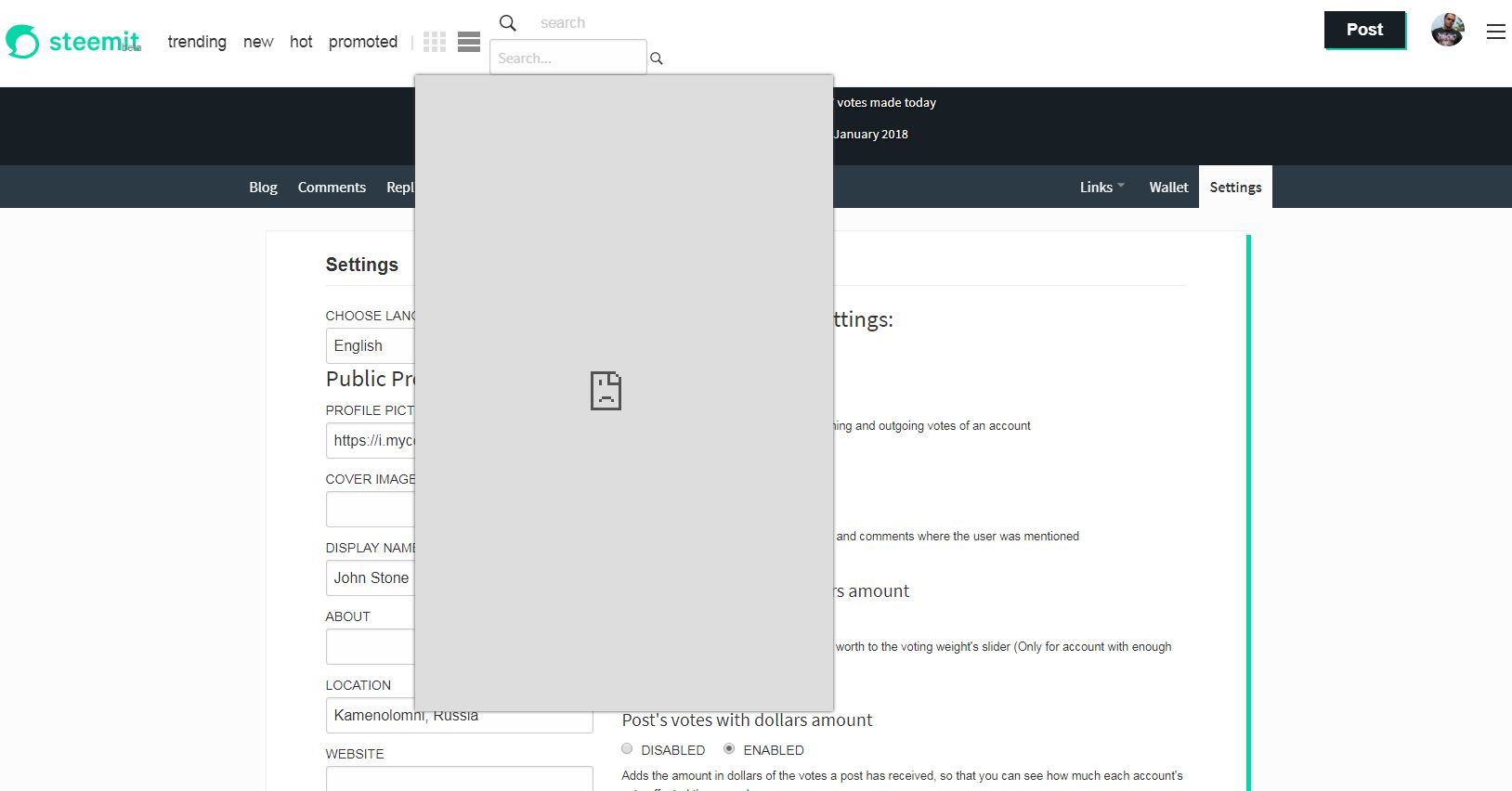
The second bug is that, because new small magnifying glass is shifted down it over-crosses the below coming profile image-circle with a white line from the top.
- bug #2

It is a bit irritating to have you head cut like that, and I couldn't find the way to switch off this in page search feature to free my head from that white line.

Now when all the bugs have already been discussed it's time to talk about what is really working good.
As you could already notice from the previous half-headed picture there some additional information appeared, such as Voting Power Amount and Current Vote Worth a bit down from that also new thing - a Number of Votes that you made today.
Let's have a look on any of my friends' page to see my friend's numbers.

Hello @monajam how are you?
I hope you don't mind that I used a print-screen of your profile for my tutorial here.
Do you use this great Steemit More Info extension?
As for me, I find it very convenient to have it always been displayed like this.
And besides I can finally control the number of my daily upvotes. This feature helped me to use my upvotes more effectively. If you have the same overvoting problem you should consider using this extension.

Let's have a look on the other possibility this extension brings to us.
The markdown editor, the one we use to write new posts, now shows the preview at the right side of the editor.

Again, this is much more convenient to have it visible to the right while printing your post, than constantly scroll the page up and down to make sure everything looks good.
Eventually this feature will really save your post production time.

We are moving forward and the next great thing this extension helps us to see our followers and people we follow in an absolutely new manner.
Just compare it.
This is how the "followed" page looks in a basic steemit variant
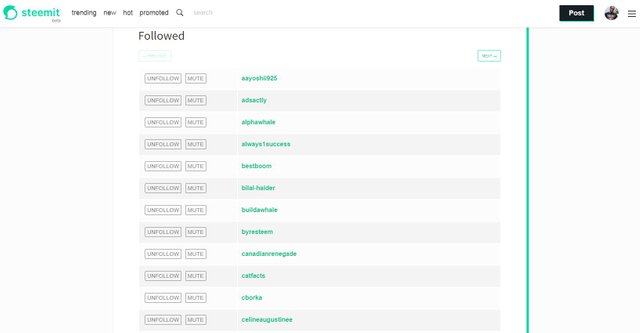
And this is how the same "followed" page will look when you install Steemit More Info extension.

Do you feel the difference? This what that MORE INFO really means!
Now you can see the user's picture to the left of the name, REPUTATION, account's STEEM POWER and user's UPVOTE WORTH.
The best thing, you can also sort them accordingly, just click on the top of the table.
For example, let's sort people I follow in Upvote Worth order.
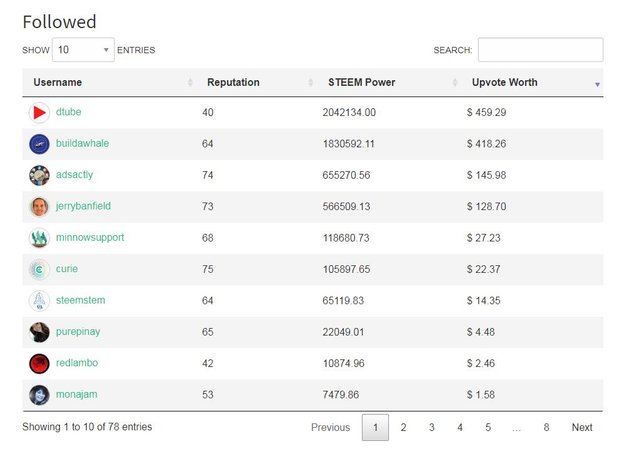
So now you know whom to visit tonight, don't you?))

The last feature I want to focus your attention on for today is this wonderful posting activity histogram. To see it let's go to another friend of mine - @lovenfreedom.
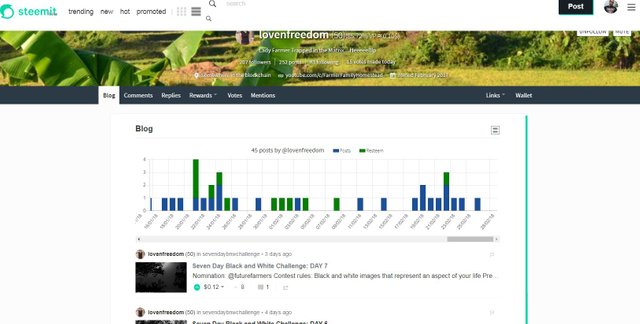
With blue color it is shown person's own posts and with green re-steemed posts and all this on the monthly based time scale. I really love this way of showing the information, so you can easily and quickly define if the user write more own posts or re-steem others.

In this article I mentioned not all the features that give us this extension, but only those which I liked most. There are many other things that provide Steemit More Info for us. Such as "Votes", "Mentions" and "Links" tabs, but I will leave them not described for you to have joy of personal discovery.
I wish you to successfully install this extension and increase your productivity on steemit in several times!
Here is a direct link for Steemit More Info extension:
https://chrome.google.com/webstore/detail/steemit-more-info/dcbpmclnlapbkgkddhencielibcjogcfe
If you liked it, please upvote and re-steem to have it visible for others.
Will answer to every comment!
See you Soon!
@johnstone
John Stone
This is spectacular Ivan! I installed it and will see how it goes for me too. It looks like we'll both get better in posting!
Thank you @lovenfreedom I am glad you liked it. I was about to also ask you, how can I call you? I saw your son calling you Nanay. Is that the name I can also use?
Hi Ivan, did you see my resteem about steemplus? They combined the steemplus and steemit more info! It is a lot better now :)
You can call me Nanay too :) and my son Kuya since we call each other that.
It is the first post that I resteem.
Really usefull.
Thank you very much! I really appreciate it.
Very nice post. Your posting skills are really improving. You look like a Pro now!
@lovenfreedom is using steemplus I think it has the bugs worked out. It also works with a few browsers.
I use Mozilla and dont want to change my browser settings to use it.
I will just go blindly with no extra plug ins.
Did you read the small book I sent you?
I am reading it now, very interesting. I was missing for one day. What happened to your level number and where is your picture?!? I think it was 36, and now it is 12.
My level was flagged for saying the truth around here. I'm trucking along and just slowly going up again.
I hope you are enjoying that small book. It is very helpful to understand the money system and how Russia is trying to overcome it. It is a very difficult thing for any nation to try to be sovereign with the world bank controlling everyone's money.
Yes, Stan! I have finally read it. It had 169 pages and I enjoyed it very much. Besides all the money issues which are explained very clearly It has many interesting historical information about Russian Revolution, and other big historical events described in an absolutely new (and should be true) focus.
I really liked the book, the one thing that amazed me most of all, and I told about it to my wife and my mom, is that in how wonderful way this book came to me, meaning, that I received such precious information about Russian history, a book which was written by Russian author, from American citizen!! Isn't that cool!?!)) Thank you Stan!
You got a 16.71% upvote from @allaz courtesy of @johnstone!
Your Post Has Been Featured on @Resteemable!
Feature any Steemit post using resteemit.com!
How It Works:
1. Take Any Steemit URL
2. Erase
https://3. Type
reGet Featured Instantly � Featured Posts are voted every 2.4hrs
Join the Curation Team Here | Vote Resteemable for Witness
Congratulations! This post has been upvoted from the communal account, @minnowsupport, by John Stone from the Minnow Support Project. It's a witness project run by aggroed, ausbitbank, teamsteem, theprophet0, someguy123, neoxian, followbtcnews, and netuoso. The goal is to help Steemit grow by supporting Minnows. Please find us at the Peace, Abundance, and Liberty Network (PALnet) Discord Channel. It's a completely public and open space to all members of the Steemit community who voluntarily choose to be there.
If you would like to delegate to the Minnow Support Project you can do so by clicking on the following links: 50SP, 100SP, 250SP, 500SP, 1000SP, 5000SP.
Be sure to leave at least 50SP undelegated on your account.
@OriginalWorks
You got a 25.00% upvote from @bearwards courtesy of @johnstone!
You got a 31.58% upvote from @redlambo courtesy of @johnstone! Make sure to use tag #redlambo to be considered for the curation post!
@johnstone Congratulations! This post has been chosen to be featured in THE RED LAMBO PIT STOP. Check out the post here.
Keep on providing excellent content for the Steemit community and use @redlambo & #redlambo for another chance to be featured.
~ @redlambo
"Lamboing your content to the moon!"