@tipU Guide #3 - checking your Balance, setting Default Tip and other @tipU Commands
Hi there!
Welcome to the third tutorial explaining @tipU service - this time I will explain how to check your @tipU balance, set your default tip size and other useful things that you can do with @tipU ;)
Please feel free to check out two previous guides:
Making deposits and withdrawals
Sending tips with @tipU
How to send messages (commands) to @tipU
In order to send message to @tipU, enter your wallet and send any amount of Steem Dollar (SBD) to user: tipu with the message written in the memo - like in this example:
List of available commands
If you want to use any of these commands, write it in the memo text field in the transfer window.
- deposit - this will tell @tipU that you are sending a deposit. Please note, that this memo is optional, because always when you are sending more than 0.001 SBD to @tipU it is treated as deposit. And this is how @tipU will answer:
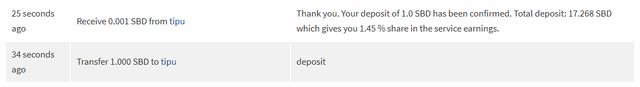
You can even leave the memo empty, no SBD will be lost :)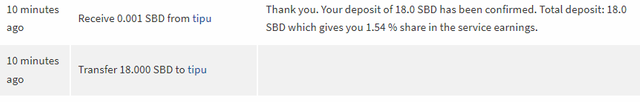
- balance - @tipU will send back you a message with the amount of SBD in your deposit. Example of the response:
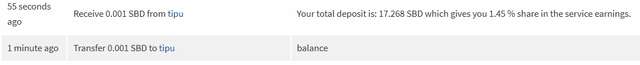
- withdraw - @tipU will send you back all SBD that are in your deposit. If you wish the learn more, please check this tutorial: @tipU deposits and withdrawals. For example you can type in the memo: withdraw 5 which will withdraw only 5 SBD, not whole deposit. The response will look like this:
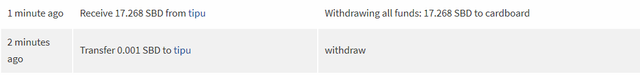
- tip X.XXX - allows to set the default tip! size - the X.XXX is the amount of SBD you want to send every time you use the tip! in the comment (more info here). For example if you send command tip 0.3, every time you write tip! in the comment, @tipU will send 0.3 SBD tip. Example of response:
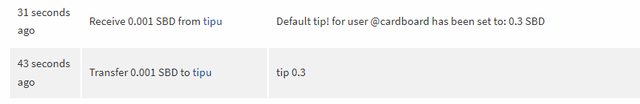
- link url title - allows to set your custom link, when you are using tip! link command (more info here. For example if you send link www.steemit.com Check out this site!, @tipU comment will show this link when you use tip! link comment. Response will look like this:
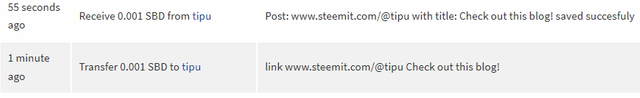
- donate - if you send SBD to @tipu with memo donate, it will be not added to your deposit but it will be treated as income - so one half will be used to buy steem power, the second half will be divided between users :)
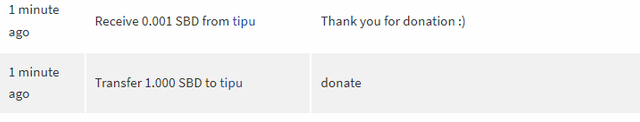

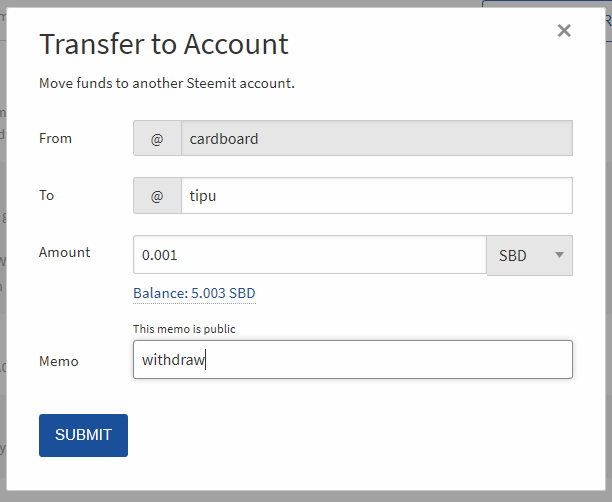
Very informative post @tipu , i hope you keep this good work, always share a nice post like this. :)
Thanks again for making something so helpful and fun. I just published a post for my 3.4k followers to introduce them to @tipU, and I hope you get some more users because of it. Keep being helpful.
Cool, thank you :) upvoted and resteemed :)
I think an update on the balance sheet would help make this machine more trustworthy...
I am hesitant to invest more as I am wondering if this operation is balanced.
I'm afraid I dont understand. How I should update the balance sheet?
I meant giving us an update about the balances.
I read about @tipu checking the balances every 12hour and paying dividends of 50% of the profits forward.
Now since that has never happened, despite the account having earned small rewards, I kind of have to assume the account is making losses?
That's what I meant.
Oh, I get it now!
I just withdrew from tipu and received more than my expected balance... the earning share goes to the balance with @tipu... makes sense...
sorry, this wasn't clear to me!
thx for helping us :)
You welcome!
Thank you very much for the information you provide)) Vote and follow)))
@cardboard got you a $1.81 @minnowbooster upgoat, nice! (Image: pixabay.com)
Want a boost? Click here to read more!
thanks.
Tip!
@tipU wont tip itself :) but you can tip this comment :)
tip!
@cardboard, is there any command to edit the wallet memo entry when sending a tip?