@tipU Guide #2 - Lets Send some Tips!
Hi there!
Welcome to the second tutorial explaining @tipU service - this time I will explain how to send tips and what options do we have when sharing some Steem Dollars with fellow steemians ;)
Please feel free to check out the first guide - @tipU deposits and withdrawals.
Sending a Tip
The easiest way to send a tip using @tipU is to write a comment under a post that you like, with word tip! in it. Please note the the exclamation mark is needed and no spaces between tip and !
1 - If you find a post helpful, well written or you just like the author - scroll down to the bottom of the post and find Reply button - click it to write a comment (I know, you probably know that part ;)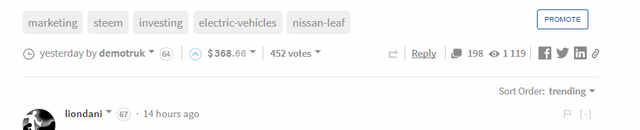
2 - Write a comment - it can be just tip! alone or a whole essay with tip! anywhere between the words: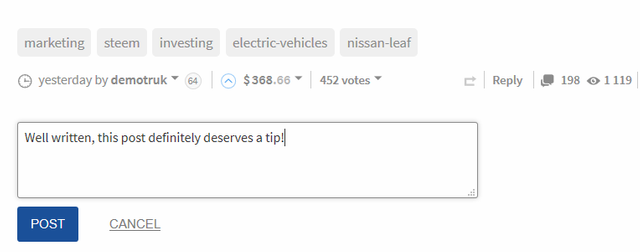
3 - Just click POST and it's done! Within few seconds the post author will receive your tip and @tipU will add a comment looking like this: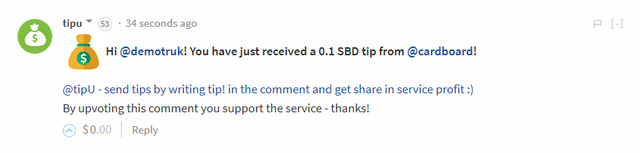
Every tip! by default is 0.1 SBD (Steem Dollar) but of course you can send bigger tips as well as customize a little the @tipU comment - we'll focus on that now.
Sending Custom Tip
This is very easy. If for example you want to send 0.5 SBD tip, just write in the
comment: tip! 0.5
It's important to have a space between tip! and the amount of SBD. Of course it can be any number, like tip! 1 or tip! 15 if you really like the post ;) Just be sure to have it higher than 0.1 as this is the minimal tip amount.
Adding Your Last Post to @tipU Comment
So, the basic @tipU comment informs the tip recipient that you have just sent the tip. But you can expand the @tipU comment by adding word: post after the tip! command. You can still type in the tip size between the tip! and post words. Here are some examples:
tip! post - sends 0.1 SBD tip and adds your last post in the @tipU comment
tip! 0.5 post - sends 0.5 SBD tip and adds your last post in the @tipU comment
tip! 2 post - sends 2 SBD tip and adds your last post in the @tipU comment
And this is how the comment will look like: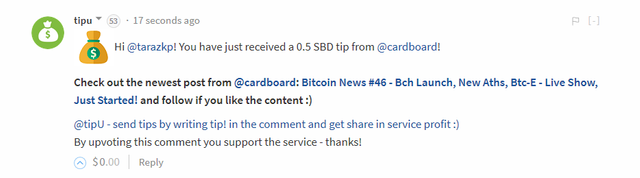
Please note that if lately you were only resteeming others posts, @tipU will add link to your blog.
Adding Custom Link to @tipU Comment
You can also add your own link to the @tipU comment - it can be anything: link to your best post, referral link, the cool website that you found. If it's on the internet, it can be here :)
1 - To display your link in the comment, you fist need to send this link to @tipU. Do this by entering your wallet and sending any amount of SBD to @tipU with memo looking like this: link www.steemit.com Check out this site!
So it's link, the webpage adress and the title of the link. Some examples:
link www.google.com Just Google
link www.steemit.com/@tipu Check out my blog!
link www.youtube.com/watch?v=OtRRUEs3o0c Cute Kittens!
Remember that you put those in the memo text field.
If you don't know how to send SBD to @tipU - please check the previous guide here.
2 - If everything went smooth, you will get confirmation from @tipU that the link is saved. Now, let's use it!
To do this, simply add link after the tip! word, like this:
tip! link - sends 0.1 SBD tip and adds your link in the @tipU comment
tip! 0.2 link - sends 0.2 SBD tip and adds your link in the @tipU comment
tip! 2.5 link - sends 2.5 SBD tip and adds your link in the @tipU comment
And this is how the @tipU comment will look like: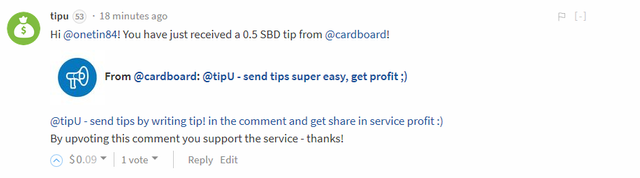
Hiding the Comment
You can also hide the @tipU comment - so you will only send the tip, but @tipU won't add the comment praising your generosity :) To to this, simply add hide after the tip!:
tip! hide - sends 0.1 SBD tip and doesn't add tipU comment
tip! 0.25 hide - sends 0.25 SBD tip and doesn't add tipU comment
tip! 3 hide - sends 3 SBD tip and doesn't add tipU comment
I really love this service but I wasn't able to make it work. On the comment I wanted to tip I've got the @tipU notification comment but no upvote:
However, the tip was substracted from my balance:
But it's only 3 days back that @tipu started upvoting the post you are tipping to. However, it's not a feature yet to get an upvote for any comment, you tipped on.
great guide! will definitely use it!
nice
You are quite simply, a genius! Much love!
<3
Nice and useful post i really like it and will use your service :) Greetings from Hungary!
Cheers!
Congratulations @tipu! You have completed some achievement on Steemit and have been rewarded with new badge(s) :
Click on any badge to view your own Board of Honor on SteemitBoard.
For more information about SteemitBoard, click here
If you no longer want to receive notifications, reply to this comment with the word
STOPCan you build a tool where Steemers can add a list of usernames and enter the amount that they wish to gift and send the payment to all the members at once?
There are many Steemers who send small payments (like 0.001 SBD) for Upvoters, or Subscribers. It will be useful if you can create such a tool.
Thank you.
Intresting idea, can I reach you on steem chat or discord?
Sure, I have pinged you on Steemit.chat. My username is Imran Soudagar. :)
See ya there. :)
I got a tipu,but will have to read more than once.I am tech challenged.Been trying to put a song on openmic but it was tough,and still not sure if I did it right. So I will copy and paste this to my email and send it to myself to read.Thank you
You welcome!
This post has received a 1.95 % upvote from @booster thanks to: @katiepelc.
Is it working now?
Yes, all the time, although steemit sometimes has a hiccup ;)