Macro Guía: Dsound.audio decentralizando la web | Macro Guide: Dsound.audio decentralising the web
Saludos Steemianos y Steemianas. Muchas veces he navegado en internet buscando cómo subir material de audio sin tantas complicaciones.
Sucede, que las plataformas actuales solo desean complicar y pedir dinero. Es por eso que me encanta que podamos elegir dentro un abanico de posibilidades. Aprovecho el momento para darte la bienvenida a Steemit, si estás apenas aterrizando a esta gran plataforma. No dudes en empezar a "devorar" las guías que he dispuesto para todos ustedes en mi perfil.
For English jump bellow please 
Descentralizando las redes sociales 
Por si aún no lo sabes, las tecnologías de cripto monedas y "blockchain", basan sus acciones en descentralizar las operaciones y manejo de las "bases de datos". Tu mismo, en este momento, estás haciendo uso de la descentralización mientras lees este artículo. A pesar de que estés leyendo el artículo a través de tu navegador, estos datos están alojados en la cadena de bloques de Steem. La cadena de bloques, se ejecuta simultáneamente en diferentes lugares al mismo tiempo. Nuestros artículos, interactúan con dicha cadena, en su capa mas superior.
Te has preguntado alguna vez, ¿que sucedería con Steemit si en Europa, por alguna razón, se cortase el suministro de electricidad de manera abrupta? Pues Steemit continuaría andando sin ningún problema, ya que su base de datos y su estructura base (Steem Blockchain), funciona de manera descentralizada. Es decir, no está ubicada en un solo lugar. Existen múltiples servidores y nodos ejecutando, modificando e interactuando con Steem, en diversos lugares en el mundo.
Vamos @theghost1980, de nuevo te vas por la tangente!
Espera y no desesperes. Las redes sociales han vivido muchos años de manera centralizada. Existe un servidor, que no es mas que un equipo de computación potente, que sirve a los usuarios. Dichos usuarios accesan a este servidor cada vez que "dan un Like" o interactúan con otros usuarios. Las cripto monedas, por otra parte, han hecho posible ir un paso mas allá para "ofrecer un control distribuido de datos". Gracias a estas tecnologías, podemos accesar a STEEM desde múltiples dispositivos y contribuir con la descentralización. Gracias @ned, gracias @dan.
Dsound 
Muchos conocemos de las plataformas que actualmente ofrecen el servicio de "subir gratuitamente", archivos de audio al internet. Tenemos muchas opciones a disposición, pero, la mayoría vive de manera centralizada y esos servicios tienen un costo elevado. Pudiésemos decir que son reservados para aquellos que hacen negocio con la música. Resulta que hasta hace pocas semanas, no contábamos con una opción real para subir contenido de audio al internet vinculando nuestras cuentas en Steemit. Ahora si lo tenemos. Un miembro de Steemit, llamado Pedro Reis Colaço @prc, se motivó al ver que era necesario tener, otras opciones, para subir audios al internet. Se dio a la tarea de crear una página web llamada Dsound.audio. En sus propias palabras, @prc ha definido lo siguiente:
DSound es una aplicación web que he desarrollado en Javascript, que nos permite subir, escuchar y descubrir música y otros sonidos, almacenados en la parte superior de la Red IPFS. Utiliza STEEM blockchain como una base de datos descentralizada, que permite a los autores obtener recompensas en la cripto moneda STEEM Dollars... continuar leyendo
Trata entonces de que podemos subir audios, emisiones radiales (pod casts), música y sonidos al internet de una manera rápida y segura. De igual manera, podremos recibir recompensas ya que estaremos vinculando nuestras cuentas de Steemit.
Algunos puntos a resaltar de Dsound:
- Ha sido creado por un músico y DJ que quiere revolucionar una industria que abusa de las creaciones musicales.
- Provee una solución práctica para promocionar contenido de audio (música, sonidos, efectos de sonidos y transmisiones radiales), propios y originales.
- Es ideal para el músico, artista o DJ, que no quiere lidiar con complicadas licencias ni aparatosas empresas o compañías.
- Una manera de apoyar el talento musical, directamente.
Dsound & Steemit
A partir de su creación, existe una relación simbiótica entre ambas páginas. Ellas, comparten la misma base de datos llamada STEEM. Es importante considerar las siguientes características:
- Para utilizar Dsound debes iniciar sesión con tu clave de publicaciones. Repito, clave de publicación y tu usuario Steemit. Mas adelante en el artículo, te explicaré como hacerlo paso a paso.
- Al subir audio a Dsound, a través de tu cuenta Steemit, crearás un nuevo artículo en tu perfil, con la información que haz colocado. Por eso debes tener cuidado a la hora de hacer "pruebas". Te recomiendo que, cuando realices una prueba, le coloques al artículo la palabra "prueba" en su título, o donde lo creas conveniente.
- Es mas recomendable, tener instalado el software libre de IPFS en tu computador. Puedes leer a profundidad en el siguiente enlace.
- Tu clave de publicación se almacena de manera local en tu navegador. No tienes nada que temer.
- El 25% del pago de cada archivo que subas, va para la cuenta @dsound. Con esto ayudas a mantener dicha página web y promueves desarrollos futuros.
¿Cómo subir un archivo de audio a Dsound?
- En otra pestaña de nuestro navegador, accedemos a https://dsound.audio
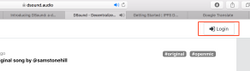

- En la parte superior derecha, encuentra el botón "Login". Al hacer clic en el botón, verás la ventana de inicio de sesión en Dsound.
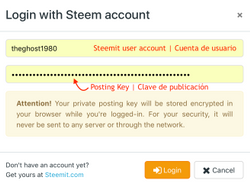

- Colocaremos nuestro usuario de Steemit y la clave de publicación o "Posting Key". Si no tienes idea de dicha clave, continúa con los pasos 3.1, 3.2 y 3.3. Si ya conoces dicha clave salta al paso 4.
3.1 Perfil Steemit. Ubicamos la wallet.
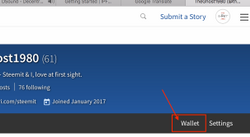

3.2 Dentro de la wallet, vamos a "permissions" o "permisos".
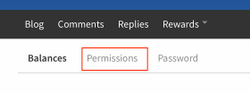

3.4 Ubicamos la primera, llamada "posting key" y a mano derecha, hacemos clic en "show private key" o "mostrar clave privada". Se nos muestra la clave, podemos copiarla. (No la compartas con nadie)




- Una vez iniciada la sesión debes ver tu logo y tu nombre de cuenta. Hacemos clic en "Upload" o subir contenido.
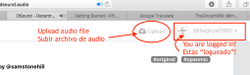

- Aparecerá la siguiente pantalla, como vez debajo. Lee la explicación de cada punto.




- Ubicas en archivo desde tu computador y rellenamos los datos.
- Al hacer clic en "Publish" o publicar, crearemos un artículo en nuestro perfil de Steemit y quedará visible en Dsound.audio. Observa las imágenes debajo.




Listo, os felicito puesto que has logrado subir tu primer audio a Dsound. Ahora puedes darle promoción para que aumente su valor y reciba muchos votos y resteem.
![]() Siempre ten en cuenta, que al igual que en Steemit, se recomienda publicar contenido de calidad que ofrezca verdadero valor a la comunidad.
Siempre ten en cuenta, que al igual que en Steemit, se recomienda publicar contenido de calidad que ofrezca verdadero valor a la comunidad.
Conclusiones y Utilidades de Dsound:
- Promoción de música propia y experimental.
- Difusión de programas de radio.
- Audio-Blog. Para aquellas personas que pueden hablar de sus experiencias a manera de "blog".
- Combatir el abuso actual, por parte de las industrias musicales para con los artistas.
- Promocionar el contenido de otros amigos o artistas que conocemos.
Podemos decir que la tecnología está avanzando a pasos agigantados. También podemos decir, que formamos parte de una comunidad de personas que estamos haciendo las cosas de manera diferente y estamos cambiando muchos paradigmas en torno a las redes sociales. Si bien, debemos estar "centrados" como personas, debemos apoyar a toda costa la descentralización. Solo así, me atrevo a decir, podremos construir cosas que nunca imaginamos pero siempre hemos necesitado. Agradezco tu tiempo de vida para leer este artículo y te invito a leer las diversas guías en mi perfil. "STEEM ON, muchachÓN".
Upload audio files without "so many problems" and from your own Steemit account ?. Here I will show it to you step by step. The how, who, why to decentralize the web, advantages and disadvantages.
Hello Steemians. Many times I have surfed the internet, looking for how to upload audio without so many complications. Sometimes it happens, that the actual options, just want to complicate and ask for money. That's why I love knowing that we can choose within a range of possibilities. Please let me welcome you to Steemit, if you are just landing on this great platform. Do not hesitate to start "eating" the guides that I have created for all of you, within in my profile.
Decentralising social media 
In case you still do not know, the technologies of crypto currencies and "blockchain", base their actions in decentralising operations and handling of "databases". Yourself, at this time, you are making use of decentralization while reading this article. Although you are reading this post through your browser, this data is hosted in the Steem blockchain. The blockchain is executed simultaneously in different locations at the same time. Our articles interact with this chain, in its uppermost layer.
Have you ever wondered, what would happen to Steemit if in Europe, for some reason, the power supply was suddenly cut off? Steemit would continue online without any problem, since its database and its base structure (Steem Blockchain), works in a decentralized way. Which means, it is not located in a single place. There are multiple servers and nodes running, modifying and interacting with Steem, in many locations all around the world.
Come on @ theghost1980, again you're off on the tangent!
Wait and do not despair. Social networks have lived, for many years, in a centralized way. There is a server, which is nothing more than a powerful computer, which serves the users. These users access this server each time they "give a Like" or interact with other users. Crypto currencies, on the other hand, have made it possible to go a step further while "offering a distributed control of data". Thanks to these technologies, we can all access STEEM from multiple devices and contribute to decentralization. Thanks @ned, thanks @dan.
Dsound 
Many of us know about the platforms that currently offer the service of "upload for free", audio files to the internet. We have many options available, but the majority lives centrally and these services have a high cost. We could say that they are reserved for those who do business with music. It turns out that a few weeks ago, we did not have a real option to upload audio content to the internet while linking our Steemit's accounts. Now we do have it. A member of Steemit, called Pedro Reis Colaço @prc, motivated himself knowing that it was necessary to have other options to upload audio files to the internet. He had created a web site called Dsound.audio. In his own words, @prc has defined the following:
DSound is a web application that I developed in Javascript, which allows us to upload, listen and discover music and other sounds, stored at the top of the IPFS Network. It uses STEEM blockchain as a decentralized database, which allows authors to get rewards in the STEEM Dollars... continue reading
So now we can upload audios, radio broadcasts, music and sounds to the internet, quickly and safely. In the same way, we can get rewards since we will be linking our Steemit accounts.
Some highlights of Dsound:
- It was created by a musician and DJ who wants to revolutionize an industry that normally abuses of musical and artistic creations.
- Provides a practical solution to promote original audio content (music, sounds, sound effects and radio broadcasts).
- It is ideal for the musician, artist or DJ, who does not want to deal with complicated licenses or big companies.
- A way to support musical talent, directly.
Dsound & Steemit
From its creation, there is a symbiotic relationship between both sites. They share the same database called STEEM. It is important to consider the following characteristics:
- In order to use Dsound you must log in with your posting key. I repeat, posting key and your Steemit user. Later in the article, I'll explain how to do it step by step.
- When uploading audio to Dsound, through your Steemit account, you will create a new article in your profile, with the information you have placed. This is why you must be careful while doing "tests". I recommend that when you do a test, put the word "test" in the title, or anywhere you think it is convenient.
- It is more better to have IPFS software installed on your computer. You can read in more depth on the following link.
- Your posting key is stored locally in your browser. You have nothing to worry about.
- 25% of the payment of each "audio post", goes to @dsound account. With this you help to maintain this website and promote future improvements.
How to upload an audio in Dsound?
- In another tab of our browser, we access https://dsound.audio
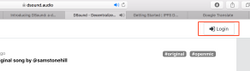

- At the top right, find the "Login" button. When you click on the button, you will see the Dsound login window.
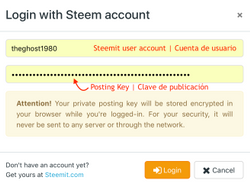

- We will place our Steemit user and the posting key. If you have no idea about this key, continue with steps 3.1, 3.2 and 3.3. If you already know what this key is, skip to step 4.
3.1 In Steemit. Find wallet.
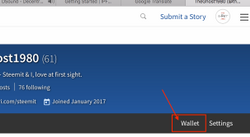

3.2 Inside wallet, go to "permissions".
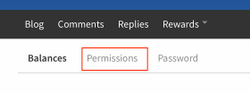

3.4 Locate the first one, called "posting key". Do click on "show private key". Your key will be shown, copy it. (Never share your keys)




- Once logged in, you should see your logo and your account name on the top right corner. We do click in "Upload".
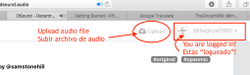

- The following screen appears, as shown bellow. Please read the explanation of each point bellow.




- Locate the file within your computer and fill the data.
- When you click on "Publish", you will create a new article in your Steemit's profile and it will be visible in Dsound.audio too. Look at the pictures bellow.




So nice. Congratulations, you have managed to upload your first audio file to Dsound. Now you can promote that article, to increase its value and receive many upvotes and resteem.
![]() Always keep in mind, as in Steemit, it is recommended to publish quality content that offers true value to the community.
Always keep in mind, as in Steemit, it is recommended to publish quality content that offers true value to the community.
Use cases of Dsound & Conclusions:
- Indie and experimental music's promotion.
- Broadcasting of radio shows.
- Audio-Blog. For those people who can talk about their experiences as a "blog".
- To prevent musical industry current abuse, on behalf of the music artists.
- Promote the music content of friends or artists that we know.
We can say that technology is advancing by leaps and bounds. We can also say that we are part of a community of people who are doing things differently, and we are changing many paradigms around social networks. While we must be "centered" people, we must support decentralization at all costs. Only thus, I dare to say, we will be able to construct things that we never imagined but we have always needed. I appreciate your life time to read this article and I invite you to read the guides within my profile. STEEM ON, boys & girls
Some of my latests posts - Artículos previos -  | ||
|---|---|---|
| Steemit Ads campaign. Promo Steemit radio |   | |
 | Posting good articles on Steemit. Buenos artículos |   |
Si estas llegando a la plataforma, recibe mi cordial bienvenida. Te aconsejo des un paseo por los perfiles de algunos notables miembros de la comunidad. Sus artículos, informaciones y publicaciones, pueden ayudarte a comprender de que va Steemit y servirte de ejemplo, para publicar artículos de calidad. Algunos de ellos son: @cervantes @jlufer @teamsteem @bert0 @gargon @stellabelle @sweetsssj @sndbox @donkeypong @hilarski @hitheryon @timcliff @papa-pepper @andrarchy @heiditravels @kingscrown @wackou (puedes hacer clic sobre sus nombres para ir a sus perfiles). Y muchos miembros más, que puedes descubrir por ti mismo, dentro de Steemit. Os deseo un muy Feliz Steemit.
If you are new on Steemit please let me give you the most warm welcome. Anytime take a look on this members profiles. They can teach you a lot about what to do and the best ways to post in steemit. (Just click on their names to go to their profiles).
Please feel free to check Steemit’s White paper anytime so you can understand more about this amazing platform.
Así mismo te recomiendo leer el "Libro Blanco" o White Paper de Steemit. Allí podrás entender a profundidad sobre esta maravillosa plataforma. Navegar al articulo  |
| 
Si estas llegando a la plataforma, recibe mi cordial bienvenida. Te aconsejo des un paseo por los perfiles de algunos notables miembros de la comunidad. Sus artículos, informaciones y publicaciones, pueden ayudarte a comprender de que va Steemit y servirte de ejemplo, para publicar artículos de calidad. Algunos de ellos son: @cervantes @jlufer @teamsteem @bert0 @gargon @stellabelle @sweetsssj @sndbox @donkeypong @hilarski @hitheryon @timcliff @papa-pepper @andrarchy @heiditravels @kingscrown @wackou (puedes hacer clic sobre sus nombres para ir a sus perfiles). Y muchos miembros más, que puedes descubrir por ti mismo, dentro de Steemit. Os deseo un muy Feliz Steemit.
If you are new on Steemit please let me give you the most warm welcome. Anytime take a look on this members profiles. They can teach you a lot about what to do and the best ways to post in steemit. (Just click on their names to go to their profiles).
Please feel free to check Steemit’s White paper anytime so you can understand more about this amazing platform.
Así mismo te recomiendo leer el "Libro Blanco" o White Paper de Steemit. Allí podrás entender a profundidad sobre esta maravillosa plataforma. Navegar al articulo|
Sources | Fuentes

 Steemit || Sitio Web
Steemit || Sitio Web 

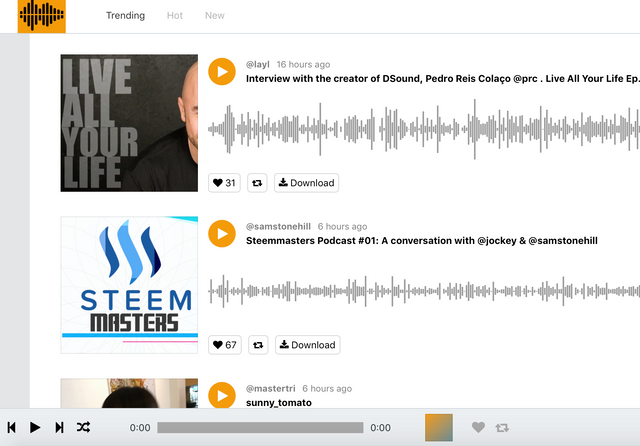
Upvoted on behalf of the dropAhead Curation Team!
The article will be Resteemed by @dropahead Curator - Witness account of the dropAhead curation team!
Watch out for the #xx-votesplus tag!
By doing the above you will give us more STEEM POWER (SP) to give YOU more earnings next time.
Keep up the good work!
Tremendo post amigo!!! Te felicito!!! Muy didáctico y explicativo
Muy bueno! Justo a tiempo. Tengo materiales para empezar.
Congratulations! This post has been upvoted from the communal account, @minnowsupport, by theghost1980 from the Minnow Support Project. It's a witness project run by aggroed, ausbitbank, teamsteem, theprophet0, someguy123, neoxian, followbtcnews/crimsonclad, and netuoso. The goal is to help Steemit grow by supporting Minnows and creating a social network. Please find us in the Peace, Abundance, and Liberty Network (PALnet) Discord Channel. It's a completely public and open space to all members of the Steemit community who voluntarily choose to be there.
@theghost1980 got you a $3.21 @minnowbooster upgoat, nice! (Image: pixabay.com)
Want a boost? Click here to read more!
This post has received a 3.25 % upvote from @booster thanks to: @theghost1980.