Steem to Fiat, My experience

SOURCE:PIXABAY
ATTENTION: This is my experience and how I do it based on what I've read from others. I am by no means an expert on cryptocurrency and strongly suggest you do your own research prior to moving coin around for the first time.
So with Steem and SBD jumping in value I decided it was time to pull some off to add to the Christmas fund. It a weeks time I pulled out around $600 USD. To us that really was a nice shot in the arm for the holidays. I'm not going to call this a guide. Instead take this as my personal experience with moving Steem to Fiat currency. I picked the path I used because I already had a Paypal account and read that it was easy to link Coinbase to paypal(it is, make sure you have 5 bucks on your paypal account).
Step 1 Sign up for and verify accounts on Bittrex and Coinbase
Just fill out the info they ask for and bang you have an account. After that you'll need to send them some additional documents to verify your account. Bittrex required me to send them a selfie and a scan of the front and back of my Driver's Licence. I was approved with no problems on Bittrex in about three hours. Coinbase requires a scan of the front and back of your licence. The scan failed at Coinbase the first time then went through in an hour the second time. I sent the same images the second time so I have no idea why they failed the first time.

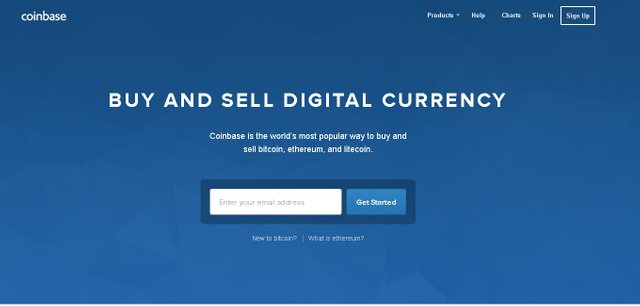
Step 2 Moving It from Steemit to Bittrex
After you're all verified at Bittrex and Coinbase(you can actually move coin into your wallets before then, but why take the chance because until you are verified you can't move them out) you are now ready to move Steem or SBD to Bittrex. Start by clicking the Wallets tab on the right.
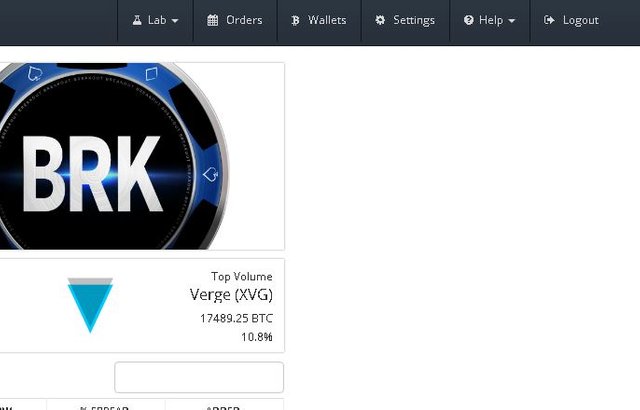
Then look for the search box on the right and type steem into it.
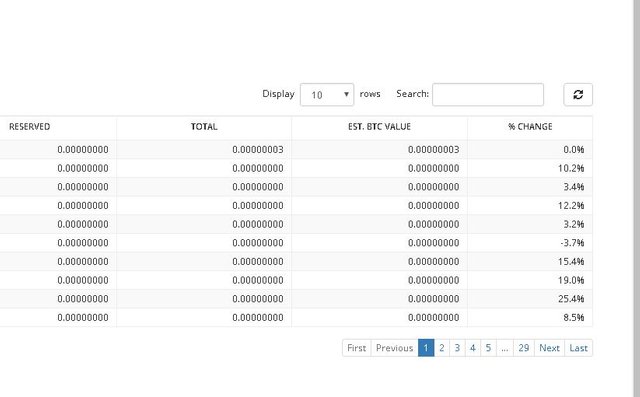
On the left you'll see both Steem and Steem Dollars. Depending on which one you want to send to Bittrex you want to click the plus sign next to the correct currency. I'm going to click the one next to Steem. This causes a pop up box like this(you may need to click it twice sometimes it glitches).

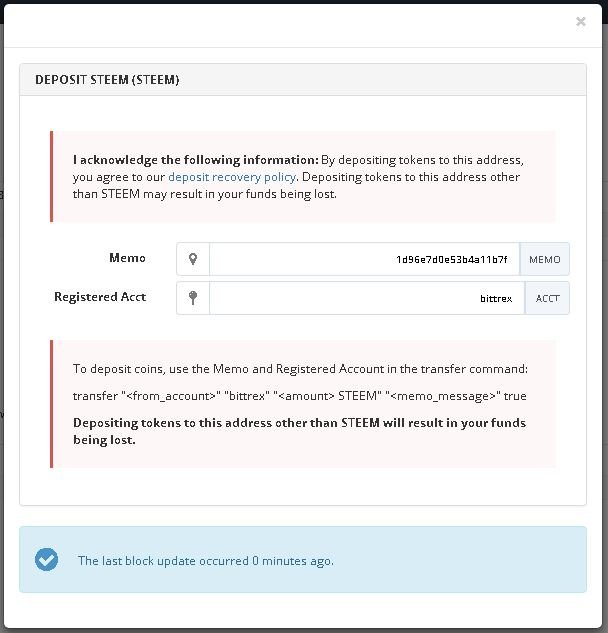
You'll want to copy your memo so you can paste it later back at Steemit. In fact lets head back to Steemit now.
Step 3 Transferring to Bittrex on Steemit.
Now we are back at Steemit and we need to open our wallet. I've picked Steem so I'm going to click on Steem again and then we are going to click Transfer. Then we fill out the pop up and put the memo that we copied at bittrex into the memo on the transfer form. This is very important. Your Steem SBD will not make it to your Bittrex account if you do not get the memo copied right so take all the time you need to triple check it.
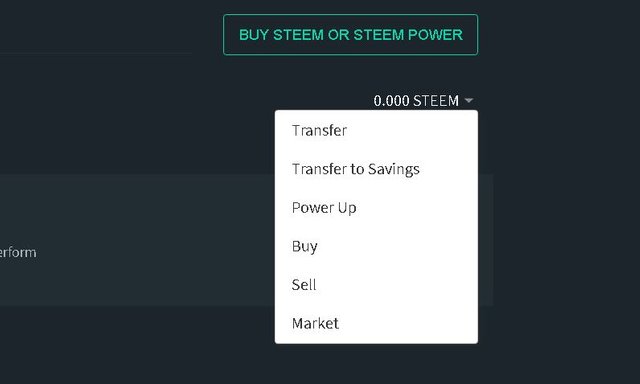
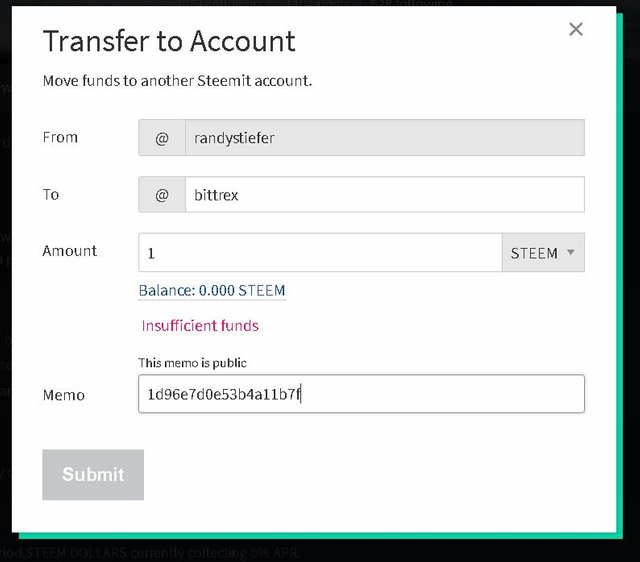
Step 4 Selling for BTC on Bittrex
Once you're Steem or SBD show as available balance on Bittrex you can trade them for a currency you can send to Coinbase. I haven't figured out how to trade Steem or SBD directly for Litecoin so I first trade them for Bitcoin then trade the bitcoin for Litecoin. Remember the plus sign next to the Steem or the Steem dollars? Now you need to right click the actual name of the currency you sent to Bittrex and open that in a new tab. It should look like this:
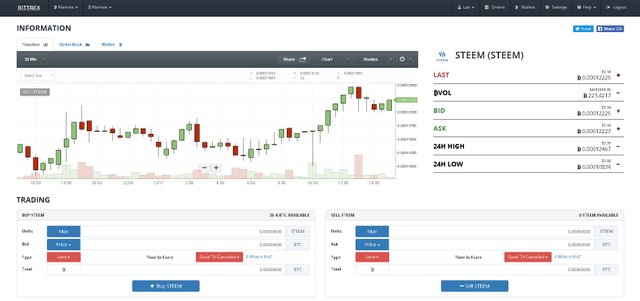
Now to sell for BTC you need to use the sell Steem(or Steem dollar if that is what you transferred). Pick a price. I usually use the one that is slightly lower so it sales immediately. Then click max if you're selling all of it. After that click sell then a pop up will appear and click confirm. In the right hand corner you'll see some pop ups when your order is placed and when it's filled.

Next we just repeat the process by selling are BTC for Litecoin. The reason I do this is after researching I've come to believe that the transaction fee to transfer to coinbase would be much higher using Bitcoin versus Litecoin. Click on the BTC markets tab on the left hand side then in the search box type in LTC. Then click on LTC.
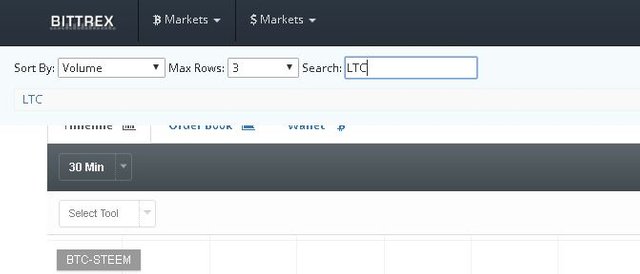
This will bring up a page that should look like this.
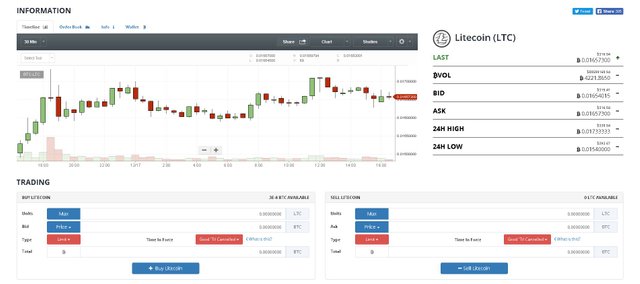
Now we are going to sell are BTC for LTC. We are going to do this in the buy LTC section in much the same way we sold are Steem for BTC. Choose the Price, hit max, and then hit buy. A pop up will ask for you to confirm then more pop ups with confirm first the order was placed and then when it is filled.
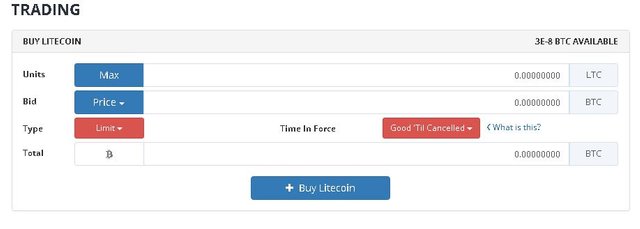
Step 5 Sending your Litecoin to Coinbase
Now it's time to log into Coinbase. After you're logged in click on Accounts at the top and then click on receive where it says LTC Wallet on the middle left.
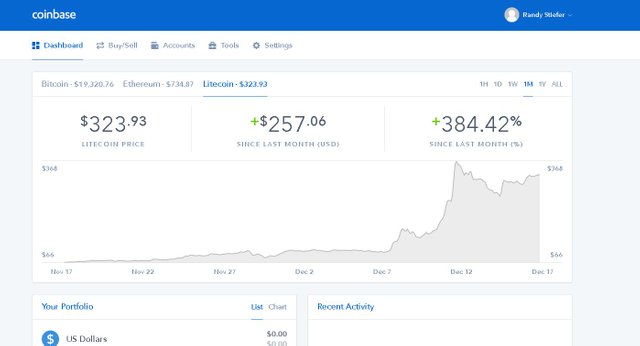
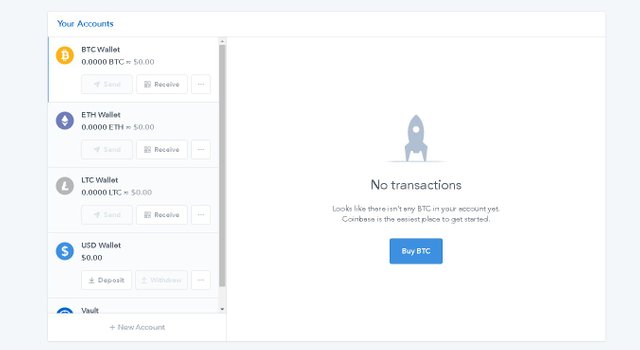
Now you should be looking at a pop up with a memo at the bottom of it. Copy that memo and go back to Bittrex. Once your back at Bittrex click the wallet tab again and look for Litecoin in the list. If it doesn't show( it should) use the search box to find it. Then click the minus sign next to it. You should then get a pop up box like before. This is where you enter the memo from coinbase then hit confirm.
VERY IMPORTANT!!!! - Go to your email and confirm the withdrawal from Bittrex or it will stay in pending forever.
Now you should see it go to confirmed then move to your history once the transfer is made at Bittrex. When this happens the Litecoin should show as pending at Coinbase. On average it's taken about two hours for my Litecoin to be available on Coinbase.
Step 6 Selling my Litecoin for $$$ on my Paypal
Once The Litecoin is available to you on coinbase you can now click on the buy/sell tab at the top and then change the sell to Litecoin and change the Deposit to your paypal account. I chose not to change it to paypal because it shows some information about my paypal account I don't want public. That is how I moved Steem to paypal.
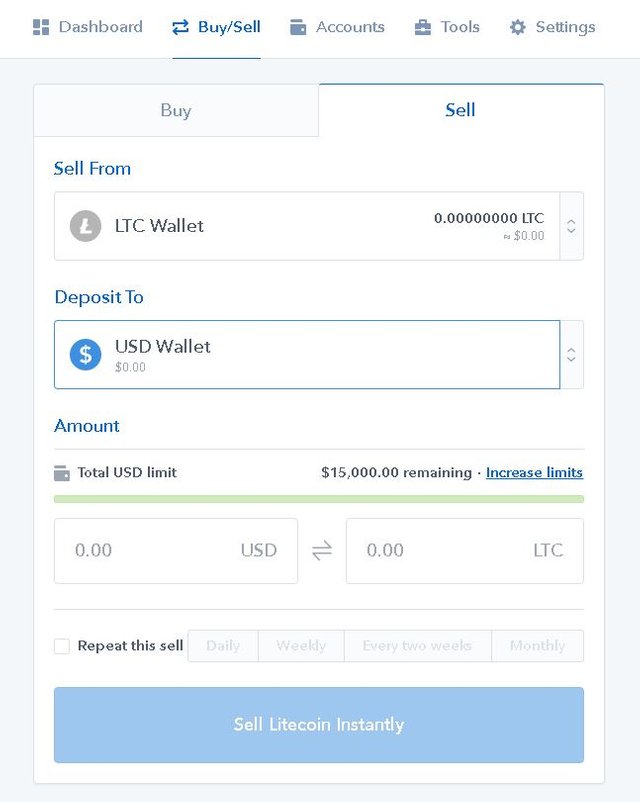
Note: All Images except for the opening PIXABAY image are screen captures from the various websites involved.
@luzcypher literally just explained all of this to me yesterday at the first Team Cancun Steemit meeting.
Well explained @randysteifer. Nice recap for me! Cheers!
I'm glad it helped. I thought it might be useful to write out because I had to piece it together for myself from about a dozen different places.
thank you, I'm glad that I read your post and the fact that you shared it with us, in the future I will need very much what you wrote, because I'm a novice
That is exactly why I wrote it.
Interesting guide to follow and your family will be happy with this Christmas fund :)
Thanks and we are, The new X-Box is already getting a workout on the new 4k TV.
Thanks for the good info! I'll read through this later.
You're welcome. I felt the need to write it after having to piece it together myself from everywhere.
Very informative, thanks!
You're welcome. I'm glad it's being so well received.
One of my friends said he couldn't sign up for bittrex, I've always used it but it would really suck if the are restricting new accounts.
I got in just fine but I was worried because I currently live in one state and have an ID from another. The ID is current but doesn't match my mailing address. It wasn't a problem though. I guess that's why they require a selfie too. It's hard to fake looking like a 300lb hell's angel.