How to receive a mail every time one of your favorite Steemit authors sends a post – do not miss out on curation rewards with a mail alert
Thanks to the RSS feeds on streemian.com by @xeroc, you can easily receive a mail every single time one of your favourite authors posted or your (or another author's) articles receive replies.
Do not miss out on curation rewards ever again - and be quick on responding to replies.
What do you need?
Most important is the RSS URL of the desired author.
Use: https://streemian.com/rss/@[author]
• Add the Steemians handle instead of [author]
Instead, if you want to be informed about replies of your articles or of another author use:
https://streemian.com/rss/@[author]/replies
EXAMPLES
Now that you have the relevant source, you will need to define the trigger and the resulting action.
Here is what we like to create:
Every time the RSS feed fetches a new item, a mail should be send to a mail address.
Probably the easiest way to create such a mail alert is by opening up a free account on ifttt.com (ifttt stands for - if this, then that).
IF THIS (new content on the RSS feed) -> THEN THAT (send out mail)
Once you have opened up an ifttt account, set up the desired „if this, then that recipe“ rule by clicking on
- Create a Recipe
- Next, click on this
- Now enter "RSS" or "feed" and select the feed icon.
Next, select New feed item – This trigger fires every time a new item is added to the feed you specify.
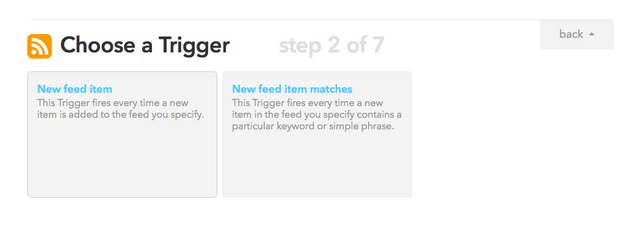
Now the feed URL is needed (rules are listed above). In this example I picked out Ned.
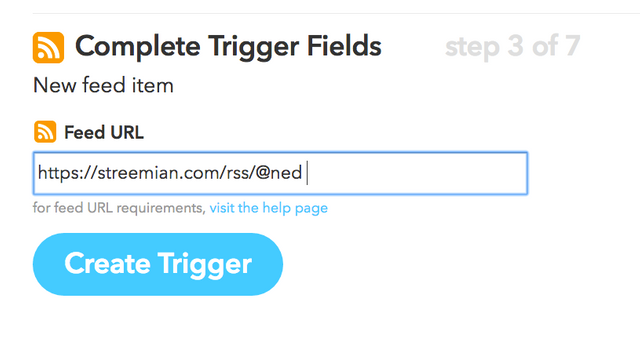
Press „Create Trigger“
In the search channel mask enter „mail“
Next, connect your Email account – this is something you will only have to do once.
- Enter your mail address
Check your mails, type in the 4-digit PIN and click Connect.
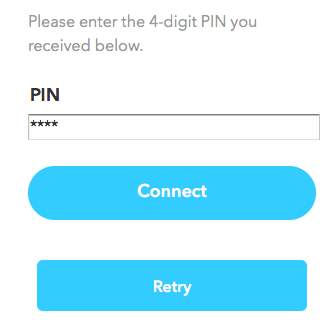
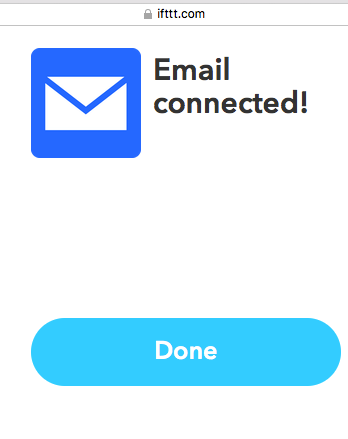
Next, click on the „Send me an email“ field. This defines the action that a HTML based mail will be sent out every time the „if clause“ is triggered.
Now it just needs the confirmation. Click „Create Action“
Once you checked the summary you can go ahead and click „Create Recipe“
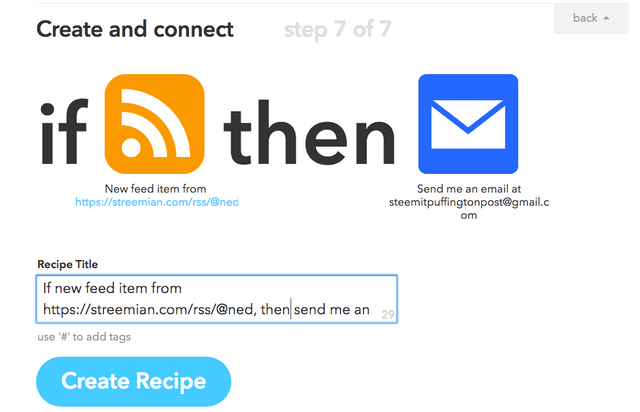
Done! You will see the confirmation „Recipe created“ appear for a few seconds.
Under „My Recipes“ you will now find it, along with the information how many times the recipe ran/fired in the past.
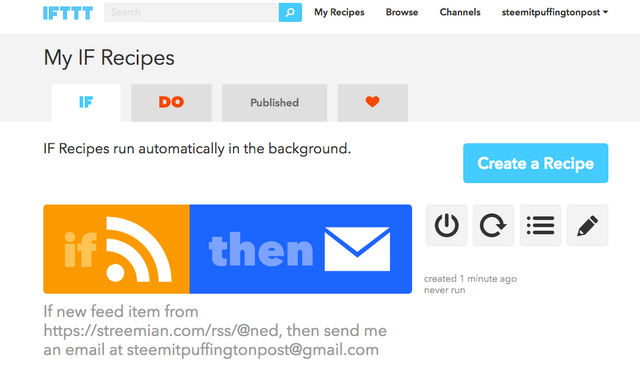
Once your mail account is linked, the set up of a mail recipe is done in a few seconds.
Do not forget to upvote - if you liked this tutorial. I hope it is helpful!

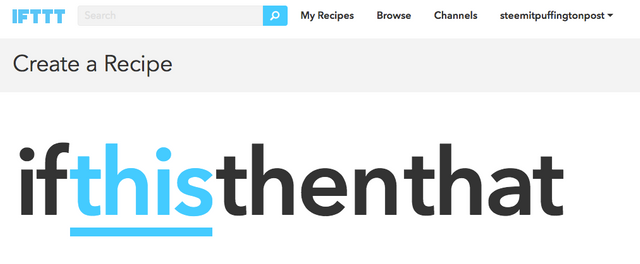
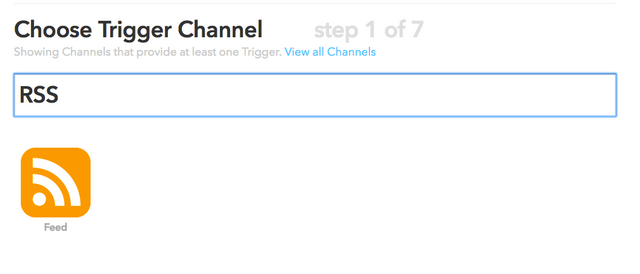

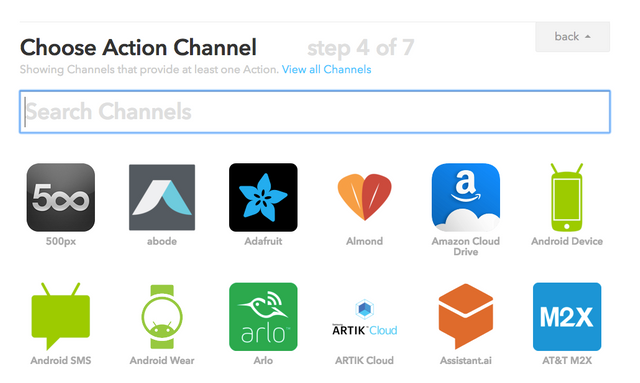
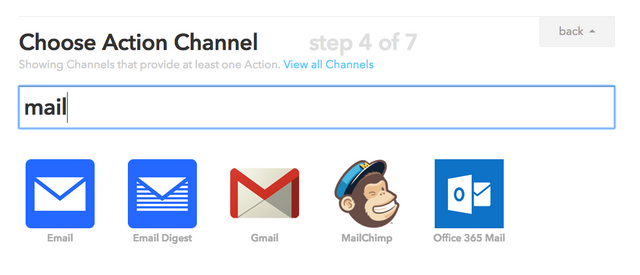
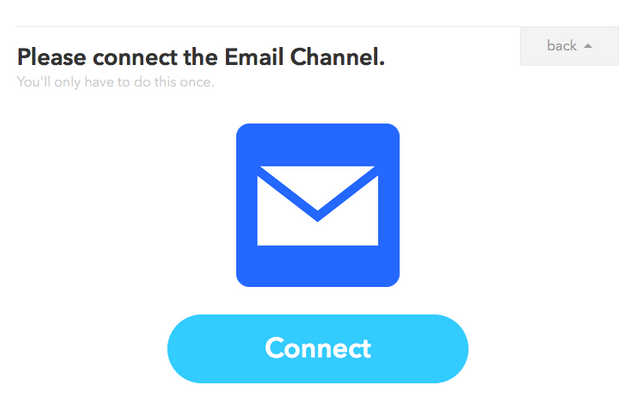
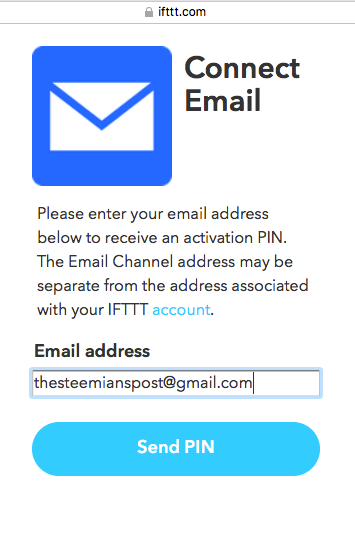
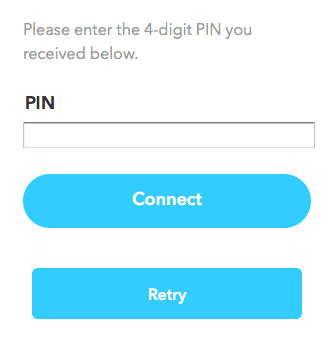
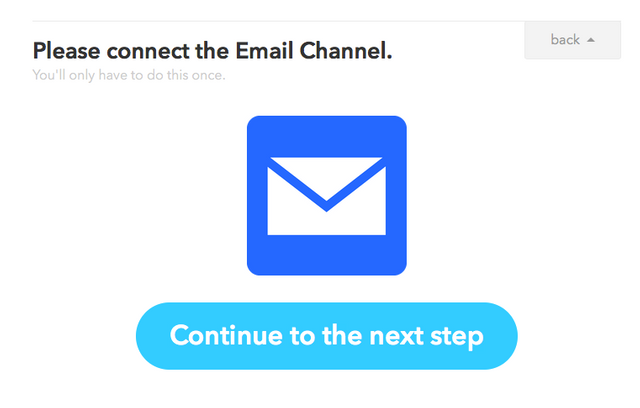
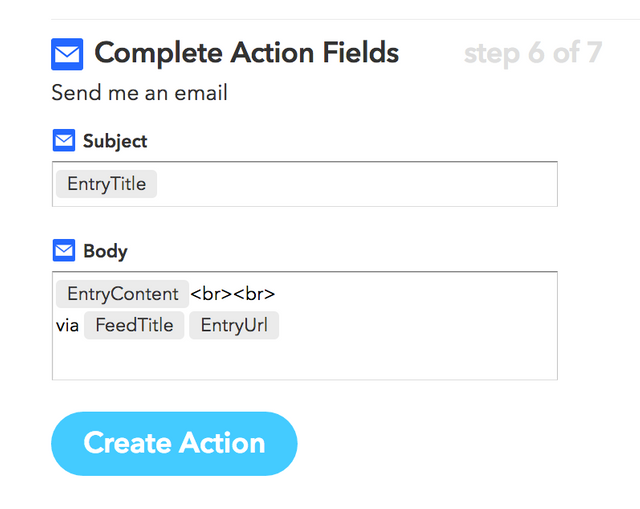
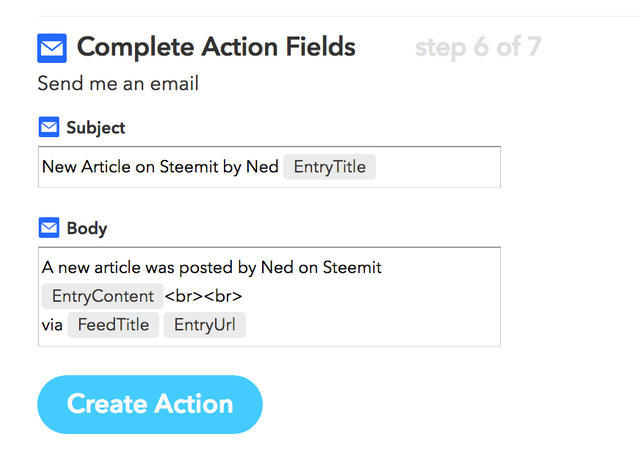
Here is how the mail looks like that was just sent out for this post - for a recipe I created with my Steemians RSS feed (https://streemian.com/rss/@puffin) - for testing purposes:
The mail was sent from [email protected]
This is extraordinarily useful. I've been wondering how I can RSS my Steemit feed to ensure I don't miss anything. Not going to use email notifications cause I can just set RSS notifications on my reader. Thank you so much!!!
That is great news! Glad it helps someone out ;). I personally prefer mail over any other sort of notifications - especially as I am using plenty of devices.
You will need to help me out now. Could you just reply to this commentary? I just created a mail alert for replies with https://streemian.com/rss/@puffin/replies and would love check if this also works smoothly as it should.
No not necessary, your first reply got through:
As it should. Perfect!
I get too many emails as it is. Rather use RSS and not hurry to vote. So far curation rewards haven't been that attractive. I earn a LOT more from authoring posts. Maybe that will change as my power grows.
Good idea but it could be done better with the auto vote bot ;)
Yes, of course! But this is only supposed to be a help and it does intend to do all the work :D.
Besides, for the seconds use, being informed right away on replies to own posts ... no bot could help out here. Responding to replies (properly) is nothing a bot could take over for you.
Great work puffin! Upvoted for sure and going to try it
Cool. Great! It is easy to take care of, if anyone has issues with it just contact me in the steemit.chat and we find a way to get it going.
@michelle.gent - many thanks for resteeming this piece. Very much appreciated!
This is awesome! Very well explained. I like the idea of being alerted" by e-mail so as not to miss any post from our favorite authors...especially now that resteeming has become so popular and takes a lot of our feed. Thank you!
Many thanks for this feedback @sgnsteems!
Given enough time... people will think of everything, thanks for the heads up.
.. and thank you @kyusho for replying to my post! Cheers!
hello @puffin, I stopped back to let you know that your post was one of my favourite reads and is included in today's Steemit Ramble. You can read what I said about it here.
Hi @shadowspub, wohw I feel flattered. Many thanks for that. I just had a look - that is a great and diversified collection. Cheers!
This post has been linked to from another place on Steem.
Learn more about linkback bot v0.4. Upvote if you want the bot to continue posting linkbacks for your posts. Flag if otherwise.
Built by @ontofractal