How To Pimp Your Blog Posts! Create Your Own Headlines!
Today guys I want to show you one method how you can pimp your content.
I am sure that it will help your blog to add more flavour to it and makes you maybe stand out from the crowd.
Yes, the idea is to show you how you can increase the pleasant feeling of your readers while they are reading your post. My title already revealed what I am talking about.
Through Markdown we already have the possibility to structure and pimp our posts to a certain point.
Especially when you writing a longer text your readers will appreciate it when you structure the content. It makes it easier to read your post. But when using markdown isn't enough for you then this could be something for you.
As you know I use always my own headlines.
Maybe you asked yourself how I am doing it and you already looked for a tutorial however you did not find anything.
I will tell you how it works.
Yes, my friends, my headlines are just pictures!
In the same way, my thumbnail includes a women of a picture my headlines are also just pictures. And you can do this too.
All you need is a graphics editor or a similar tool.
I use for example Affinity Photo. The native MacOs Version of Photoshop which certainly everyone knows.
With tools like that, it's really simple to create headlines and much much more.
Yes, both applications are expensive and not everyone can afford it which is totally fine. There are other ways to go which can create the same results.
In one of my videos, I spoke about the software called Gimp.
It's also a graphics editor but for free. You can simply download it. If you are familiar with photoshop than it will be easy to use Gimp for creating headlines. For newbies, of course, it will take some time to understand and to learn how to use it.
But there is also a much easier way.
I think many people know Canva. It's a free graphic design tool which offers already a lot of templates you can freely use. With Canva you can design anything! And creating headlines is not the main purpose of Canva but it is possible.
Let me quickly show you how it works.
You see in the screenshot below when you are already logged in.
Now it's important to create a custom blank templates with the right dimensions. I use following dimension in Affinity Photo: 3333x833
I tried many different dimensions in the first place but with these parameters, I am happy with.
When you use Canva you can take the exact parameters.
Now the blank templates pop up.
And here you can write your headline into it.
You can change the colour there if you want it depends on your taste.
What is a bit disturbing is that you have to use the right Text font that fits in the dimension to fill the whole page. Dragging around will not work quite well its a downside but with a bit effort, you can create something amazing with that. I have to say that you are limited with your options compared to the other tools i mentioned above.
When you want to download your headline make sure to save it as PNG(Portable Network Graphic). This format allows exporting files with a transparent background. But for that, the export settings have to be set right. And that is not possible via Canva to adjust.
But even if it doesn't export it as a transparent file you still can use it also when you export in Jpeg. Because of the white background on Steemit, only your headline will be visible not the white background. The problem though is when someone uses the dark mode than your white background will be visible. A downside but not a dealbreaker in my opinion.
When you want to have full transparency even in the dark mode than you need to use tools like Gimp.
Don't forget its just a picture.
With that, you can create awesome headlines to pimp your posts a bit. But surely it's not for anyone.
Don't forget that your main content is the most crucial part. Catching headlines are; I would call it decoration. But it gives you also the possibility to make your posts stand out. I hope this is useful for you guys.
If you have any questions then feel free to write them in the comment section below. Again A nice weekend :)
| More Steemian Or Dtuber? | How To Easily Find New Content |
|---|---|
 |  |




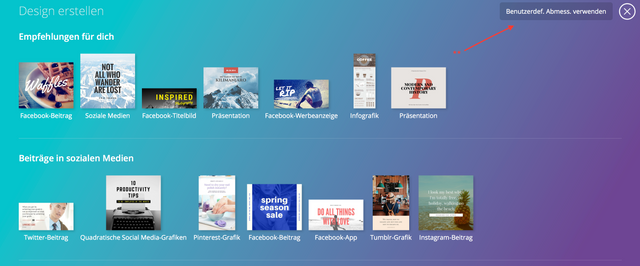
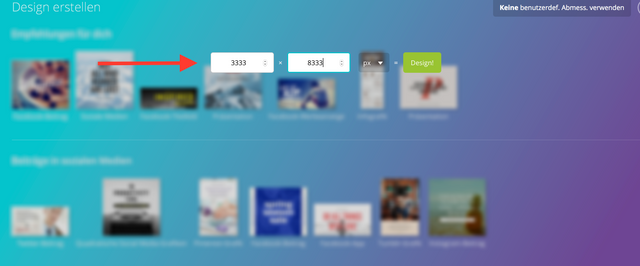
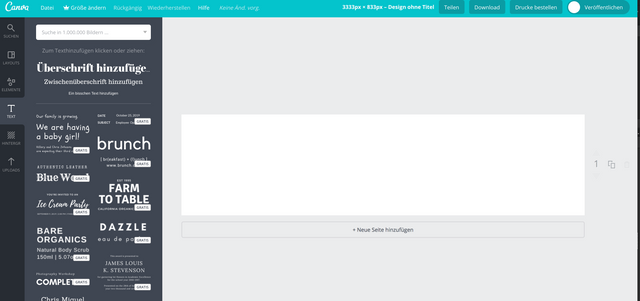
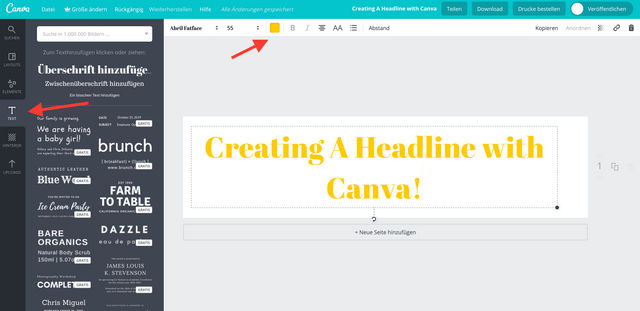
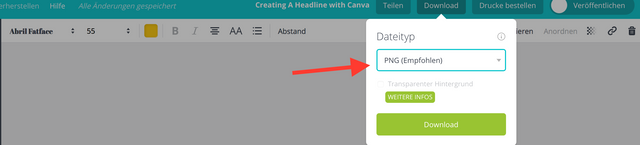


i used "microsoft paint" to create this one :
i could pimp it more using only "microsoft paint". it is really a great tool and easy to use.
That's great :)
I have to admit that I am not familiar with Microsoft paint.
you should try it some days.
If you can use paint then Canva will not be an issue for you. I have been using it for over a year now and it has been helping me come up with amazing designs
thanks i will try it!
Picture headlines are pretty nice. They break things up without being a giant picture or without taking up too much space.
cool, really awesome post. Thanks for sharing
Canva has been an absolute life saver for me...So true that you can make your blog post pop and grab attention by adding a little bit of creativity to them...
Huge fan of Canva and think everyone creating content on Steemit can benefit from it!
Great post sir, very important for content creators, new and old!!
Nice ! Just one question : headlines are good for SEO, what if you replace them with pictures ?
Nice your artikel
;)
Gimp is a good tool for editing images in this case, the advantage of the program is that a free software, although personally I have never finished convincing. I like Photoshop which is more complex yes, but you can do a lot of things. Using this type of photos and particular elaborations to make your article flashy is an excellent strategy to attract the public.
I do the familiar way. I use Snapseed.
Your method is cooler.
I find it odd that I use canva.com every day, yet it never occurred to me to use it for Steemit. Thank you for this.
@modernpastor64 thank you so much for this post. you given that lot of information. it's too much helpful for us making a good post. that's looking great. if we follow your method. I think we are make it easily. next time I'm follow your method.