How To Center an Image or Text on Steemit
To center an image in a Steemit post, put your image inside the 'center' coding shown below in the example. The image ends up looking like this:
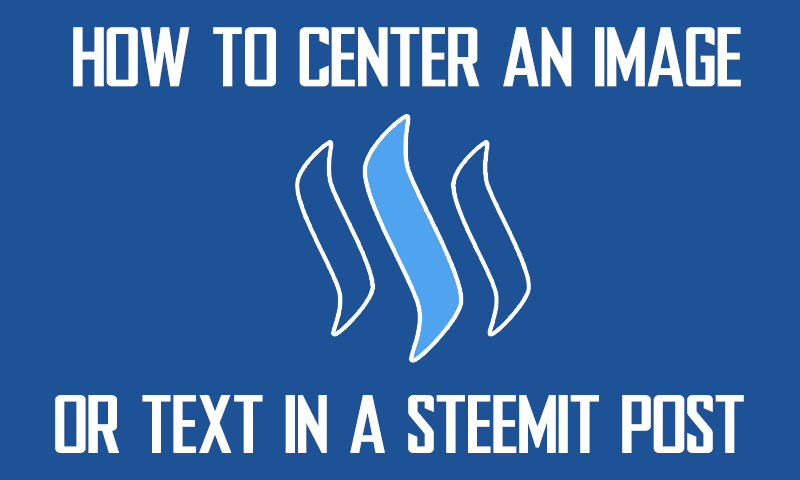
To center an image in a Steemit post, simply type this 'center' coding in your post. But, where it says image.png place your image URL there or upload your image there directly in Steemit by clicking the blue link under your post editing area that says 'select your image'... and make sure you have it between the center coding like the example.
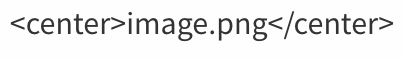
To center some text in a Steemit post, do the same thing, but replace the image file with you text.. just like this:

...and it will end up looking like this:
I hope this was helpful for you. If it was, please upvote this post, comment any questions you still have, and follow me @mitchmahoney around the world.
Hi. I am a volunteer bot for @resteembot that upvoted you.
Your post was chosen at random, as part of the advertisment campaign for @resteembot.
@resteembot is meant to help minnows get noticed by re-steeming their posts
Even better: If your reputation is lower than 28 re-steeming only costs 0.001 SBD!
If you want to learn more - read the introduction post of @resteembot.
If you want help spread the word - read the advertisment program post.
credit: @kkugel2 ?
Thank you very much man! I did it finally with simple code..