Newbie’s Guide to Joining Steemit Communities on Discord: Part 1
If you have been on Steemit for more than 2 days, you know that community and networking are HUGE here. If order to be successful, you must be ready to form friendships and meet new people from all over the world.
Perhaps the best way you can foster these relationships is with Discord.
What in the World is Discord?
On their homepage, Discord says they are an:
“All-in-one voice and text chat for gamers that's free, secure, and works on both your desktop and phone.”
So basically, it’s a chat app that was created for gamers but has become very popular with Steemians to connect and chat with one another.
Discord Logo || Source: DiscordApp.com
Joining Discord
Before you start to get involved with Steemit communities, you will need to sign up for Discord. This is free, and it takes just a few quick minutes of your time.
You will set up a username that you will use across all the Discord servers you join (each community will have their own Discord server). I recommend that you sign up with the same username on Discord as you use on Steemit. This helps everyone connect you to your Steemit blog and to avoid confusion on who you are.
Discord Signin Screen || Source: DiscordApp.com
Finding Steemit Communities to Join
Once you are logged into Discord with your new account, it’s time to get connecting with other Steemians! You can’t just search Discord for the communities though. You will have to be active on Steemit, looking for new communities that you can join.
One great way to find new places to network is through the footers of your favorite Steemians. You’ll notice at the bottom of blog posts, there are sometimes banners and buttons advertising communities. 95% of the time, these communities are using Discord to engage with one another.
The footer banner may be clickable, so you can get right to the community and introduce yourself. In my footer here, you can see that my own community, STEEMmamas, is clickable. How can I tell? That arrow shooting from a box beside the image. That little symbol denotes a clickable image!
If you find a banner for a community you'd like to check out that isn't clickable in a blog post footer, then you will have to do a little more digging.
Use the Steemit search bar at the top of the website to search for more information for the community you are interested in. It’s likely that the group has made at least one introduction post about the community, which will help you find the link you need to join their server on Discord.
Searching Steemit for Communities
As an example, I’ll research @SteemUSA and their Discord community.
Using the search feature the very first result that comes up is the Steemit blog for the community. Clicking through, I found the link to their Discord server at the bottom of the latest post.
Private Steemit Communities
Some communities you may be interested in joining are private or invite-only. If you can’t find a way to access their server, simply become more active with the members that advertise the community within their post footers.
This is actually how I became a member of @SteemitBloggers! I started noticing their large green banners around the platform, so I interacted. It wasn’t long before the wonderful @jaynie reached out and invited me to the server.
Source: goodfreephotos.com
Also, you’ll want to note that some communities close to new members from time to time. This may be permanently, to keep the member count low, or temporary while they figure out new rules or restructure the community.
Never feel that you are entitled to join any Steemit community that you wish. Sometimes, community leaders like to see your engagement and networking on Steemit before they open their Discord server “door” for you. Just keep working hard at growing your Steemit profile by posting, commenting, and resteeming quality blog posts and you’re sure to get into many great communities!
That's enough about Discord and Steemit communities to digest for today!
In Part 2, I’ll share some of the biggest Steemit communities on Discord as well as the proper etiquette for being active in Discord servers.
READ PART 2
More Helpful Steemit Information:
- Beginner’s Guide to Commenting on Steemit: How to GROW your Account with FANTASTIC Comments!
- 6 AMAZING Resources for FREE Images to Use in your Steemit Posts
- How to NEVER Run Out of Steemit Post Ideas or Fight that Dreaded Writer's Block!
- One Month on Steemit - 10 Tips for Beginners to Crush It!
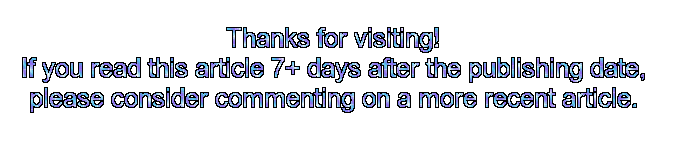






Animated Banner Created By @zord189


I love all thing newbie. There is so much to learn I feel like I'll be a newbie forever
That was funny!
There are new things to learn all the time here. I don’t know everything for sure but I enjoy the learning process.
Exactly the info I was looking for. I'm going to check it all out tonight.
I actually noticed you had replied to my comment on your own post about STEEMmamas while I was creating this blog post. I am happy that it will help you get going on Discord, and we would love to have you over in our community!!! :)
Congratulations @keciah! You have completed some achievement on Steemit and have been rewarded with new badge(s) :
Click on any badge to view your own Board of Honor on SteemitBoard.
To support your work, I also upvoted your post!
For more information about SteemitBoard, click here
If you no longer want to receive notifications, reply to this comment with the word
STOPHi @keciah! I totally agree with you on this one! Steemit communities are built in discord and if you are not there you are missing out! Looking forward to tomorrow when you talk about the communities. Upvoted!
Thanks for stopping by! I agree you are missing a lot of networking and relationships if you aren’t using Discord.
Great info, @keciah. I belong to a few but it can suck you in so that I need to limit my time on Discord. Great intro to Discord and the groups!
Oh my gosh you are so right! I think I’m in few too many Discord servers but I just love getting to meet new people and being involved. It can definitely take a lot of your time if you aren’t careful!
Very helpful, @keciah, thank you! While @steemit does have very similar conventions to WordPress, the different channels for engaging with communities is very different. Still finding my way around this platform.
Thanks for visiting! Discord is actually separate from Steemit but they work together to help build the community here.
@keciah Looks like you've become a master Steemian now! Good going. Cheers!
Thanks for the kind words, @witnesslife!!
I am a huge proponent of Discord and the groups. Once I settled into Discord and about six main groups, my steemit advanced. I am always advising newcomers to join.
@Keciah or @jaynie - would it be possible to get an invite to SteemitBloggers? I think I could be a positive asset. Thanks in advance!
Your post is definitely helpful to help new members to find their own community! Looking forward to your second post!