📷 Mobile-Steeming Made Easy! 😁
Today, I will discuss how easy it has been to 'do' Steemit on a mobile phone (even before I learned about eSteem App).
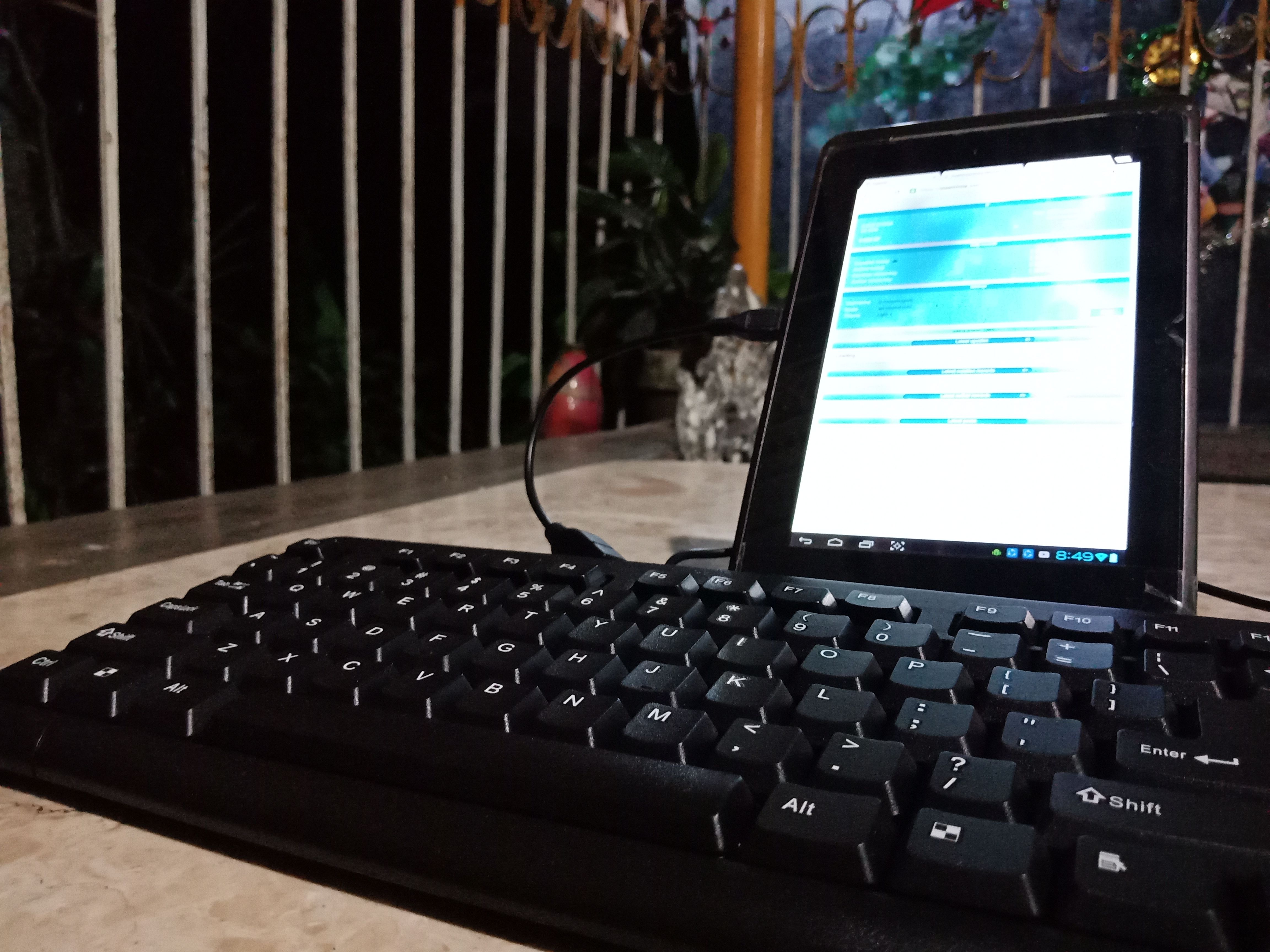
[My ideal 'vacation' setup. - It's cheaper than a laptop and I get to enjoy a full-sized keyboard.]
I started writing this blog at 3 PM Philippine-time. I'm only using my Oppo F5 and I'm not even using an OTG keyboard. Let's see how fast I can finish this post.
Earlier, I've already edited some photos using the Photoshop Express app and I'm ready to share my tips with you.
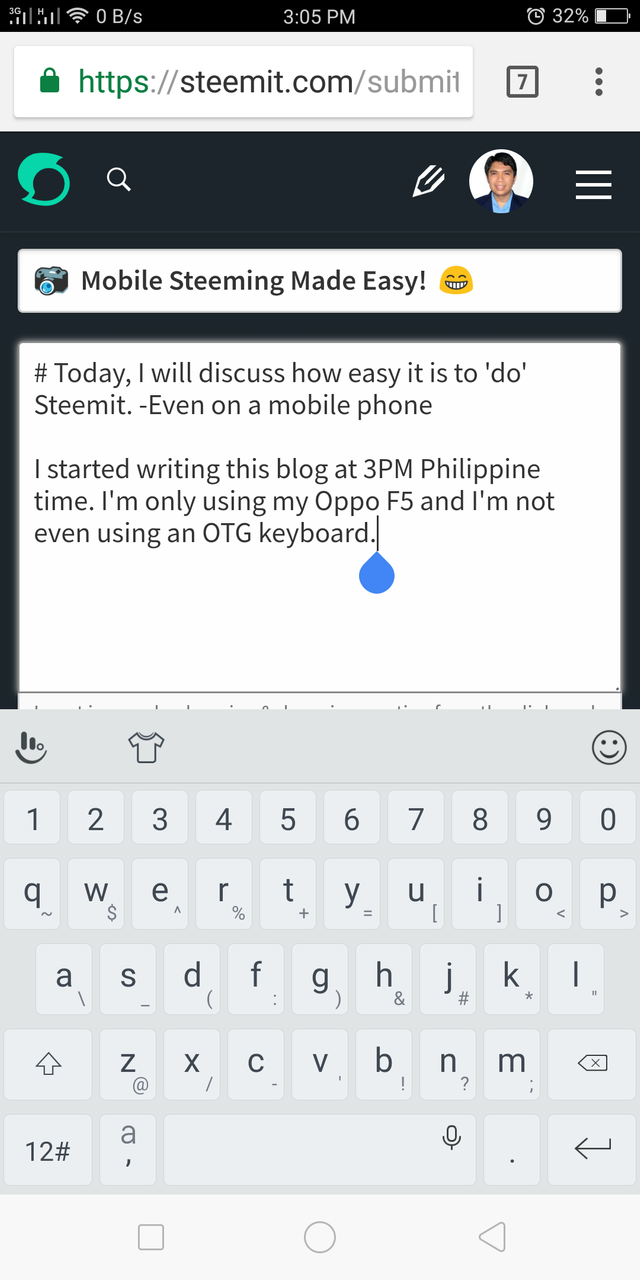
1. Edit your photos.
It's now so easy to enhance your photos using mobile phone apps. Look at the difference Photoshop Express can make:
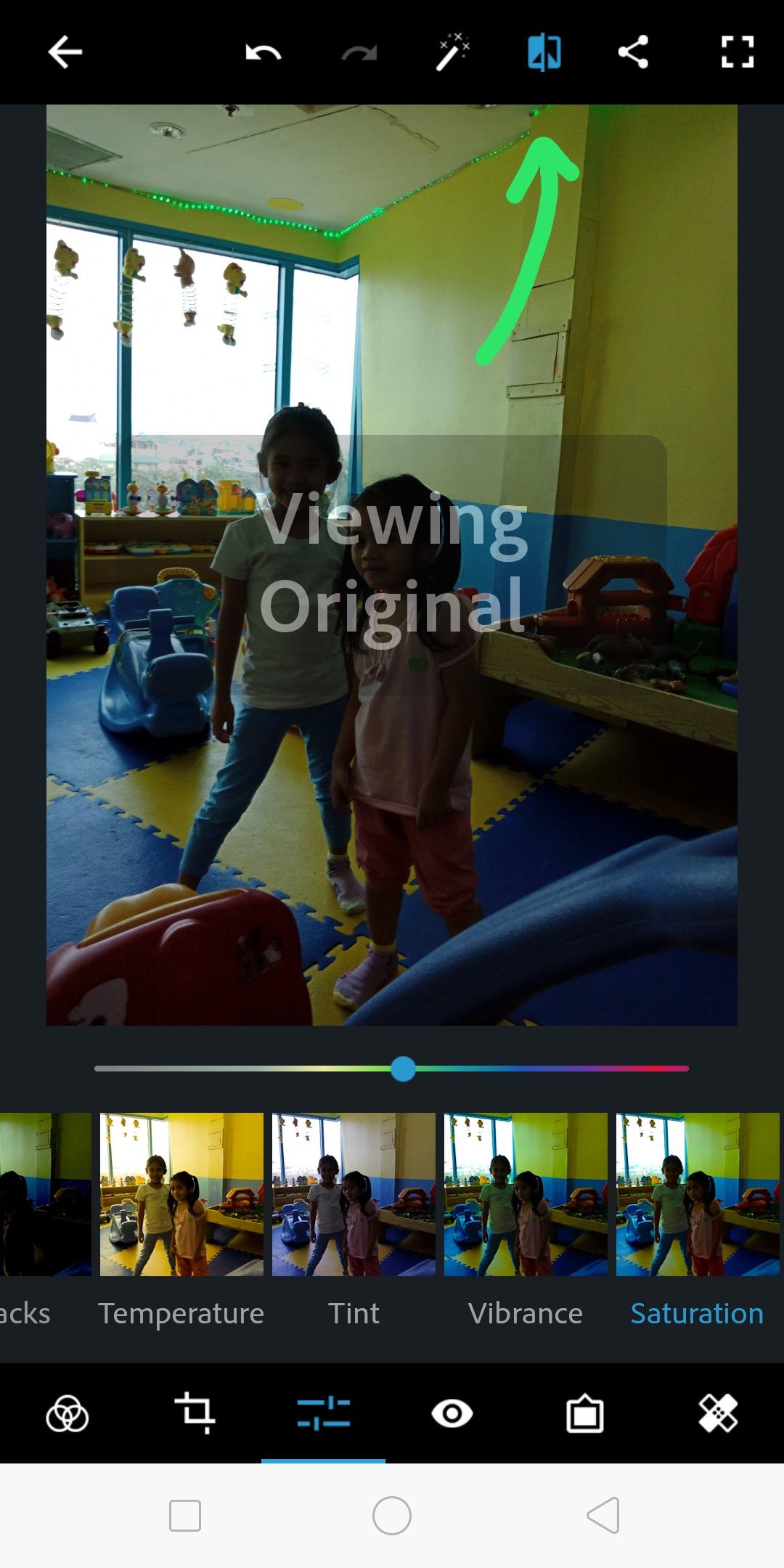

I particularly like its 'defog' feature which reduces haze from over-exposure. For this example, I increased the exposure, decreased contrast and brightened the shadows using the 'shadows' effect.
Even though results may not be ideal, editing can often rescue an otherwise useless photo.
Update: After editing, make sure to save your photos so you can find them in the appropriate folder in your device. In the posting page, tap on the link that says "...selecting them". Then look for the edited photo. As of this writing, I haven't found a way to drag and drop photos even with the split-screen feature of the OPPO F5.
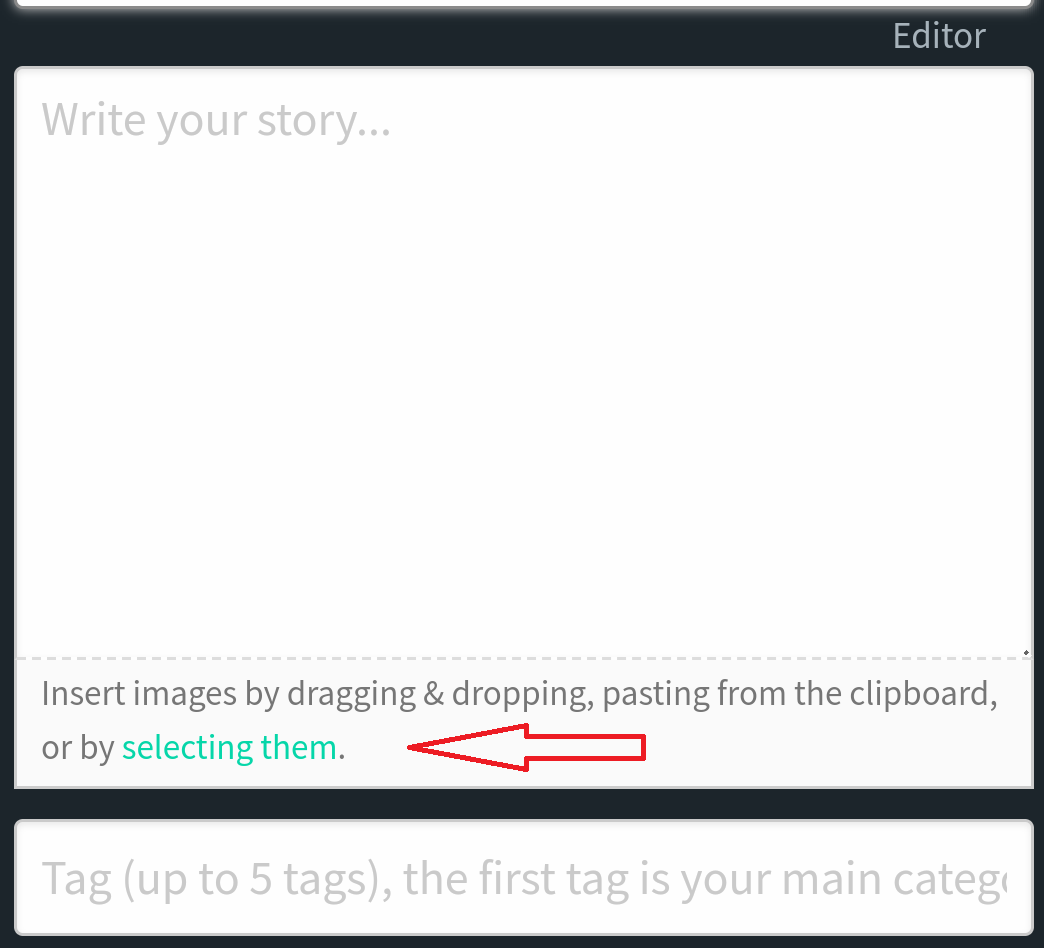
If you need to add photos later after submitting your post, that link will no longer be available. You will have to open another posting window then upload a new picture then copy the link to the picture (URL). Of course, do not submit the blank post. Go back to your blog, then edit your submitted post and paste the link there.
2. Save your notes.
Although Steemit saves your code in the 'post' page, a simple mistake could erase it and force you to start over. It's a good Idea to periodically backup your text and links to your pictures. I use OneNote but you can use Evernote or other suitable apps. For Android newbies: First, Tap and hold on any word to select it. Then, tap on "select all". Next, select "copy". Then paste it in your notes app to back it up.
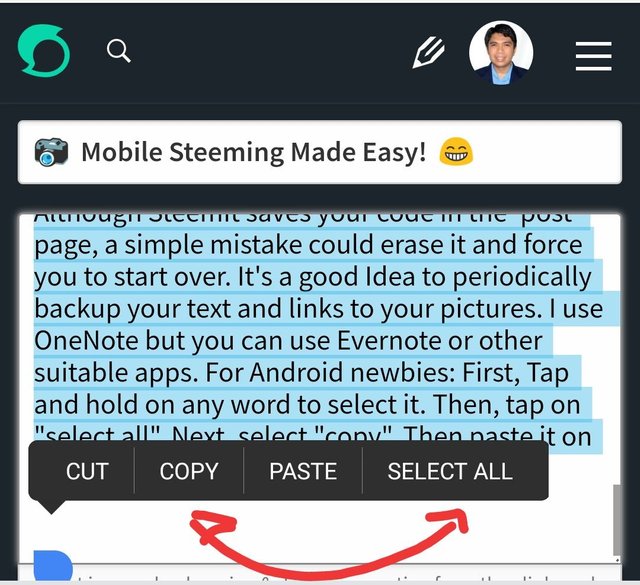
3. Proofread.
I use Google Docs and Grammarly (on my PC). Let's see how it works on mobile. I'm downloading Google Docs app now.
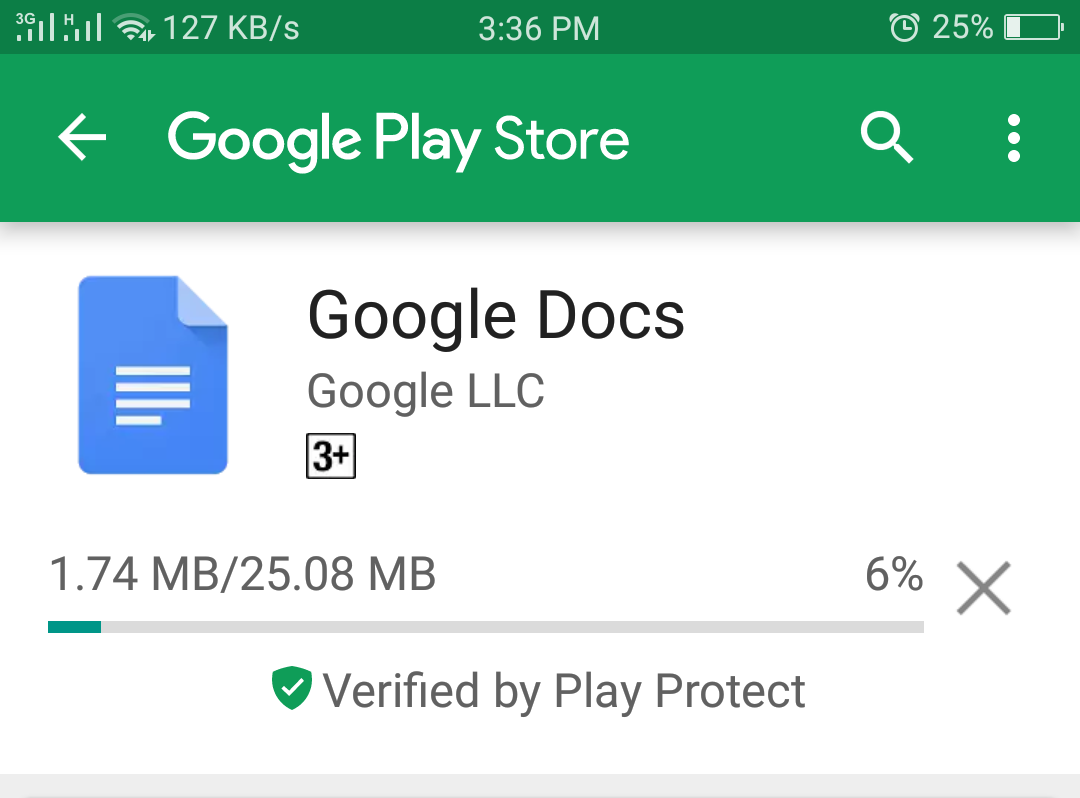
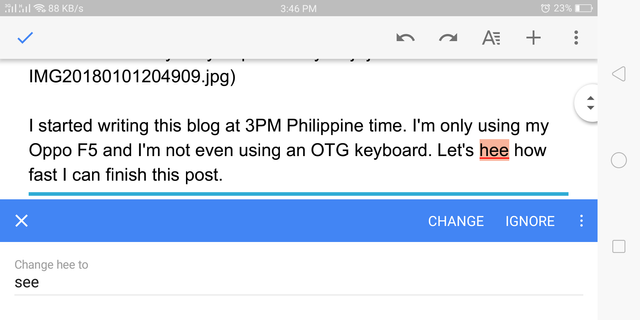
It found a typo.
This app may also serve as your notebook. Since it also backs up your notes on the cloud, you can easily get back to and edit them on your PC.
4. Browse for and think about the best tags to use.
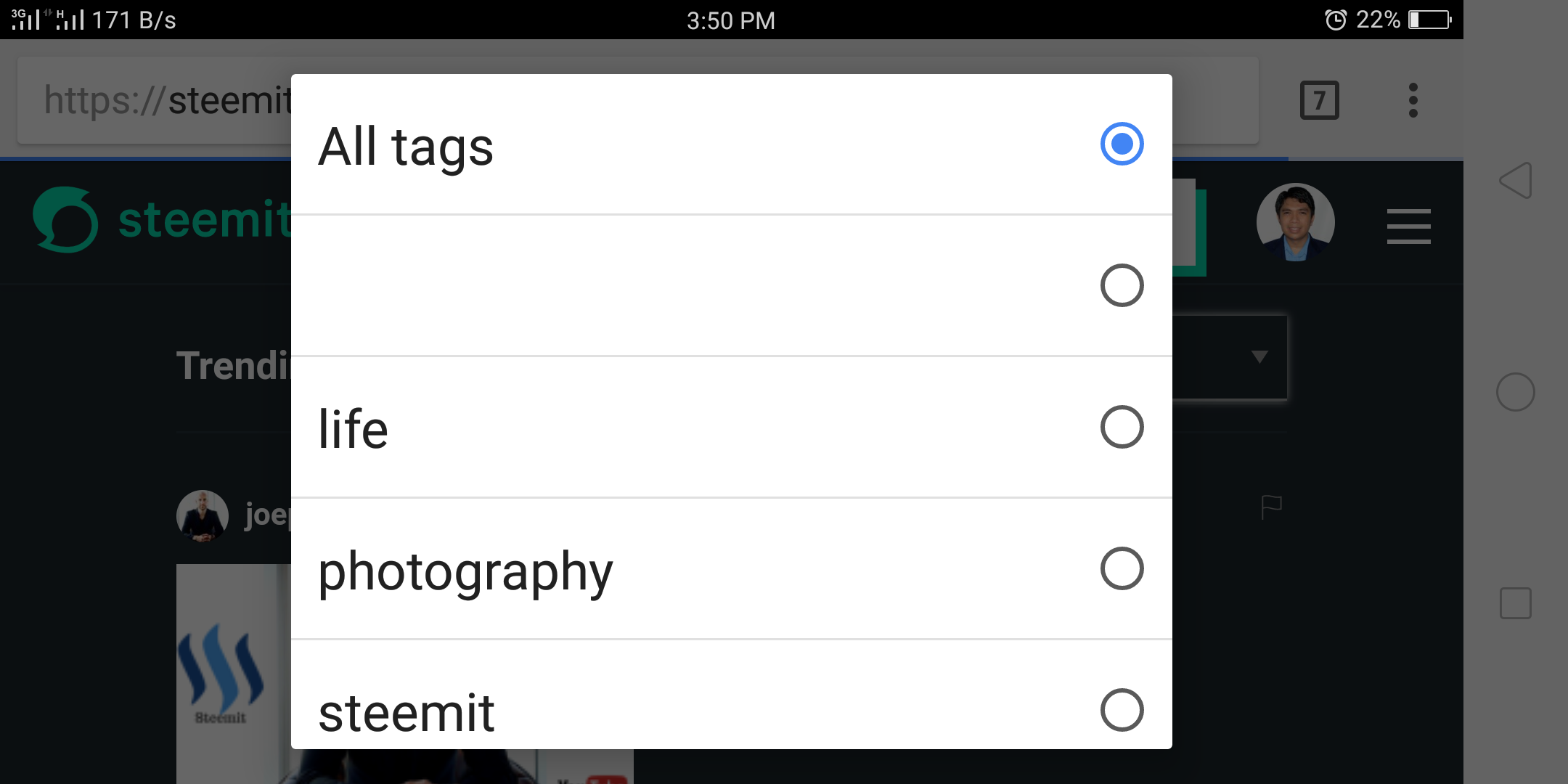
5. Now, I will copy and paste my usual footnotes from Onenote.
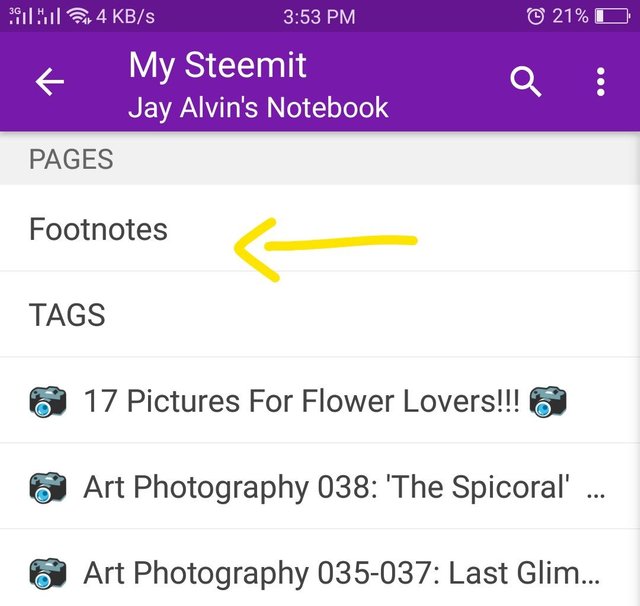
It took exactly an hour. An hour relaxing on the couch!
I hope you will take this as a challenge and encouragement to post everyday on Steemit. Share your knowledge. Share your dreams. Share your joy with your fellow Steemians. Cheers!

P.S. Read your post again and think about anything you can improve to add value to the post. You might find mistakes that made it through the spellcheck as well.
It's easy to edit posts and add updates like this on a mobile phone.
Voice typing can be faster!
I tend to forget this feature so I did not use it earlier. LOL!
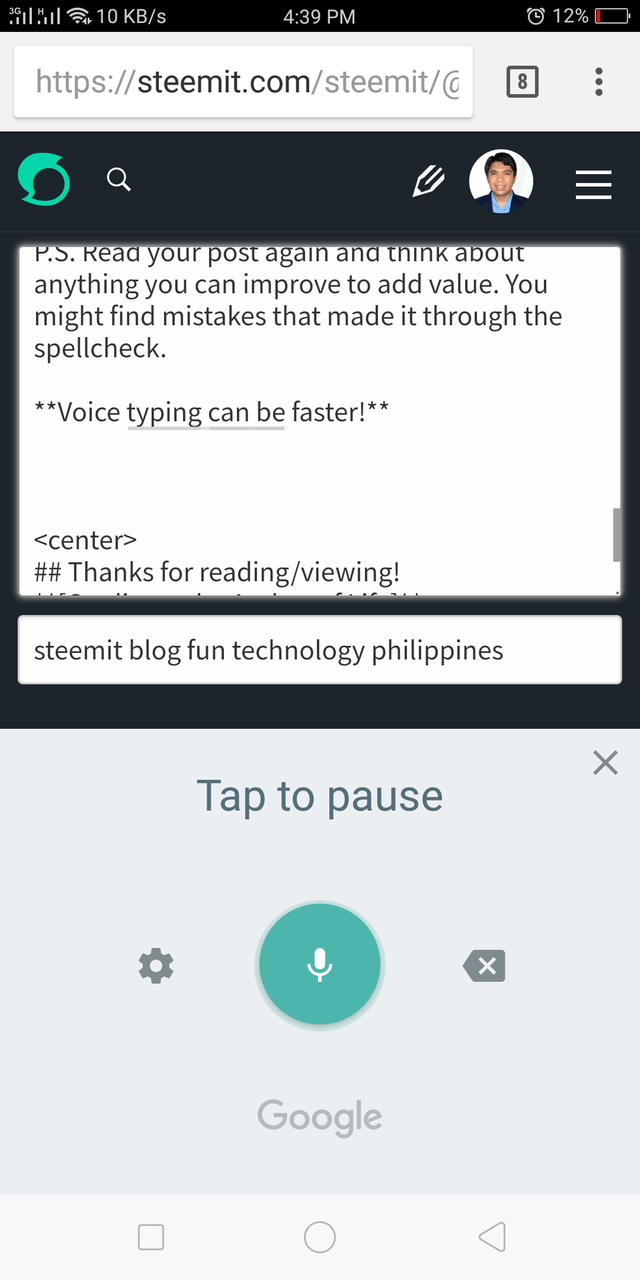
Thanks for reading/viewing!
[Credits to the Author of Life]


I love steeming on my phone, it allows me to write whenever and wherever I am, but I use the esteem app by @good-karma, you should definitely check it out.
Anyway, awesome post!
Upvoted and followed.
Thanks!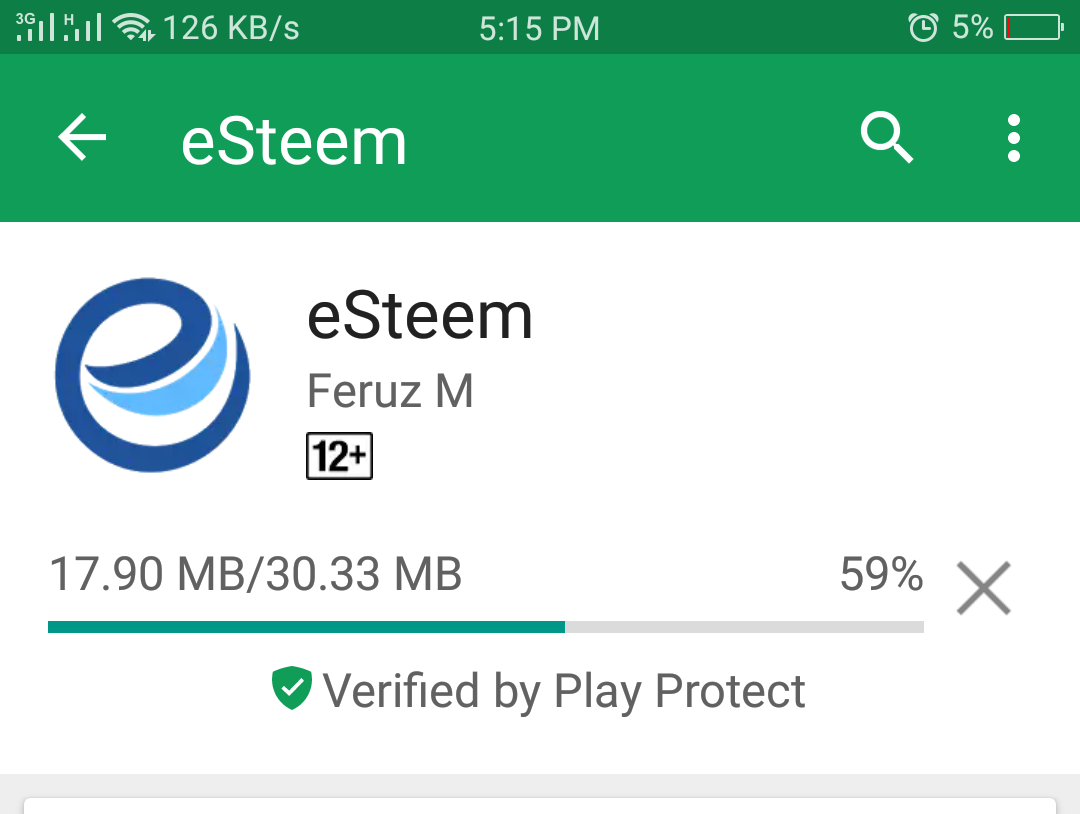 I'm downloading it now.
I'm downloading it now.
Nice!
You should charge your battery too 😂😋
Haha! Right. 😂
This is cool, helpful and very informative. Thanks for sharing this.
You're welcome!
To those who ask how to upload photos on mobile: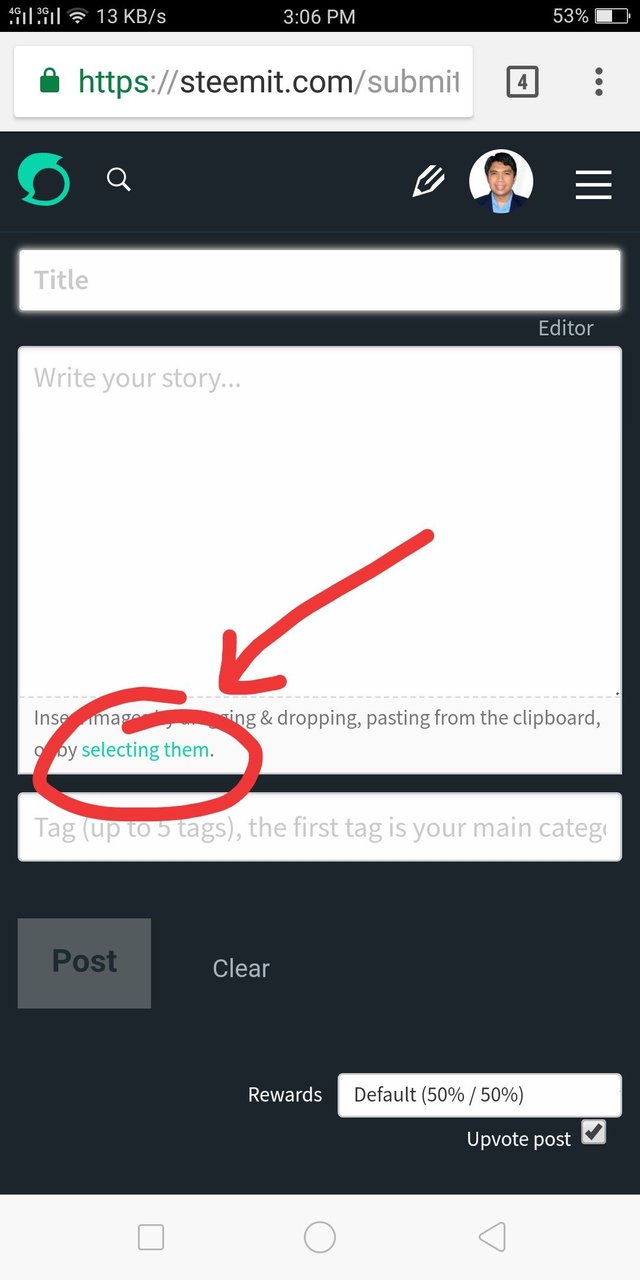
Original Content! Great Job!
I follow you and I like.. Thank you . Upvoted.
Thanks!
Get Paid For Your Comments 💰 🤑 https://steemit.com/steemit/@a-a-a/get-paid-for-your-comments
Resteemed by @resteembot! Good Luck!
Curious?
The @resteembot's introduction post
Get more from @resteembot with the #resteembotsentme initiative
Check out the great posts I already resteemed.
This post has received a 1.66 % upvote from @upmyvote thanks to: @j-alhomestudio. Send at least 1 SBD to @upmyvote with a post link in the memo field to promote a post! Sorry, we can't upvote comments.
This post has received a 0.85 % upvote from @booster thanks to: @j-alhomestudio.
Congratulations @j-alhomestudio! You have completed some achievement on Steemit and have been rewarded with new badge(s) :
Click on any badge to view your own Board of Honor on SteemitBoard.
For more information about SteemitBoard, click here
If you no longer want to receive notifications, reply to this comment with the word
STOP