How to insert your profile picture and cover image on your blog page
In this tutorial, we are going to see how newbies who are struggling with setting up their blog page could easily insert their profile picture and cover image to completely set up their blog page.
One thing you have to know is that you can not directly upload a picture to your settings page. The picture must be hosted somewhere online. In this tutorial, i will demonstrate with a picture i already uploaded to Facebook.
How to insert your profile picture.
- Log on to your Facebook page and click on photos.
- Click any photo to open it as shown below.
- When the picture opens, right-click on it and select "Copy image address" as shown below
- Go to your settings page and paste the copied address on the box marked "profile picture URL" as shown below
- Click "Update" to save the changes.
How to insert your cover picture.
For the cover image, go to pixabay or google and search for the image to be used.
Repeat steps 2, 3, 4, 5. However, In step 4, paste the copied address on the box marked "cover image URL"
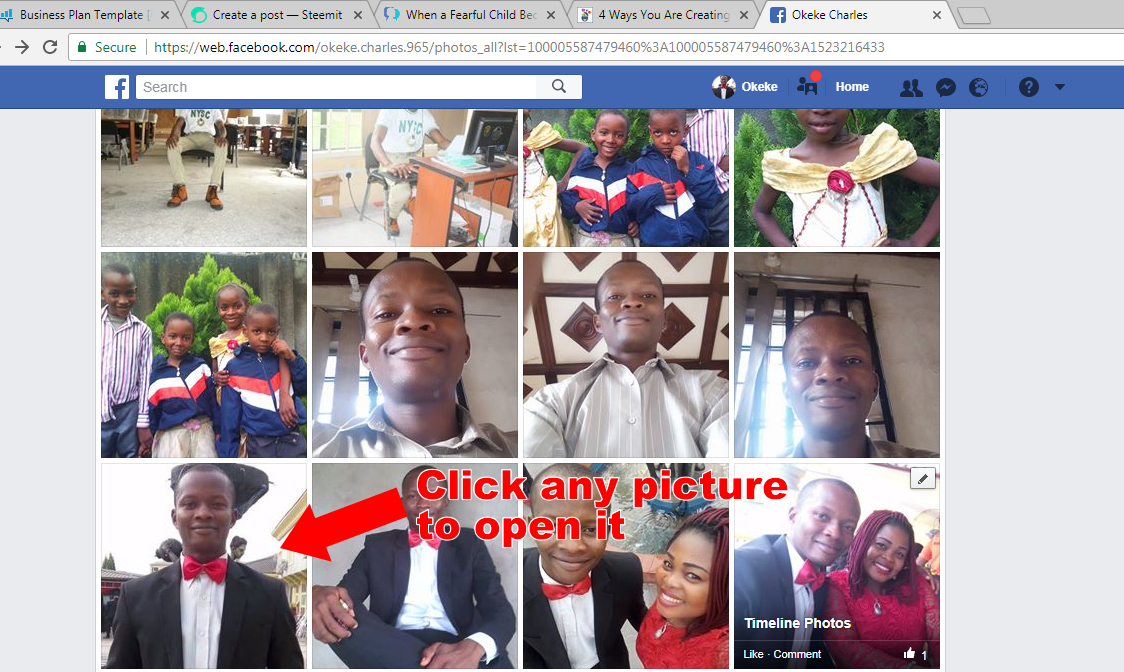
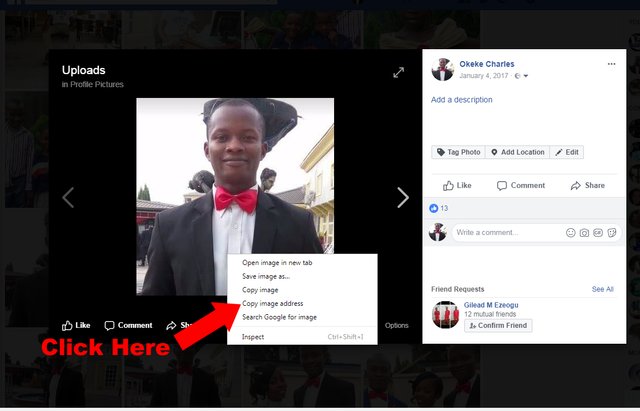
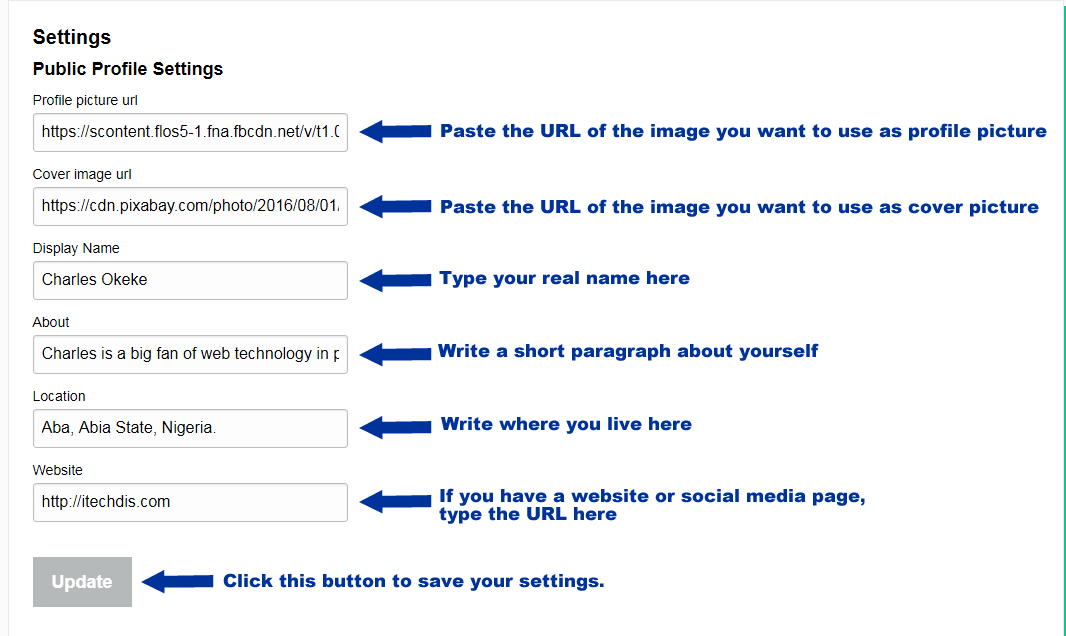
Congratulations @focusnow! You have completed some achievement on Steemit and have been rewarded with new badge(s) :
Click on any badge to view your own Board of Honor on SteemitBoard.
To support your work, I also upvoted your post!
For more information about SteemitBoard, click here
If you no longer want to receive notifications, reply to this comment with the word
STOPDo not miss the last announcement from @steemitboard!
Hello! I find your post valuable for the wafrica community! Thanks for the great post! @wafrica is now following you! ALWAYs follow @wafrica and use the wafrica tag!
Congratulations! This post has been upvoted from the communal account, @minnowsupport, by focusnow from the Minnow Support Project. It's a witness project run by aggroed, ausbitbank, teamsteem, theprophet0, someguy123, neoxian, followbtcnews, and netuoso. The goal is to help Steemit grow by supporting Minnows. Please find us at the Peace, Abundance, and Liberty Network (PALnet) Discord Channel. It's a completely public and open space to all members of the Steemit community who voluntarily choose to be there.
If you would like to delegate to the Minnow Support Project you can do so by clicking on the following links: 50SP, 100SP, 250SP, 500SP, 1000SP, 5000SP.
Be sure to leave at least 50SP undelegated on your account.